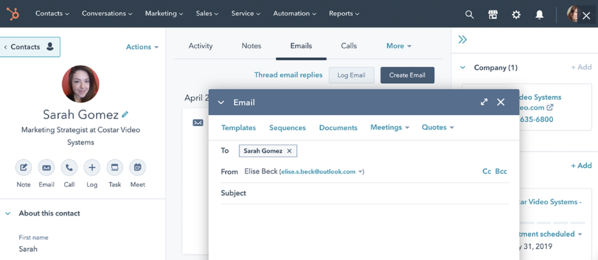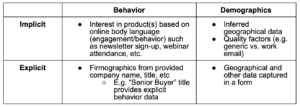Sales efficiency: the metric that pits your sales team’s gross revenue against its cost of operation.
It’s a gold standard for measuring how well a sales team, department, or process is performing. It’s a simple, straightforward benchmark that can tell you how well your sales efforts stack up to your goals and your competitors.
It goes without saying… but I’ll say it anyway… you want your salespeople, teams, and processes to be as efficient as possible.
That’s why you should constantly be exploring the strategies and technology that will put you in the best position to boost revenue without incurring disproportionately high costs.
Efficiency doesn’t always come easy, but there are readily available resources that can certainly help your case — namely, all-in-one CRMs.
All-in-one CRMs, or customer relationship management systems, integrate a variety of marketing, sales, and support resources into a company’s day-to-day operations.
Why do you need a CRM?
Customer relationship management doesn’t really capture the full scope of what a CRM is capable of. Sure, CRMs are designed, first and foremost, to help you better serve your customers
But they could just as easily be called “MLEFEABOS” or “Make-Life-Easier-for-Employees-and-Business-Owners Systems.” (It’s a working title, but it gets the point across.)
That’s because a CRM makes your day-to-day smoother and saves you valuable time while making your business operations more efficient. An all-in-one CRM is a holistic solution to your business’s needs — it helps with processes like attracting prospects, qualifying leads, closing deals, contact management, and retaining and delighting customers.
With so many software options across a range of price points (which we’ll review shortly), it’s clear that investing in the right all-in-one CRM for your business is something that’s both useful and attainable.
Speaking of those benefits, let’s talk about a few major ones next.
Benefits of CRM for Sales
An array of benefits result from implementing a CRM — these benefits are often felt across an entire organization, considering the software can be applied to Sales, Marketing, and Service.
For a sales team specifically, here are some of the benefits of using a CRM:
- Automatically store prospect and customer contact information in a central location.
- Streamline cross-team and cross-department communication and collaboration.
- Organize information about current accounts, leads, and previous customer communications.
- Automate monotonous and time-consuming tasks like updating contacts and creating or sending reports.
- Streamline your company’s sales lifecycle and boost team-wide efficiency.
- Save money and time.
Next, I’ll introduce you to some of the best all-in-one CRMs available for sales teams and offer some guidance on whether they’re right for your business.
1. HubSpot
Source
HubSpot Sales Hub is a sales CRM with sales analytics, sales engagement, and CPQ tools. The all-in-one nature of HubSpot makes it highly-valuable for users. Why? Because it eliminates friction — a.k.a the (natural) result of your business’s growth. And although that growth is a good thing, the friction can stall or prevent it from happening.
The HubSpot CRM combats the issue of friction by supercharging your sales process with unmatched efficiency, precision, and expertise.
That’s because HubSpot can help 1) automate the sales process so reps are able to spend more time assisting and supporting prospects and customers, 2) give you total visibility into success with sales analytics and reporting so reps can offer customers a consistent experience, 3) streamline and personalize outreach by keeping customers front and center, and 4) close more deals faster with the support of CPQ.
Price
- Free forever.
- There are also paid versions of the all-in-one CRM that you can upgrade to or start with depending on your needs.
Who is HubSpot suited for?
- Sales Hub is built for all sales teams — whether you have two or 500 members.
How simple is HubSpot to use?
- Users find HubSpot’s simplicity and ease of use to be a key differentiator when stacked up against competition.
2. Nextiva CRM
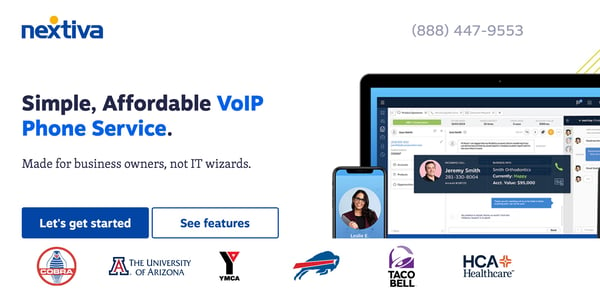
Source
Nextiva is a cloud-based CRM that consolidates company communications into a single platform — this allows sales, marketing, and support teams to stay on the same page. The platform’s comprehensive experience scoring and AI tools give a holistic view of your customers while helping develop seamless and satisfying customer experiences.
Nextiva’s biggest draw may be how well it handles multi-channel customer communication. If your business is looking for a CRM that can provide a solid communication infrastructure for sales and customer support reps, you should explore Nextiva as a potential option.
Price
- Plans start at $15 per month per user.
Who is Nextiva suited for?
- Nextiva has plans for small-to-enterprise-level companies.
How simple is Nextiva to use?
- Users say Nextiva is anywhere from fairly simple to use to slightly complex.
3. Capsule CRM
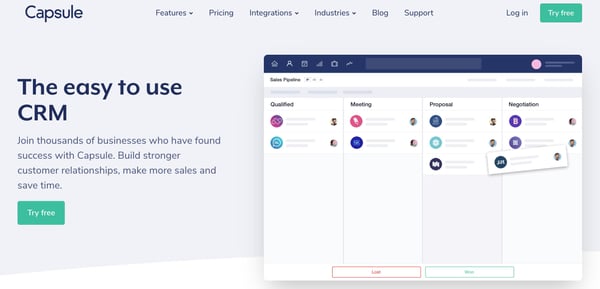
Source
Capsule comes with a variety of customization options to help suit individual companies’ specific needs and challenges. These features include custom fields, tags, and branding options.
One of Capsule’s biggest perks is its accessibility. It has a simple, straightforward interface and easily integrates with third-party applications, including G Suite and MailChimp.
Those factors — coupled with its competitive pricing — make Capsule a great choice for small to midsize businesses looking for an effective CRM without much hassle.
Price
- Plans start at $18 per month per user.
Who is Capsule suited for?
- Capsule has plans for small-to-enterprise-level companies. These versions of the CRM work for companies who have anywhere from 250 to 200,000 users.
How simple is Capsule to use?
- Users find Capsule CRM to be intuitive and easy to use.
4. Benchmark One
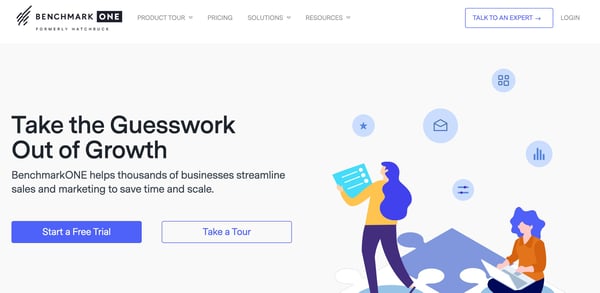
Source
Benchmark One (formerly known as HatchBuck) CRM is a versatile solution that fits a wide variety of business needs. Its email marketing, marketing automation, and sales automation tools stand out both in the field of CRMs and as its strongest features.
Companies in almost any sector — from advertising to hospitality to real estate — can benefit from leveraging Benchmark One. Though the platform can suit organizations across a variety of industries, it’s still tailored to SMBs.
Price
- Plans start at $39/ mo, billed semi-annually.
Who is Benchmark One suited for?
- HatchBuck has plans that work for two, four, ten, and unlimited users.
How simple is Benchmark One to use?
- Users find Benchmark One to be an easy-to-use CRM.
5. Agile CRM
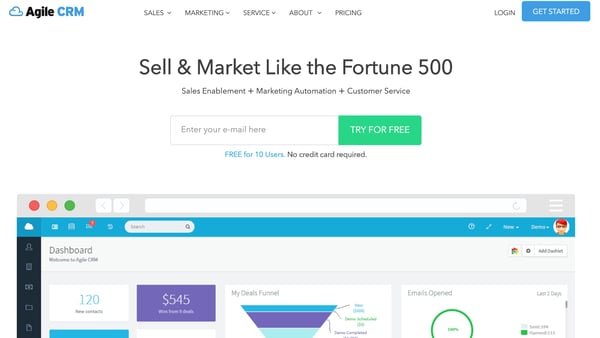
Source
Agile CRM features a simple, streamlined drag-and-drop project management tool. Its interface makes managing tasks and passing information between your support, sales, and marketing departments straightforward and seamless. It also contains features like lead scoring and segmentation tools.
Agile generally suits SMBs better than enterprises, and its pricing structure reflects that. Its free plan is a great option for smaller businesses and startups that may lack the resources to pay for premium plans elsewhere.
Price
- Free for up to 10 users, plus an option to upgrade.
Who is Agile CRM suited for?
- Agile CRM works for a wide range of teams from fewer than 10 people to enterprise-level companies.
How simple is Agile CRM to use?
- Users find Agile to be fairly simple to navigate but some have challenges with initial installation and set up.
6. Accelo
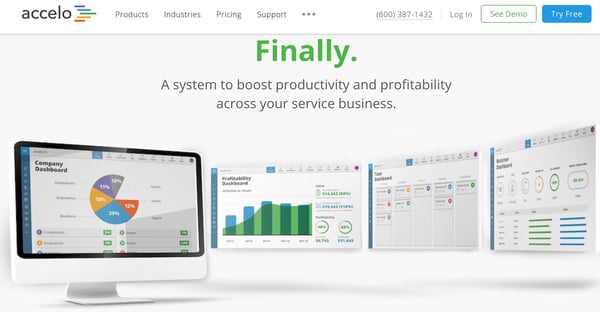
Source
Accelo’s CRM features tools for lead scoring, drafting quotes and proposals, segmentation, and task management. It also has an impressive range of integrations with other leading platforms, including Salesforce, Jira, Quickbooks, and Hubspot.
Accelo focuses on the professional service sector. The platform is tailored for smaller businesses that employ professionals like architects, accountants, engineers, and designers.
Price
- Plans start at $39 per user/ mo.
Who is Accelo suited for?
- Accelo is ideal for SMBs businesses and plans require a minimum of three users.
How simple is Accelo to use?
- Users find Accelo to be an easy software to set up, navigate, and use.
7. GreenRope
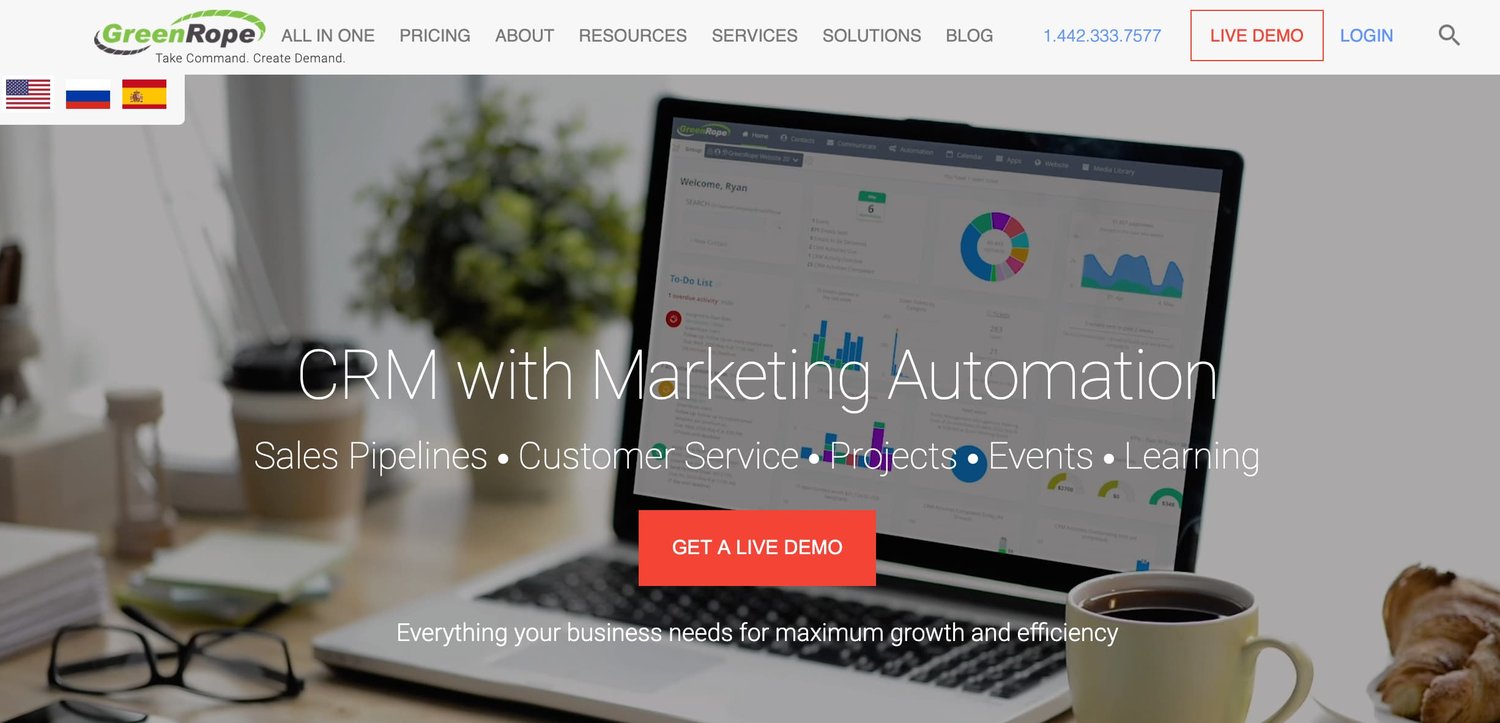
Source
GreenRope is a CRM that strives for simplicity. The platform includes features like territory management, segmentation, lead scoring. It also has a straightforward interface that doesn’t require much setup or training
GreenRope has a wide variety of pricing plans to suit an equally wide variety of business sizes. The platform is slightly pricier than most, so it may not be best for very small business and startups.
Price
- Plans start at $149 per month.
Who is GreenRope suited for?
- GreenRope is suitable for any business that has between 1,000 and 50,000 contacts — all plans allow for unlimited users.
How simple is GreenRope to use?
- Users find GreenRope to be easy to use and intuitive.
8. WORK[etc]
![work[etc] crm software](https://blog.hubspot.com/hs-fs/hubfs/Screen Shot 2020-10-16 at 11-16-45 PM-jpg.jpeg?width=600&name=Screen Shot 2020-10-16 at 11-16-45 PM-jpg.jpeg)
Source
WORK[etc] is a cloud-computing CRM that emphasizes collaboration. The platform consolidates virtually every aspect of a business’s operations and enables easy communication between different departments.
The CRM works for smaller businesses across virtually every industry — from digital advertising firms to real estate agencies. The pricing is a bit more expensive than similar CRMs, but it’s worth exploring for small companies looking to streamline all aspects of their businesses.
Price
- Plans start at $78 per month.
Who is WORK[etc] suited for?
- WORK[etc] works for small businesses with up to 20,000 contacts — the starter plan is for businesses with 1-2 users.
How simple is WORK[etc] to use?
- Users find WORK[etc] to be intuitive and simple to use for the most part.
9. VTiger
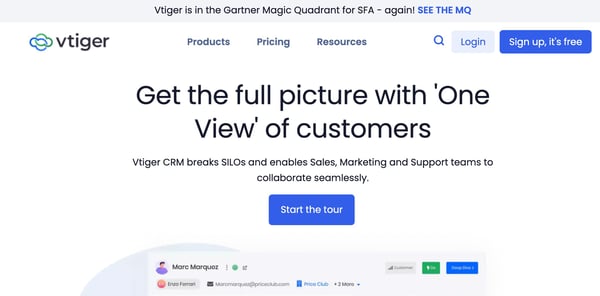
Source
VTiger is an affordable CRM with particularly strong sales and marketing automation tools for its relatively low price. The platform also offers solid project and inventory management infrastructure, and boasts a total of over 300,000 customers worldwide. The platform has a robust suite of features across marketing, sales, and service. VTiger is a great option for small businesses running on a tight budget.
Price
- Plans start at $30 per month.
Who is VTiger suited for?
- VTiger is ideal for SMBs but there is an enterprise plan for larger teams, too.
How simple is VTiger to use?
Users say VTiger is overall an easy to use software — however, some point out it has a complex UI.
10. Keap
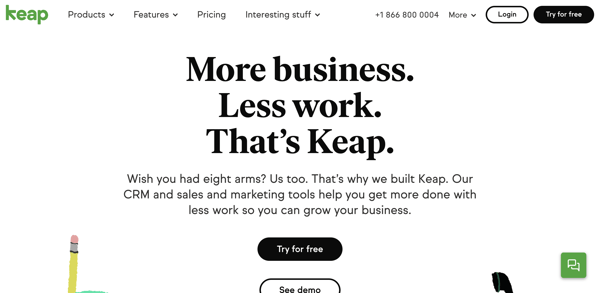
Source
Keap provides the resources to help you organize information about leads, clients, business communication. Its email and sales automation features speed up day-to-day processes.
Keap has invoice and payment integrations which allow you to accept credit cards, send invoices, and track outstanding payments. That’s where the platform really stands out. It’s an ideal CRM for small businesses that conduct online transactions on a consistent basis.
Price
- Plans start at $40 per month.
Who is Keap suited for?
There are plans for businesses with 1,000 to 50,000 contacts, all with a minimum of one user.
How simple is Keap to use?
Users say Keap can be difficult to learn at the beginning.
11. Glue Up
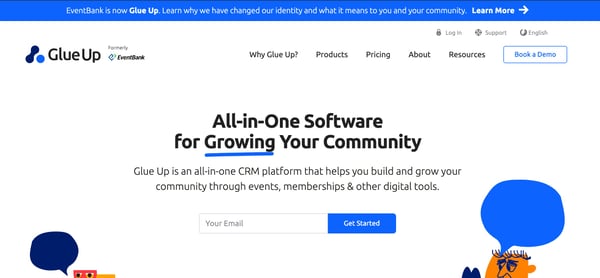
Source
Glue Up is an all-in-one event management cloud-based software and CRM. You can select which type of event suite you want to use — all of which come with an integrated CRM. The event suite options include a standard event management suite as well as virtual, training, membership, community, and donation events.
With Glue Up’s CRM, you can keep your contacts organized, automate sales workflows for your events, manage all of your audiences and business opportunities, keep data and information secure, and gain insight into engagement and performance.
Price
To get an idea of cost, you must contact Glue Up for a quote. You can get a quote for any of the specific event management suites they offer.
Who is Glue Up suited for?
Glue Up is ideal for businesses who need support with one of the specific types of events they have a suite for.
How simple is Glue Up to use?
Users say Glue Up is user-friendly and simple to get started with.
Choose Your CRM
Now that you have the information you need to make an educated decision, go ahead — hop online and get yourself a MLEFEABOS (or CRM).
Editor’s note: This post was originally published in December and has been updated for comprehensiveness.
![]()