In January 2020, the world’s most popular internet browser, Google Chrome, announced that it would stop supporting third-party tracking cookies entirely within two years. By eliminating third-party cookies, Chrome will be guarding its users against nefarious cross-site request forgeries and data privacy breaches.
However, third-party cookies have long been used by marketers for web analytics and deeper insights into customer journeys. In a world without third-party cookies, marketers will need to adapt their approaches and focus on first-party cookies, which are tracked with clear customer permission.
That’s why Pardot has developed a new first-party tracking service that allows our marketing customers to keep providing personalized experiences based on their customers’ journeys and keep delivering relevant content at the right time. This service is currently in open beta — so all of our customers can opt in and start preparing for the end of third-party cookies.
In this post, we’ll explore what first-party context is, why it’s important, and other considerations you should take into account. We’ll also share how to get started with our new open beta. For even more context, check out this blog post about the browser privacy race.
-
Understanding First-Party Context
First-party context is an important concept, and it plays a large role in the way web data is exchanged between services. It depends on two factors:
- The relationship between the service and the website
- The type of cookies being used
In a first-party relationship, the service and the website share an Extended Top Level Domain + 1 or ETLD+1 — which is the part of your website domain that your company controls. For example, if your website is www.example.com, then your ETLD+1 is example.com. If a service you use on your website also shares example.com, then it’s considered a first-party service, over which you have control. If your website www.example.com uses files hosted on files.example.com, then files.example.com is a first-party resource.
The purpose of any type of web cookie is to store user activity data within the user’s browser that websites can then use to provide relevant services. Cookies are used to save user preferences or shopping cart information in case the page is refreshed or abandoned. First-party cookies are cookies operated by the website itself. Third-party cookies are cookies operated by a third party, like an advertiser.
-
Setting Up Pardot as a First-Party Service
With the upcoming end of third-party cookies, we’re asking our customers to set Pardot tracker domains as first-party services. This is important for the following reasons:
- Pardot tracker domains are used to host marketing content. By giving them the same domains as your websites, you’ll maintain consistent branding and assure your users that your marketing assets are under your control.
- If your main website is www.example.com and you then ask users to go to www.notexample.com to download a whitepaper, it creates an inconsistent experience at best. At worst, your customers might worry it’s a phishing attempt.
- Web analytics data allows B2B marketing teams to provide personalized recommendations and serve the right content at the right time. With first-party context, you can track engagement across subdomains faster.
- First-party cookies are a critical part of maximizing progressive profiling on your site and on Pardot-hosted landing pages, as they allow you to confidently verify users before auto-filling potentially sensitive information.
-
What is Pardot’s Position on Web Tracking?
Pardot’s goal is to provide our customers with privacy-friendly services that help distinguish their analytics from internet-wide trackers and help fulfill their privacy obligations. Trust is our core value, and privacy is a key part of trust.
While cookies are an important part of creating personalized customer journeys, we recommend that our customers always share transparent information with their users about how their data is being used. It’s best to always allow your web user to control whether you collect their data or not. Privacy is always more important than personalization.
Pardot will never resell, share, or capitalize on user data. Our customers maintain control of this information if they ever decide to terminate our service. As attitudes and policies on digital marketing and privacy change, we’re committed to keeping our customers informed about new developments and adapting our services to their needs and their users’ needs.
-
Using Pardot’s First-Party Tracking Service
When using Pardot’s first-party tracking service, it’s essential to maintain both tracking alignment and tracking coverage.
Tracking Alignment
First, align your website and your tracker domain to maintain first-party context. The following scenario shows why this is so important:
Imagine a web user is interacting with three websites. One of the sites doesn’t maintain first-party context because the website and the ELTD+1 don’t align.
- The first visit by the web user generates activity with no issues because the website and tracker domain do share the ETLD+1 of “firstbrand.com.”
- The second visit by the web user doesn’t generate any activity, because the website is on “firstbrand.com” but the tracker domain is on “secondbrand.com.”
- The third visit by the web user again creates the visitor activity as expected, because both the website and tracker domain share the ETLD+1 of “secondbrand.com”
Overall, you should make sure anything you want to track has a domain URL that aligns with the website ETLD+1.
Tracking Coverage
Tracking coverage is a bit more complicated than tracking alignment, and it’s also more important. Since third-party cookies are no longer available, you’ll only be able to anonymously track a visitor across your sub-domains. However, if your web user chooses to identify themselves on multiple websites, then you’ll be able to see their full engagement.
Again, imagine a web user is interacting with three websites — only this time, all the sites have full tracking alignment. ![]()
- The web user decides to visit three of your websites across two branded domains. Since two of these websites are hosted on “firstbrand.com”, the visits are linked to “visitor 1”.
- Their visit to “secondbrand.com” is then linked to “visitor 2,” because there are no third-party cookies to link them together.
- In their second round of visits, the web user decides to fill out a form on “www.firstbrand.com.” This results in the web user becoming a prospect and “visitor 1” activity is linked to “prospect 1.”
- In their third round of visits, the web user decides to fill out a form on “go.secondbrand.com” using the same information. With this information, precious data from “visitor 1” and “visitor 2” are then linked to “prospect 1.”
At the end of the customer’s rounds of visits, a marketer will have a complete view of their journey. The important takeaway is that marketers will need to engage customers across different domains to achieve this when third-party cookies are no longer available.
-
How to Join Pardot’s First-Party Tracking Open Beta
All Pardot customers are invited to join our first-party tracking open beta. During the beta, you’ll have the opportunity to provide direct feedback to help improve the feature.
Here’s how to get started:
- Review the considerations and create a plan for migrating. The change requires placing new tracker codes on your websites and aligning your tracker domains properly — so be prepared. Please note that old tracker codes will continue to work until you swap them out, so you can change them at your own pace.
- Review your Pardot hosted content for domain alignment and align where possible. You may need to add new tracker domains.
- When you’re ready, go to your account settings page and check the box for Enable first-party tracking.
- Configure your tracker domains with default campaigns.
- Generate the appropriate tracker codes for your tracked websites and swap them out.
If you only use one website domain or already align your tracker domains, switching to first-party cookies should be simple. Others may want to prepare for the switch in phases. Keep in mind that we recommend activating third-party cookies to start out with, especially if you use multiple website domains. You can turn them off once you’re ready to make the full switch to first-party.
Still not sure if you’re ready to join the open beta? Check the following documentation for more details about the set-up process.


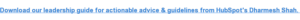
![Read more about the article How to Bounce Back from a Summer Slump [Data + Tips]](https://www.dimaservices.agency/wp-content/uploads/2022/06/b91f6ffc-9ab7-4b84-ba51-e70672d7796e-300x54.png)