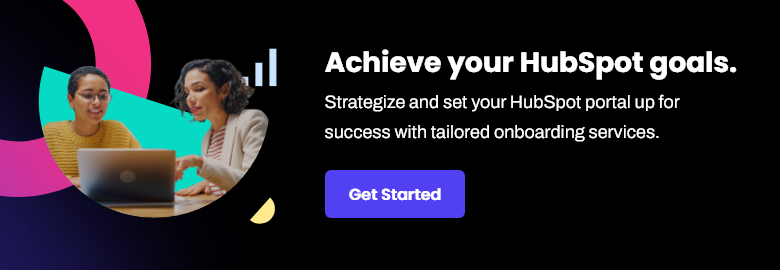Do you love your WordPress site but find yourself wondering how you can capitalize on HubSpot more? Well, fortunately, you can.
WordPress, the well-known content management system used by millions, can easily integrate with HubSpot, the equally popular CRM and inbound marketing automation platform. The HubSpot plugin automatically adds a HubSpot tracking code to all of your WordPress pages, giving you instant access to many of HubSpot’s tools. With it, you can do some incredible things with your existing WordPress site.
Here are a few examples of what you can do once you install the plugin.
Manage Your Contacts Using HubSpot CRM Tools
Your WordPress forms will automatically sync with the HubSpot plugin’s CRM capabilities. They will show up by default on your forms listing page as “Non-HubSpot forms.”
This allows you to easily manage your contacts, build segmented lists, and track every interaction your visitors have had with your site. The plugin also creates a unified timeline for each of your contacts, showing their individual interactions with your WordPress site and its content.
If you are using Gravity Forms, you’ll want to consider the HubSpot integration to map your gravity form fields to HubSpot properties.
Use Live Chat or Chatbots
One of the more powerful features of the plugin is your ability to tap into HubSpot’s live chat and chatbot features. These tools allow you to engage with your WordPress site visitors in real time in the communication method they prefer. If you use a chatbot, you open yourself up to 24 hours of delighting customers and generating leads.
Build HubSpot Forms and Pop-Ups
Once your HubSpot plugin is enabled, you’ll see tools in the left panel of your WordPress account, including access to HubSpot’s form and pop-up builder. With the plugin, you’ll be able to use HubSpot’s intuitive drag-and-drop editor to quickly create different forms and pop-ups.
When you’ve built your form, select which pages you want your forms and pop-ups to appear on using HubSpot’s advanced filtering based on visitor behavior. For example, if you discover most of your online users are checking out your product pages, you may want to add a form there. Other places you could add forms are pop-ups to include support pages, your home page, landing pages for resources, and pricing pages.
A bonus to forms and pop-ups made through the HubSpot plugin? They’re all responsive, so they’ll look great no matter what device your users are on.
Enhance Your Email Marketing
HubSpot is well known for its inbound marketing tools, including its email marketing capabilities. With the HubSpot plugin, you can use it, too. Email newsletters built with the plugin are personalized, responsive, and well-designed. You can create your own look and feel using the plugin or dive into HubSpot’s extensive selection of pre-built templates.
Want to tie your email campaigns into your form submissions? The plugin lets you send automated communication anytime someone fills out a form or engages with your chatbot or live chat. Once they’re sent, all your emails and their metrics will be logged into your CRM.
Do you blog on WordPress? You can create an email from a RSS feed to send to your new contacts by following this handy guide.
Optimize Your WordPress Site with Built-In Analytics
All these fun tools and information on the surface level seem fine, but the plugin takes it a step further by giving you access to HubSpot’s analytics and dashboards. The “dashboard” link in the plugin menu shows you everything you need to carefully track your entire website’s performance, including activity from your forms, pop-ups, live chat, chatbots, email, and more. That way, you can know for sure what’s driving the most success for your business.
Need A Little More?
Using the free HubSpot plugin on your WordPress site can help you attract leads, nurture them, and close them as customers. And if you love that idea, you’ll also love the fact that this plugin isn’t the only one you can use. HubSpot has over 300 native integrations so that you can maximize the other tools in your marketing technology stack. For help getting started with this plugin or any others, reach out!
![]()