Did you know organized marketers are seven times more likely to report success than their peers?
Think about it — rather than frequently shifting priorities and living between piles of unfinished tasks, organizing all your work in one place gives you the mental space to focus on what matters.
Here is where a communications calendar comes into the picture. It’s that one place where all your organizational communication plans reside — giving you the peace of mind you need for focused work and helping you align with the rest of the team.
Not sure how to create a communication calendar? Let’s answer this for you in this guide. We’ve also got a free communications calendar template for you — use it to hit the ground running.
Let’s dive in.
[table of contents]
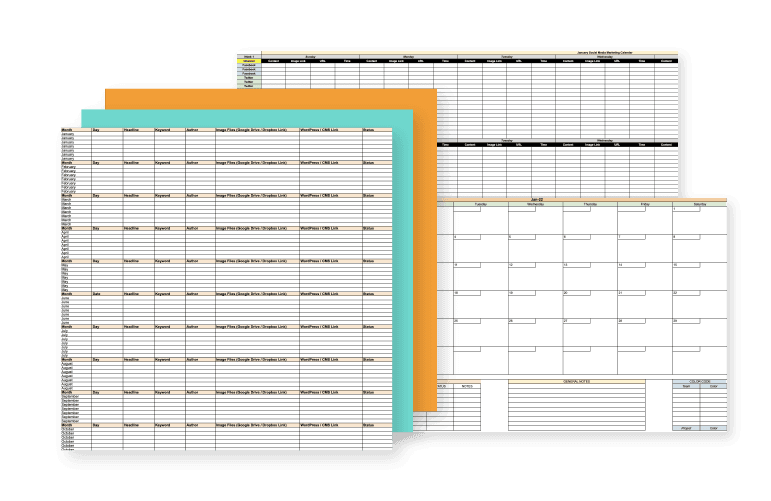
Download Your Communications Calendar Template Kit
Plus, join our email list to stay up to date.
Success! Your download should start shortly. Or you can download it manually here.
A communications calendar is a source of truth that organizes all organizational communications. It’s a visual calendar sharing all your product launches, internal event plans, marketing campaigns, etc.
You can use it to bring multiple teams or departments together or coordinate with your team alone. Either way, internal comms content calendars come in various shapes and sizes, such as:
- Software
- Spreadsheet
- Physical document (chart paper or whiteboard)
Communication content calendars vary based on their target audience and their format. So there are broadly two categories of communication calendars:
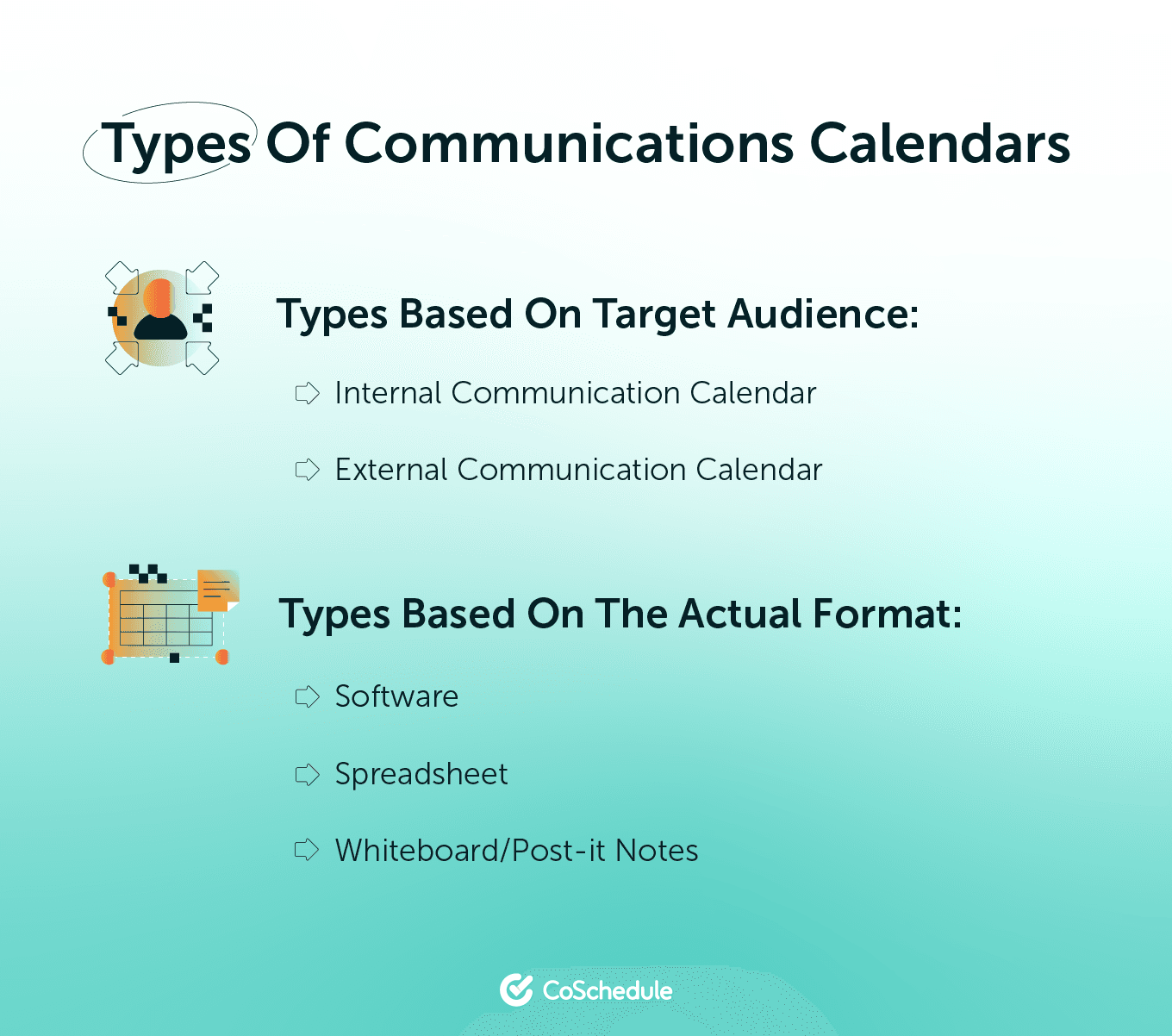
1. Types Based On Target Audience:
You can separate communication calendars based on the target audience they are trying to reach. For example:
Internal Communication Calendar
This is the most common type. It’s for internal team use and lays out all critical dates, projects, and plans so everyone in the organization can see what’s coming up. It also makes it easy for the communications team to plan their schedules and timely deliver all comms content — helping keep employees engaged.
External Communication Calendar
An external comms calendar is more aptly called a marketing calendar. It’s used to organize all your marketing projects in one place, giving you an at-a-glance overview of ongoing and upcoming campaigns and tasks that support them.
2. Types Based On The Actual Format:
Communication calendars can also be categorized by their format. Some examples of this include:
Software
One example is a communications calendar created in a dedicated calendar app such as CoSchedule’s Marketing Calendar.
Since the calendar is built in specialized software, it’s flexible and easy to share. It’s also accessible, so everyone can have it open on their desktops. This last point makes a software-based comms calendar specifically useful for remote and hybrid teams.
Spreadsheet
A spreadsheet communication calendar is a digitalized calendar type, albeit without dedicated software.
Spreadsheets are great for small teams coordinating a handful of projects. But they lack the flexibility and automation that a specialized calendar tool offers.
Whiteboard/Post-it Notes
As the name suggests, this is a calendar created manually on a whiteboard that may or may not use post-it notes for denoting tasks under each project on the calendar.
Unlike the communication calendars above, these aren’t flexible or shareable. Anyone who wants to review what’s due must walk to the whiteboard calendar themselves.
With the basics out of the way, let’s look at the importance of an internal communications calendar:
Better Organization
Perhaps the biggest perk of having a communications calendar is that it helps you organize all your work in a streamlined and easy-to-understand manner. In turn, organization is your key to success — as we mentioned above, organized folks are 674% more likely to report success.
Better Documentation
Documenting upcoming events, projects, campaigns, and related tasks in an internal comms calendar gives you and your team a record of all that’s due, what you’re working on, and what you’ve completed.
Not only does this make collaboration easy, but it also empowers your communication with stakeholders — setting you up for success.
Improved Planning
Planning work ahead of time as part of creating a communication content calendar shows you how well your strategy aligns with business goals. It also assists you in prioritization projects according to their importance. As a result, you give showtime to projects in the internal comms calendar based on their importance.
Again, all this paves the way for your success. Our research shows active planners are three times more likely to report success than their peers who don’t invest time in planning.
Complete More Work
You go in every day with a pre-planned work schedule when all your projects and tasks are laid out in a calendar. This strategy gives you the time and mental bandwidth to dive straight into work rather than spending hours figuring out what needs to be completed first.
Not to mention, you don’t need to multitask or switch between projects because your priorities are already sorted in your calendar. Naturally, this helps you get more done.
The best part? Our research confirms this— communicators who leverage CoSchedule’s Calendar Organize complete 125% more work.
Deliver Work On Time
A communication calendar can help you complete more work by giving visibility into what needs to be completed and by when, and it also helps you stick with deadlines.
In fact, planning work in a calendar helps you plan projects realistically as it gives you an overview of upcoming holidays.
To add, the comms calendar assists in improving your relationships with stakeholders as you communicate what you’re doing and by when.
Prove Your Value
Thanks to a communication calendar, finishing work on time is only the tip of the iceberg. By having everything documented in the calendar, you can better show how your work aligns with your organization’s strategic objectives.
Creating a communications content calendar takes extensive planning. But the more work you put in upfront, the faster you’ll be able to knock together the rest of the calendar.
So let’s get into the trenches now:
Step 1: Choose Your Communications Calendar Format
Before anything, pick out a calendar format.
But instead of choosing a format randomly, make sure you understand the strengths and weaknesses of each. This way, you’ll be able to create a calendar that meets your entire team’s requirements and serves you in the long haul.
Physical Board Or Paper Of Some Kind
This calendar format is great for planning your internal comms content outside of a digital setting. But because these are physical calendars, you can’t share them with a global team.
Physical communication calendars also don’t offer team coordination and are uneditable. This means you can’t assign work to teammates from within the calendar. Any project communication will only be in-person, and you’ll have no record of it.
And unless you’re okay with using an eraser now and then, your comms calendar will be uneditable. So you can’t get a visual overview of your workflow or a breakdown of various projects’ different stages.
Spreadsheet
Spreadsheets are naturally digital, so you can easily share them with your team — whether you have a remote or hybrid team.
They’re also free to use, making them great for getting started. However, spreadsheets don’t allow automation. For example, you can’t automate sending internal company newsletters with them.
Team collaboration suffers. Any questions or suggestions for your team or the broader organization will be shared in the spreadsheet. These are hard to track, setting the need for a separate communication channel.
Software
A calendar software makes up for all shortcomings of paper and spreadsheet calendars, offering a streamlined workflow in one place; no extra apps are needed.
Using Marketing Suite by CoSchedule if you’re a business or enterprise or our Marketing Calendar if you’re a small business, you can quickly create an easily editable, automated comms calendar.
This calendar format lets you:
- Break down projects into tasks — complete with checklists
- Assign tasks to your team from within the app
- Communicate with them easily (including sharing feedback with them)
- Track each project task’s progress in real-time
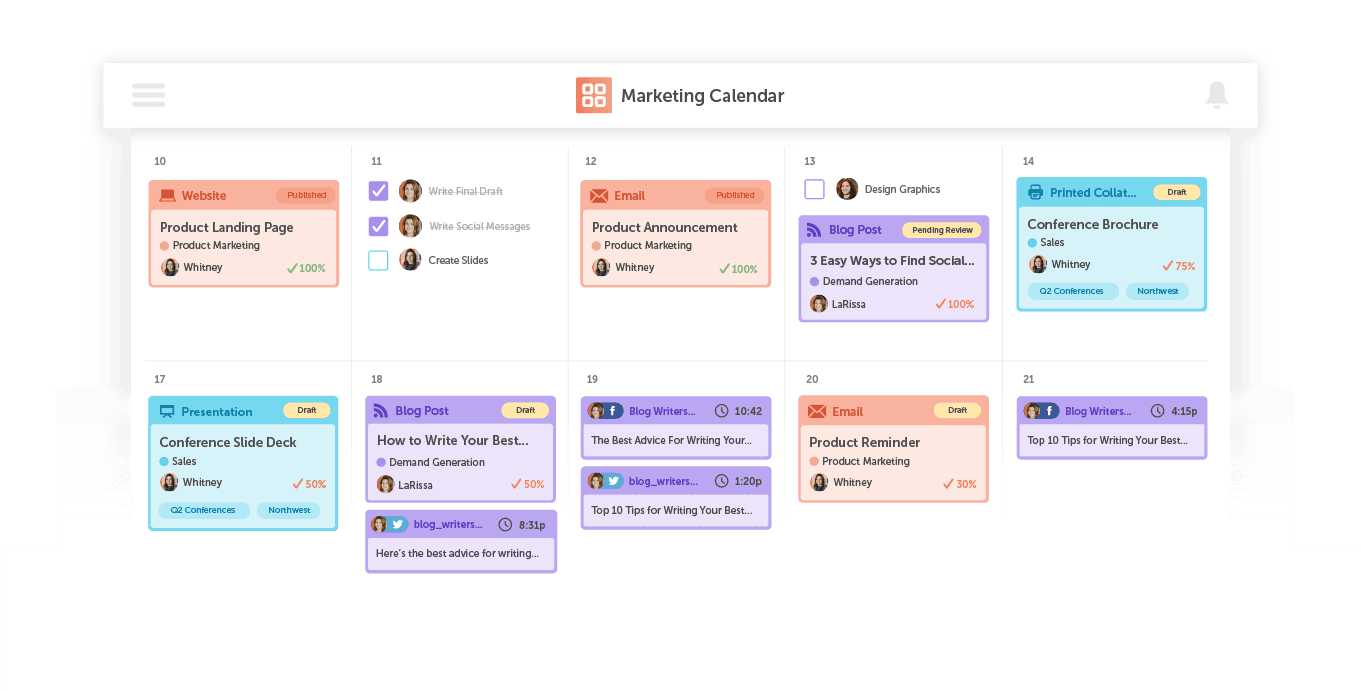
A software-based communications calendar is perfect for managing integrated marketing communications as it supports extensive automation.
Step 2: Organize Your Communications Calendar Foundation
Now for the base work that helps create an easy-to-understand comms calendar.
First: Define The Target Audience For Your Internal Content Calendar
Ask yourself: is the calendar for coordinating with different departments or your team alone? If it’s the former, consider using color codes to tag teams.
So, for example, all projects the sales team handles will have a purple tag on them. On the other hand, HR projects will have another color code, orange.
If you’re creating a communication calendar for your team alone, you should still leverage color codes. In this case, though, use different colors for different product lines.
For example, a video marketing solutions provider could use different color codes for live streaming software, video library, screen-recorder, and other products.
You can also add color codes for project types. For example, different colors for projects like employee engagement, learning and development (L&D), employee onboarding and offboarding, and culture-building activities can help keep you organized.
Second: Determine Your Goals, Initiatives & Projects
Next, identify your goal for the time frame you’re creating your calendar for — say for the quarter. Then, note down the initiatives you plan to take during that time to reach your goal.
An example goal for the quarter could be improving team productivity and reducing team training time. Similarly, an example initiative supporting this goal could be creating an institutional knowledge base.
You also need to create notes of project types that your team will work on—an example project type could be team events. You can plan projects like town halls, all-hands meetings, and team retreats under your calendar.
And finally, determine personas for your calendar. Who’s going to be the admin? Who has viewing access or editorial access?
Finally: Break Down Projects Into Tasks
One last thing to do before you can start filling in your communications calendar: create tasks. These are the actual events that you’d add to your calendar.
It’s also helpful to break down each task into a checklist featuring all the action steps to take to complete a task. These action steps help you track progress. They also promote accountability.
With the CoSchedule calendar, you can also assign the steps in a checklist to different team members straight from the calendar software.
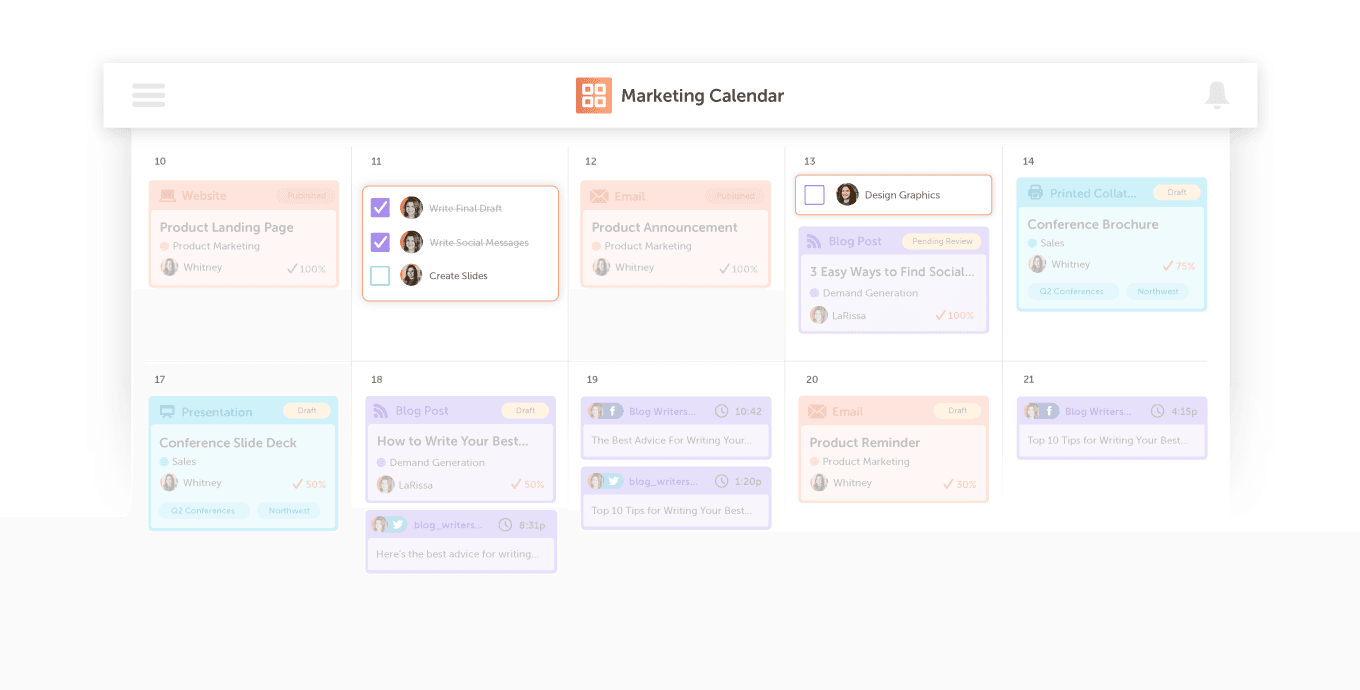
As you create tasks in your comms content calendar, make sure you determine each task’s goal. Doing so helps you focus on adding only those tasks in your calendar that contribute to your goals.
You’ll also want to add a project-type tag to show at a glance how each task fits in your communication plan.
Step 3: Add Special Dates
Before you add dates for the tasks gathered in the step above, mark special dates in your calendar.
These include:
- Business closure dates or days when your business will be closed. This way, you’ll know in advance when you need to communicate the closed hours with your audience proactively. Get these dates from the HR team.
- Business events, including dates you’re planning business conferences or aiming to host customer appreciation events. Get these dates from your marketing team.
- Holidays, for example, New year or Christmas. Again, you’ll want to proactively communicate your campaigns or business hours with your audience here.
- Seasonal months, for example, June is Pride Month. Marking this in your comms calendar helps you plan internal and marketing campaigns around the month. In the summers, for example, you might adopt a half-day Friday schedule. Or, you might want to tweak your branding to support the LGBTQIA community.
- Seasonal themes that are relevant to your business. For instance, the summer months may present opportunities for a company in the electrical distribution industry to offer storm response services.
- Industry events or annual conferences your business always participates in or attends.
- Other events, including product launches. Ask department heads, the HR team, stakeholders, and the marketing team for other events you want to mark. Add tentative dates to your comms calendar if they don’t have confirmed dates.
Step 4: Add Recurring Work
Next, pencil in all recurring work — scheduled weekly, monthly, quarterly, or annually, in your communications calendar. These could be anything from:
- Town halls
- CEO addresses
- Content audits
- Annual reports
- Email newsletters (internal or marketing emails)
The point of adding all these recurring, memorable dates, and holidays, is to ensure there’s little to no clash in the schedule for different events in your calendar.
Step 5: Add Campaigns & Launches
Lastly, mark dates for initiatives and projects you’ve planned. These should include (but aren’t limited to):
- Product Launches
- Vendor Partnerships
- Co-Marketing Campaigns
- Quarterly Sales Promotions
Make sure you also talk to different teams here to avoid missing important dates. Having all these dates booked in advance helps you plan different content types for communications around them. This way, you won’t be putting together things at the eleventh hour.
Step 6: Share Your Communications Calendar
Your calendar is now ready with all the critical projects and tasks. All that’s now left to do is to share it with your team.
If you’ve used CoSchedule to create your calendar, sharing will be a piece of cake. Simply click the ‘Share’ button in the upper left corner and copy the sharing link from there.
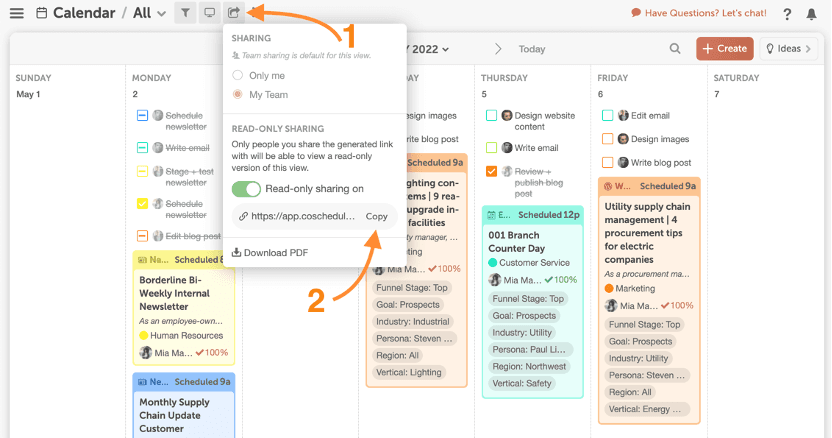
When you share this link with stakeholders and teammates, they get read-only access to your calendar. This shows them all key project details, including project description, tags, and status.
To recap: creating a communications calendar takes some upfront work. You’ll want to note your goals, project plans, and initiatives. Decide who the calendar’s audience will be and how you’ll use color codes to organize projects.
Don’t forget to pick a format for the calendar. We’d recommend creating your comms content calendar using software as it’s the most flexible and easy-to-share calendar format.
The best part? CoSchedule offers a free-forever software called Marketing Calendar. So there’s no reason not to start your communications calendar with that product today.
If you’re looking for something more powerful, Marketing Suite by CoSchedule helps businesses complete more work, deliver projects on time, and prove team value. Schedule your demo with a Marketing Suite expert today to learn more!
The post How To Create A Communications Calendar in 6 Easy Steps [Template Included] appeared first on CoSchedule Blog.

![You are currently viewing How To Create A Communications Calendar in 6 Easy Steps [Template Included]](https://www.dimaservices.agency/wp-content/uploads/2022/09/blog_How-To-Create-A-Communications-Calendar-in-6-Easy-Steps-Template-Included_Header-1.png)


