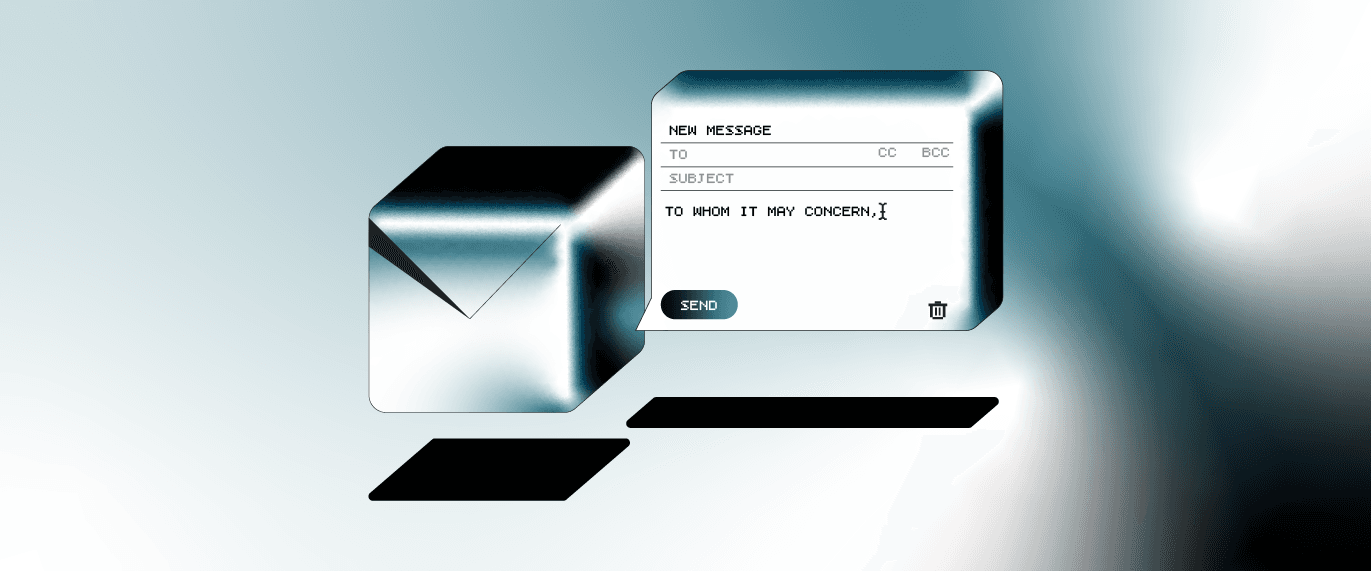Do you want to know how to write an impressionable email that builds relationships and gets results?
You’re in the right place.
Writing an awesome email is similar to writing a newsletter—you must structure your message, use effective language, and proofread for perfection.
But there are a few exclusive nuances to email that differentiate between sloppy, unprofessional messages that end up in the trash and well-written, effective emails that stand out in a crowded inbox.
So, what exactly makes a good email good? These emails typically address the following:
- Who you are and what you‘re offering
- How your offer helps the recipient
- What steps can the recipient take to learn more
In this guide, we’ll share a step-by-step rundown to help elevate your email game by addressing these pointers and other best practices.
Let’s get started.
[table of contents]
Step 1: Create An Email Outline
Your email might be your only opportunity to connect with a recipient, so it’s essential to:
- Know what you want to communicate through the email
- Align the email copy with the core message— optimize each word for the recipient to take the intended action
The easiest way to implement these pointers is to define the email’s purpose and create an outline of what it should look like.
Know The Recipient
Who are you writing the email to? Is it for business reasons? Have you contacted this person before?
If you’re writing a cold email, using formal language and tone makes sense, as it’s the first time you’re contacting the recipient. Likewise, a casual or friendly tone is appropriate when emailing a friend or someone you’ve been doing business with for a while.
Then think about the action you want the recipient to take.
Do you want to share information, invite them to an event, set up a meeting, or do something else? Defining the intention behind your email will help you set the right tone and phrase your email correctly.
Define Your Email Topic
For your email to cut through all the clutter in the recipient’s inbox, you need to master the art of concise, compelling copy. And to do this, you must first determine your email’s purpose and goal—and stick to it.
You may be tempted to include all the great things about your company. Think: your brand story, testimonials from customers, and the experts working at your company.
But your email is not the place for all this information. Perhaps when you write a blog or your company’s ‘About Us’ page, but definitely not an email.
For example, if you want the recipient to set up a meeting, don’t give them your bio, an introduction about your company, and everything it has achieved. Instead, briefly introduce yourself and tell them about the pain point your product can solve for them.
You want to provide value without distracting the recipient.
Create A Mental Email Outline
Once you’ve defined your email’s audience and purpose, consider the following questions to create a mental picture of what your email should look like:
- Do you have the correct email address of the recipient?
- What language or trigger points can get the recipient to act on the email’s intended goal (for instance, sign up for a webinar or schedule a meeting)?
- Is there a need to include attachments, such as case studies, Google Docs, or business reports?
- Should you add calls-to-actions (CTAs) or links? If yes, how many?
- What are the most important points your email must cover?
- Would a screenshot or image help clarify these points further?
You should have a brief outline to guide your writing process at this stage. You can also convert the outline into a template or use it as a checklist, so you don’t have to start from scratch whenever writing an email.
Step 2: Write An Attention-Grabbing Email Subject Line
Being the first thing your recipient sees, your email subject line determines whether they‘ll open your email. Research suggests that 47% of email recipients open an email, and 69% report an email as spam—all based solely on the subject line.
This line should be compelling enough for the recipient to open the email. But, at the same time, it should preview the message you want to communicate.
If your subject line fails to intrigue, your email will end up in the trash. It won’t matter how well-written the actual copy is.
Here are a few best practices to keep in mind:
Email Subject Line Best Practices
- Keep it short, within nine words and 60 characters. Otherwise, your subject line may get trimmed in the inbox.
Example: Stop wasting time on Prospect Pain Point
- Highlight the purpose of your email in one sentence. Offer a specific hook that communicates your product’s benefits or calls their attention to specific deals.
Example: Request your presence at Event
- Be specific. Avoid vague language or fluff.
Example: Last Chance! Offer or Discount on Product Name this summer
- Add a personalized touch. Consider using the recipient’s name to catch their attention.
Example: Mutual Contact Name recommended I reach out to you, Recipient Name
- Use power words to trigger action. Even better if you start with an action verb.
Example: Learn the better way to Task Name
Pro Tip: Try CoSchedule’s Subject Line Tester for free to help create an eye-catching subject line.
Step 3: Greet The Email Recipient
Your email should begin with a suitable greeting, which includes the salutation and the opening sentence.
Let’s quickly discuss how to get each element right.
Set The Right Tone With The Salutation
Your choice of salutation should depend on the situation.
For example, if you’re writing a formal email, a “Dear Recipient Name” is a better way to start your message. But if you’re sending an email to someone you know, using “Hi Recipient Name” or “Hello Recipient Name” is preferable.
Don’t misspell someone’s name or address them with the wrong salutation. This is particularly important when sending cold emails, as it determines the possibility of you getting a response.
Business coach Barbara Pachter recommends scrapping informal expressions like ‘Hey’ and ‘Yo’ in her book, The Essentials of Business Etiquette.
The relaxed nature of our writings should not affect the salutation in an email. Hey is a very informal salutation, and generally, it should not be used in the workplace, and Yo is not okay either.
-Barbara Pachter
Here are some salutation “don’ts” to avoid:
- Overly formal salutations, such as ‘Sir’ and ‘Madam’
- Using generic and unexciting openers like ‘To Whom It May Concern’
- Time-specific greetings like ‘Good Morning’ or ‘Good Night’ (if you don’t know the recipient’s timezone)
- Indicating the recipient’s job title (Dear job_title)
- Ending with exclamation points (‘Hi Nathan!!!’)
Come Up With An Attention-Grabbing Opener
At this point, you only have seven seconds to hold your recipient’s attention and compel them to continue reading the rest of your email. A strong opening line is your ticket to grabbing the reader’s attention, like this one:
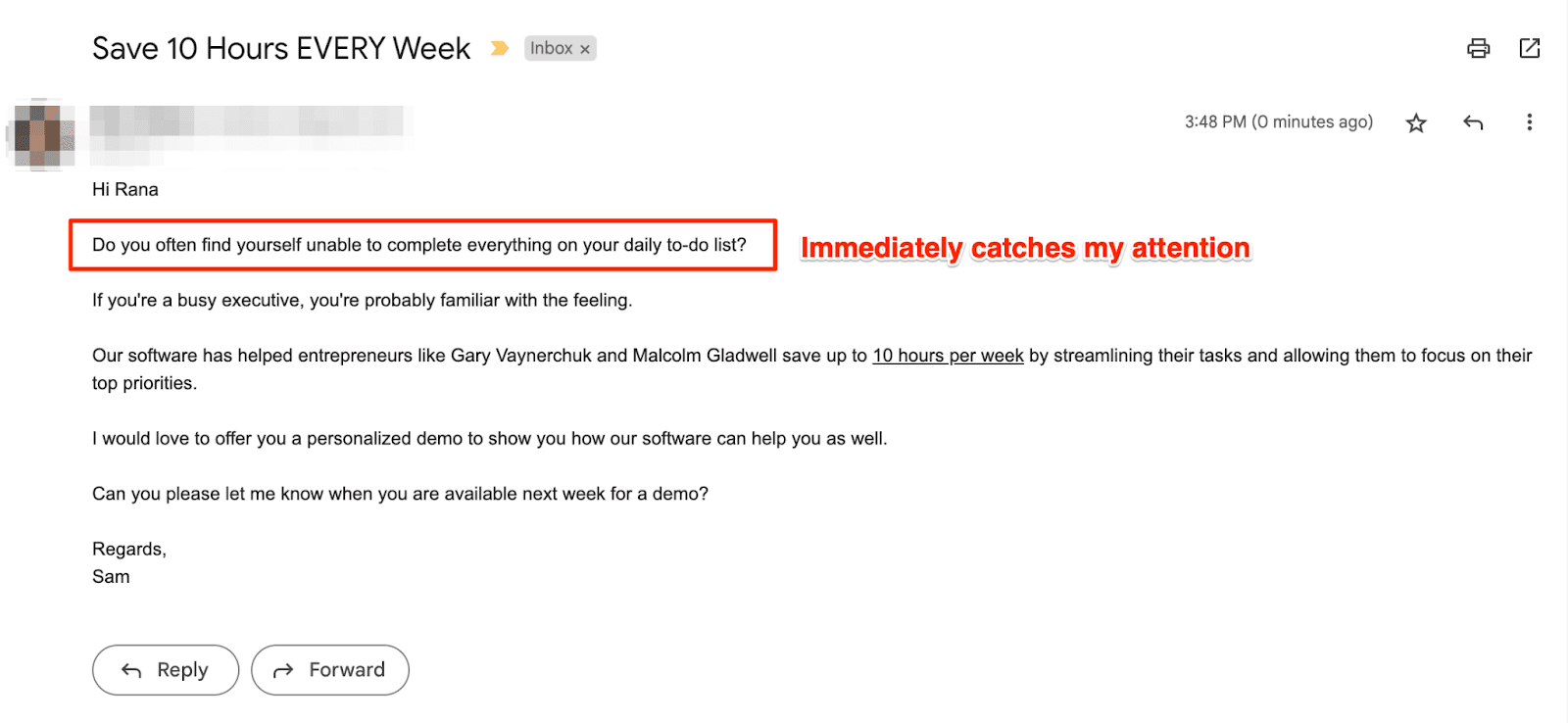
If you’re introducing yourself, open with something that will pique the recipient’s interest. Here’s an email template that mentions how a partnership opportunity can benefit the recipient:
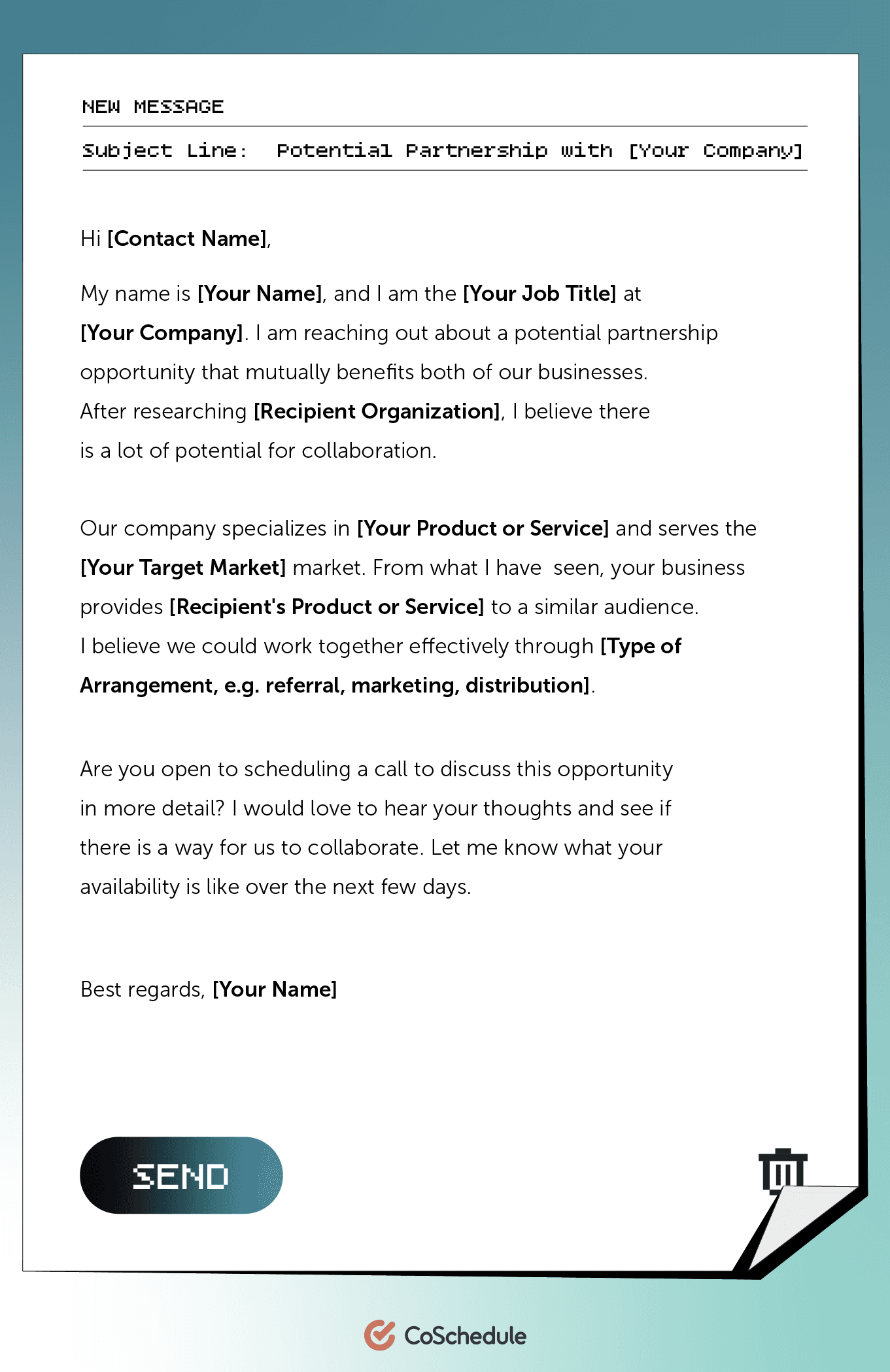
The following are some standard best practices to apply when writing email introductions:
- Limit your introduction to 1-2 sentences.
- Avoid adding irrelevant information or unnecessary detail.
- Consider hyperlinking your LinkedIn profile or website to provide more context about yourself.
- If you’ve met or spoken to the recipient earlier, briefly mention the instance to find a common touchpoint.
Avoid sending a general introduction that makes the reader feel they‘re one of the many recipients. Instead, do a little research (think: looking up social media profiles or referencing a mutual colleague) to add a personalized touch.
Skip this part if you’re emailing someone who already knows you.
In this case, start with a pleasantry (for instance, “Hope you’re having a great day!) and get straight to the body.
Step 4: Write The Body Of Your Email
This is the juicy bit of your email where you’ll share the full message.
Your reader probably doesn’t have the time to read a lengthy email. If you don’t want them to skim through your message—or skip it completely—keep it brief and to the point.
Use the BLUF strategy to help them understand your email’s intent, which involves writing your Bottom Line Up Front to quickly answer the recipient’s 5Ws: Who, What, Where, When, and Why.
Here’s a great example:
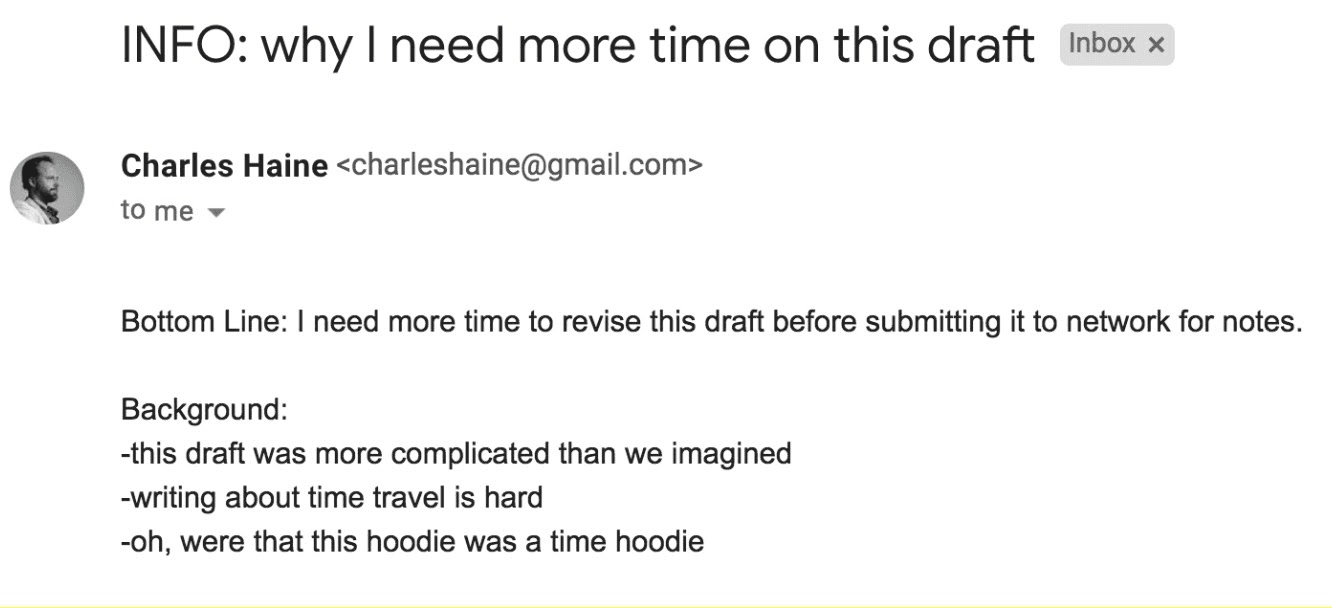
Source
You should also optimize your email for readability and scannability.
Here are a few tips for writing an excellent email body:
- Keep your sentences and paragraphs short
- Add bullet points when possible
- Avoid technical jargon and fluff
- Use standard formatting; use bold, italics, and underlining to highlight important points
- Don’t assume the reader’s knowledge; always break down your text and provide the necessary information
Admittedly, the body section of your email can be tricky. The best way to write this is to:
- Consider the main takeaway from your email
- Think about the particular CTA you want the recipient to take
- Write the email, ensuring every line you add helps you with the above two pointers
Step 5: End With An Impactful CTA & Sign-Off
How you end your email is just as important as how you begin.
Don’t leave the recipient hanging after communicating your message. Summarize everything in one to two sentences, and add a CTA, giving them the next steps. Examples include:
- Would it be possible to schedule a meeting over coffee to discuss this further?
- Please reply to this email with the requested information.
- Please book a slot in my Calendly to schedule a call regarding this.
Ensure your CTA is persuasive and highlights the importance of the action. Do this right, and you’ll have a high chance of getting a positive response.
Then add a closing remark (for instance, ‘Looking forward to working with you’ or ‘Waiting for your positive response, to take it further’) and a sign-off depending on your email’s purpose and relationship with the recipient. Think:
- Best regards
- Warm regards
- Regards
- Sincerely
- Best
- Kind regards
- Thanks
- Cheers
- Respectfully
- Talk soon
Don’t overlook your closing statements. The wrong sign-off can make a bad impression, making you look unprofessional or overfamiliar.
Step 6: Proofread & Edit Your Email
Imagine spending hours crafting the perfect email, only to be ignored because it’s filled with grammatical errors. That’s why it’s super essential to proofread your email.
But simply proofreading isn’t enough; you should also ensure your email copy sounds human.
Here are some email copywriting tips to make your email copy punchy and actionable:
Avoid Repetition
Read your sentences out aloud. Are you repeating words within the same paragraph, perhaps even in a sentence?
While this isn’t the worst writing offense, it can make your copy sound repetitive and make the reader tune out.
Keep an eye out for the following most commonly repeated words:
- Only
- Information
- Also
- Just
- Item
- Order
- Even
- Request
- Report
- Always
You can also run your copy by a colleague before hitting ‘Send.’ A second pair of eyes will help you remove overused or repeated words you may have missed.
Use The Oxford Comma
When thinking about how to write an email, people generally hail or shun the Oxford comma. You may also have some strong opinions about it, but it’s usually a good idea to use them in emails to avoid confusion or miscommunication.
Trim Overly Long Sentences
We often get emails that are just these enormous blocks of text. But how often have you simply skimmed through it instead of reading the whole thing?
Swap hard-to-follow or unclear sentences with concise sentences that focus on the matter at hand to get a satisfactory response—or any response. End it with a CTA so the reader knows what to do next, and be clear you’re open to questions and follow-ups if needed.
Check The Formatting & Font
How will you react if you get the following email:
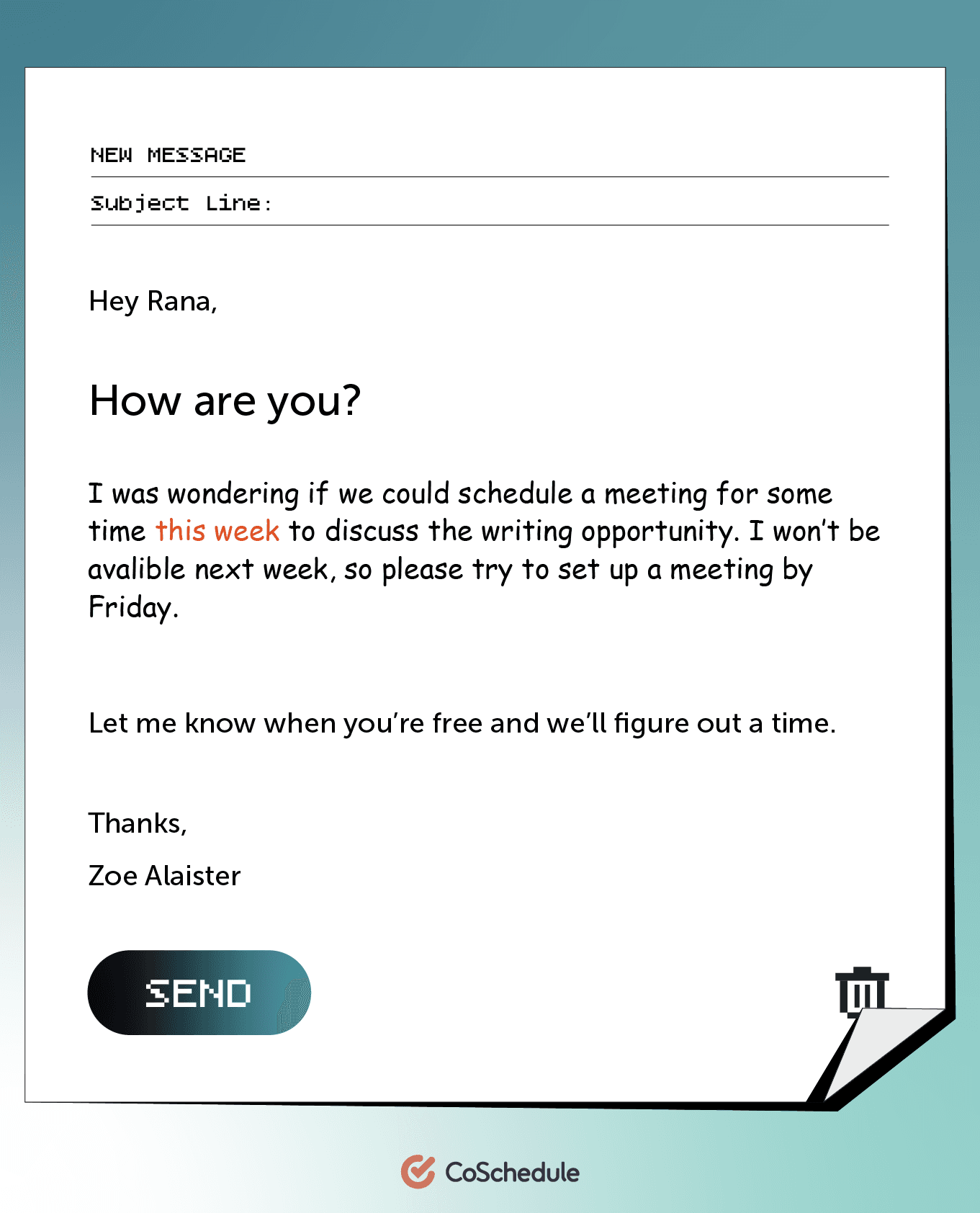
Probably delete it and assume it’s a scam, right?
There’s nothing wrong with adding images or GIFs to your email, but there is a way to do it, so it doesn’t look distracting or jarring. For instance, using several different font sizes and colors can feel overwhelming. Your message will likely get lost with a host of elements fighting for your reader’s attention.
As a rule, sticking to one font style, size, and color is better.
Sound Human
Your recipient is an actual person, so use language that sounds like something you would say. Writing sentences that sound like a robot typed them or are straight out of the Victorian era isn’t going to do you any favors in getting a good response from the reader.
Instead, give your email a more natural effect. Write as if the person you’re speaking to is sitting beside you in a coffee shop. For instance, instead of saying, “Greetings, I hope the weather is fair where you live,“ say something like, “Hi, hope all’s well at your end.”
Step 7: Use A Professional Email Signature
Although not necessary, a professional email signature helps establish your authenticity. It also gives the recipient more context about your role and company. Take this one, for example:

It includes the individual’s:
- Headshot
- Full name
- Role
- Company
- Website
- Contact information
- Links to social media profiles
You have everything you need to get in touch, all in one place.
Smart, right?
Moreover, most email services and platforms like Gmail and Outlook let you attach automatic email signatures to every email, so you don’t have to add them for each email manually.
Of course, you can always make changes based on your email’s purpose for a better response and include additional information catered to your goal.
Your Turn To Send An Excellent Email
Writing good emails is an art that takes time, but if you follow our process diligently, you’ll see a drastic improvement in your open and click-through rates. Here’s to you getting better responses!