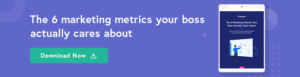Videos are integral to any marketing campaign; however, they can be tedious and difficult to create if you aren’t savvy with editing or are short on time.
Fortunately, you can leverage many AI video generators to streamline your video production and create content that engages your audience.
This article will explore 11 different platforms, their features, and how you can best use them in your next video marketing campaign.
Pictory
Synthesia
HeyGen
Deepbrain AI
Synthesys
InVideo
Veed.io
Elai.io
Colossyan
FlexClip
Wave Video
Best AI Video Generators
Below are some of the best AI video-generating platforms for marketers and creators at all levels.
1. Pictory
Image Source
Pictory is an excellent AI video generator for creators and marketers who don’t have experience creating videos. All you have to do is provide a script or article to guide your video content.
For example, you can submit a blog post, and Pictory will create a video based on the post that can be used for social media or your website. Furthermore, you can edit videos in minutes by using text. Pictory also includes a feature that creates shareable video highlight reels that can be used as a trailer or a short-form video for social media such as a Reel.
Even better, Pictory can automatically caption and summarize your videos. Prices for Pictory start at $19 per month.
Best for: Marketers and creators with limited video editing experience who want to convert content like blog posts or webinars into shareable video content.
2. Synthesia
Image Source
Synthesia is an AI video creation platform that can generate videos in more than 120 languages, accents, and voice tones. Users can create custom AI avatars to represent their brand in videos or choose from more than 150 diverse stock AI avatars.
Other interesting features include text-to-speech, which allows users to type in their texts to be converted into professional voiceovers. Users can also close their own voice and pair it with their avatar.
Brands like Nikes and Google leverage Synthesia in their videos.
Prices for Synthesia start at $22.50/month.
Best for: Brands looking to create videos that feature a host or stand-in for on-air talent.
3. HeyGen
Image Source
HeyGen provides a variety of helpful tools and features for users to generate videos in minutes. Users can choose from 300+ voices available in 40+ languages. They can also create a custom avatar that uses their own voice via uploaded recordings.
Users can also personalize their avatar by using its face swap feature. HeyGen is free to use for 1 minute daily. For longer use, prices start at $48 per month.
What We Like: HeyGen provides easy-to-follow video tutorials to explain its features further and answer common questions.
4. Deepbrain AI
Image Source
With Deepbrain AI, users can create videos by uploading their script and using the text-to-speech feature. The platform will then generate a video in five minutes or less. You can manually type in the script or copy and paste it into the platform.
From there, you just need to select the appropriate language and AI model and finish editing. Deepbrain allows users to select a custom-made avatar that suits their brand. Prices for Deepbrain start at $30 per month.
What We Like: The platform’s Intuitive feature is excellent for beginners with limited or no video creation experience.
5. Synthesys
Image Source
A popular choice for brands looking to create videos for commercial use, Synthesys is an AI video generator that aims to enhance your content.
The platform uses its Synthesys Text-to-Video technology to turn scripts into engaging media.
With Synthesys, you can create video content without a camera or crew. Just choose an avatar and type in your script in one of 140+ available languages.
From there, the generator will create a high-quality video to be shared across multiple platforms.
Prices for Synthesys start at $35 per month depending on the features you wish to use.
Best for: Explainer videos, eLearning, product descriptions, and social media content.
6. InVideo
Image Source
You don’t need a background in video editing or creation to use InVideo. Like many AI video generators on this list, InVideo creates video from input text.
Moreover, the platform has various professionally designed and animated templates users can choose from.
To create your video, input your text, select or customize a template, and download the finished video. From there, you can share it directly to platforms like Facebook, Instagram, and YouTube.
InVideo is free to use and has plans starting at 15 per month if you’re a small business or creator looking to create watermark-free content.
Best for: Quickly creating and sharing social media videos.
7. Veed.io
Image Source
With Veed.io, you can use custom text, colors, font, and music to create a unique video for your brand. One of its standout features is Auto Transcribe.
You can upload your video, hit the Auto Transcribe button, and immediately download the script.
Even better, there is no software to download, and the platform is easy for those without video editing experience. Veed.io is free to use for videos under 10 minutes. To access more features, prices start at $18 per month.
Best for: Quickly transcribing videos and creating one-of-a-kind branded content.
8. Elai.io
Image Source
Elai is simple and requires no video editing skills. To use Elai, copy and paste a blog post URL or HTML text, choose a template from its library, and let the generator do the rest.
Once the video is complete, review it to make any changes before rendering and downloading it.
Elai has over 60 languages and 25 avatars to choose from. You can use Elai for free with a 1-minute credit. For more features, Elai’s plans start at $23 per month.
Best for: Generating videos at scale and creating training videos and product videos.
9. Colossyan
Image Source
Colossyan provides a diverse range of avatars who can recite your script in a variety of accents and languages. You can also customize your avatar’s outfit. Colossyan’s key features are auto translations, subtitles, and the ability to enhance messages via screen recording.
Prices start at $28 per month.
Best for: Creating training videos and explainers for workplace learning.
10. FlexClip
Image Source
The AI video generator features hundreds of video templates, AI-generated subtitles, background remover, and a text-to-speech engine. And its intuitive interface makes it simple for creators at any skill level.
Best for: creating videos for internal communication and product promos.
11. Wave Video
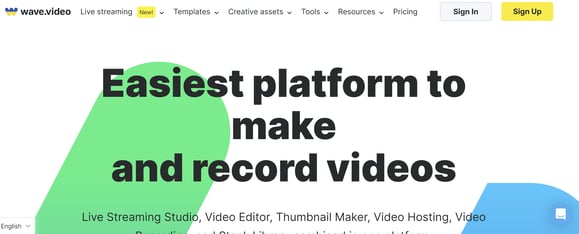 Image source
Image source
Wave Video is a popular choice among content creators, thanks to its many tools, which include image and video assets, text overlay effects, audio, and captions.
The platform also provides a variety of video formats for Facebook, YouTube, TikTok, Instagram, and website-based applications.
Other key features are:
- Text-to-video AI
- Video hosting
- Voiceovers
- Text-to-speech
- Millions of stock assets
Wave Video is free with monthly plans starting at $16.
Now that you know what AI video generators are available, you’re ready to find the right one to leverage for your next video.

![]()