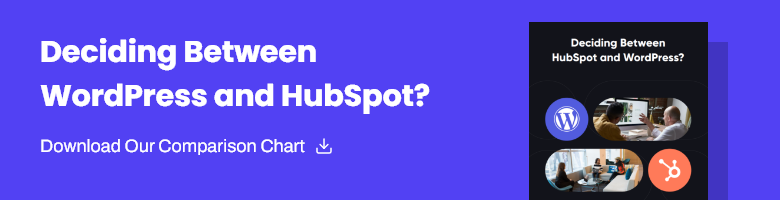When it comes to building a website, two of the most popular options are HubSpot and WordPress. Both platforms have pros and cons, and deciding which one to use depends on your specific needs and goals. In this article, we’ll compare HubSpot CMS and WordPress to help you make an informed decision.
HubSpot CMS vs. WordPress: What’s the Main Difference?
HubSpot is a complete tech ecosystem with a content management system (CMS) powered by and linked to a powerful CRM with marketing automation. WordPress, on the other hand, is primarily a CMS, although it also has many plugins and themes that can be used for marketing purposes and beyond.
One of the most significant differences between HubSpot and WordPress is their approach to building a website. HubSpot’s CMS is designed for marketers to quickly build a site, while WordPress is more flexible and can be used for a broader range of websites, including e-commerce sites and more.
However, both offer similar capabilities, features, and benefits worth diving into a little deeper.
Ease of Use
HubSpot was created to be user-friendly, allowing marketers and non-technical users to build and manage their websites. It has a drag-and-drop interface that makes it simple to create pages and content, and it provides built-in optimization tools to help improve your website’s performance.
WordPress, on the other hand, has a steeper learning curve. While it offers many flexibility and customization options, it requires more technical knowledge to get started. That said, WordPress has a massive community of developers and users who have created countless plugins and themes, making it easier to find solutions to common problems.
Design and Customization
Both HubSpot and WordPress offer a wide range of design options, including templates, themes, and the ability to create custom designs, modules, or templates.
It is worth noting that HubSpot’s design options are more limited than WordPress — especially if you do not have a development team on staff. Still, HubSpot’s templates are hassle-free and optimized for conversion, while WordPress themes can be more complex and require more technical knowledge to customize.
In this scenario, if you’re looking for a simple, out-of-the-box solution to design your website, HubSpot may be the better choice. However, if you need more flexibility and control over your website’s design, WordPress is likely the better option.
Cost
One of the most significant advantages of HubSpot CMS is what you get with every tier. You’ll receive everything you need to build and manage your website, including hosting, security, and support. However, this convenience comes at a higher price point than WordPress.
HubSpot CMS offers four tiers of pricing:
- Free: $0/month
- Starter: $23/month
- Professional: $360/month
- Enterprise: $1200/month
Free includes basic website pages, blog, drag-and-drop editor, managed cloud hosting, CRM database, and more. Starter comes with everything from the free tier but removes HubSpot branding and adds additional pages, blog posts, personalization tokens, and support. Professional adds more advanced features such as custom reports, content partitioning, and A/B testing. Finally, Enterprise brings additional features such as a dedicated account manager, multi-language content management, and advanced security features.
WordPress also has different pricing packages. Many companies choose the Free package, but you’ll need to pay for hosting, security, and other services separately if you go this route. The different tiers include:
- Personal: $4/month
- Premium: $8/month
- Business: $25/month
- Commerce: $45/month
- Enterprise: Custom based on your needs
The free plan includes basic features and is suitable for personal bloggers, while the others offer more advanced features such as custom domains, design customization, and e-commerce integration. This can make WordPress more affordable, but it also means that you’ll need to research almost everything — including which plugins to use — and make more decisions on your own. Plugins, which can help you customize your site to your liking, can run the gamut in pricing — from free to upward of $200.
SEO
Both HubSpot CMS and WordPress offer excellent SEO capabilities but in slightly different ways. HubSpot CMS provides optimization tools right in the platform, such as the ability to create and manage meta descriptions, alt tags, and URL slugs. Its blogging platform is also optimized for SEO.
WordPress, on the other hand, offers more flexibility regarding SEO plugins. Numerous SEO plugins, such as Yoast and All in One SEO Pack, provide advanced features such as keyword analysis, content analysis, and XML sitemaps.
Security
HubSpot CMS offers enterprise-level security with automatic backups, SSL certificates, and 24/7 monitoring. It also has a dedicated security team that works to identify and fix vulnerabilities before they can be exploited.
WordPress is more vulnerable to security breaches because it is an open-source platform with many contributors. However, it’s not that WordPress is inherently insecure, but rather that it’s a popular target for hackers due to its popularity. That said, there are numerous security plugins available that can help improve WordPress’s security. Depending on which tier you purchase, you will also receive access to a support team to help with any issue.
Integrations
Both HubSpot CMS and WordPress offer various integrations with other tools and platforms. HubSpot has a built-in CRM, marketing automation, sales tools, and integrations with popular tools like Salesforce and Zapier.
WordPress has a massive library of plugins that can be used to extend its functionality and integrate with other tools. It’s critical to note that some plugins may be incompatible or cause conflicts with other plugins or themes.
WordPress vs. HubSpot: The Bottom Line
So, which platform is right for you?
HubSpot CMS is an excellent choice if you’re a marketer or non-technical user looking for an all-in-one solution. It offers a user-friendly interface, built-in optimization tools, and enterprise-level security. Plus, the four-tier pricing model allows you to choose the plan that fits your needs and budget and to scale when necessary.
If you’re a developer or a more technically savvy user, WordPress is a robust platform that offers lots of flexibility and customization options. It’s affordable, open-source, and has a massive community of developers and users who have created countless plugins and themes. They also contribute to online forums and offer training and resources on learning WordPress.
Whether you choose HubSpot CMS or WordPress, it’s crucial to have a solid strategy and continually monitor and adjust your approach based on data and feedback. Building a successful website takes time, effort, and a willingness to adapt and evolve as your business grows and changes.
Need More Help Deciding?
Still on the fence? Download our WordPress vs. HubSpot comparison chart, where we go in-depth into the steps it takes to launch a site on each platform. And if you’re still looking for a little more after that, just reach out to our team.
![]()