LinkedIn is one of — if not the — most effective social networks for selling.
While Twitter, Facebook, Instagram, and Snapchat are valuable tools to learn more about your prospect’s interests and personality, warm them up before you reach out, and build your subject matter expertise, LinkedIn is typically the only platform that directly leads to new business.
You might connect with a prospect on Thursday, book them for a call the following Tuesday, give them a demo that Friday, and close before the weekend.
But you won’t get those results without a stellar LinkedIn social selling strategy. So without further ado, let’s discuss:
- How to Optimize Your LinkedIn Profile for Sales
- How to Prospect on LinkedIn
- How to Research on LinkedIn
- How to Sell on LinkedIn
- Social Selling on LinkedIn: Examples
- How to Build Your Personal Brand on LinkedIn
- LinkedIn FAQ
LinkedIn Profile Tips for Salespeople
Because you’re in sales, you’re targeting a completely different audience than most professionals. You want to appeal to prospects, not hiring managers and recruiters.
That means your LinkedIn profile shouldn’t show off how great you are at selling. Do you think customers care that you went to President’s Club or broke the team record for upsell revenue?
Not in the slightest. In fact, these details only remind them you’re a sales rep — which makes them suspicious about your motives.
So what do they care about? One thing: How you helped customers similar to them.
LinkedIn Headline
There’s a simple formula for creating a memorable, eye-catching LinkedIn headline:
“[Title]: helping [prospects] do X.”
For instance, you might use “BDR: Helping SMBs adopt inbound marketing,” or “Senior Sales Manager: Helping fitness studios go digital.”
LinkedIn Summary
Your LinkedIn summary should be one paragraph — two at the max. Prospects are usually skimming your profile, so anything longer won’t be read.
Describe your role, your unique value proposition, and why you’re passionate about the job. And don’t be afraid to give your summary a little personality. You want readers to feel like they know you already.
Here’s a sample summary:
“As a senior account executive for Briton Foods, I get to work with corporations to reinvent their food and beverage programs and make them healthier, tastier, and cost-effective. I studied nutrition in college and am passionate about healthy food. But I’ll be real, I eat almost as much chocolate as quinoa. Connect with me to learn how your company can start offering nutritious and delicious food to your employees.”
If you’re feeling stuck, check out these LinkedIn summary examples for salespeople.
LinkedIn Role Descriptions
Under your current position, you might write:
- Work with businesses in X, Y, and Z industries to reduce manufacturing defects by 3% on average
- Help customers reduce costs by $500,000
- Achieve 100% passing rate for safety standards for customers
These accomplishments tell a potential buyer, “I can have a positive impact on your business.” Once they believe that, they’ll almost always accept your connection request, respond to your InMail, or agree to a call.
LinkedIn Profile Picture
According to LinkedIn’s data, simply having a picture — any picture — makes your profile 14 times more likely to be viewed.
Which makes sense. If you’re represented by a generic icon, you look like a spammer.
But not all photos are created equal. Yours should represent you in the best light possible, meaning it looks like you, focuses on your face, has good lighting, and doesn’t have a distracting background.
It’s a good idea to hire a professional photographer to take a headshot, if you can afford it. Although you’ll need to spend a few hundred dollars upfront, you’ll be rewarded by better responses from prospects.
Alternatively, call in a favor with someone who’s good with a camera.
Once you’ve chosen a final contender, ask your manager, peers, and trusted friends to look at your profile picture and tell you what impression they get. Do you seem friendly and open? Or unprofessional and inexperienced? Getting feedback from several sources will reveal if your picture is helping you or hurting you.
Final Tips for Your LinkedIn Profile
The more fleshed out your profile is, the more credible and legitimate you’ll seem. Add your Twitter, Facebook, and Snapchat and Instagram profiles (if you use them professionally). Your email and phone number should be visible as well, along with your company website.
How to Prospect on LinkedIn
LinkedIn is a lead generation goldmine. There are several strategies for finding prospects. Let’s discuss each, ranked from most common to least.
Search
Thanks to LinkedIn’s vast user base, ability to see mutual connections, and wide variety of filters, search is the most powerful and well-known way to identify potential customers.
If you have a free version, you can look for prospects with the following qualifiers:
- Connections: You can choose whether you want to find first-, second-, or third-degree connections. Here’s the difference between the three types.
- Connections of: This option lets you find a prospect who’s connected to one of your current connections. This is a great way to find potential common areas that you can use to start a conversation.
- Locations: You can find the prospects nearest to you or in your target geographical area.
- Current Company: Use this filter to find prospects at target businesses.
- Past Company: Use this filter to find prospects who might share common ground with you. For instance, if they worked at one of your former employers, you can use this information to open up the conversation.
- School: Another handy feature to find common ground. You can use this filter to find alumni from your college who might be good prospects.
- Industry: This filter lets you find prospects in target verticals.
- Profile Language: You can use this filter to find prospects outside of your country if your company is planning to expand internationally. Just be sure you can speak their language.
- Open To: You likely won’t use this filter. It lets you look for users who are open to pro bono consulting and joining nonprofit boards.
- Service Categories: This lets you find prospects who are offering consulting services in a variety of industries. If you target freelancers in your prospecting strategy, this may be a good filter to use.
- Keywords: This filter allows you to search by first name, last name, title, company, and school all at once.
LinkedIn Sales Navigator (Paid)
It’s worth investing in LinkedIn Sales Navigator if you’ll be doing a fair amount of prospecting on the platform. Not only can LinkedIn Sales Navigator users run very specific searches, they can also save leads and accounts to the HubSpot CRM with a single click.
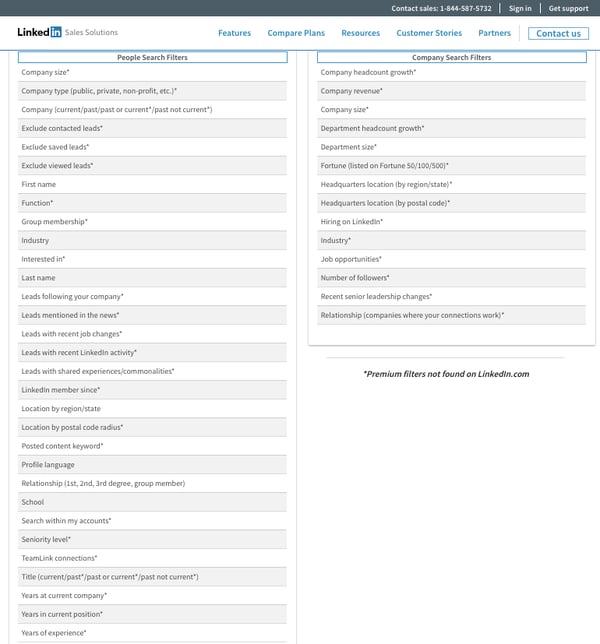
Image Source
There are various tiers you can sign up for:
- Sales Navigator Professional: You get 20 InMail messages per month and advanced filters.
- Sales Navigator Team: You get 30 InMail messages per month, advanced filters, and administrative tools.
- Sales Navigator Enterprise: You get 50 InMail messages per month, advanced filters, and CRM integrations.
Check out all features and pricing here. There are two features that will be particularly useful for prospecting: Lead Builder and Saved Search.
Lead Builder
LinkedIn Sales Navigator users can take advantage of Lead Builder, a powerful feature that lets you “save” prospects as leads. Their updates and posts will appear directly on your homepage — so you can warm them up with comments and likes and find a relevant, timely reason to reach out.
Saved Search
Let’s say your ideal customer is a product marketer at a medium-size consumer goods company in the Pacific Northwest. Rather than periodically running a search for that type of prospect, set up a saved search. Every day, week, or month (depending on your preference), LinkedIn will send you an email alert with new search results. Essentially, you’re getting a steady stream of pre-qualified prospects right in your inbox.
“People Also Viewed” Sidebar
Once you’ve found a prospect, navigate to their profile and find the “People Also Viewed” box in the right-hand column of their profile. As they say, “The friend of my prospect is another prospect.”
Your Customers’ Connections
Looking for referrals? After you’ve closed a deal, look out for status updates and posts from the customer stakeholders — especially your champion. When other LinkedIn users comment or like their content, investigate them to see if they’re a qualified prospect. Then ask your current customer for an introduction or simply contact them directly (don’t forget to mention your mutual connection).
Notifications
LinkedIn sends notifications to you when a connection makes a change in their profile. (Prospects must allow updates to be distributed first, so use this tactic in tandem with another one.) Every job change is a potential opportunity. Perhaps a current customer is transitioning to a different company — they’ll probably be eager to implement a tool they already know. Or maybe your champion just made a lateral move. Could their new department benefit from your product like their old one did?
To see when people in your network have been promoted, changed jobs, or moved to a new company, periodically scroll through your Notifications section.
LinkedIn Pulse
To reach hundreds and potentially thousands of prospects, publish a LinkedIn Pulse post with advice or insights on a common pain point your customers face. Tag several coworkers, business acquaintances, and/or customers in the comments to encourage some debate and make the post more visible.
Then wait for prospects to begin commenting. Since you’re discussing an issue that directly concerns them, there’s a good chance most of the participants will have a need for your product.
Social Selling Index Score
Find out how well you’re doing by checking your official Social Selling Index (SSI) score on LinkedIn (be sure to be logged in before clicking the link). This tells you how well you’ve established your professional brand, found the right people, engaged with insights, and built relationships.
How to Research on LinkedIn
Your prospect’s LinkedIn profile tells you basic but essential facts like their title and company, primary responsibilities, job tenure, location, and industry.
It may also give you insight into their personality, interests, and preferred communication style. After skimming their LinkedIn summary and recommendations, try to gauge their character. How do others describe them? How do they describe themselves?
Take a look at HubSpot director Dan Tyre’s recommendations:
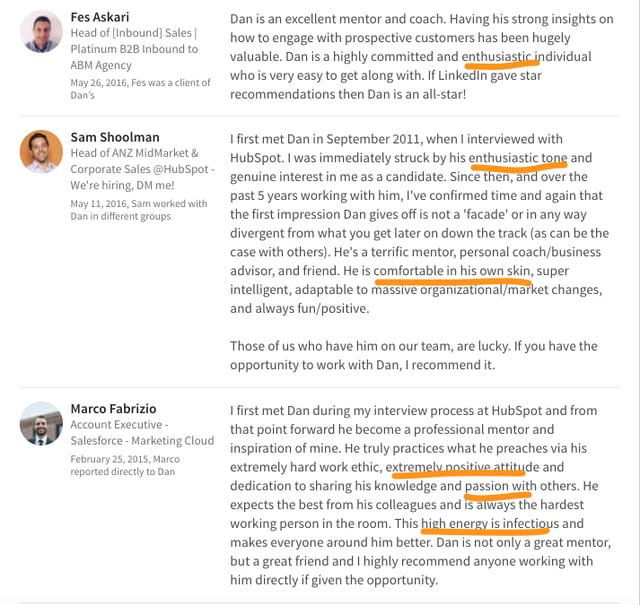
Terms like “enthusiastic,” “high energy,” and “passionate” come up again and again. A rep selling to Tyre should strive to match his ebullience and optimism.
You should also review the highlights, featured, activity, and interests sections of your prospect’s profile.
Highlights
“Highlights” shows you any existing mutual connections and employment overlap. This is valuable fodder for building rapport; in your outreach email or InMail, you can mention something along the lines of, “I see you also did a stint at Dunder Mifflin,” or “I’m a friend of Pam Halpert’s.”
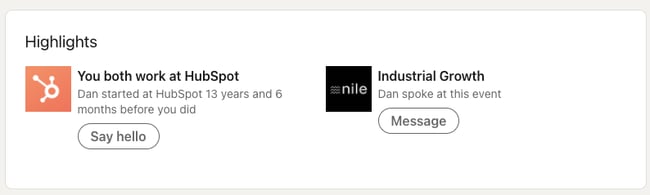
Featured
“Featured” shows your prospect’s content in chronological order. You can see which posts they’ve liked, commented on, and/or published themselves.
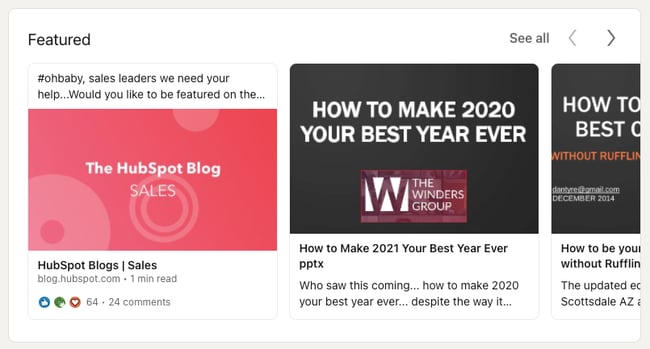
Activity
Next is the “Activity” section. This section gives you a feel for their personal and professional interests. Did they comment on a thought leadership piece about nutrition in the workplace? That could be a great jumping off point for your first conversation. Did they like an excerpt from a book about leadership? Ask them for reading recommendations in your email.
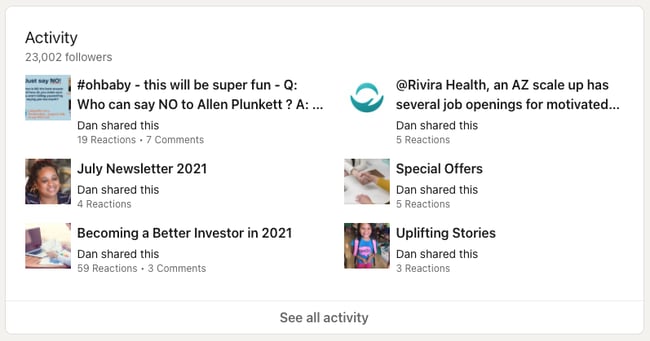 Interests
Interests
Finally, check out the Interests section. The companies, groups, influencers, and schools they follow or belong to will show up here. Get a quick overview of their role models, professional communities, and more.
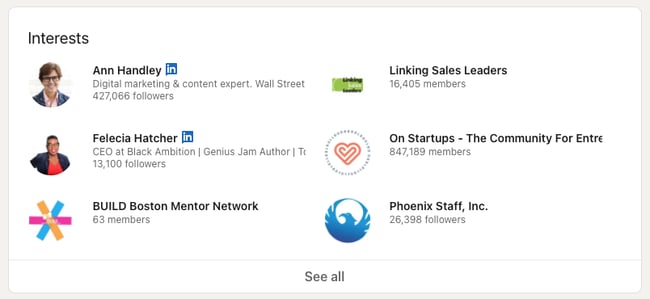
Can you sell products on LinkedIn?
Unlike other social networks which foster conversations that range widely from vacation photos to entertainment and everything in between, LinkedIn has a targeted focus on networking and careers. Users that frequent the platform are serious about discussing topics in their industry, cultivating their professional connections, and bettering themselves as professionals along their career trajectory.
This means that the network is primed for having sales conversations that solve a professional need. Your best sales tool on LinkedIn is the meaningful connections you make and the helpful interactions you experience along the way. If your product or service is best sold as an impulse buy in a carousel shopping ad, you’re better off going with other social networks. However, if your product or service solves a problem, fits a need, or transforms an industry, LinkedIn is a great choice.
Now that your profile is up to par and you know how to look up and connect with leads on LinkedIn, let’s discuss how to use the platform to land the sale.
1. Share valuable content.
First and foremost, you should be sharing valuable, engaging content that is relevant to your ideal customer.
You can share original content created by you and your company, relevant insights from thought leaders in your ideal customer’s industry, or a combination of both. Your goal should be to share information that speaks to the main challenge or problem your prospects are looking to overcome.
When your ideal customers or prospects see content that feels relevant to their predicament, they may feel more inclined to engage, and it helps build trust and rapport with you and your company priming your contacts for the sale.
2. Join LinkedIn groups that serve your target audience.
By joining LinkedIn groups, you can expand your potential reach and LinkedIn network, making it possible for those in the group to connect with you and view your profile even if you don’t have any mutual connections.
Within groups, you can use search functionality to filter members by job title, geographic location, and industry, making it easier to find your ideal customers.
Don’t limit yourself by only joining groups relevant to your industry. Seek out groups that your ideal customers belong to and be an active, engaged member of the groups you join.
3. Personalize connection requests.
When sending connection requests to prospects or individuals you don’t know personally, including a personalized message is critical. By sending a personalized request you provide necessary context telling this individual why they should add you to their network, and it can help you stand out in a sea of generic requests.
To add a personalized note, make sure you click the “Add a Note” button when prompted before sending your connection request.
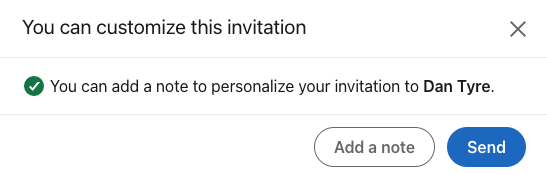
The note doesn’t have to be incredibly detailed, but it should provide some context for your connection. Here’s an example:

If you’re feeling stuck, here are some points you could choose to include:
- A personalized greeting using their name.
- Mutual connections (if applicable).
- Mutual groups (if applicable).
- A piece of content they engaged with.
- Experience on their profile that stuck out to you.
4. Facilitate meaningful conversations.
Once you connect with a prospect on LinkedIn, keep the conversation going. While it may not be ideal to go in for the sale right away, you’ll want to stay in touch so you remain on their radar.
The personalized message you sent when making your connection request can serve as a good conversation starter.
You can also keep the conversation going by engaging with their posts, and sharing content they may be interested in with them.
5. Take conversations offline.
After spending some time building rapport, don’t be afraid to take the conversation offline. When you feel the prospect is ready to begin having more serious sales conversations, offer to set up a phone call or meeting time to learn more about their concerns and offer solutions on behalf of your company.
Social Selling on LinkedIn: Examples
How do you begin social selling straight from your profile? Let’s take a look at examples from top companies and salespeople on LinkedIn.
1. The Hypothetical Question
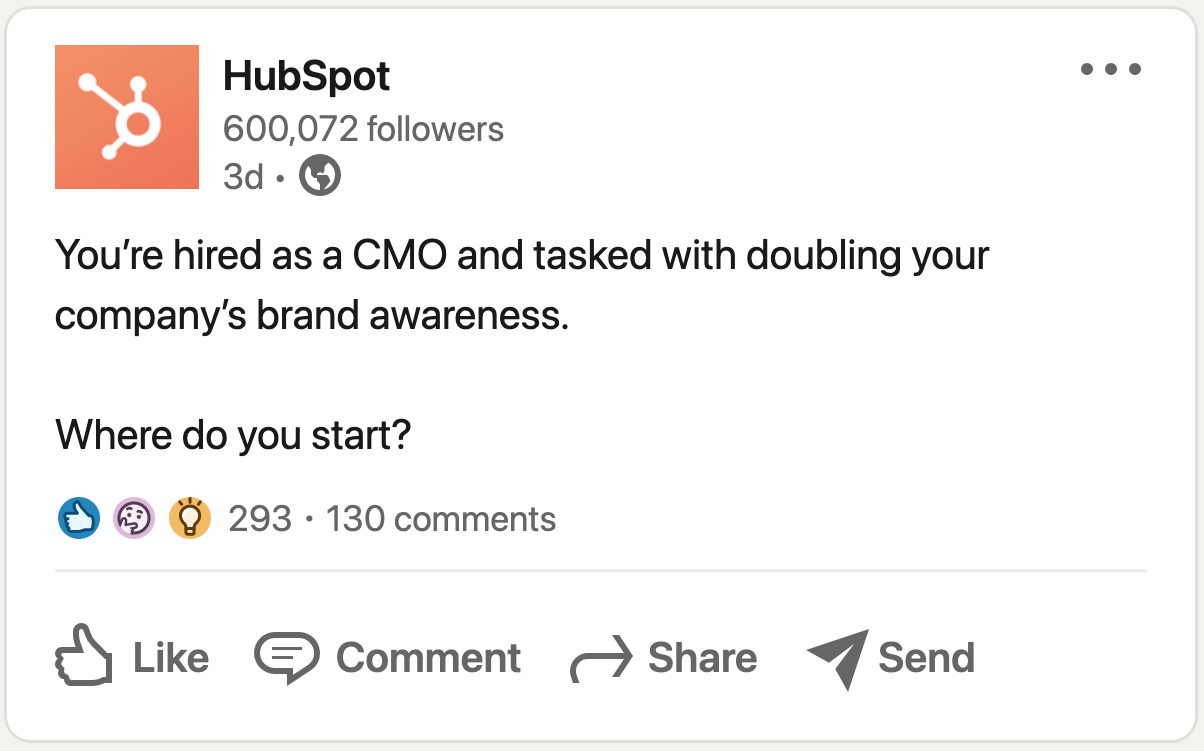
Image Source
What better way to generate engagement on one of your posts than by asking a question?
Better yet, why not ask a question that directly addresses your target buyer?
In this example from our very own LinkedIn page, we ask, “You’re hired as a CMO and tasked with doubling your company’s brand awareness. Where do you start?”
This post is effective because:
- CMOs are one of our target personas.
- We get to understand their challenges with this question.
- It prompts thought — it’s not a question that can be answered by a simple yes or no.
In the same way, try to ask a question that targets the type of people you’d like to sell to. Once you receive some comments, be sure to respond, continue the conversation, and connect.
2. The Listicle
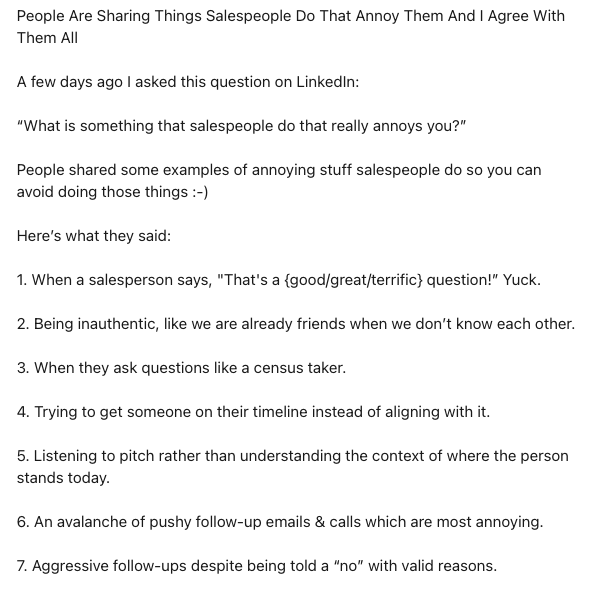 Yes, listicles still work. The best part? They’re fairly easy to write, and they can touch upon topics your prospect will likely relate to.
Yes, listicles still work. The best part? They’re fairly easy to write, and they can touch upon topics your prospect will likely relate to.
In this example, a sales leader shares which sales tactics annoy him. You don’t have to write such a pointed listicle. Instead, you can touch upon common pain points that your prospects face. In that way, they can chime in and air their frustrations — and you can begin to position your product as the solution.
3. The Thought Leadership Post
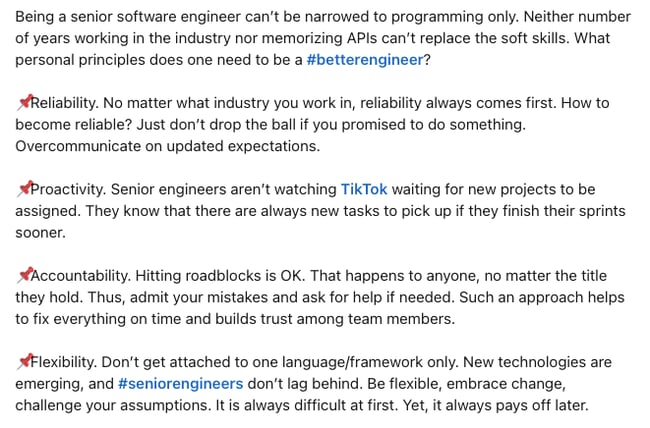
In this example, a representative from a software outsourcing company touches upon what one should look for when hiring a software engineer. He effectively touches upon his target prospect’s core desires: Outsourcing software labor so that they can grow their business.
Try to bring in a fresh and new perspective to your prospects about what they want and need.
4. The Resource Pitch
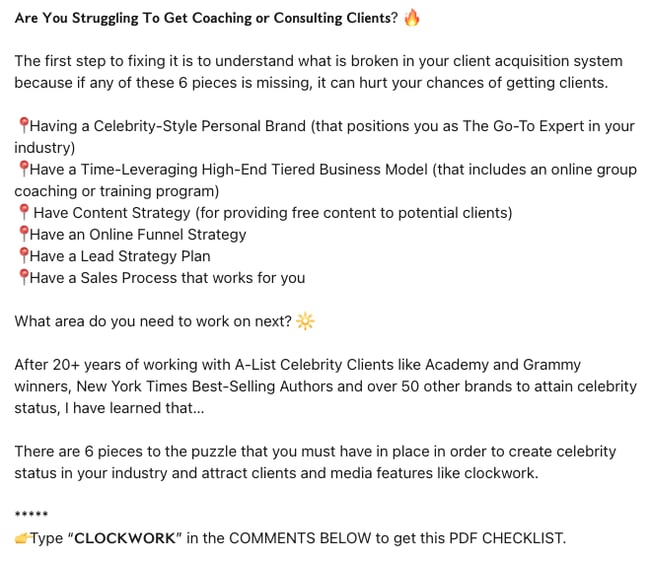
Oh, yes, you can pitch directly on your posts — but you have to be strategic about it.
In this example, the poster begins by asking a question that touches upon a common pain point. She then outlines some steps her prospects could take to resolve the pain points and ends the post by inviting the users to comment “CLOCKWORK” to get a resource.
That’s the key: Offering a resource. By giving your prospects something for free, you can automatically begin a conversation once you send the resource to their inbox.
5. The Inspirational Story
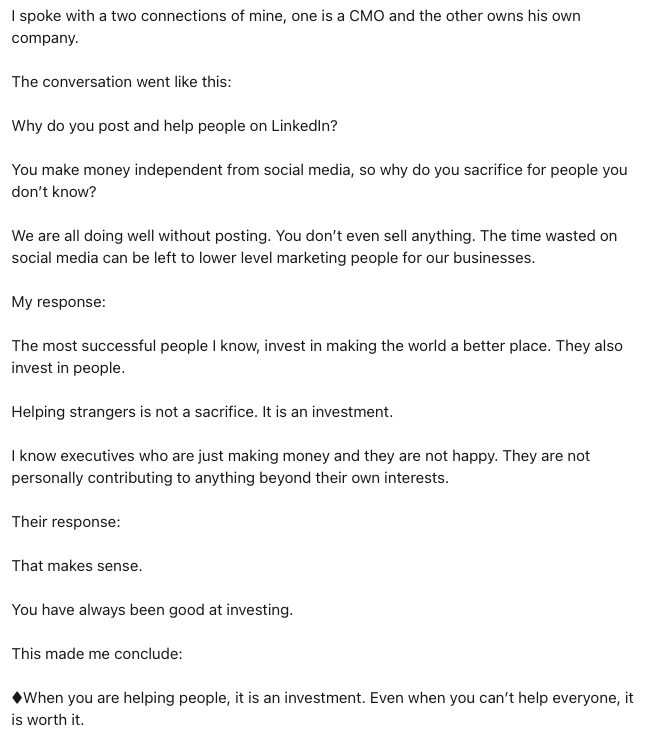
Share a quick narrative with a lesson learned, and you’ll be sure to engage prospects who feel the same way.
In this example, a TV professional shares a conversation she had about why she posts on LinkedIn. She ends the story with a positive takeaway, then invites users to follow her hashtag.
While it seems like inspirational stories are all over LinkedIn lately, there’s nothing wrong with them — in fact, a bit of positivity can do a lot to brighten up your prospects’ day. It’s especially effective if the takeaway connects to your prospects’ pain points.
How to Build Your Personal Brand on LinkedIn
A personal brand is the reputation you’re known by. It can usually be summarized in three to eight words. Jeff Bezos’s personal brand, for example, might be “driven, passionate, hyper-intelligent, and business-minded.” Tina Fey’s could be “funny, strong, self-deprecating, quirky, and brave.”
Your personal brand isn’t necessarily positive. If you’re overly pushy with prospects, “aggressive” will become part of your brand. If you’re manipulative or dishonest, “untrustworthy” will define you.
Luckily, LinkedIn is a fantastic platform for intentionally shaping and promoting an appealing personal brand.
First, identify the adjectives you want prospects and customers to know you for. These should be realistic but slightly aspirational. To give you an idea, you might pick “event marketing expert” even if you’re still building your event marketing knowledge.
Then, figure out what content you can create that will showcase those traits.
Here are the main areas of your profile that will reflect your personal brand:
- Your summary
- The recommendations you’ve received
- Your posts
Try to create “themes” that run throughout your profile. To illustrate, you might mention your passion and expertise for events marketing in your summary. Then, you’d ask a coworker to recommend you and mention how valuable your events marketing strategy advice is to customers. You’d also write a few posts about events marketing — how to get started, best practices, and so on.
Now, when a prospect looks at your profile, they’ll quickly see you’re well-versed in event marketing. You’ll gain instant credibility.
LinkedIn FAQ
- What is LinkedIn Sales Insights?
- How to Avoid LinkedIn’s Commercial Use Limit
- How to Optimize Your LinkedIn Profile For Sales [Visual Template]
Use LinkedIn the right way, and it can be one of the most valuable tools in your arsenal. So what are you waiting for? Flesh out your strategy, optimize your profile, and start connecting with buyers.
Editor’s note: This post was originally published in September 2017 and has been updated for comprehensiveness.
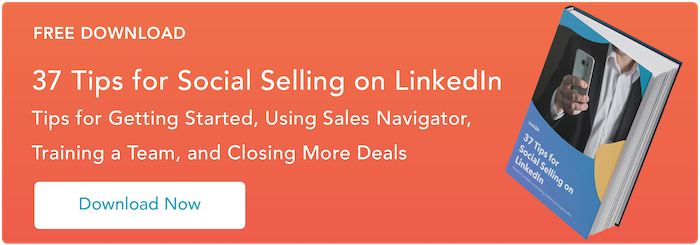
![]()


