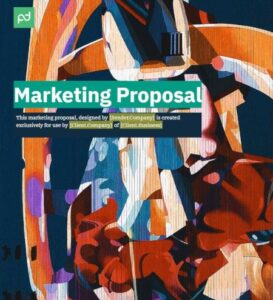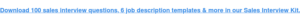With over half the world’s population now active on social media, social selling is more relevant than ever. Forward-thinking sales leaders must systematize these practices in their sales forces — or lose out to more proactive competitors.
To support your social selling efforts, we’ve put together this massive guide. It covers everything from the basics of social selling to more advanced topics, like how to measure its effectiveness and what social selling tools can help you best. This is your one-stop shop if you want to get started with social selling — whether it’s through your sales team or on your own.
Social selling can become a differentiator for those who use it effectively. Be where your competitors aren’t, and you’ll get the deals they won’t.
- What is social selling?
- The Art of Social Selling
- Social Selling Best Practices
- Optimizing Social Profiles for Social Selling
- How to Engage with Your Buyers on Social Networks
- Working Social Selling into Your Day
- Is social selling creepy?
- Measuring Social Selling Success
- Social Selling Tools
What is social selling?
Social selling is the process of researching, connecting, and interacting with prospects and customers on social media networks. Today, 56% of salespeople utilize social media to find potential prospects.
By commenting on, liking, and sharing prospects’ and customers’ posts on networks like Twitter, LinkedIn, Facebook, Instagram, and TikTok, salespeople create organic relationships with buyers over shared interests.
Instead of a hard closing tactic, social selling more closely resembles lead nurturing. Social selling isn’t for reps seeking quick wins or a silver bullet. To succeed, salespeople must put in the time and effort to engage with their target buyers and build credibility.
The Art of Social Selling
Data shows that those who put the most effort into social selling reap the biggest rewards. For example, 76% of top-performing sales reps “always” research their prospects before reaching out.
The value of these sales is also increasing. In 2022, 31% of sellers closed deals with over half a million dollars without meeting face-to-face.
What does this look like in practice at a company? The telecommunications giant, Teleus, adopted social selling practices and LinkedIn’s Sales Navigator.
Teleus discovered that Sales Navigator influenced 82% of the company’s Q3 and Q4 2021 closed won revenue. These deals were 209% larger than those not influenced by Sales Navigator.
Social selling also makes it easier for sales reps to get referrals within their LinkedIn networks, which 74% of salespeople use to find new prospects. Growing your network there is critical to sales success.
-jpg.jpeg)
Image Source
You may already know that social selling is important but are unsure how to get your sales team on board. Check out this deep dive on training your sales team in social selling by Sales for Life CEO Jamie Shanks.
Make sure your team understands why social selling is important and how to do it responsibly. Then, invest time and resources into training, and see the benefits for quarters to come.
Social selling is always in flux, so it helps to stay up with the latest trends. You’ll keep your skills sharp and will know where your best prospects are now — and just maybe, where they’ll go next.
Social Selling Best Practices
There are several steps reps can take to level up with social selling. Get started with the advice below.
-jpg.jpeg)
1. Optimize your social media profiles.
Optimize your social media profiles before beginning your social selling initiative. Prospects won’t respond to your outdated or incomplete profile.
Don’t worry — we’ll explain what this looks like further below.
2. Join LinkedIn groups and other relevant forums.
LinkedIn and other sites have groups you can join that follow larger industry trends. These can keep you informed of the challenges your buyers face. Find out which groups are popular with your prospects and join them.
If you have something valuable to contribute to a discussion, do it! But don’t use groups as an opportunity to hawk your products or services.
Unsolicited sales-y comments will annoy group members, just as a cold call or email would. Advance the conversation in a meaningful way, or just sit back and observe.
3. Set up social listening alerts.
Use Google alerts or a social listening tool (HubSpot customers can use the Social Media Management Software) to set up social listening alerts. These are notifications that tell you when your prospects or customers experience a trigger event or post a possible sales opening.
-jpg.jpeg)
Image Source
For example, say a prospect mentions they have a problem that you can address. A social listening alert can help you quickly join the conversation with a helpful piece of content or insight.
Similarly, if a potential buyer’s company hires a new CEO or expands its business, comment on the trigger event as soon as possible to get on their radar.
4. Share content to build your credibility.
One of the best ways to build credibility and engagement on social media is to share original, compelling content. This can be insights, tips, or any information that you think is relevant to your audience.
Have you read any interesting articles related to your prospects’ industry? Share them! Did you see a thought-provoking study that could be a good conversation starter? Share it!
Don’t forget to ask people to engage in the comments to start conversations.
Sharing engaging content with your social networks is a great way to provide value to others, which can help you build trust and credibility.
5. Pay attention to the comments section.
If you see high-engagement posts in your feed, browse the comments section and join the conversation. By reading the comments your prospects are leaving, you can better understand their point of view.
You will also get an idea of what kind of content your prospects enjoy and engage with. This can help you decide what kind of content to share.
For example, someone might leave a comment on your recent product launch post asking, “Is this feature available for Light accounts?”
You might respond, “All trial accounts have access to this feature for 14 days, and Business and Pro accounts have unlimited access to the game-changing feature.”
6. Share success stories.
Testimonials are a valuable form of social proof. Research shows that consumers rate people like themselves as more credible than other sources, including brands themselves.
Sharing success stories from your other customers helps build your credibility with potential buyers. If a prospect resonates with a testimonial you share on their feed, they might be more inclined to use your solution.
7. Be mindful of customer support opportunities.
More buyers are interacting with businesses on social media and messaging platforms. Keep an eye on what buyers and consumers are saying about your company in these spaces — especially if a customer is dissatisfied.
Staying alert to social media chatter about your company can give your customer support team a heads-up about a problem. You’ll also be more prepared to talk to prospects who may have seen disgruntled customer content.
For example, if you see a comment on social media where a customer expresses dissatisfaction with your company’s offering, take note of the issue.
If your company’s marketing or support teams haven’t yet responded, make them aware of the comment so they can address it, and note the language they use for the resolution.
8. Be consistent.
Spending all day on social media may not be the best use of your time, but you should aim for consistent posting and engagement.
HubSpot’s own Dan Tyre recommends sales reps post at least weekly on LinkedIn with individual follow-up for prospects who engage with your content.
“The key is to have three or four interactions within 10-12 days, which shows professional persistence without overwhelming your prospect,” Tyre says.
9. Track engagement.
Social media engagement metrics include likes, comments, shares, and high engagement. This data indicates that a piece of content truly resonates with your audience. Learn from what works best so you can continue to share the most relevant content with your audience.
For example, if you notice that content about B2B sales tools gets the most likes, comments, or shares, that’s a good indication that the topic especially resonates with your audience. You can then discuss the topic more often.
10. Subscribe to blogs.
How will you know what to talk about with your prospects on social media? By reading.
Check out what content your buyers are sharing, and subscribe to those blogs. Then, share the articles you think would be particularly interesting to your buyers on LinkedIn or your preferred social profile.
11. Seek referrals.
Once you’ve identified specific stakeholders you’d like to be introduced to, stop by their LinkedIn profiles and see if you have any connections in common. You can then request a referral from your mutual connection — warm lead unlocked!
12. Know when to move your conversations off social media.
If you want to land the sale, you’ll eventually need to take the social media connections you make offline. After making a solid connection with a prospect on social media, offer to hop on a call to continue the conversation.
This will allow you to learn more about the prospect’s pain points or situation, which can help you gain the clarity you need to land the sale.
Tyre says that if interactions with a prospect that fits his vertical market and ideal customer profile move in a positive direction, he’ll seek out the contact’s email address to set up a call. They can then continue the conversation off social media.
13. Optional tip: Subscribe to LinkedIn Sales Navigator.
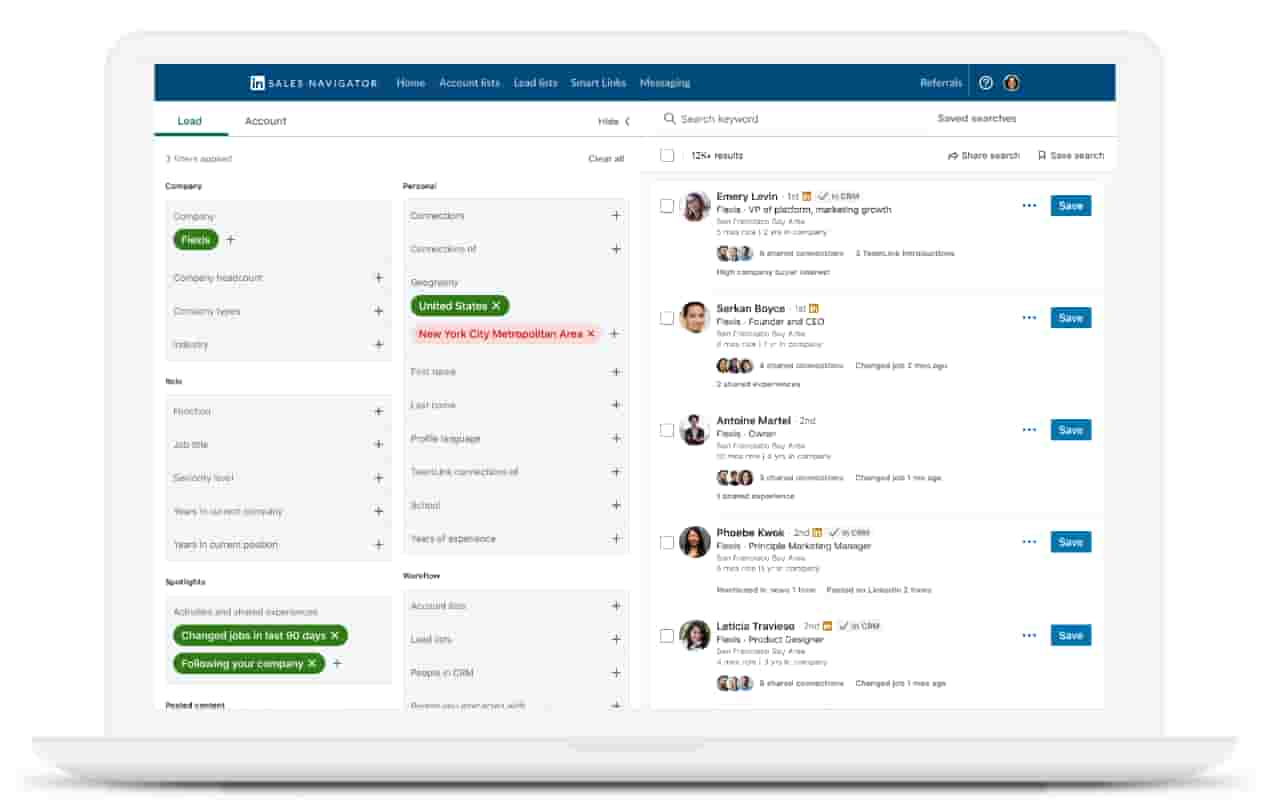
Image Source
LinkedIn Sales Navigator is a premium service priced at $99.99 per month, with a discount to for annual subscriptions. The tool helps sales reps identify new leads based on their location, industry, company size, and other attributes you need to build a prospect list.
You can view a demo of the servicebelow.
14. Optional tip: Blog.
Sales reps don’t have to blog for effective social selling, but it can be a valuable way to attract qualified prospects. You can build influence in your industry and provide value to your audience with original insight and thought leadership.
Blogging can pay dividends for your lead-generation efforts. Businesses that blog at least 16 times a month see 350% more traffic than those that don’t.
Here are some tips for creating a post that will grab your prospects’ attention:
- Choose a topic that you know your audience cares about.
- Write titles that will capture attention.
- Don’t make your post too sales pitch-y.
- Include your perspective and insight.
Share your posts on your social profiles, like Twitter and LinkedIn. Use relevant hashtags to help with discovery.
Optimizing Social Profiles for Social Selling
In the world of social selling, your social media account needs to be more than a digital resume. Your profiles should actively help you cultivate a reputation with your buyers as a trusted advisor who brings fresh insights to their business.
Your profiles need to reflect this new purpose. See ways you can optimize your social presence below.
Twitter profiles don’t have much real estate, so it’s easy to give yours a makeover. Follow these steps to do so:
- Use a professional picture for your profile photo.
- Use a positioning statement in your bio that includes a mini-insight.
- Link to your company’s Twitter account (Example: Sales Rep @company).
- List your LinkedIn profile.
- Include relevant hashtags that your buyers follow.
Optimizing your LinkedIn profile is an extremely valuable exercise. A good question to ask yourself while working on your profile is, “Would my target buyer care about this piece of information?” If the answer is no, the tidbit should probably be scrapped.
Here are seven tips to ensure your LinkedIn profile is optimized for social selling:
- Have a current, hi-res picture.
- Don’t just use your job title. Make your headline a mini value proposition. For example, consider answering two questions in your headline: Who do you help, and how do you help them?
- Write a 3X3 summary — three paragraphs with three or fewer sentences each. Reiterate your value proposition in the first, and provide some social proof of how you help clients achieve results in the second. Include a concise call-to-action in the third that explains why and how a buyer should reach out to you.
- Post a few pieces of visual content that will be helpful to your buyer.
- In the experience section, emphasize how you enabled customers to improve their business — not how many times or by how much you exceeded quota.
- Seek recommendations from customers to increase your credibility.
- Join groups that your buyers are in.
For a visual template of what a LinkedIn profile optimized for social selling looks like, click the image below.
-jpg.jpeg)
Image Source
How to Engage with Your Buyers on Social Networks
As mentioned above, social selling is all about engagement. But bear in mind that your interactions should be thoughtful, relevant, and personalized.
Social engagement comes in four primary forms: sharing, liking, commenting, and connecting.
Sharing
Share content that interests your target buyers. The more relevant, exciting content you can share, the better.
You can link to your company’s content and what Jill Rowley calls “OPC” — other people’s content. Switching up your sources will nix the perception that you’re self-serving.
Jill Konrath, keynote speaker and sales expert, shares helpful content with her target audience on both her LinkedIn and Twitter pages daily. Konrath uses her expert knowledge to share tangible advice and draw in a captive audience.
Sharing content is vital as more consumers make buying decisions online. In fact, 30% of buyers report reading more than five pieces of content before making a purchase.
Liking
When you don’t have time for a comment or don’t have anything substantial to add, a like or favorite works just as well. Likes also work as a thank you when others share or retweet your content.
Commenting
A comment should not just be a sales pitch or a link to your company’s website. Instead, it should be a thoughtful and thought-provoking response to an article. By commenting on lively, active threads that hit the core interests of your target audience, you can drive engagement for your own site.
For example, Lisa Dennis, president and founder at Knowledgence Associates, shares posts that her target buyers would care about and adds thoughtful comments to others’ content.
Want to make the most of your comments? Check out this guide on the best times to post across different social media networks.
Connecting
On Twitter, you can follow prospects to your heart’s desire. But on LinkedIn, you should be more judicious.
A good rule of thumb for LinkedIn is not to request to connect with someone until you’ve had a meaningful interaction, either in person or online. Then, you can send a personalized invitation explaining why you’d like to be in their network.
For example, to request to connect, you can reference a blog post the person wrote or a piece of content they recently shared to show that you did your research.
Here’s an example of a strong LinkedIn invitation:
“Hi Jaime, we share 25 connections here, including Michelle Lee, who introduced me to Amy Chang, which landed me my current advisor position. Several people have mentioned you as someone I need to meet. I would love to connect.”
Working Social Selling into Your Day
One of the most significant perceived hurdles to adopting social selling is that it takes too much time to make sales. How can sales reps keep up with their buyers on LinkedIn and Twitter when they’re also trying to, you know, sell?
Like anything else, developing a routine around social selling will cut down on the time commitment.
Ben Martin, Director at Automation Squared Ltd, recommends the following 12-step social selling process that can take as little as 30 minutes per day.
- Find relevant content to share.
- Share the relevant content on social networks.
- Check on who’s viewed your LinkedIn profile.
- Interact with target buyers that look at your profile and send connection requests when appropriate.
- Monitor engagement with your content.
- Interact with those who engage with your content.
- Review LinkedIn alerts.
- Organize target buyers in a LinkedIn folder.
- Share content with target buyers.
- Review any additional trigger event alerts.
- Respond to messages.
- Initiate new conversations.
Is social selling creepy?
Many reps are hesitant to adopt social selling because they fear it will come off as “creepy” to buyers. After all, nobody likes the feeling that they’re being researched by people they don’t know.
Salespeople sometimes worry that starting a cold email with “I noticed on LinkedIn that you…” or “I liked your tweet about…” might scare prospects away instead of drawing them in.
If you’re worried about turning off prospects when social selling, here are some best practices for interacting on social media in a way that doesn’t feel creepy:
- Don’t send messages out of the blue. Ideally, you should be engaging with prospects who have expressed interest in your products or services by commenting on or sharing your or your company’s content. Messaging prospects when they haven’t expressed interest in your content can be considered creepy.
- Customized messages are, on the whole, perceived to be less creepy than generic messages.
- Don’t reach out to contacts on non-professional accounts, such as personal Instagram or Facebook pages. For many sales reps, LinkedIn is your best bet for professional, positive engagement with prospects.
- “Light” social selling interactions (liking, favoriting, retweeting) are considered to be less invasive than more in-depth interactions, such as messaging or commenting.
Remember, you want social media interactions to feel natural and conversational for both you and the prospect.
Measuring Social Selling Success
Measurement is arguably the most challenging part of a social selling initiative because the effects aren’t linear. There’s no formula (yet) that correlates the number of content shares or likes with the number of deals closed. But this doesn’t mean that you can’t measure social selling at all.
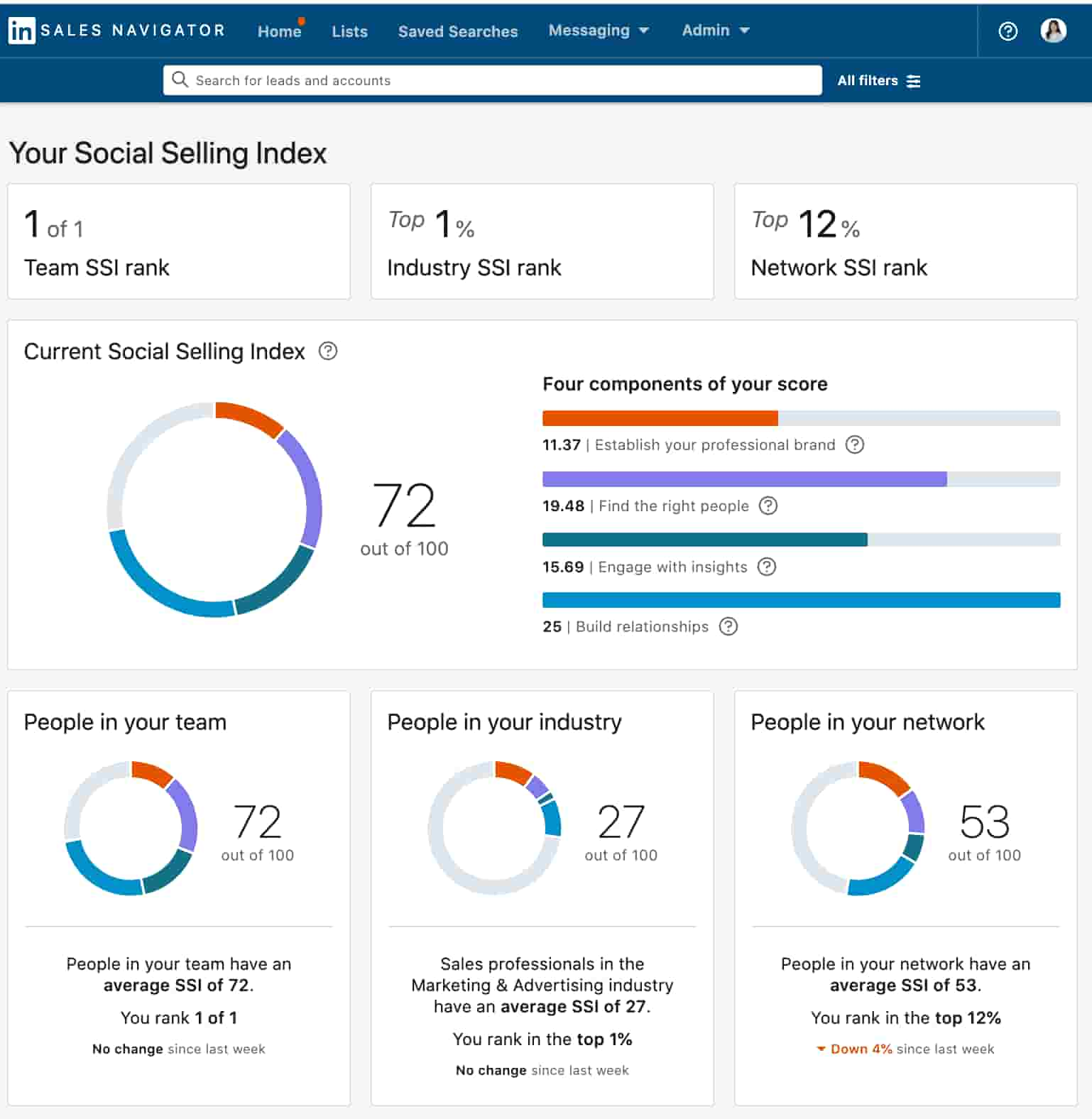
Image Source
The majority of the social selling metrics available today assess an individual’s aptitude, like with Buzzsumo. LinkedIn has created its own tool, the Social Selling Index, to help those with Sales Navigator Premium accounts understand their effectiveness on the platform.
Social Selling Index
The Social Selling Index (SSI) measures how effective you are at establishing your professional brand and presence on LinkedIn.
The tool requires a subscription to LinkedIn’s Sales Navigator Premium, in which you’ll get access to a daily updated Social Selling Dashboard (as shown below).
The Dashboard gives insights into your effectiveness in establishing your personal brand, reaching the right people, engaging with insights, and building relationships. Your effectiveness is scored out of 100.
 (1)-jpg.jpeg)
Image Source
High-performing salespeople are 12% more likely to use social media to sell, and social sellers using the index outsell peers that don’t use social media.
On a larger scale, a company can also add a “social” source of deal options to their CRM software to see how many customers are coming from social selling.
Sales leaders who’d like to conduct a study on how social selling translates into sales should first systematize the practice and train reps on social best practices. They can then measure what impact the new routine has on closed deals by comparing future results to historical numbers.
Social Selling Tools
Social selling is easier to implement when you have the right tools for the job. Sales teams have a wide range of software options to choose from to enable social selling.
The product you choose depends on the specific needs of your organization and the challenges your buyers face.
Some of the most popular social selling tools available today include the following.
Oktopost
-jpg.jpeg)
Image Source
Oktopost is a powerful software suite that allows marketers to build B2B social selling plans for their organization. The platform also includes robust data collection and analysis capabilities, allowing sales teams to track ROI and derive insights from customer engagement.
Oktopost also integrates with several of the largest CRMs, making it easy to deploy in your organization.
Price: Pricing is available upon request.
Pulsar Platform
-jpg.jpeg)
Image Source
Pulsar Platform is an audience intelligence and social listening platform. This tool identifies trends and insights from the vast social media space.
Pulsar can help sales teams shape their messaging with real-time data on social media trends and conversations. You can also identify influencers big and small in social spaces, helping you maximize your sales efforts.
Price: Pricing is available upon request.
Vidyard
-jpg.jpeg)
Image Source
Vidyard lets you upload and share custom videos, which can give your sales team a critical edge in social selling. Video can smooth away countless friction points, reducing the number of steps it takes to bring prospects through your sales pipeline.
Vidyard is easy to use and includes numerous video templates that can help your team easily create professional-looking videos on demand.
Price: A free version is available. Pro costs $19.99 per month annually or $29.99 monthly. Business plans cost $149.99 per person/month and start at $5,500 annually.
Seismic
-jpg.jpeg)
Image Source
Social selling involves countless moving parts, and Seismic helps you coordinate them all. With Seismic, you can track what pieces of content you share in each channel and their metrics to analyze performance.
Seismic allows social sellers to optimize their content delivery across the buyer’s journey, helping them to close more sales.
Price: Pricing is available upon request.
Getting Started With Social Selling
Now that you’re equipped with the basics of social selling, how to measure its effectiveness, and some social selling tools, you’re ready to get started with social sales.
Be sure to incorporate the best practices into your daily routine and train your sales team to do the same.
Editor’s Note: This post was originally published in November 2014 and has been updated for accuracy and comprehensiveness.
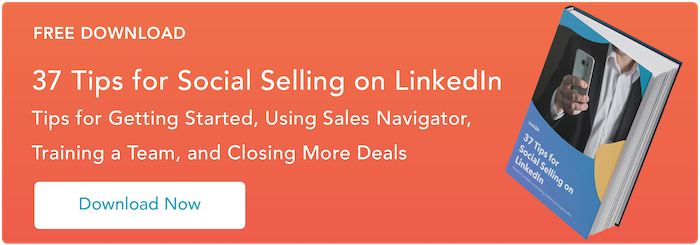
![]()