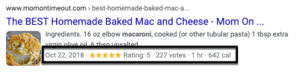Three years ago, I wrote a post for the Moz Blog advising how the latest news on mobile-first indexing would impact internal linking strategies, particularly for larger sites.
“By now, you’ve probably heard as much as you can bear about mobile first indexing”, I joked in my introduction. Little did I know.
Only now — in the summer of 2021 — are Google, supposedly, maybe, finalizing the rollout of mobile-first. Even as of August 2021, Google is still very much actively crawling sites with Googlebot desktop*.
As with the recent delays to the Core Web Vitals rollout, the issue here for Google is that they www.amazon.co.uk/gp/browse.html?node=340840031&ref_=nav_em__ps_t2_0_2_14_24
-
Mobile: www.amazon.co.uk/gp/browse.html?node=340840031&ref_=navm_em__pets_0_3_17_11
From a general SEO perspective, this isn’t an ideal way to handle internal link tracking — both of these URLs have a canonical tag pointing at the actual indexed page, but there’s still unnecessary dilution and wasted crawl budget here, compared to just tracking the link click using a JavaScript event listener.
However, from a specific mobile/desktop parity point of view, this isn’t a big deal. As I said, they both share a canonical tag pointing to the same place, so we end up with equivalent behavior.
A similar rule applies when linking to pages like “my account” or “basket” — there may be differences in desktop and mobile implementations, but as both pages are noindex and/or robots.txt blocked, it isn’t a big deal.
Anchor text
Ebuyer has a few instances of the same element using different anchor text on mobile vs. desktop:
Ebuyer desktop (top) vs. Ebuyer mobile (bottom)
Note the longer anchor text on mobile(!). I also noticed something similar on the New York Times site, although that may be due to them rapidly testing different headline variants.
Either way, I don’t think this is a huge deal as long as the behavior is intended and the implied topic is largely similar, which it is in these cases.
Common problems & solutions
Device-specific elements
One of the most common causes of disparity is navigation elements that are desktop-only. The example below is from Ebuyer, and shows a bunch of links that I was unable to find anywhere on their mobile homepage.
These links all point to URLs that also feature in the top-nav, so the impact on the link graph may not be huge. However, Google is likely to place different weightings on a prominent homepage link like this vs. a link buried in a navigation, so there are SEO implications to this disparity. Ebuyer’s desktop site implies that these are some of the most important subcategories on the site, whereas their mobile site gives them a more equal footing with other subcategories in the mega-menu.
Happening across millions of sites, this is the sort of issue that might impact the quality of Google’s results. Ebuyer has presumably featured here the categories that are core to their business, and if they rank slightly better in these cases than in other cases, that means Google is slightly more likely to show people results from a business that is highly competent in that area. That, from Google’s perspective, is surely a win, but one they miss out on by exclusively using the mobile version.
From Ebuyer’s point of view, the choice of what to feature in this element is a strategic lever that is lost when Google stops counting their desktop links. The only real solution here is to develop a mobile equivalent to this element, but one can be creative. It could be somewhere slightly different on the page, for example, or it could be a carousel on mobile but static on desktop. Alternatively, you can accept that this is a desktop-specific UX element that should be disregarded in any SEO consideration, and instead must justify itself through its benefit to conversion rates.
Mega-menus & subcategory linking
Many sites, especially e-commerce, handle internal linking by having a huge mega-menu on desktop that collapses into a hamburger menu perhaps four layers deep on mobile. This leaves users very many clicks from anything they might hope to find, and the ironic thing is that super-exhaustive top navigations aren’t necessarily optimal from an SEO perspective either. Sure, they get a lot of pages crawled and pass on a little equity, but they do nothing to concentrate relevance around subtopics, and they don’t allow you to focus your strength where it’s most needed.
Some sites improve on this with a section-specific subnavigation, for example these links on Amazon that only appear within the Grocery section:
This is a great alternative to a mega-menu in general, in that there are fewer sitewide links (meaning that each remaining sitewide link is a little stronger), and, proportionately, more links between closely related pages.
However, of course, this element doesn’t appear at all on mobile. D’oh.
Similarly, Amazon has these featured subcategories on desktop, performing a similar role:
Again, I’d say this is a great idea from an SEO perspective, but these links don’t exist on mobile.
Zoopla handles the same issue much more neatly:
Sidebar links to relevant subcategories
They similarly have subcategory links that only feature in the relevant category, but then on mobile, they retain them — just moving them to the bottom of the page instead of a sidebar:
Sidebar links shuffled to bottom of content on mobile
This isn’t hugely attractive, but it doesn’t matter — few people will scroll to these depths anyway, and Zoopla’s SEO strategy is robust to the mobile-only index as a result. Plus, because of the focus on interlinking only relevant subcategories, the volume of links here isn’t extreme.
SEO copy & hidden content
A similar argument could be made for Ebuyer’s treatment of SEO copy here:
It’s right at the bottom of the page, so perhaps this is an opportunity for internal linking? Indeed, there are a couple of links at the end of this block of text.
Without going too much into the benefits and drawbacks of this kind of copy in general, I’d say this is a little excessive for the bottom of an e-commerce category page (you can only see a fraction in the screenshot above). Instead, Ebuyer could do something similar to what they’ve done with their footer:
Collapsed or tabbed content can be a great way to handle bulky internal linking structures on mobile
On desktop, all of these footer sections are expanded by default, and all visible. On mobile, they’re hidden in these expandable sections. This is generally a good way to handle SEO elements on mobile, as Google has said repeatedly at this point that there’s no downside to doing this.
Conclusion: On-page linking, but tastefully
I’ve tried to explore here some of the common issues that sites face when aiming for mobile/desktop linking parity.
To quickly recap, the main issues I recommend sites focus on are:
-
Missing navigation elements
-
Opportunities for deep-linking without resorting to mega-menus
And my suggested solutions are:
-
Pushing linking widgets to the bottom of the page on mobile, rather than removing them altogether
-
Using tabs, carousels, expandable sections and other creative solutions to make better use of on-screen real estate
I’m keen to see more examples in the wild, though — how is your site handling mobile-first internal linking? Tell me on Twitter!