In a survey, HubSpot found that 82% of consumers rate an “immediate” response as important or very important when they have a marketing or sales question. Meanwhile, 90% of consumers rate an “immediate” response as important or very important when they have a customer service question.
Speed and quality are everything for today’s consumers. But speed and quality are difficult to achieve in tandem.
The good news is that web chat tools can be used at almost every stage of the customer lifecycle to help with both the speed and quality of your interactions and support.
What is web chat?
Web chat is a communication tool on your website that allows you to talk to your visitors, leads, and customers in real-time. It helps you answer questions, support challenges that arise, resolve issues, or direct users to the specific solutions they need.
For instance, the chat conversation may guide a visitor to a blog post, a sales rep’s contact information (or their calendar so they can set up a meeting), a knowledge base article, a social media post, or a how-to video.
Under the web chat umbrella are live chat and chatbots.
Live chat entails human-to-human interaction — meaning, a human (such as a sales or service rep) speaks with the visitor who’s reaching out via live chat software.
Web chat can also include the use of a chatbot. A chatbot helps you manage real-time interactions on your website without the need for a rep to work with the customer. Bots can interpret the needs of a visitor and point them in the direction of the solution as well as answer FAQs and provide basic support (e.g. shipping status).

Web chat tools — both live chat and chatbots — have the power to:
- Help marketers nurture leads and obtain information about your audience and their behaviors to more effectively tailor content and campaigns to them.
- Allow salespeople to engage with prospects directly and in real-time.
- Give customer service reps the ability to respond to questions and resolve their challenges quickly.
So, which web chat app should you choose? Take your pick from some of the best chat tools.
1. HubSpot Free Live Chat Software
Price: Free
HubSpot’s Free Live Chat Software allows you to connect with your website visitors in real-time. It’s integrated with a chatbot builder so there’s no coding required to get started talking with your website visitors.
Customize your live chat widget so it’s on-brand. Make targeted welcome messages appear on your web pages to connect with those visitors when they’re already engaged on your website — this increases chances of conversion.
Every chat conversation is saved to your Conversations Inbox as well as the specific contact’s timeline so you can refer to those records and ensure everyone has access to the data they need.
To streamline all communication, respond to chats (as well as schedule meetings, place calls, send emails, and plan follow-up messages) from the Conversations Inbox. Select to receive notifications about incoming chats via Slack, and respond to those messages over Slack, with HubSpot’s Slack integration.
If you don’t have reps online 24/7 to respond to live chat messages, you can share your team’s online hours in the chat so visitors know when to come back. You can also add a chatbot to your site to help with this.
Add chatbots to your web page to save your team time — bots can qualify leads, answer FAQs, book meetings, and more. Chatbot conversations can be personalized, too — they pull in information about the contact that the bot is engaging with from your CRM’s Contact Database.
2. LiveChat
Price: $16/mo per seat (Starter), $33/mo per seat (Team), $50/mo per seat (Business), $149/mo per seat (Enterprise)
LiveChat captures new leads and helps you engage with your prospects and customers on your site. The chat widget can be customized to complement your site’s theme and language.
Use automatic greetings and canned messages to speed up your response time. Use chat transcripts and LiveChat’s ticketing system to track and save conversations with visitors as well as ensure you have the ability to reference and share those conversations when needed.
Integrate LiveChat with HubSpot to attract new leads, identify their needs, and turn them into customers.
3. LiveZilla
Price: Free version or $155 one-time payment for Pro Plan
LiveZilla is a web chat tool with unique features such as multi-website support, screen sharing, real-time translation, and a global knowledge base. Integrate emails that you receive from your customers and any Faceook or Twitter messages with your tickets so all communications are centrally located. There’s real-time visitor monitoring which tells you where your visitors are from, what site referred them, and which keywords they used to find your site.
4. LiveAgent
Price: Free (forever), $15/ agent/ mo (Ticket), $29/ agent/ mo (Ticket + Chat), $39/ agent/ mo (All-Inclusive)
LiveAgent allows your sales or customer service team to work across multiple channels when chatting with customers. There’s a straightforward copy-and-paste integration that you can use to set up your chat and start communicating with customers quickly.
The tool routes chats to the right teams and team members and it adapts to rep availability (as reps log in and out of the system for their shifts). All chats, emails, calls, and social media mentions appear in LiveAgent’s universal inbox for accurate record-keeping.
5. Freshdesk
Price: Free for unlimited agents (Sprout), $15/ agent/ mo (Blossom), $35/ agent /mo (Garden), $49/ agent/ mo (Estate), $99/ agent/ mo (Forest)
Freshdesk is an omnichannel live chat and self-service software. Manage communications with your visitors and customers — on various channels including live chat, email, phone, and social media — all from the tool.
Easily collaborate with other reps by inviting them within the tool to review and work through chat conversations and tickets together. Canned responses and ticket automation get customers the answers they need faster and saves your team time.
6. Drift
Price: Free, or contact for pricing of Premium and Enterprise plans
Drift has an AI chatbot and a custom chatbot. AI Chatbots replicate the behaviors and actions of sales development representatives (SDRs) so you can conduct high-quality live chat conversations while also saving time.
Custom chatbots allow you to create and set up messages and responses of choice on your web pages. You can have custom bots answer FAQs, qualify leads, and schedule meetings. Drift also gives your customers the ability to connect with a rep via Chat-to-Call or Chat-to-Zoom so they can talk over the phone or video call with a rep immediately.
Integrate Drift with HubSpot to conduct live conversations on your website and review all chat activity via HubSpot’s contact timeline.
7. Zendesk Chat
Price: Free (Lite), $14/ agent/ mo (Team), $29/ agent/ mo (Professional), $59/ agent/ mo (Enterprise)
Zendesk Chat is a customizable web chat tool that integrates directly with the rest of your Zendesk software as well as other software, such as Shopify and WordPress. AI-powered chatbots answer questions that don’t require human interaction to save you time. They also send targeted behavioral triggers to customers via web chat to help you increase the chances of conversion.
There are pre-chat forms that ask visitors for their information prior to starting a conversation so you have those details for your contact records. Add chat ratings that appear for customers to complete once a chat conversation wraps so you can improve customer experience.
Integrate Zendesk with HubSpot to automatically sync Zendesk tickets with your HubSpot contacts.
8. Zoho Desk
Price: $0 for three agents (Free), $12/ agent/ mo (Standard), $20 / agent/ mo (Professional), $35/ agent /mo (Enterprise)
Zoho Desk has an embeddable chat widget that lets you engage with your contacts wherever they are. The chats can be converted to tickets so you can easily assist the contact further.
Chat and ticket automation as well as canned responses make it easy to efficiently reply and provide support. Ask for feedback directly within the chat so prospects and customers can rate their interaction with you.
Integrate Zoho with HubSpot to sync all CRM, books, invoices, recruiting, and inventory data.
9. Intercom
Price: $39/ mo (Starter), $99/ mo (Grow), $499/ mo (Accelerate), $999/ mo (Scale)
Intercom offers conversational support, conversational engagement, and conversational marketing solutions. With this web chat tool, you can use automated campaigns to nurture your leads and monitor them throughout each stage of the sales process.
The lead qualification bot and lead qualification profiles simplify the prospecting process. Then, a team inbox makes it easy to assign those leads to the right rep.
Integrate Intercom with HubSpot to set up real-time, bi-directional sync between the tool and your CRM.
10. HelpCrunch
Price: $12 per team member/ mo (Standard), from $20 per team member/ mo (Premium), pricing available upon request (Enterprise)
HelpCrunch is a customer communication platform with a web chat app for sales and customer service. You can pre-qualify leads with pre-chat forms, even when your chat agents are offline. The chat widget can be customized to match your website design and branding.
Additionally, HelpCrunch allows you to provide automated greeting messages via live chat as well as other features including localization, file sharing, chat transcripts, and multi-channel messaging. To increase productivity, a rep can manage five separate conversations at once from the tool.
11. Pure Chat
Price: Free 30-day trial, $49/ mo (Growth), $99/ mo (PRO)
Pure Chat is a live chat software that allows for unlimited chats, use across Android apps and Native iOS, and easy installation (simply add the snippet of code to your website to get started communicating with visitors). Customize the way your chat widget looks and functions on both desktop and mobile.
All of your past chat conversations are transcribed and saved in your chat history for easy access and reference. You can also create canned responses to help you quickly answer FAQs.
Integrate Pure Chat with HubSpot to conduct live chat conversations on your HubSpot website.
12. Smith.ai
Price: Free, $140/ mo (Starter), $300/ mo (Basic), $600/ mo (Pro)
Smith.ai is a virtual receptionist and lead intake software. The web chat and messaging feature is ideal for capturing, communicating with, and qualifying leads as well as booking appointments and consultations via live chat.
If you’re an ecommerce business, integrate Smith.ai with your billing software to manage payment collection. Integrate the tool with your CRM to make contact and lead intake easy and to complete your workflows.
The tool’s AI automates chat responses to save you time. It also offers real-time translation between English and Spanish. Once your live chat conversations have ended, you’ll receive transcripts of those chats in your email as well as in your CRM.
Integrate Smith.ai with HubSpot to ensure all calls and live chat interactions sync with your CRM contacts and activity.
13. MobileMonkey
Price: Free, $21.75/ mo (Pro), $51/ mo (Unicorn), $299/ mo (Team)
MobileMonkey connects with your customers in real-time via web chat, SMS, Messenger, or Instagram. The tool makes it possible for your customers to communicate with you via the platforms they’re already using, rather than requiring them to leave those platforms and head to your website to chat.
The tool comes with a multi-platform chatbot builder so you only have to create your chat content once and then transfer it across all of your channels. There’s also a unified chat inbox so you can view and manage all customer conversations in one location.
14. Podium
Price: Custom pricing, contact Podium for a quote
Podium is a messaging tool for local businesses with solutions for reviews, messaging, payments, and web chat. With Podium, you can respond to messages and schedule meetings and appointments from your chat. Personalize your chat widget with a customized button, avatar, and greeting. You can also add hours of operation to your chat so visitors know when reps are available and online.
Select to only send warm-lead contact information to your CRM for meaningful record-keeping. Track performance with the Google Analytics integration and create Smart Responses to quickly answer FAQs and provide information (such as store address and hours).
15. Freshchat
Price: Free/ 100 agents (Sprout), $15/ agent/ mo (Blossom), $29/ agent/ mo (Garden), $45/ agent/ mo (Estate), $69/ agent/ mo (Forest)
Freshchat allows you to communicate with your customers via chat on web, mobile, and various social media messengers (e.g. WhatsApp, Facebook Messenger, etc.).
Automate chat to save reps time with AI-powered chatbots and that can answer FAQs efficiently. Freshchat also helps you use proactive campaigns to send your audience targeted, outbound messages.
Looking for more? Check out this guide to using live chat software in sales next.
Editor’s note: This post was originally published in May 2019 and has been updated for comprehensiveness.
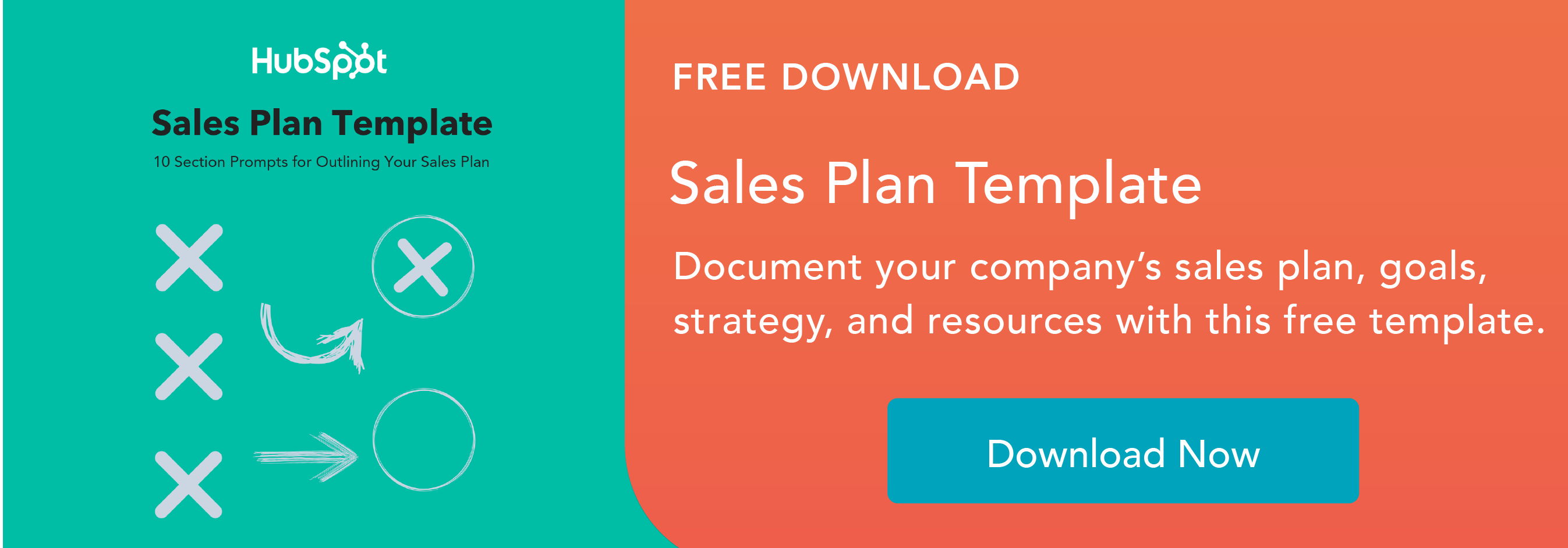

![]()


![Read more about the article How & When to Use an AI Email Assistant [+Tools to Consider]](https://www.dimaservices.agency/wp-content/uploads/2023/06/be67aa79-8dbe-4938-8256-fdf195247a9c-300x65.png)
