I can distinctly remember being extremely excited to attend a presentation from a speaker whose book I had read and loved in class. Unfortunately, the speaker was not as engaging as I’d hoped, and I found myself getting bored and distracted.
Marketers know better than anyone that capturing audience attention goes hand in hand with keeping people engaged. If people are bored, their thoughts will drift somewhere else, and you’ll miss out on the opportunity to impact their behavior. This is true regardless of the marketing medium, from advertisements to presentations.
That being said, marketers need to create effective ways to gain audience attention during their presentations — one of those is interactivity. According to the Oxford Dictionary, interactivity is defined as how two people work together and influence each other. Therefore, creating interactive presentations means using strategies that will capture and hold audience attention. It makes it easier to leave lasting, meaningful impressions about the content you’re sharing with them.
This post will outline the importance of interactive presentations and share tips from HubSpot experts for giving engaging, interactive presentations.
Why are interactive presentations important?
Interactive presentations are those where audience members and presenters feel like they’re in conversation with each other. It’s a pivot away from the lecture and listeners feel, as presenters entice audiences to participate and interact with them.
The reason for creating interactive presentations is simple: marketers who make a connection with their audience are more likely to have them leave feeling as though they’ve learned something from you.
All marketers want to leave good impressions, so understanding how to do this during presentations is important. Below we’ve listed nine interactive presentation ideas that you can use when planning your next virtual or in-person events.
Use a PowerPoint.
PowerPoints help you incorporate various media into your presentations, like text, images, and even videos. This ensures that there is an aspect of your presentation that appeals to every audience member, as everyone learns differently.
For example, someone may have an easier time digesting your content when they can see visual examples. In contrast, their neighbor may retain more information if they can follow along by reading a brief summary. When you tailor your presentation to meet the differing needs of your audience, it’s easier for everyone to interact with your content and learn from your talk.
Should you choose to use a PowerPoint, this HubSpot download gives you four different slide templates to choose from that can be used to create high-quality presentations.
Draw comparisons to your passions.
It’s probably safe to say that the presentation you’re giving is about a topic you’re an expert in. It’s also probably safe to say that your audience isn’t necessarily as informed as you are, so they’ll need more context to catch up to your level of understanding.
Content Creation and Lead Acquisition Marketing Manager AJ Beltis says that drawing comparisons to your passions during presentations can engage your audience and enhance their understanding of new concepts, especially if they aren’t contextually related. This could look like drawing in references to sports, movies, and pop culture.
Beltis says, “Help your audience better understand what you’re presenting by referencing something outside of the context — sports, movies, and pop culture references can work really well if they make sense.”
This keeps your audience engaged because you’re relating the information to real-life examples that may be more readily available to them. Bonus points if you use a humorous reference, which can cause your audience to create a positive association with the information and retain more of what you’re saying. If you begin with a cheerful anecdote, you’ll set the tone for the rest of the presentation.
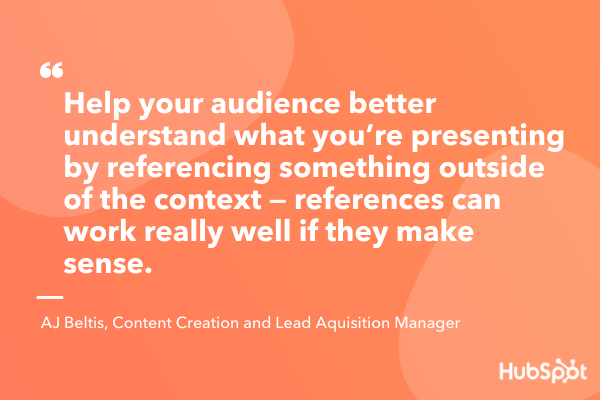
Use an ice breaker.
One way to ensure that your presentation is interactive is to generate rapport with your audience with an ice breaker.
Ice breakers are short activities that audience members can participate in that are meant to inspire a sense of community and help audience members meet their neighbors. Ice breakers can also diffuse any sort of tension or anxiety from being around unfamiliar people.
If you’re at a loss for ideas, you can always try Two Truths and a Lie. Every audience member comes up with two factual statements about their life and one lie, and the rest of the audience works together to pick out the false statement.
Ice breakers are great because they are adaptable to both in-person and virtual meetings. For in-person events, per safety regulations, presenters can pre-select an ice breaker, and small audiences can go around the room responding to a question. For larger audiences, participants can simply introduce themselves to a neighbor.
For virtual events with small audiences, you can use the same structure as in-person presentations, but larger audiences can be broken down into smaller, more intimate break-out rooms. Either way, people are still breaking the ice, so to speak, and interacting with each other.
Tell a story.
Use your presentations to interact with your audience by telling a story. It could be a personal anecdote, a story from a customer, or a well known-story that you adapt to illustrate your presentation’s message.
Senior Marketing Director Emmy Jonassen recalls one of the most memorable presentations from a HubSpot Marketing Team planning session: “There was a group that used Goldilocks and the Three Bears to illustrate how they went about solidifying the perfect strategy. The story paired with the imagery kept the audience engaged, and people were listening and laughing.” Jonassen says that, almost a year later, that was one of the most memorable presentations of the two-day session.
By telling a story, you’re using interactivity to influence your audience and help them remember what you’re sharing with them. A story gives your audience something to associate the information with, which may make the information you’re sharing easier to recall. You’ve used a story to influence their retention of the information you’re presenting.

Use data representations.
Using data representations is a valuable way to showcase your content in a digestible format. For reference, data visualization is using things like charts and diagrams to help viewers understand the significance of the information you’re showing them. It’s easy to say the words out loud, but using pictures gives the audience a visual representation of your words.
Say you’re a marketer giving a presentation on the benefits your business has found from advertising on different social media sites. You can certainly verbalize how Twitter was the best, but using a chart that shows the difference in return on investment (ROI) between different platforms gives audience members a visual representation of your success.
If you’re a HubSpot user, Marketing Hub allows you to create visualizations from the data in your HubSpot analytics reports. The image below is a pie chart that was created using HubSpot reports.
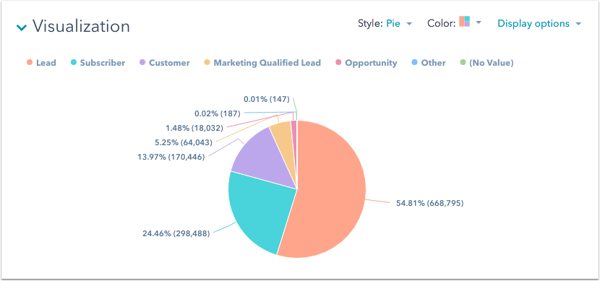
All-in-all, data visualization increases the impact of your words because audience members get a picture of the significance of the information you’re giving them.
Breakaway from the “expected” format.
The disappointing presentation I mentioned earlier followed the typical structure of an introduction, content presentation, brief Q&A, and then it was over. I expected more interactivity from the author, but it really felt like a regular college lecture. I wish the author had mixed it up and varied their structure, maybe by asking us questions about our interpretations of the book, but she didn’t.
Many presenters follow this structure, and there’s nothing wrong with it, but the framework can become boring to your audience. If you mix it up and vary your style in a way that your audience wouldn’t expect, you can capture their attention by throwing them off (in a good way), and they’re likely to stay attentive because they don’t know what’s coming next.
Amanda Sellers, Historical Optimization Writer, says that breaking away from expected format could mean playing a game, or subverting expectations. She recalls giving a presentation on a Monday afternoon where she knew that the audience would likely be a bit quiet. For part of her presentation, she had the audience stand up and repeat the words she was saying; “Standing up got their blood flowin’, and I encouraged them to participate at full volume. This shook up the presentation, and it helped with information retention because the attendees were listening and repeating back the information.”
Breaking away from the expected format doesn’t necessarily mean that you should do something at the beginning that you’d usually do at the end — get creative with what this means to you personally and how it would benefit your presentations’ interactivity.
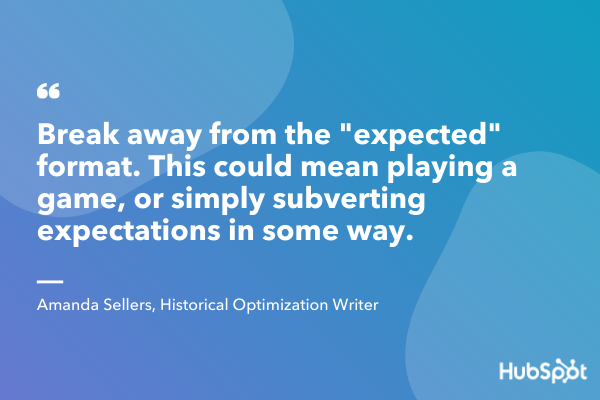
Have Q&A or AMA sessions.
A great way to interact with your audience is to have question and answer (Q&A) or ask me anything (AMA) sessions during your presentation.
When you do this, audience members can ask clarifying questions about what you’ve already said to gain a full understanding before moving on to the next concept. For example, if you’re presenting your recent marketing campaign, consider stopping after each step of your plan (like plan goals, measurement, target audience, etc) to allow the audience to ask clarifying questions before you move on to the next section.
You can also switch it up and ask audience members questions, as they likely have valuable input into the topic at hand. Consider creating quizzes and polls where they can respond to your questions and submit feedback. You can make submissions anonymous so audience members feel comfortable to share anything (within reason) that they have on their mind.
Weaving Q&A and AMA opportunities throughout your presentation is also a great way to re-capture audience attention if they have become distracted, as it requires them to think critically about your content and their own information retention.
During virtual presentations, audience members may not feel as comfortable interrupting you to ask clarifying questions, so purposely taking the time to ask participants questions or have them ask you questions is worth considering. Becca Stamp, Senior Learning & Development Operations, says “It’s important to give everyone space to come off mute and contribute throughout the session. The participants add so much value to the session, either through discussion or over the zoom chat.”

Get off the stage.
During in-person presentations, getting off the stage and quite literally leveling yourself with your audience is worth considering.
Most people expect presenters to remain on stage and separated from them, so varying your delivery style and being closer to your audience may inspire a sense of interaction that is different from simply standing in front of a podium for 20 minutes.
If you employ this strategy, you can also have Q&As and where you walk over to audience members and respond to their questions as if you’re having a one on one conversation. Referring back to the definition of interactivity, you’re leaving an effect on your audience by being more approachable than they’d expect.
Share resources for later.
A useful way to inspire continuous interaction with your audience is to leave them with something to take away from your presentation. Depending on the content you’re sharing, maybe you’ll hand out brochures to advertise your service, provide them with a link to your website, or have them sign up for an email list.
Whatever your desired action is, giving them a way to remember you and your presentation is a great way to inspire continuous interaction with them.
Spend Time Making Your Presentations Interactive
All-in-all, the goal of creating interactive presentations is to influence your audience members. Whatever your presentation content is, using strategies that center audience engagement is a valuable way to connect with them and teach them something new.
Feeling like they’ve been in conversation with you rather than being talked at can help you fulfill the ultimate goal of marketing: to leave a lasting impression.
![]()



