The fast development of AI-powered technology has taken the marketing industry by storm. New apps and tools emerge on a daily basis leaving marketers puzzled as to how fast they need to be adapting to these new possibilities.
In reality, if you feel threatened by AI technology, you are not alone. At this point, no one can predict where it is heading and what will be left to do for human beings when AI takes over many of our roles and tasks.
We can be sure only of one thing: AI is opening up new marketing opportunities every day, and those marketers will succeed who are quick at adopting the new technology.
The new adage remains true: AI is not threatening our careers, but people who use it are.
To help you adopt AI technology, here are a few tools that can and will improve any visual marketing strategy:
1. Generate original images
Bing is one of the biggest players in AI-driven image generation for now. Having partnered with OpenAI (the company behind ChatGPT), they have developed a free AI-driven image creator that returns original images based on your description.
You don’t need to learn any code or sophisticated prompts to generate unique images. Simply register for a Bing account (or use your existing one), and you can create an unlimited amount of images.
As the owner of a free account, you get 100 “boosts,” which you can redeem to generate visuals quicker, but you can create images past that. It will just take longer.
For one of my tests, I entered “A sad llama leaving on a boat” as my prompt and got very cute photos:
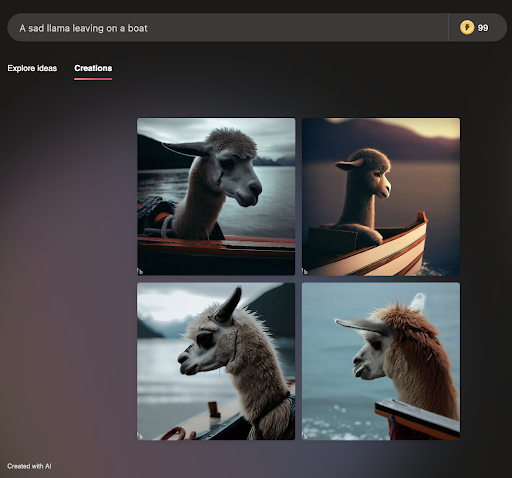
Then I adjusted my prompt to ask the tool to turn it into a cartoon:
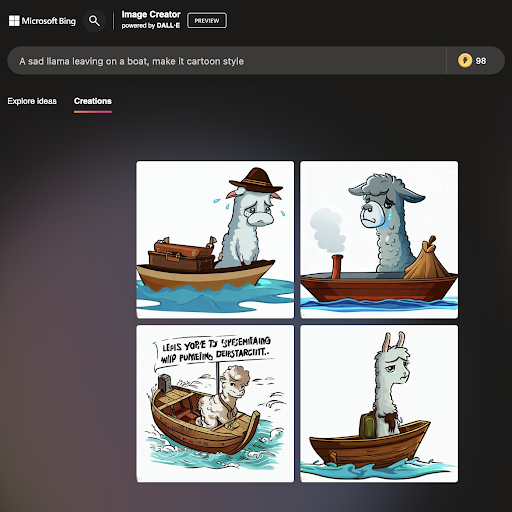
I then added “in Van Gogh style” to make the job harder and the tool still did remarkably well:

You can also see other people’s images and their prompts, so you can make yours better. There are many more AI tools that can create wild works of art, but I am featuring Bing because it is free and requires absolutely no training to use.
2. Define your visual branding identity
Namify is a business name generator that provides free AI-generated logo ideas for any brand name you select.
To create your name and logo in Namify, simply type your keyword. The tool will generate name ideas, each having 3 logo ideas.
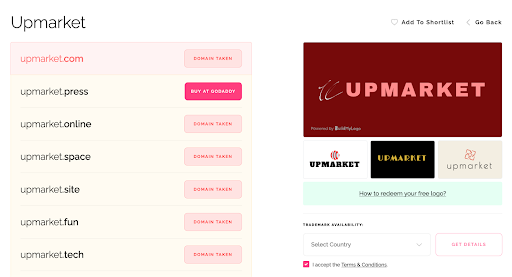
It is a very helpful tool if you are still looking to launch your site as it also checks trademark and social media name availability for your chosen name.
If you are just setting up your brand and site, make sure to check out themes that have ChatGPT integration. These can take your business ahead of your competitors pretty quickly!
3. Generate videos
There are not many tools that help you generate videos using AI from scratch. Yet, existing technology is already offering quite a few tools that can help you create more images faster.
Wave is one such tool that helps you create videos based on your text content. This is a great way to create promo articles for your content, as well as drive some traffic from Youtube. Simply copy-paste your article and it will automatically split it into slides, add titles and generate images to use as a background:
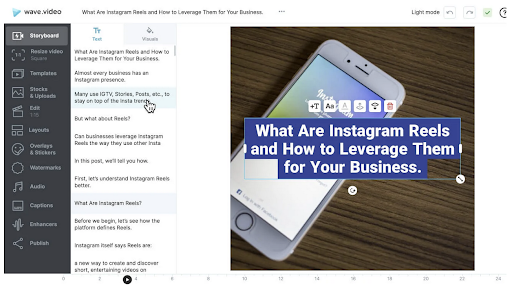
You can edit every part of that video and music or voiceover. The results are always great, and you end up with a new video within less than 30 minutes, whereas previously it would have taken you at least two hours. It is also a good idea to use ChatGPT to generate a cool title for your video: Don’t just copy-paste your article title. Come up with a new one!
Fliki is an AI-driven voice-over generation tool. It solves the problem of many creators who are in need of high-quality voiceovers for their videos. It also makes it incredibly easy to create an audio or video version of blog posts.
There were automated voiceover platforms before this, but the audio sounded robotic. Fliki helps you create naturally sounding voiceovers, and it takes seconds.
Once you create a trial account, you can simply submit your script and choose a voice that will read it. The quality of the audio is surprisingly good. You can pick different voices until you are satisfied with the result:
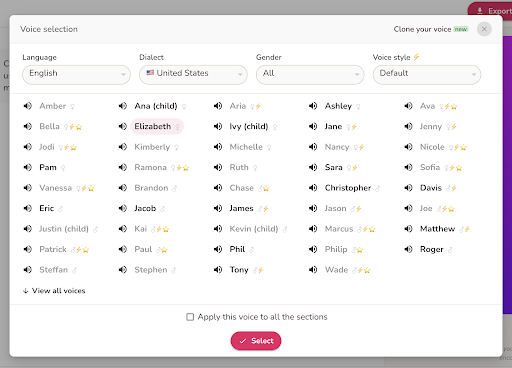
You can also pick a video or generate a unique image to create a video file to turn your audio into a video. I have found AI-generated images of lower quality than what I got from Bing though.
4. Generate presentations
Presentations are used in many aspects of marketing, including content re-packaging, CRM, public speaking, sales, etc.
Beautiful.ai has a cool AI integration that designs slides automatically, helps brainstorm ideas, and creates AI images. Give it a prompt, wait a few minutes and the tool will create a short presentation from scratch. I asked it why SEO should be part of any marketing strategy:
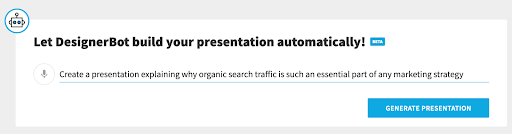
Wait for a few minutes while the tool is:
- Plotting a narrative
- Generating images and graphs
- Finding and visualizing data
- Designing and arranging slides
Once your presentation is generated, you can customize any of your slides. For example, this is an automatically generated timeline that you can edit by adding, adjusting, or removing any milestones:
If you use the tool, you’ll likely have to edit all those slides to make them prettier and more informative. Like any AI tool, Beautiful.ai has a pretty broad understanding of just about any topic.
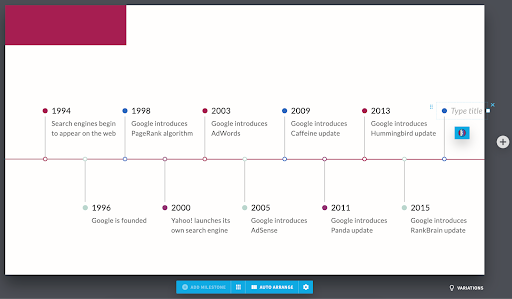
I had to edit some slides, remove some and add a few more. But having these templates generated for me with slides and graphs speeds up the process very well.
They also offer a lot of ideas and inspire me on how to visualize data and which slides to add. Overall, you can generate several presentations on the same topic to select the best ideas. This technology can also enhance your other business aspects like scaling your customer support through tools like IVR.
The platform offers a two-week free trial which requires a credit card to activate. After that, it’s $12 a month, billed annually.
Who owns AI-generated images and videos?
As the world is adjusting to AI technology, copyright laws are struggling to keep up. Remember that anything you create with AI may not be able to claim copyright. I am sure there will be more lawsuits and rules in this area, so keep those in mind!
The post AI Tools for Visual Marketing appeared first on Convince & Convert.




