Do you want to spend hours brainstorming the perfect captions for your social media posts?
As you schedule dozens of posts per week across various platforms, it can become a draining exercise to think of interesting and engaging captions for each and every one. Fortunately, AI tools are available to help you streamline this process and captivate your audience.
In this article, we’ll dive into how you can use artificial intelligence to revolutionize your caption game. Whether you’re a social media influencer, business owner, or marketer, you can unlock the power of AI to craft the perfect captions for your posts.
Stay tuned for a step-by-step guide that will save you time, effort, and headaches so you can focus on your social media strategy.
[table of contents]
AI tools, or artificial intelligence tools, refer to computer systems that can perform tasks that typically require human intelligence. These tools use algorithms and technologies like machine learning, deep learning, and natural language processing to analyze large amounts of data.
After reviewing these inputs, AI tools can identify patterns and relationships between them. The AI tool can then develop a prediction, solution, or recommendation. As a result, AI tools are handy for a variety of tasks, such as:
- Visual perception: Analyzing and identifying objects, people, and scenes in digital images
- Speech recognition: Transcribing speech into written text and understanding spoken commands
- Decision-making: Making predictions and providing recommendations based on patterns and trends in the data
- Language translation: Translating written or spoken text from one language to another
These capabilities have been under development since the 1950s when John McCarthy organized the first AI conference at Dartmouth College. However, it wasn’t until recently that AI tools became available to the general public. Now, individuals and businesses have access to generative AI capable of producing the following:
- Text: Writing both short and long-form text, including poetry, articles, and books
- Music: Creating music compositions and even entire songs
- Images: Designing unique digital images that mimic a specific style
- Videos: Producing a series of images that, when put together, create a short video or animation
- Voices: Creating human-like voices for virtual assistants and voice-controlled devices
- Code: Writing computer code to assist with software and web development
- Financial reports: Assembling balance sheets, income statements, and cash flow statements
Overall, AI tools are becoming increasingly sophisticated and profoundly impacting many industries, including social media. As businesses embrace AI tools for their social media efforts, a new approach to writing social media captions has emerged.
With the ability to generate high-quality written content on demand, AI can help small businesses save time and resources while still effectively reaching and engaging their target audience.
Use these steps to get started using AI tools:
Select An AI Tool
Over the past few years, several AI tools have become available to support social media content creation. Here are a few of the most popular options:
- Copy.ai
- Jasper
- ChatGPT
- Anyword
- Rytr
For the sake of this demonstration, we will be using ChatGPT, which is free (for now) but has limited uptime due to high demand. This is expected to change as a paid version rolls out in the coming months.
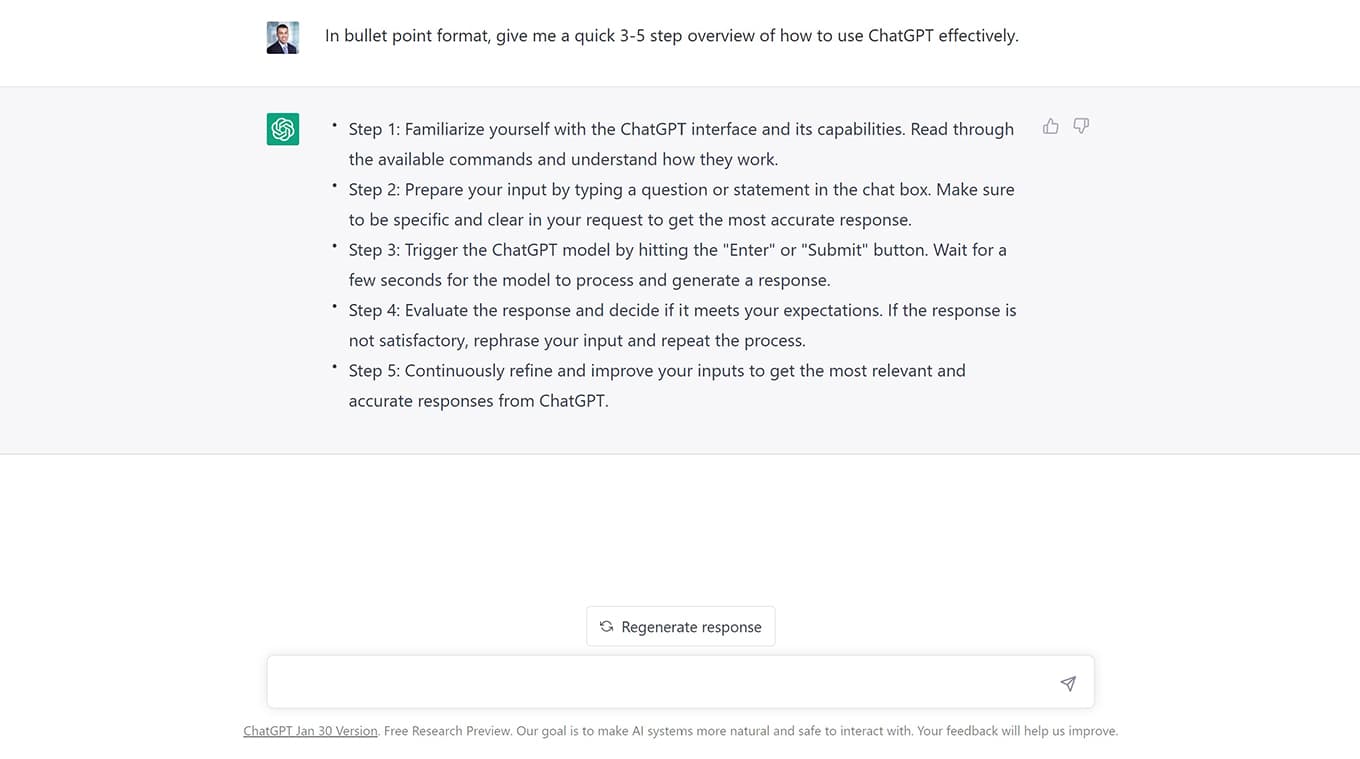
If you decide to test another AI tool, the following steps may vary a little depending on the software’s interface. However, the overall process and functionality should be pretty similar.
Experiment With Different Prompts
When working with AI tools, remember that the outputs are only ever as good as the inputs. It’s helpful to experiment with different prompts and learn how to speak to the software in a way that yields the best results.
As you test various phrasing, you will better understand the tool’s capabilities and limitations. You may find that you need to provide explicit instruction to align its suggestions with your brand’s voice and messaging. And you may need to set specific parameters to improve its performance and fine-tune its output.
For example, let’s suppose that a sustainable jewelry company is trying to come up with a caption for a picture of a necklace made from recycled materials. The brand may start with this simple prompt: “Create a caption for my picture of a sustainable necklace.”
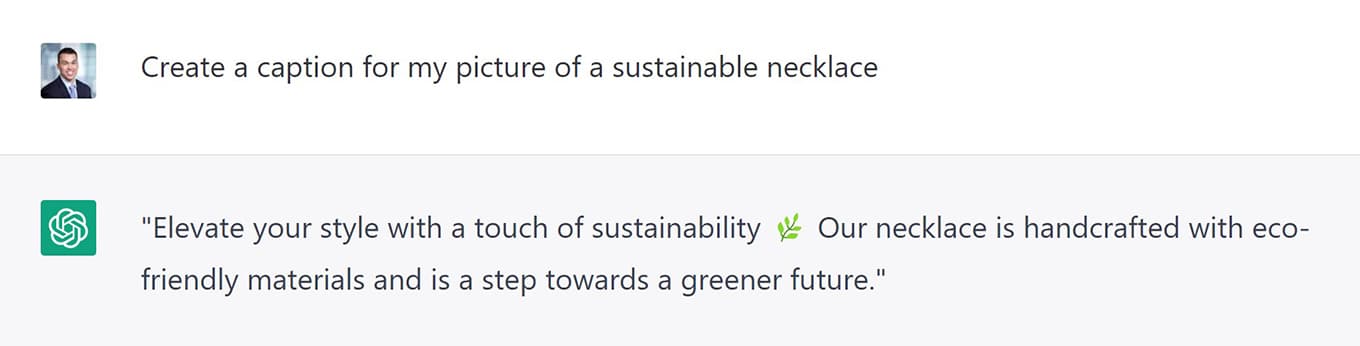
Not bad, right? But maybe the necklace isn’t actually handcrafted, and the company wants a slightly longer caption. Let’s try again with a more detailed request.
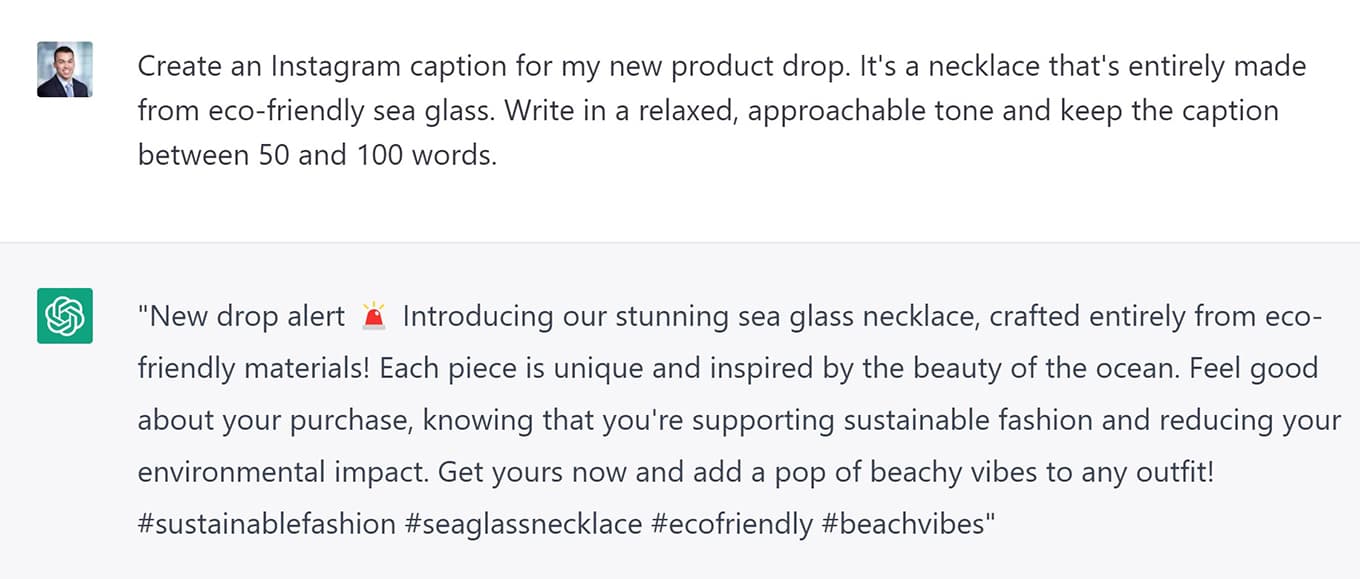
As you can see, with a few tweaks to the prompt, ChatGPT produced an entirely different result. The caption is longer, uses stronger sales techniques, and incorporates a call-to-action and a few hashtags.
Generate Multiple Outputs
Now that you see what generative AI tools are capable of, you’re probably rushing to sign up and take advantage of this time-saving technology. In a matter of seconds, we just produced a compelling social media caption that may have otherwise taken ten minutes to write. The value is evident when considering the number of posts a single account may need to publish weekly.
But it gets even better! Before you click publish, generate a few versions of your caption and compare the results. This will enable you to select the one that best aligns with your brand’s voice, resonates with your audience, and stands out from the competition.
At the bottom of the page, ChatGPT has a small “Regenerate response” button. Continuing our example above, here are the two alternatives it produced.
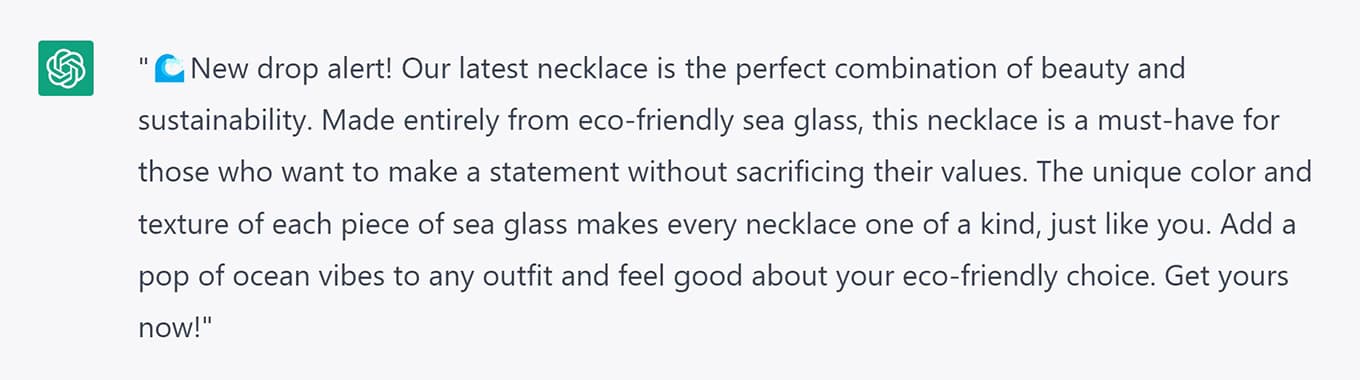
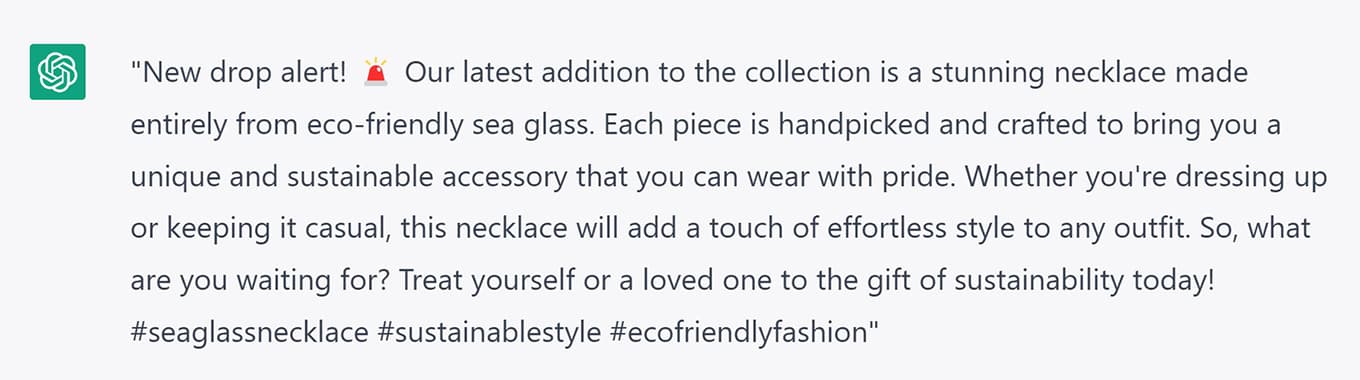
Perform Quality Control
AI tools are great for busting through writer’s block, but that doesn’t mean you can rely on them exclusively. Always take a few minutes to check the results and ensure the output is up to your standards. Here are a few tips for kicking off a final review:
- Know your brand voice: Marketers should always align AI-generated captions with the brand’s messaging and aesthetic. Using consistent language and tone helps to build trust and credibility with the audience.
- Maintain authenticity: AI tools can provide suggestions, inspiration, and phrasing, but don’t let them dictate the final result. Customers can see through generic, inauthentic content, so it’s crucial to maintain your brand’s unique personality.
- Review the facts: Always confirm any facts, statistics, quotes, or references written by the AI tool before posting. Grammar and spelling tend to be AI strengths, but the accuracy of the information can be more hit or miss.
Retain The Human Element
AI tools are trained on large amounts of text data, such as news articles, books, and social media posts, to learn the patterns and structures of written language. As a result, each subsequent sentence is similar in style and tone to what it has seen before.
Retaining the human element when using AI tools is crucial to ensure your social media captions are original and creative. Here are a few simple ways to do just that:
- Create a human-written template: AI tools can be trained on human-written templates to understand the tone and style of your brand’s captions. That way, you can ensure that the AI-generated social media captions sound as much like your brand as possible.
- Personalize the AI-generated captions: After the AI tool produces a caption, take a few moments to personalize it. This could mean adding a personal touch, adjusting the tone, or making sure the language accurately represents your style.
- Use humor and empathy: Humor and empathy are two key elements of effective copywriting that can be challenging for AI tools to replicate. Try injecting a bit of your personality and humor into the captions to make them more relatable and engaging.
- Incorporate user-generated content: Encouraging your audience to share their experiences and perspectives can add a human element to your captions. Consider using user-generated content in your captions, such as customer quotes or testimonials.
- Use storytelling: Storytelling is a powerful tool for capturing attention and building emotional connections with your audience. Try incorporating storytelling into your captions by sharing personal anecdotes or customer success stories.
By following these suggestions, you can combine the efficiency of AI tools with your personal style. The combination should produce captions that are engaging, creative, and representative of your brand.
There are many AI tools available for social media marketers, but some of the most popular and widely used include:
Copy.ai
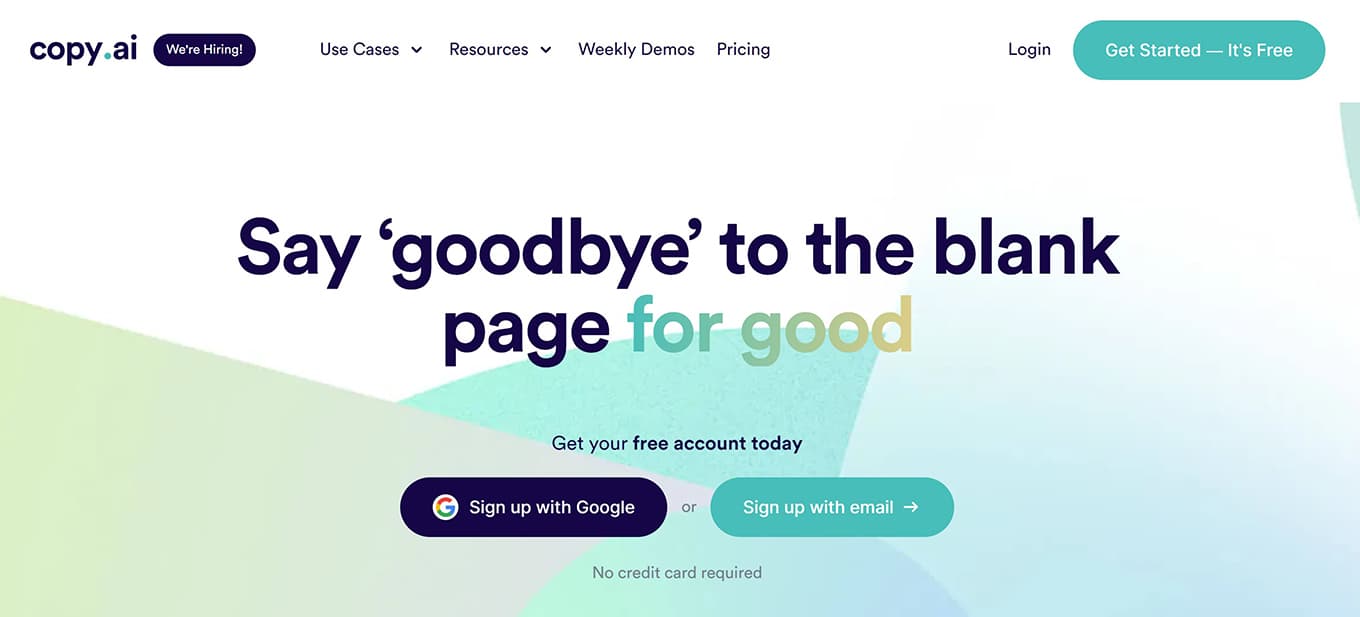
Source
Copy.ai is an AI copywriting platform that uses machine learning algorithms to generate high-quality copy for social media captions and other marketing materials. It provides suggestions for tone, style, and language that align with your brand’s messaging and is best suited for short-form content production.
Use Cases
- Facebook or LinkedIn posts
- YouTube or Pinterest descriptions
- TikTok scripts
- Instagram captions
- Outbound sales emails
- Marketing emails
- How-to blog posts
- Listicles
Benefits
- Automated AI workflows for writing social media captions in bulk
- Extensive collection of 90+ templates and tools
- Unlimited word counts
Considerations
- No third-party integrations
- A small community of users
Jasper
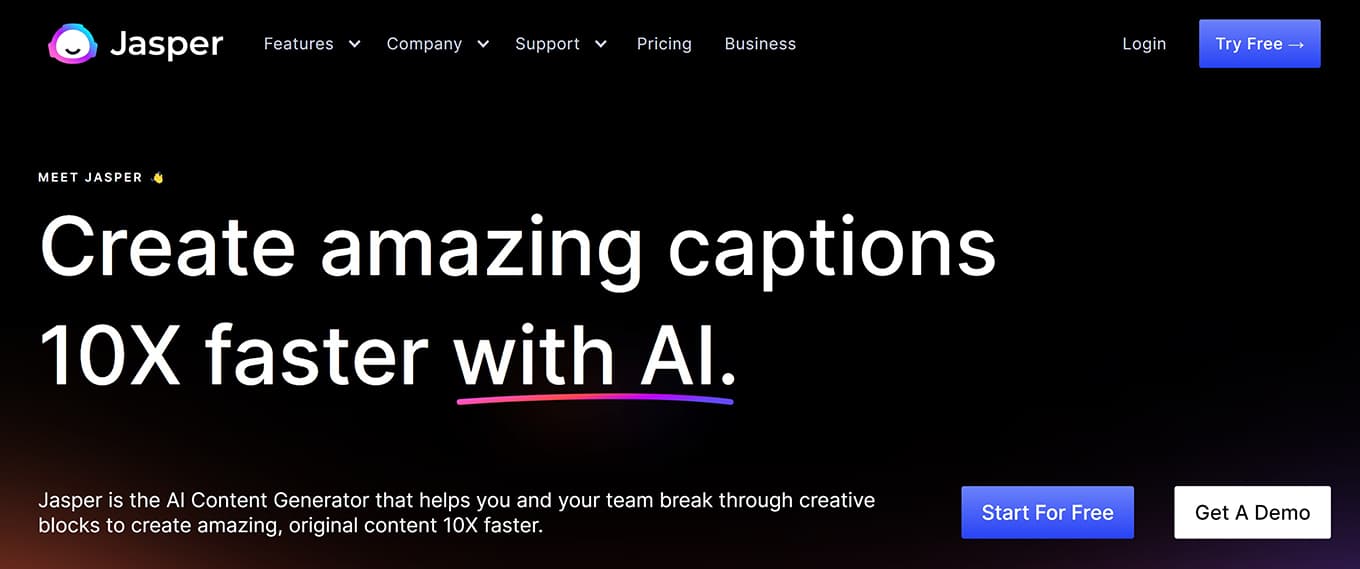
Source
Jasper uses AI technology to help users write more efficiently and effectively. It can suggest and complete sentences and paragraphs based on the user’s writing style and tone. Jasper’s art generator also empowers users to create custom imagery in one of 19 different moods. This combination of tools allows social media managers to save time and effort while producing content that is consistent with their branding.
Use Cases
- Product descriptions
- Creative stories
- Text summarization
- AIDA marketing framework
- Blog post outlines
- Facebook ad headlines
- Email subject lines
- LinkedIn bios
- Quora answers
- Social media captions
Benefits
- “Boss mode” allows users to create unique commands beyond the pre-built templates
- Integrates with third-party software like Copyscape, Grammarly, and SurferSEO
- Includes a generative art tool
Considerations
- Monthly word count limits
- No built-in SEO features
ChatGPT
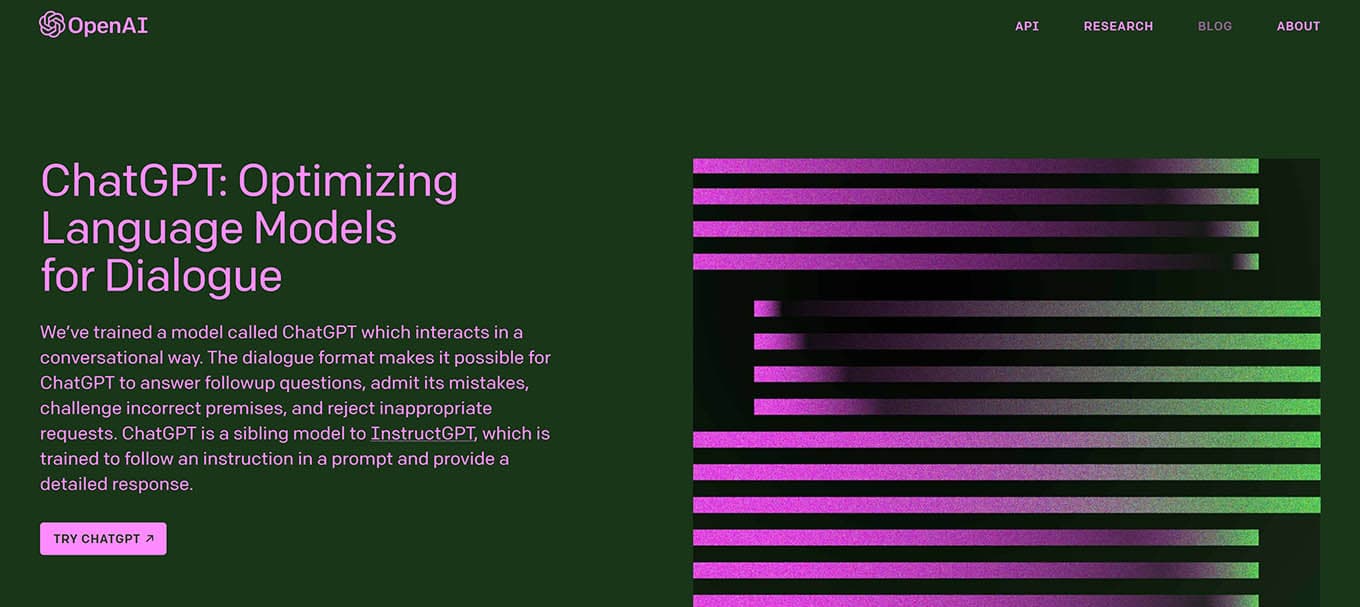
Source
ChatGPT is different from Copy.ai and Jasper. ChatGPT is a holistic language model created by OpenAI, while the others are tools designed specifically for content generation.
ChatGPT’s advanced AI technology offers a broader range of capabilities, including social media content, natural language processing, and answering questions. This makes ChatGPT a more versatile and comprehensive tool for businesses looking to optimize their social media and writing tasks.
Use Cases
- Content and idea generation
- Language translation
- Customer service automation
- Text summarization
- Text completion
- Question answering
- Code generation and debugging
- Report assembly
Benefits
- Real-time interaction allows for more control and specificity over the output
- Ability to understand and respond to context, allowing for more nuanced and accurate responses
- A more flexible and diverse range of use cases
- Completely free to test, for now
Considerations
- Outdated knowledge as the dataset was trained with information up until 2021
- Capable of producing biased or incorrect results
- Limited network capacity
AI tools like Copy.ai, Jasper, and ChatGPT can be valuable resources for social media marketers who want to write better captions. However, it’s crucial to remember that these tools are only as good as the inputs they receive.
That’s why it’s important to understand your brand’s voice clearly and to train the software to produce captions that align with your goals. AI tools can expedite the caption creation process without sacrificing tone or style by generating a handful of caption options, quality-checking them, and then layering in a human element of humor or empathy.
Ultimately, the combination of AI technology and human expertise can elevate your social media captions to the next level. So before you publish your next post, test one of these AI tools and streamline your workflow.

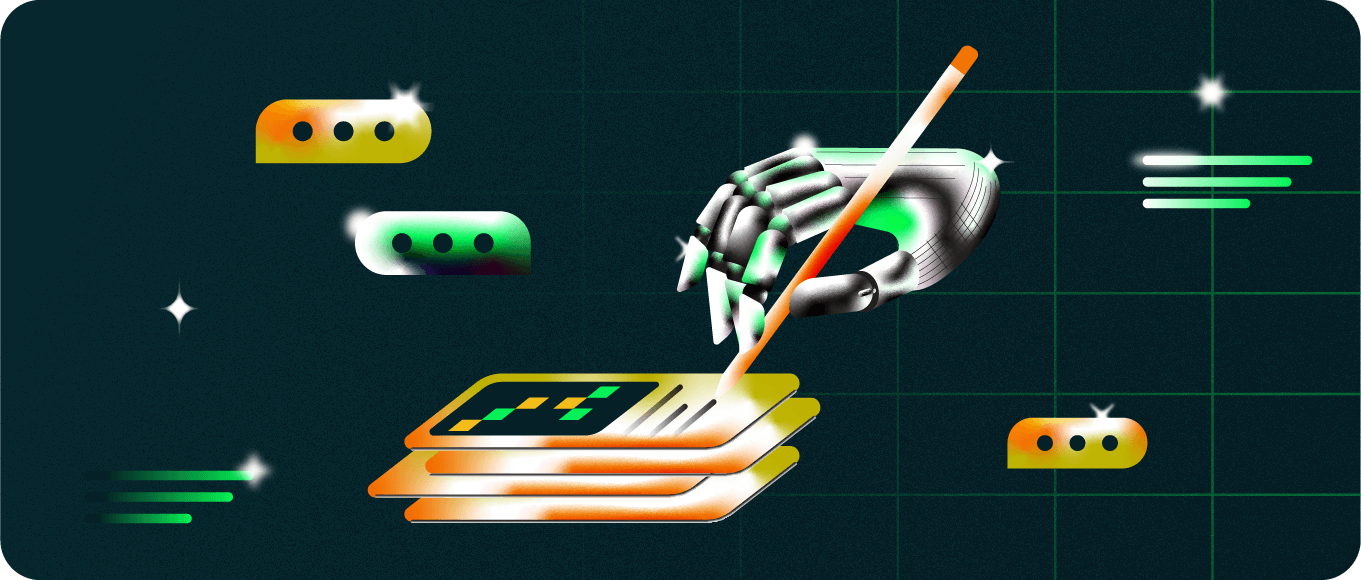
![Read more about the article Using Data to Better Understand Consumer Behavior And Turn Insight Into Action With Jonathan Silver From Affinity Solutions [AMP 211]](https://www.dimaservices.agency/wp-content/uploads/2020/11/211_Jonathan-Podcast-Graphics_header--300x128.png)

