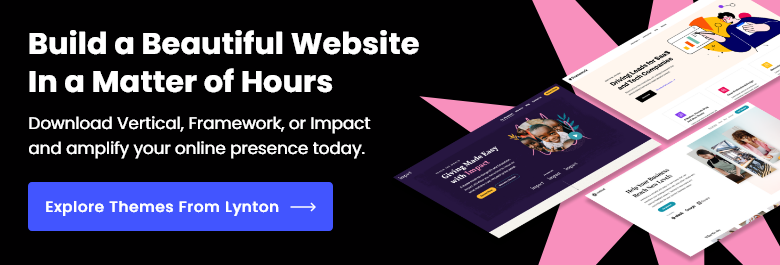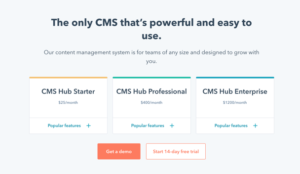Giving your website a facelift can seem daunting if you don’t have an in-house design team. Maybe you’ve been putting it off for years because of this fear. We don’t blame you!
But if you’re a HubSpot user, did you know you already have access to hundreds of website themes via the HubSpot Marketplace? Many of them are free, and all of them will help you get your brand message out there.
What is a Website Theme?
A website theme is the foundation of your website’s design. HubSpot classifies a theme as “A portable and contained collection of developer assets designed to enable a flexible content editing experience.” To put it another way, the developers have given you a website skeleton. Your job is to fill it in with meat and potatoes.
On HubSpot, free and paid themes can be found in the Asset Marketplace.
What Are Website Theme Templates?
Each website theme comes with a set of page templates and system templates. Depending on whether the theme you choose is paid or free, these will vary.
FREE page templates can include:
- Blog listing
- Blog post
- About
- Contact
- Flex
- Home
- Landing page
- Thank you page
- Team
If you’re just getting started with your website or you’re a small- to medium-sized business owner, a free theme is the perfect jumping-off point.
PAID page templates can include all of the above, plus:
- Variations of the homepage
- Variations of landing pages
- Pillar pages
- Resource page
- Product page
- Pricing page
- Video pages
If you’ve been around for a while and are looking to really boost your presence in the market, a paid theme will give you more design flexibility, more modules, and module customization.
System templates also come with each theme. These templates are for default pages on your website, such as error pages and email subscription confirmation pages.
System templates can also include:
- 404 error page
- 500 error page
- Backup unsubscribe page
- Password prompt page
- Search results page
- Subscription preferences page
- Subscription confirmation page
Read on: Understanding a HubSpot Theme’s Setup
What Are Website Theme Modules?
Website theme modules are the bits and baubles that make your website come to life. Without them, you’d be scrolling one long page with no interactive parts to move you along. Boring!
Drag and drop modules: These modules can be placed anywhere on your template pages. There are a bunch of different types depending on what you need for that page. Some of them include:
- Blog post hero
- Button
- Call-to-action box
- Collapsable text
- CTA section
- Hero
- Icons with text
- Page nav
Saved sections: If you create a page setup you like, you can save it for future webpages, rather than having to replicate it over and over. This allows perfect design consistency across your website.
Main Differences Between Free Website Themes and Paid Website Themes
The biggest differences between free and paid website themes are the number of page templates you get access to, the number of drag-and-drop modules, and how much you can customize the theme.
If you’re looking to make more complicated design choices on your website, you’ll enjoy the functionality you get with paid themes. If you don’t have the time to figure out a complex website but still want to look amazing, a free theme will suit you well.
Why You Should Use a Website Theme for Your HubSpot Site
Using a HubSpot theme puts you in the driver’s seat — as you should be! When you’re in control, you don’t have to rely on third parties or IT departments to make simple changes to your website. With HubSpot themes, it’s as simple as going into your theme editor, making and publishing the change, and moving on with your day.
As you look for your next theme, consider the website experience for your users.
For example, say you’re an events company. Using a theme like Brightlane will help you optimize the digital experience with everything from an event countdown to registration and session info, transparent pricing, and an agenda listing.
Free and Paid Website Themes You Can Download Today
At Lynton, we’ve created six free HubSpot themes and one paid theme that we think you’ll love. They’re all marketer-friendly, meaning you don’t need extensive coding knowledge to set anything up. They’re ADA-compliant, highly customizable, modern, and stylish.
From scaling small businesses to non-profits and restaurants, we’ve got a theme that will match your vision. Find them in the marketplace.
![]()