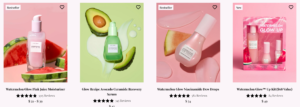Chances are you’ve seen a chatbot on a website recently — maybe even today if you’re on this website. In fact, according to Outgrow, 1 in 6 global customer service interactions was handled by chatbots in 2021! And if you need more proof, the chatbot market was valued at $525.7 million in 2021 and is expected to grow by 25% year over year until 2030.
So, if you thought chatbots were a potentially fading trend, think again. Instead, they continue to rise in the digital sales and marketing sphere as viable options for automated communication. And while they can put more time back into your teams’ day, not building them correctly could result in more work and more headaches.
Here are five chatbot mistakes to avoid as you build yours.
Leaving Out Details
Online users typically engage with a chatbot because they’re seeking more information or have a problem they want you to solve. They also gravitate toward them because they believe using a bot will answer their question quicker than reaching out for human support. That’s why it’s critical to provide quality details, depending on what the person is looking for.
Sure, this may mean a little more finagling on the backend, but it will pay off. Providing vague or unrelated information will send users running from your chatbot, but giving them the answers they seek will encourage them to interact with you more frequently.
You’re Lacking a Chatbot Strategy
You don’t want your chatbot to be a dumping ground for everything you don’t want to deal with regarding customer service. You need to have a strategy. This will help you create your chatbot’s flow and properly funnel your customers in the right direction — whether it’s answering a question, collecting lead data, or upselling.
Start by defining your chatbot’s purpose and goals.
For example, let’s say you’re a playground equipment provider who gets a lot of queries about equipment size. The chatbot on your site could provide recommendations for what equipment to include if they provide a plot size, or it could include the dimensions for types of equipment.
Another example: Let’s say your company manufactures some type of technology. Your bot could help users troubleshoot common issues. It could also walk people through a return or replacement process.
Other information you should include to promote engagement: a name for your chatbot (think: LyntonBot), a newsletter/blog subscription option, and an unsubscribe option.
Bombarding People with Information
On the flip side, you also don’t want to overload your visitors with too much information. It’s likely that you already have really great content on your site that you can link them off to so they can browse at their leisure.
Even though it’s a bot, your goal is to establish a two-way conversation. A chatbot that sends full paragraphs of text without letting a user get a word in edgewise will leave your online visitors feeling uninvolved — and send them packing.
To ensure this doesn’t happen, keep your bot’s response brief, and allow your users to participate by giving them time to respond. You can also incorporate buttons or quick replies to move the conversation steadily forward. Not only will this please your readers, but you’ll also be able to gather and store that data in your automation platform, which can be used to increase your bot’s intelligence.
If your customers ask questions your bot doesn’t know the answer to, you can also use this as an opportunity to create a content strategy around the question. If it doesn’t make sense to start a whole campaign, just add the question and answer to your chatbot’s workflow.
Never Updating Your Chatbot
One of the main objectives of a chatbot is to offset some of your service, marketing, or sales teams’ work through an automated process. However, once you’ve built your chatbot, you shouldn’t forget to check up on it.
Part of an effective strategy is to optimize your bot after you’ve spent time building out your initial plan. Just like other inbound efforts, you’ll eventually need to make some updates to promote improvements. That means regularly tapping into the data your chatbot stores and testing. Examine your bot’s performance by carefully looking at:
- Conversation length: If it’s taking too long for someone’s issue to be resolved, that could be a problem
- Message rate: Generally, the higher, the better
- Potential bottlenecks: Anything that’s causing users to leave your chat flow before it’s finished
- New subscribers: If you’re trying to generate new leads or subscribers with your bot, monitor this metric
- User satisfaction: If your chatbot has an exit survey, this shows how satisfied your users are with their experience
- Bounce rate or abandoned conversations: Like a website’s bounce rate, this metric shows how quickly users navigate away from your chatbot after prompting an initial conversation
- Any direct feedback your teams have received: The clearest indicator of success or failure
Your Chatbot Sounds Too Robotic
The secret’s out: People know they aren’t chatting with real humans when they use chatbots, but that doesn’t mean they have to sound like robots. Read through your chatbot messages to make sure they sound conversational, welcoming, and friendly. No one wants to chat with a bot that gives brusk answers.
Get Started with Chatbots
If you currently have a chatbot or are thinking about implementing one, remember that practice makes progress. Building a chatbot takes work and attention to detail, and lots of testing. These errors are not uncommon, and can easily be fixed. Your teams have to put forth the effort into creating and monitoring your chatbot — and we can help!
For advice on how to get started with your bot, including ideas for optimization, reach out to our team. We’ve built several successful chatbots, and we’re ready to help you, too!
![]()

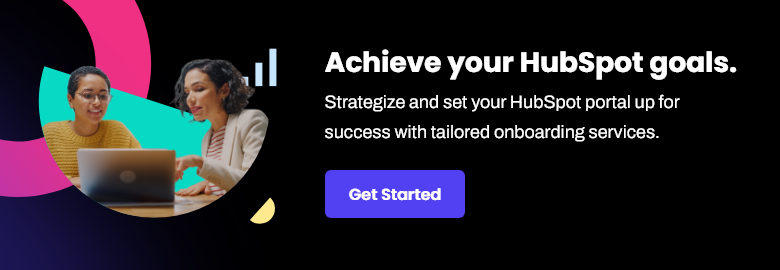
![Read more about the article The Beginner’s Guide to Product Photography [Tutorial + Examples]](https://www.dimaservices.agency/wp-content/uploads/2021/08/6040fd36-9eb7-4dca-9814-803df304b3c4-300x39.png)