How can you be sure that your business is taking advantage of every opportunity to attract local customers? One way is to perform a local SEO audit — a thorough assessment of your search engines rankings and the actions you should take to improve or maintain your local online presence.
While a local SEO audit may seem daunting if you’ve never done one before, it can actually be completed in seven easy steps — and there are several tools that can make yours quick and efficient.
A local SEO audit can be done on its own or as part of an overall digital audit.
Local SEO Audit Guide
Our guide to completing a local SEO audit is broken down into the following steps:
- Keyword research
- Website audit
- Google Business Profile analysis
- Local business citation analysis
- Client/customer review performance
- Analytics review
- Competitor analysis
How to Do a Local SEO Audit
1. SEO Keyword Research
Figure out the keywords your potential customers are typing into search engines to find businesses like yours. Different customers will use different keywords to find what they are looking for, so make sure the keywords you optimize for aren’t too narrow.
To broaden your keyword list, think about where your customers could be in the buyer’s journey. If they’re in the early stages, they’re likely searching “Where can I find X near me?” or “X in [city, state].”
While you may already know a few keywords and phrases to optimize for, using SEO tools like Ahrefs and Keyword Finder will help you find even more long and short tail keywords you may have never thought of.
Remember, the majority of search engine users rarely click on the second page for information, so optimizing your website for SERPs is key to attracting new customers and generating conversions.
2. Website Audit
Now that you know the keywords you need to optimize for, you’re ready to conduct a website audit — an analysis of your website’s structure, content, and overall experience.
A website audit considers:
Page Optimization
Optimizing a web page means ensuring a page is well-structured, unique, and focused on relevant keywords. When a search engine like Google crawls through a webpage, it looks for signals to determine the page’s focus and what search inquiries it can rank for.
Issues with page optimization can include:
- Missing or lengthy title tags
- Missing headlines
- Missing, lengthy, or duplicate meta data
To optimize your page, include keyword-focused headlines, page titles, headings, URLs, and meta descriptions. If images are important to your business or website, use image alt text and file names that include relevant keywords.
Featured Snippets
Featured snippets are special boxes that include highlighted excerpts of texts and appear at the very top of search results. Below is a featured snippet that appears when you Google “What color is the sun.”
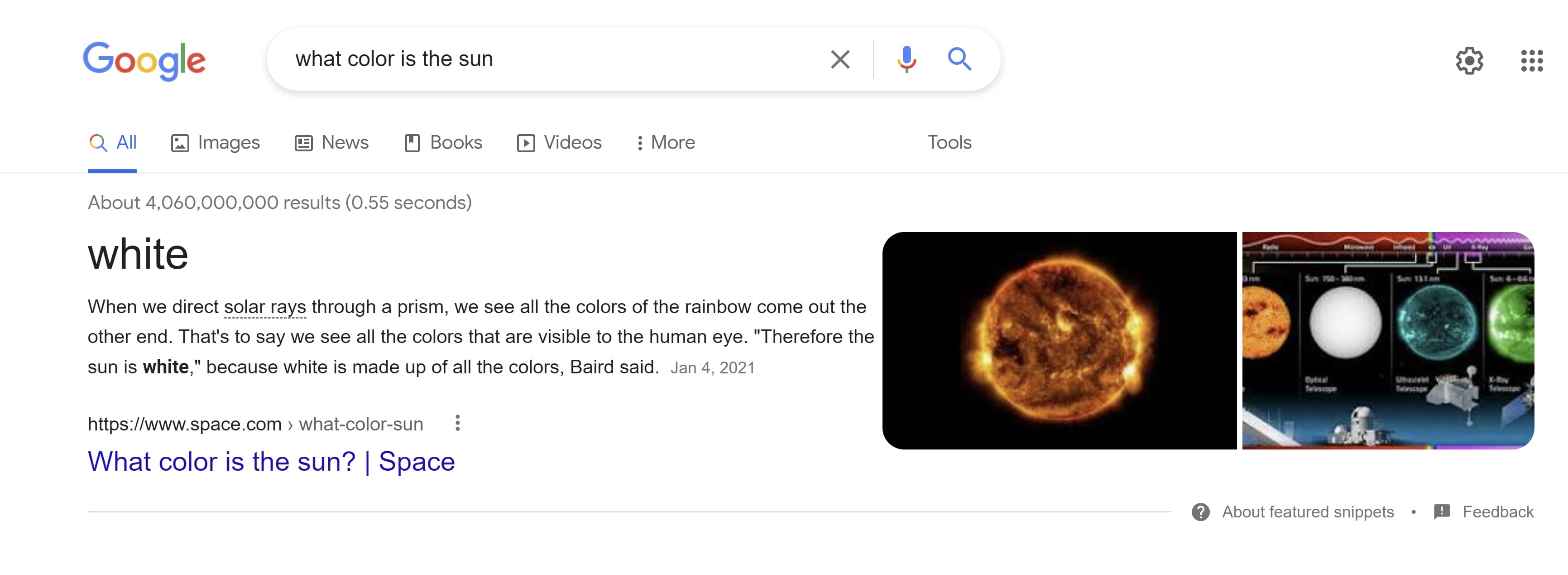
A featured snippet will bring your web page to the top of search results. To increase the chances of SERPs pulling your page as a featured snippet:
- Publish authoritative and relevant content.
- Ensure your local business details, events, products, FAQs are easily found on your site.
Internal Linking
Make sure your site’s pages link to other parts of your website and that those links are not dead or outdated. Cross linking to other parts of your website can boost multiple pages at a time — and it will help search engines determine the flow of your website and its ability to direct users to the answers they need.
Duplicate Content
Google prioritizes original content in its rankings. If your website contains duplicate content, you can either update your page so that it only has original content, delete duplicate pages, or include a canonical tag to let Google know your site contains pages taken from another site.
Step 3: Google Business Profile
A Google Business Profile (GBP) is a box that appears when people look up your business or service. This box contains your business’ name, address, hours, and other key information customers would want to know. An updated GBP will boost your business’ visibility on Google Maps and will increase organic search results.
Notice the GBP below includes the business name, primary business category, hours of operation, address, services and more.
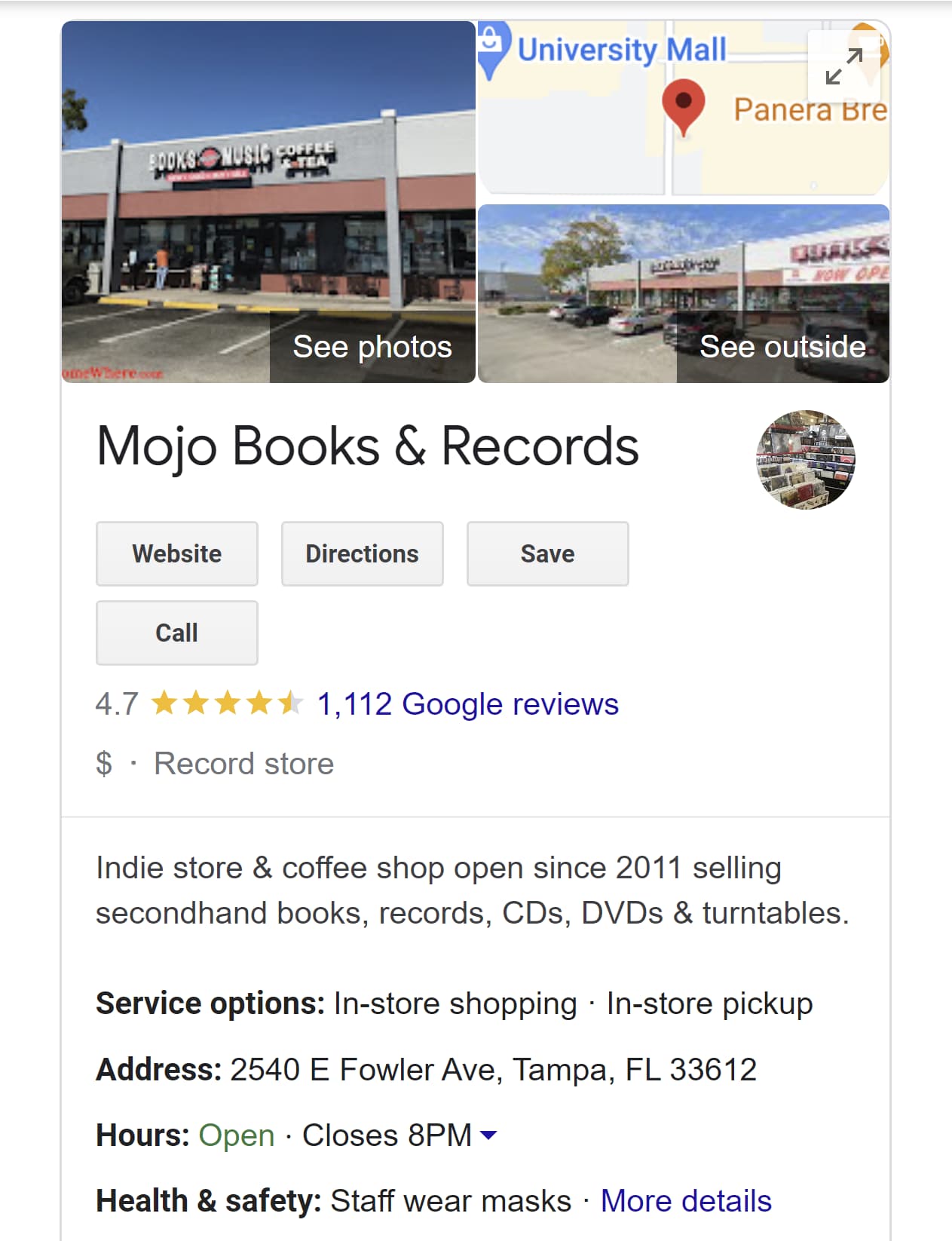
Once you’ve created your GBP, check to make sure all the information regarding your business is up to date. This establishes credibility and will encourage Google to rank your business higher in local search results.
Step 4: Local Business Citation Analysis
Local citations are any online mentions of your business’ name, address, and phone number. It’s important to have this information featured in local directories, such as your local chamber of commerce or websites like Yellow Pages.
Make sure all of this information is up-to-date. If you’ve changed locations, names, or numbers, all references to your business must reflect that. If your local citations are out of date, your credibility could take a hit, and search engines will likely lower your ranking.
Step 5: Client/Customer Review Analysis
Reviews play a huge role not only in local search rankings but in acquiring new customers. According to a 2022 survey by Brightlocal, 84% of consumers said reviews are “important” or “very important” when deciding to try out a new business or service provider.
With that in mind, analyze your reviews. Are they mostly positive or negative? Do you have enough reviews to determine a pattern? How often are you responding to reviews?
That last point is especially important because responding to reviews shows Google that you’re an active and responsive business, which plays a role in your ranking.
To obtain more reviews, encourage clients to leave a review online by issuing a special promotion. Some businesses offer incentives such as gift cards or a certain percentage off the customer’s next purchase.
Step 6: Analytics Review
Use tools like Google Analytics to track the success of your web pages and assess which of your pages are performing well and which need more support. When using Google Analytics (or any analytics tool of your choice) pay attention to:
- Your top-visited pages and whether those pages are visible on your site
- Organic search
- Page performance
- The path visitors take to purchase on your site
Also, check to see if other domains are referring to your website and if there is an opportunity for backlinks. Backlinks are any links to your website or pages from third-party websites. If a relevant and reputable website frequently links to yours, that could boost search results. However, links from non-reputable websites can do more harm than good.
Step 7: Competitor Analysis
Finally, it’s time to check on your competitors. Type the keywords you plan to optimize for into Google and make a list of competitors in your niche. The list doesn’t have to be long — at least five would be enough.
Then look up their GBP, reviews, social media activity, local listings, and how well they rank for those keywords. SEO tools like Ahrefs also offer features that allow you to see what other keywords their websites are optimized for, so you can consider those keywords for your own strategy.
Local SEO Audit Tools
Many of the steps listed above can be done manually, but there are plenty of tools that can save time and effort when performing a local SEO audit such as:
HubSpot
HubSpot offers SEO tools that provide actionable recommendations to optimize your website for SEO, show which pages need to be updated, offer topic suggestions, access to monthly search data, and more. Its integrated tools also allow you to create clusters and blog content around core topics — strengthening your authority in your niche and boosting your search rankings.
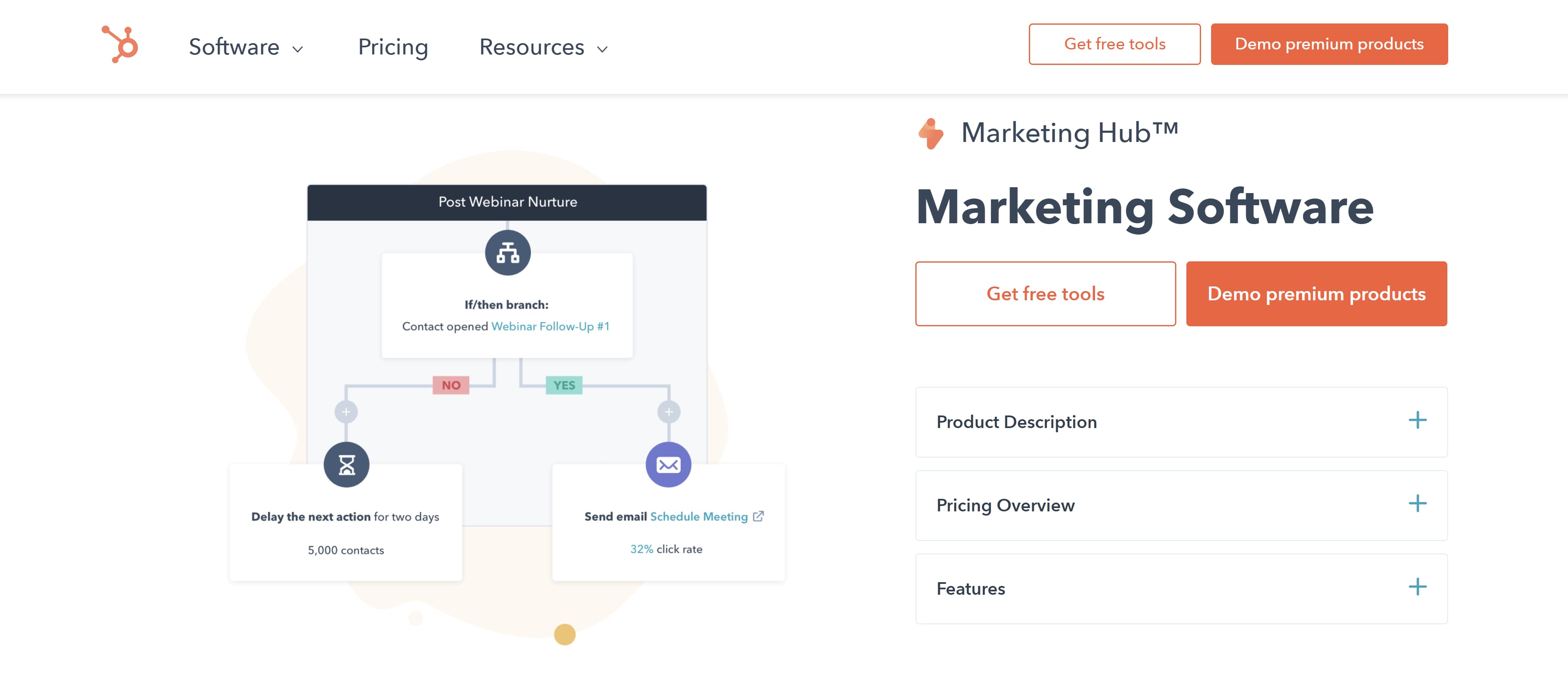
Ahrefs
Ahrefs has many features that help you track SEO performance and research your competitors’ backlinks and keyword performance. You can also find new keywords with its Keyword Explorer feature and perform site audits that scan for SEO issues
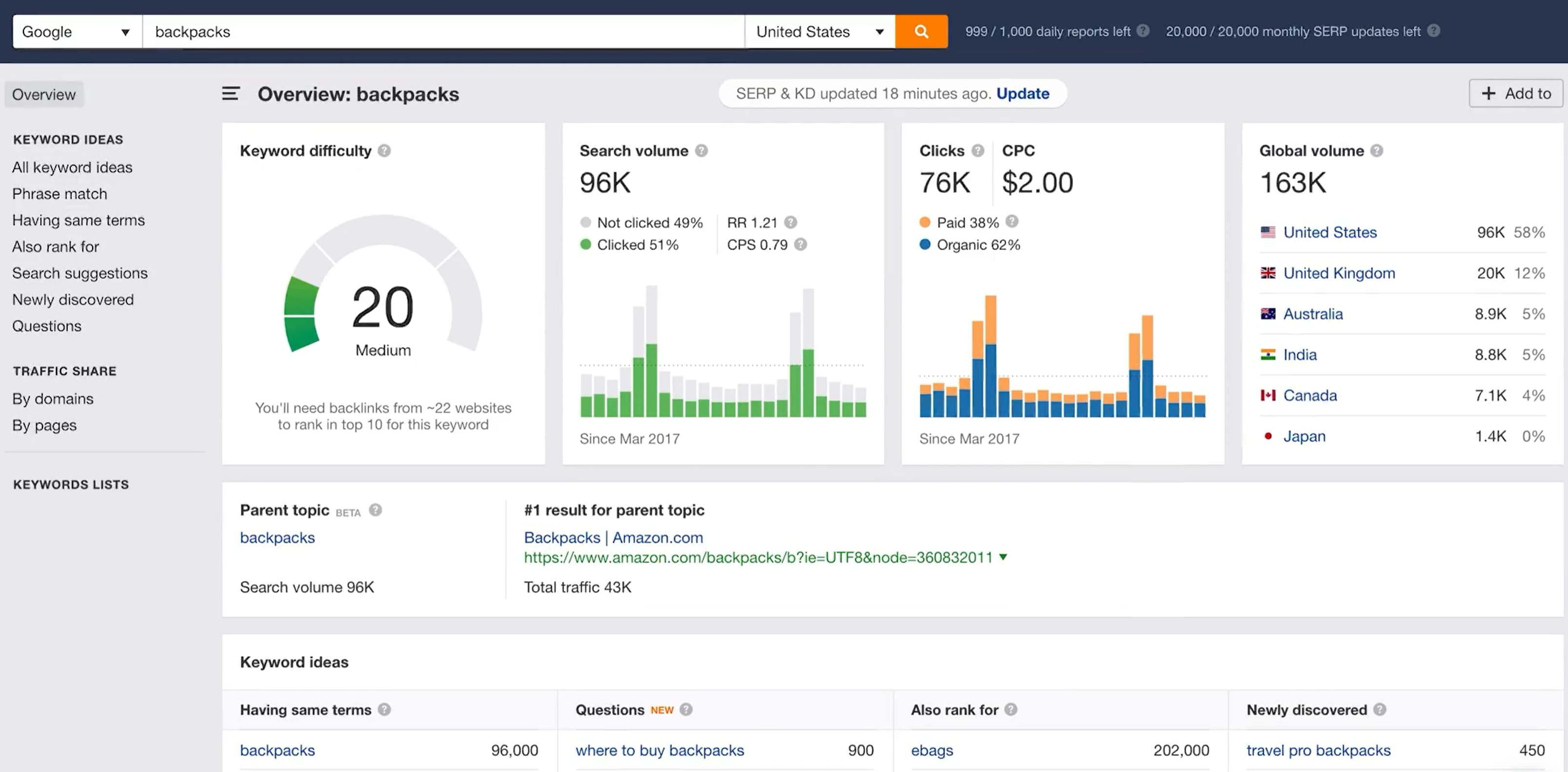
Google My Business
This tool can help you discover local competitors, compare your performance, and monitor and respond to reviews on your site. It also comes with a “Book an Appointment” feature that can boost engagement with your business.
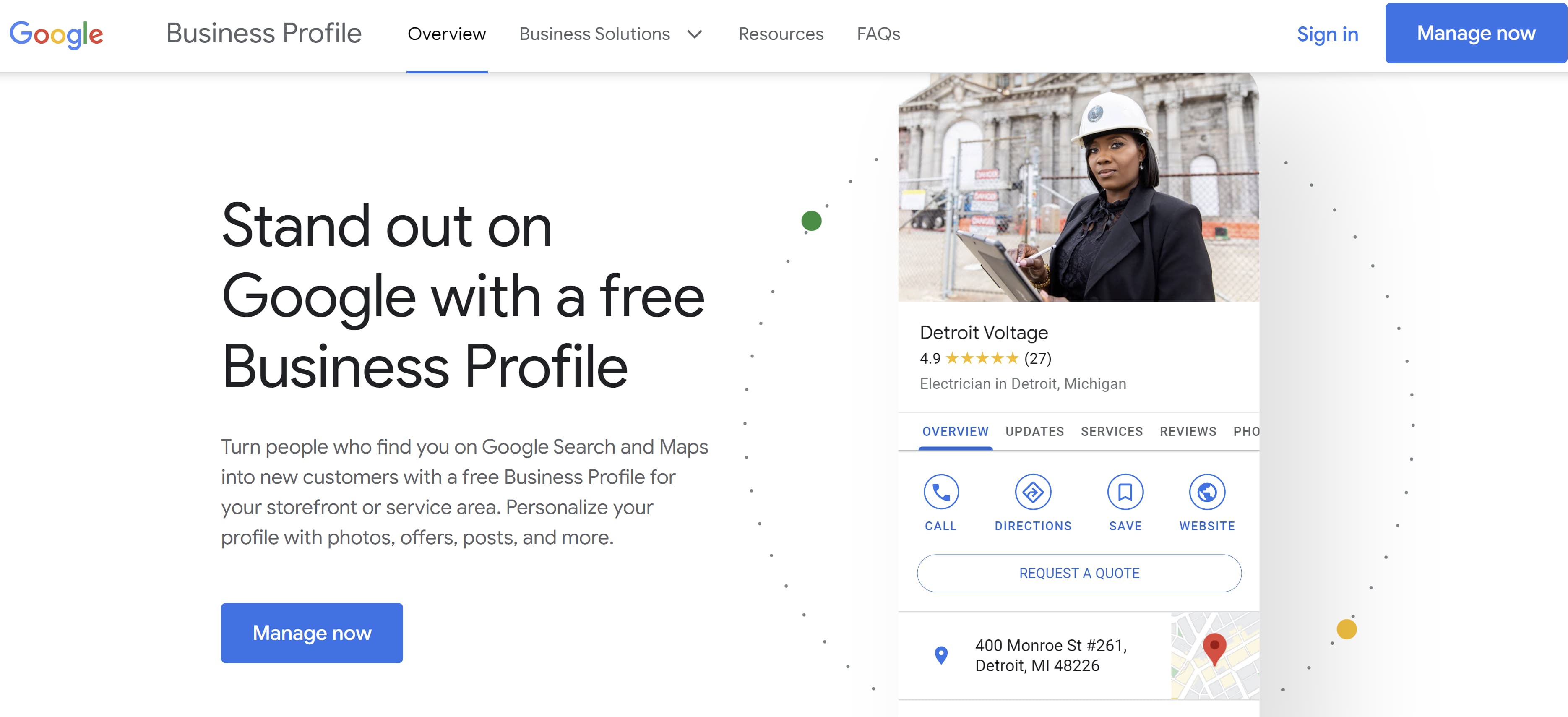 Google Analytics
Google Analytics
Google Analytics shows how many people visit your website. It also records organic traffic, bounce rate, third party referrals, and demographic data to help you build detailed buyer personas.
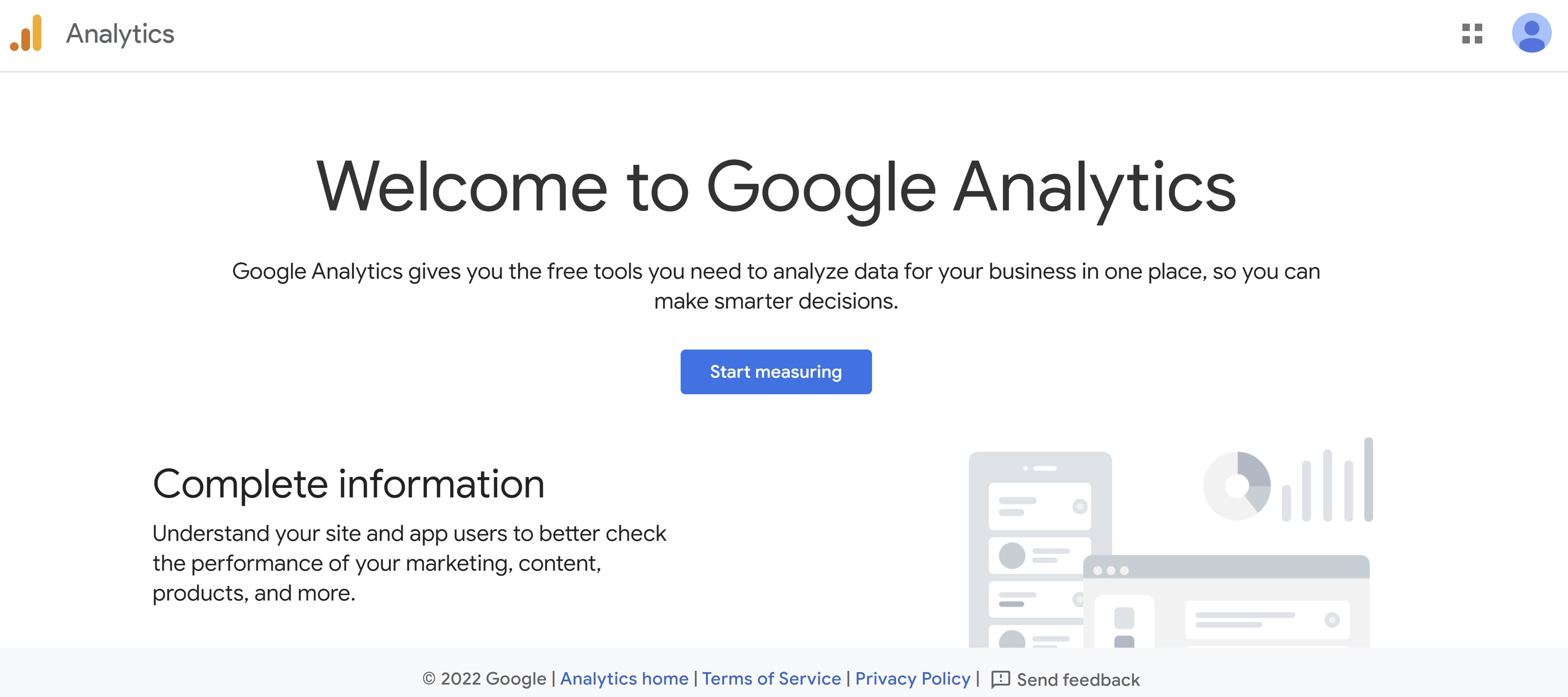 GeoRanker
GeoRanker
This tool tracks the rankings of websites by location and this information via heat maps. This is great for determining how well your site ranks in your community and planning targeted campaigns to improve or maintain your ranking.
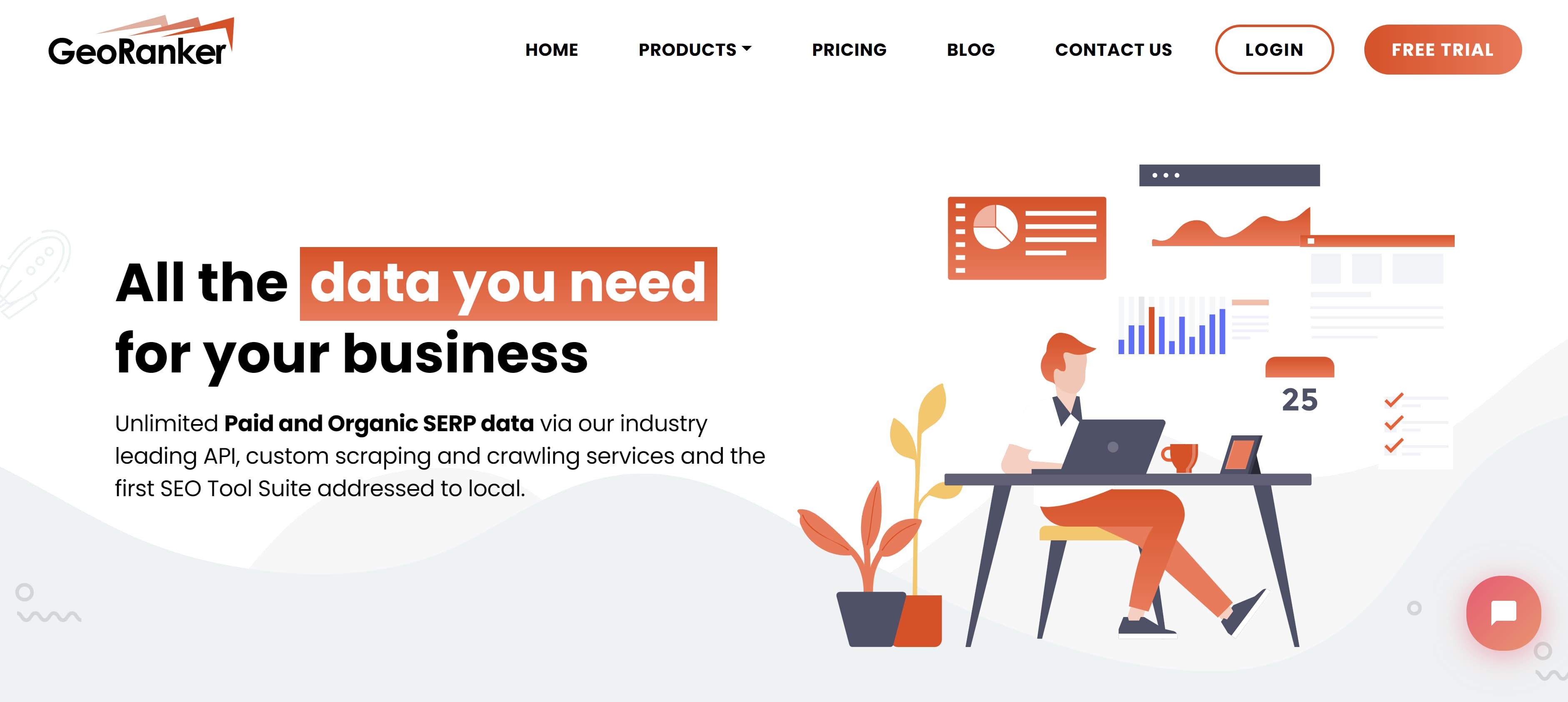 Local SEO audits are key to assessing how well your website connects to your target audience. By ensuring your website is up-to-date, keyword optimized, and easily accessible, you can bring more customers to your storefront and boost revenue.
Local SEO audits are key to assessing how well your website connects to your target audience. By ensuring your website is up-to-date, keyword optimized, and easily accessible, you can bring more customers to your storefront and boost revenue.

![]()

![You are currently viewing Local SEO Audit: Everything You Need to Know [+ How to Perform One]](https://www.dimaservices.agency/wp-content/uploads/2022/06/1d7211ac-7b1b-4405-b940-54b8acedb26e-2.png)

