Get inspired and equipped to build winning white papers. Let’s go!
Download Your White Paper Template
Want a head start with your white paper? Grab our white paper template—it will give you a simple but powerful structure to work with, along with notes for each type of section.
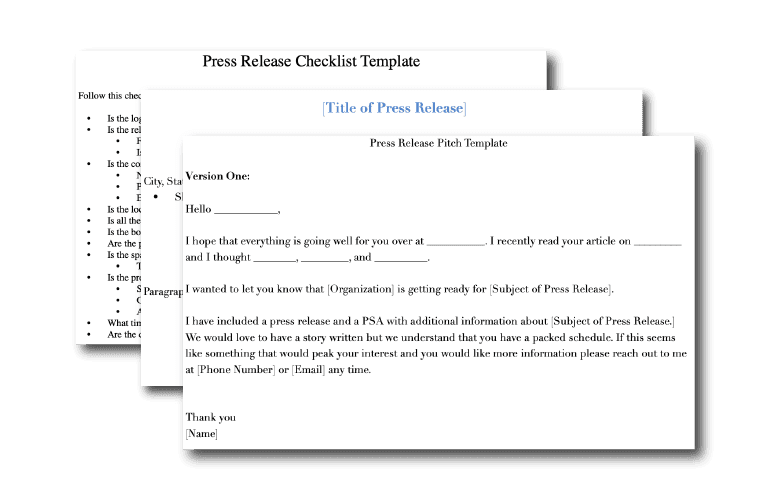
Get Your Press Release Templates
Plus, join our email list to stay up to date.
Success! Your download should start shortly. Or you can download it manually here.
Table of Contents
- 20 White Paper Examples
- 5 Types of White Papers
- What Does A White Paper Look Like?
- What Are White Papers, Exactly?
- When Is A White Paper The Right Content Format?
- Writing Your White Paper
- Designing Your White Paper
- Promoting Your White Paper
20 White Paper Examples
Want to get inspired by white paper examples that work? Check out the list below and see how folks like Apple, Amazon, and Vox Media approach their white papers.
- Planning a Power BI Enterprise Deployment (Microsoft)
- A Guide to Financial Governance in the Cloud (Google)
- Navigating GDPR Compliance on AWS (Amazon)
- Why Better Mac Security Starts with Cloud Identity (Jamf)
- The State of Content (Mis) Management (Vox Media)
- Future State of Business 2021 Outlook (Samsung)
- What Developers Want (CodinGame)
- Privacy and the GDPR (BDO)
- Networking and Your Competitive Edge (Cisco)
- The Data-Inspired Art of Sales Acceleration (Dun & Bradstreet)
- Google Cloud Security and Compliance (Google)
- Interactive Content Basics (Rock Content)
- The Sophisticated Marketer’s Guide to Content Marketing (LinkedIn)
- Powering Your Content With Artificial Intelligence (Nuxeo)
- Simplify Production Scheduling With Intelligent Gantt Chart Visualization (Netronic)
- Employee Engagement (Business Agility Institute)
- Informix on Cloud (IBM)
- 10 Best Practices for Building Effective Dashboards (Tableau)
- Switching From Microsoft Dynamics GP to The Cloud (Netsuite)
- How to Use Instagram for Business (Hubspot)
5 Types of White Papers
White papers can take different forms and help you achieve a range of objectives. Here are the types to consider.
Technical White Paper
- Describes how technology solves a specific problem
- Focuses on a specific product or a technical process behind a solution
- Features diagrams, tables, and flowcharts
- Example: Oracle’s white paper
Business Benefits White Paper
- Targets a non-technical audience
- Makes a business case for a certain product or technology
- Aims to simplify the reader’s research process
- Example: Nextiva’s VoIP considerations for small businesses
Product Comparison White Paper
- Targets readers who know the type of product they’re buying, but haven’t yet picked a vendor
- Used to compare your product and its features with those from your competitors
- Example: dotSource’s Selecting Marketing Automation Systems white paper
How-To / Problem-Solving White Paper
- Formats the solution to a common industry struggle
- Deeper and more complex than what you’d cover in a regular blog post
- Ideal for lead generation at the top of your funnel
- Example: FreshBooks’ 6 Smart Ways To Future-Proof Your Business.
Thought Leadership White Paper
- Allows you to position an original concept within your market
- Typically challenges a commonly accepted belief or way of solving a problem
- Uses unique data and experience to introduce a new approach
- Example: Inbound Marketing by Brian Halligan and Dharmesh Shah.
What Does A White Paper Look Like?
Your white paper needs to be easy to navigate. Sections should naturally lead into each other. Use formatting to make your white paper skimmable, and graphics to draw attention to the key points you’re making.
Here are the key components your white paper should have:
- Title page
- Table of contents
- Executive summary
- Introduction
- Sections and subsections
- Graphics, charts, and/or sidebars
- One-pagers
- About your company
- References
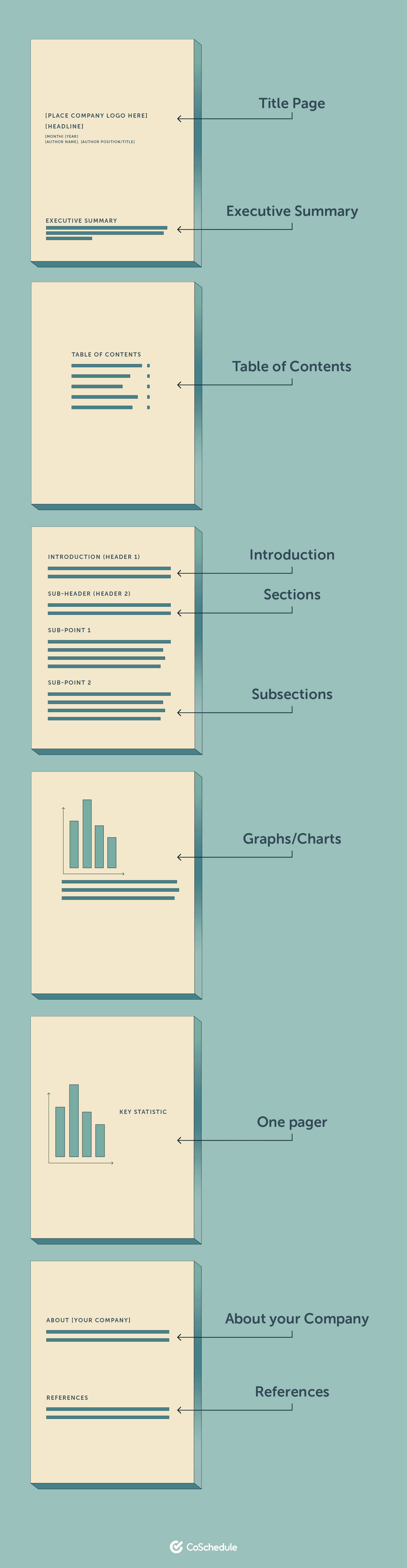
What Are White Papers, Exactly?
A white paper is a marketing asset that argues a specific position or solves a problem for your audience. It’s a document that helps you establish topical authority and share original insights, data, and expertise.
Companies, brands, and nonprofits package white papers into PDF documents and offer them in exchange for an email address (and often more information, like company size, job role, and location). This makes them a great lead magnet.
White papers have been around for decades—longer than the term content marketing, which white papers are part of:
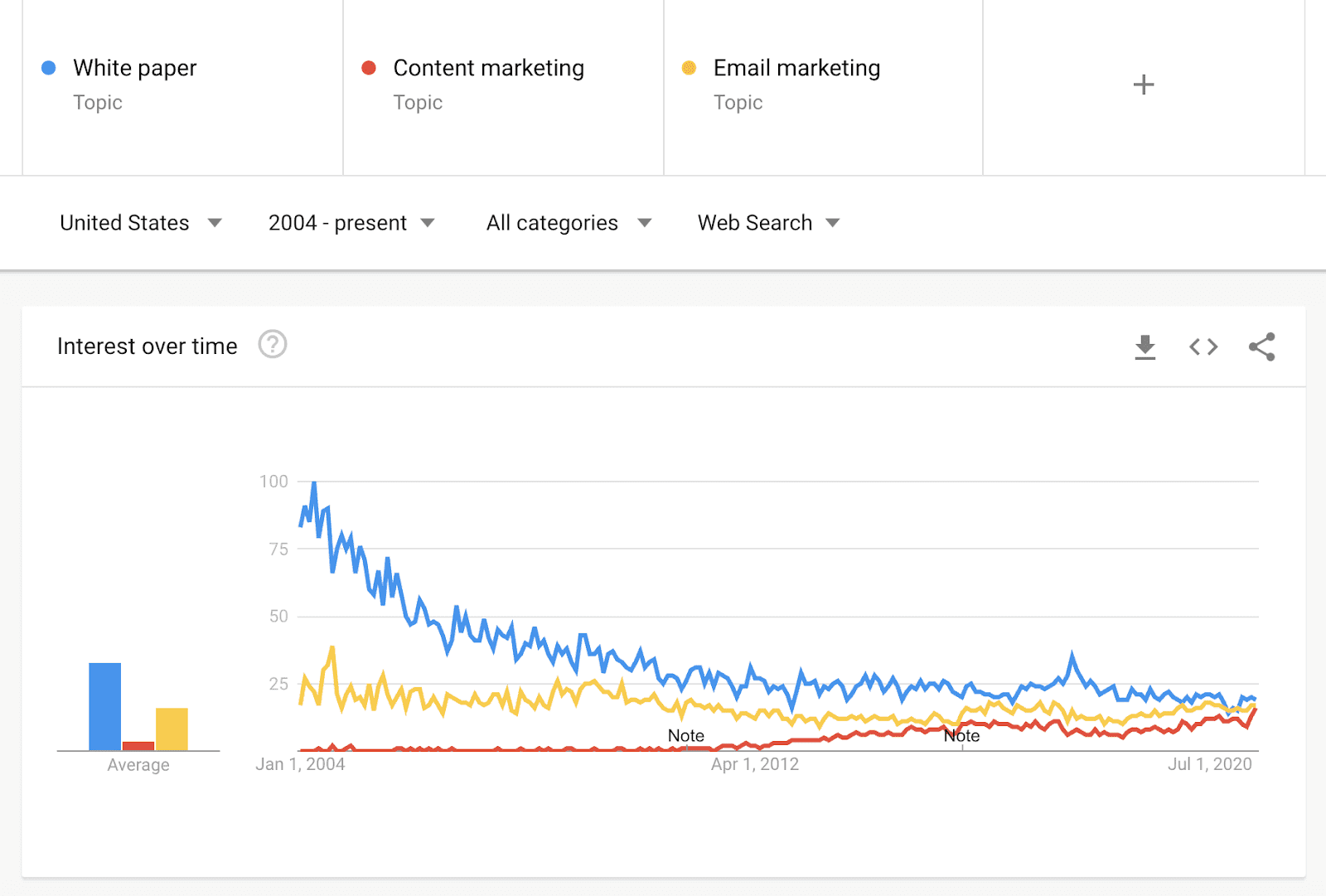
When Is A White Paper The Right Content Format?
White papers can be a great tool in every stage of your sales funnel. At the top of the funnel, you can focus on in-depth education; for prospects later in the funnel, you can share practical, action-driven tips.
Here are examples of both:
- Top of the funnel: State of data privacy by FormAssembly
- Middle or bottom of the funnel: Digital agency selection guide by GRAYBOX
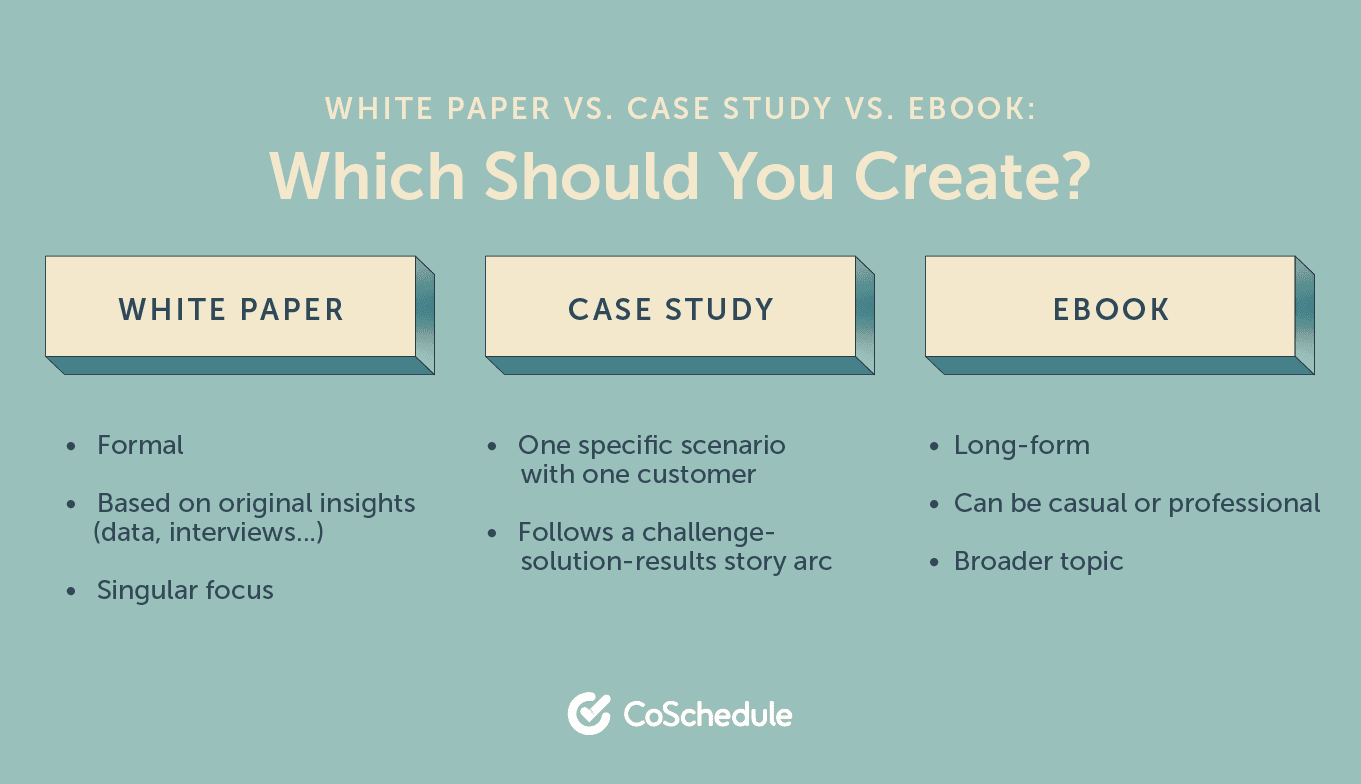
Writing Your White Paper
Now that you know what your outline should look like, you’re ready to write your white paper.
Step 1: Craft an engaging headline
Best white paper headlines are those that connect your topic with an outcome your reader craves.
A strong headline includes:
- Word balance: a mix of common, uncommon, emotional, and power words
- Length: optimized for visibility and click-throughs on search engines and social media
- Type of headline: types of headlines include ‘“why” headlines, how-to, and question headlines
- Clarity and skimmability: simplified for easy reading and understanding at a glance
Start by listing headline options. Check out these headline formulas and templates and these 73 (!) ways to write a winning headline.
From there, jump into Headline Analyzer Studio and check your strongest headline options against suggestions. Use the word bank to strengthen these headlines and pick your favorite to use in your white paper.
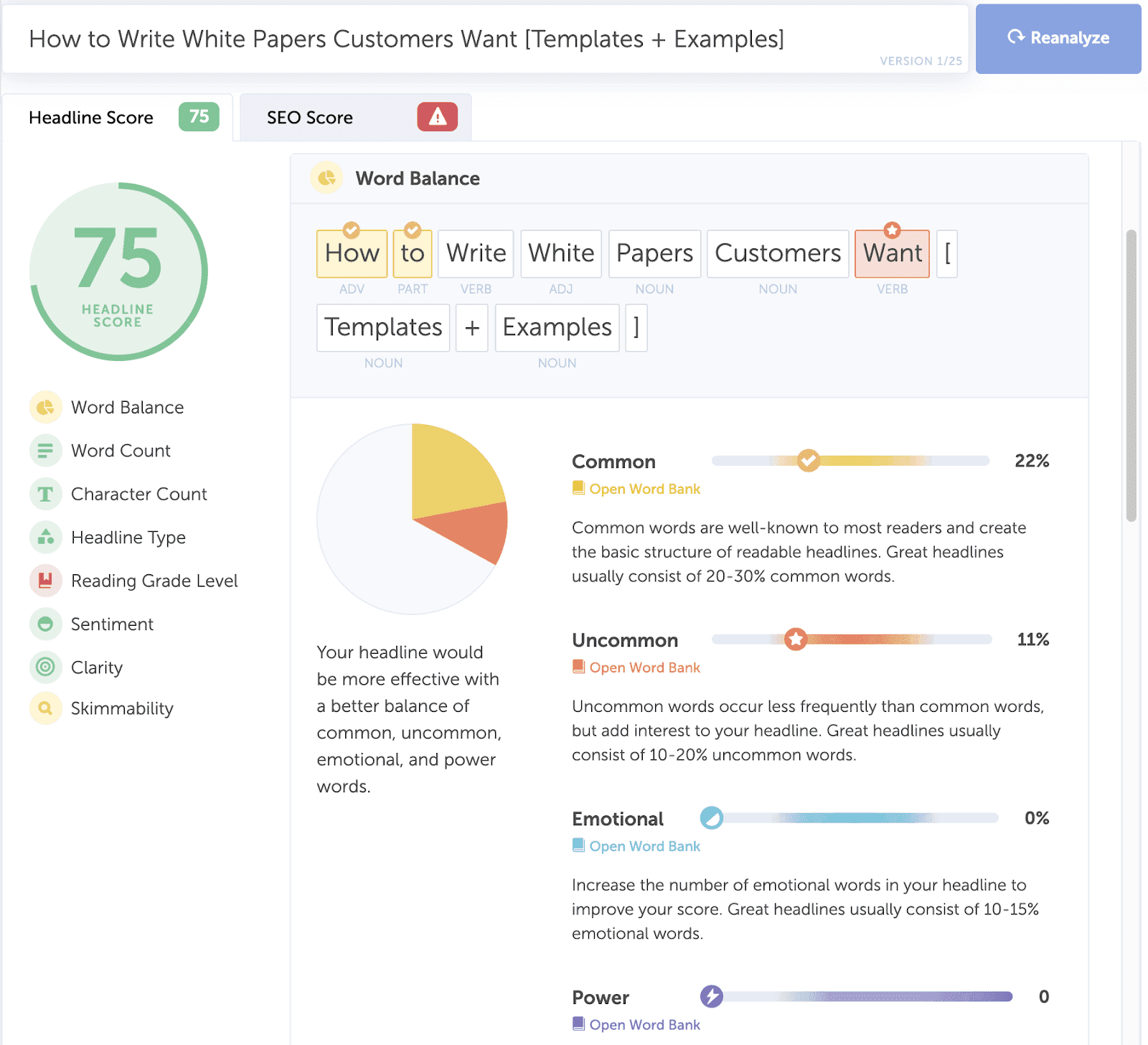
Step 2: Formulate your introduction
Your introduction bridges the promise from your headline and executive summary with the key points and sections of your white paper.
Best introductions help the reader:
- Feel like they’re in the right place, reading the right white paper based on the problem they want to solve
- Get a high level overview of what you’ll cover
- Prove you do have the answers they’re looking for
To achieve this, use your introduction to tease upcoming sections and touch on the data, resources, experts, and original research you’ll use to make your points.
Step 3: Write each subsection based on outline and research
Each subsection should make a distinct point, like define a step of a process or make a specific argument.
If you’ve researched and outlined your white paper in an organized way, writing your white paper subsections should be relatively easy.
As you write, you might notice a gap in your research or a subsection that could be added based on the narrative you’re developing. If that happens, make a note and come back to it towards the end of your writing to fill those gaps.
Step 4: Determine any images you’ll need
Is there data or an idea that would be best presented visually?
We’ll get to the design process itself in a minute, but in this step, mark any segments that would benefit from a visual asset. Get specific about the exact visuals you need.
Think:
- A graph or chart of an important data point
- A one-pager with a key statistic or quote
- Comparison tables
- Custom illustrations
Step 5: Review and edit (both for content and style)
With your first draft done, it’s time to review and edit your work—or hand it over to your editor, if you have one.
First, check the mechanics: grammar mistakes, spelling errors, passive voice, and similar issues. Tools like Grammarly and Hemingway are handy here.
Then, dig deeper to check the flow of your white paper and the strength of the points you’re making. This includes:
- Goal: Does the content fulfill its promise? Does it answer all the questions your reader might have?
- Structure: Is the structure optimized for engagement and completion?
- Facts: Is everything factually accurate? Double-check facts, statistics, links, and sources.
- Understanding: How easy is your writing to understand? If there is language or jargon your audience may not understand, note it and consider alternatives. This can be corrected with a simple search on Thesaurus.com.
Take note of any parts you need to reposition, phrase differently, or clarify. Once you go through the entire document, jump into those edits.
Grab some more editing tips here if you need them.
Designing Your White Paper
Follow these simple steps to turn your written white paper into a well-designed document.
Step 1: Create the cover page
Your white paper’s cover page can be as simple as the one we’ve given you in the white paper template:
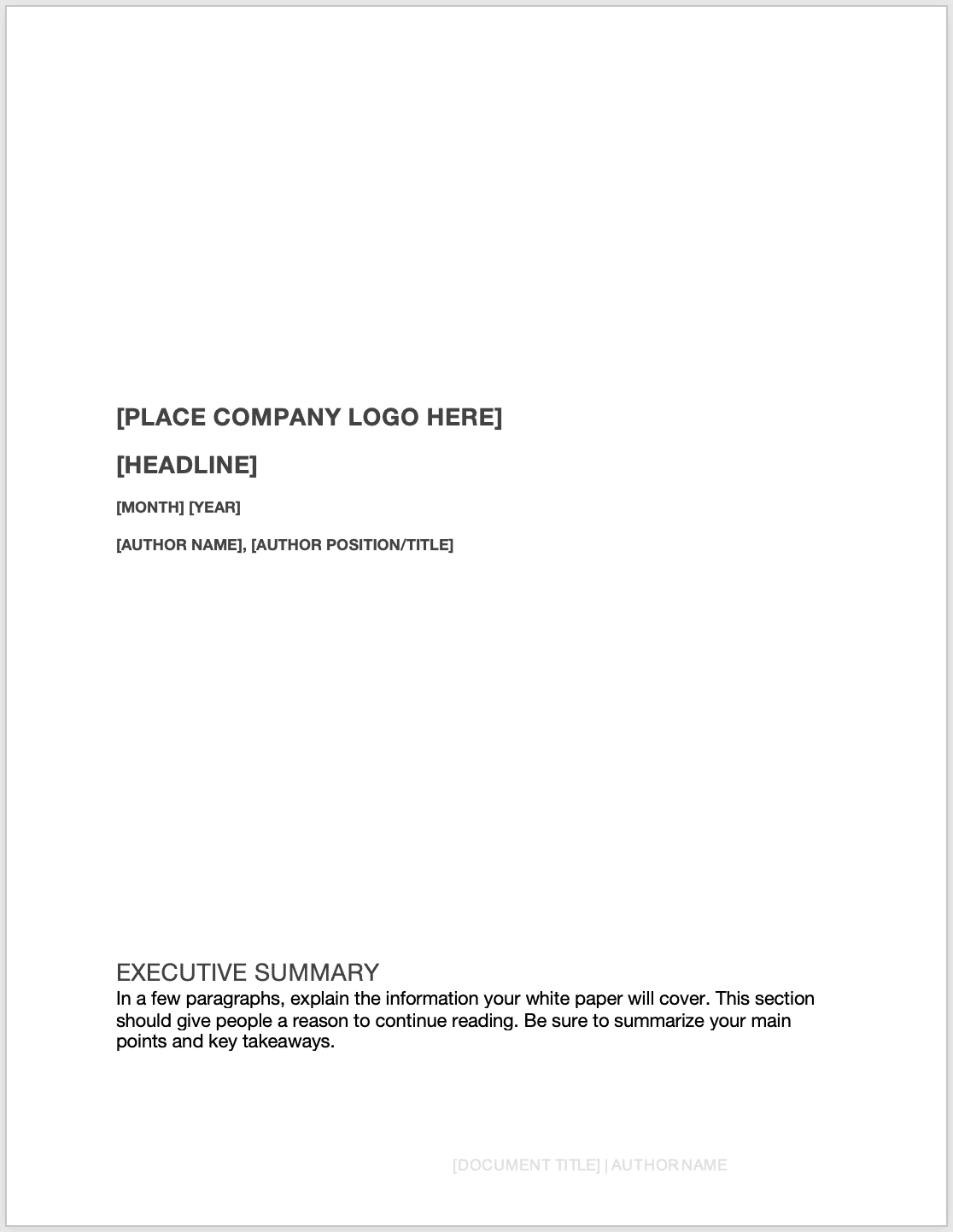
But you can also work with your designer to build a version with brand colors or custom illustrations.
Another option is using a tool like Venngage, which gives you ready-to-use white paper designs. You can pick a template that matches your white paper type and customize your colors and visuals:
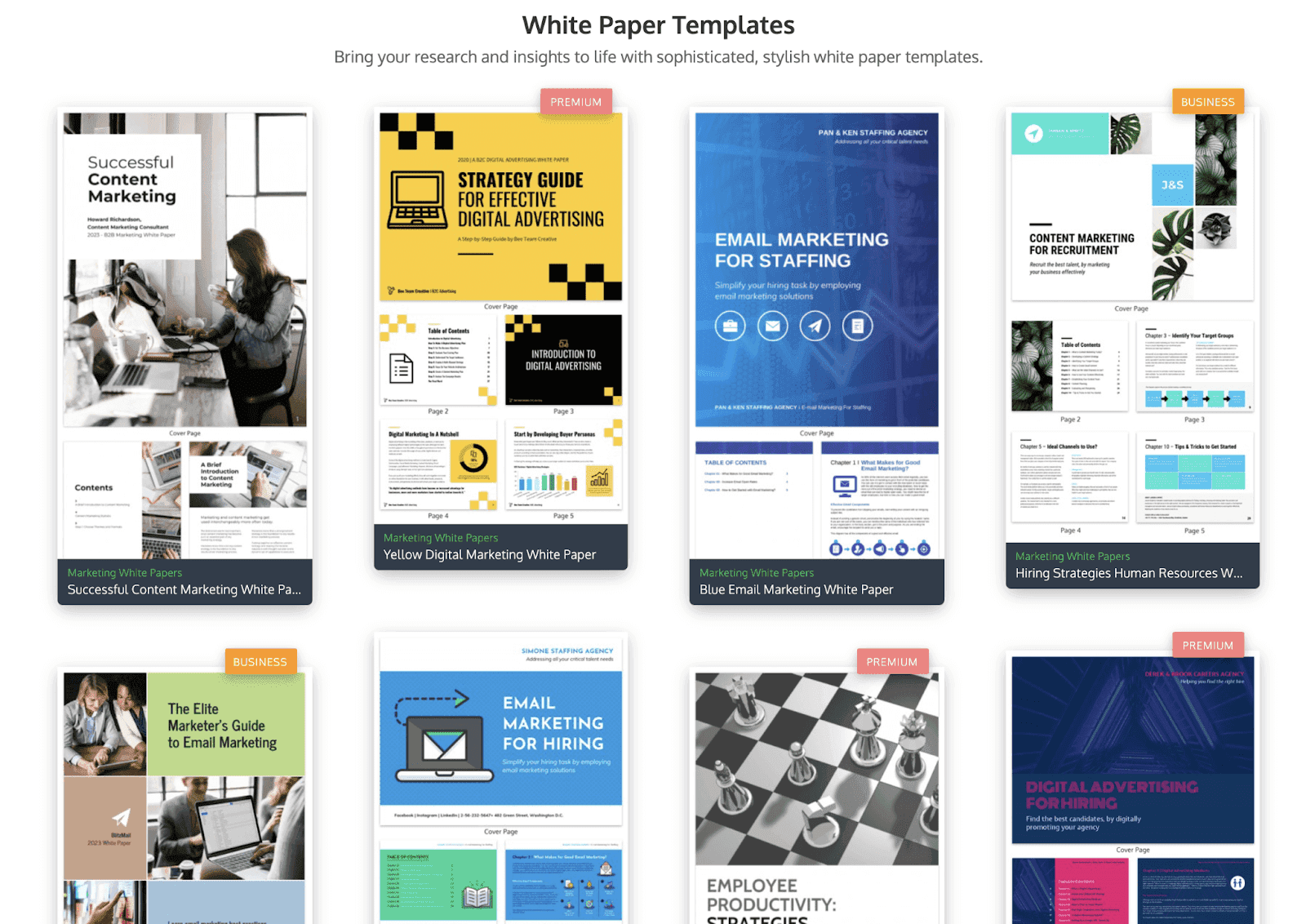
Step 2: Design any necessary inline graphics
If you have the graphic design skills, build your own charts and graphs. Tools like Canva make this quite easy, especially with templates like those for infographics.
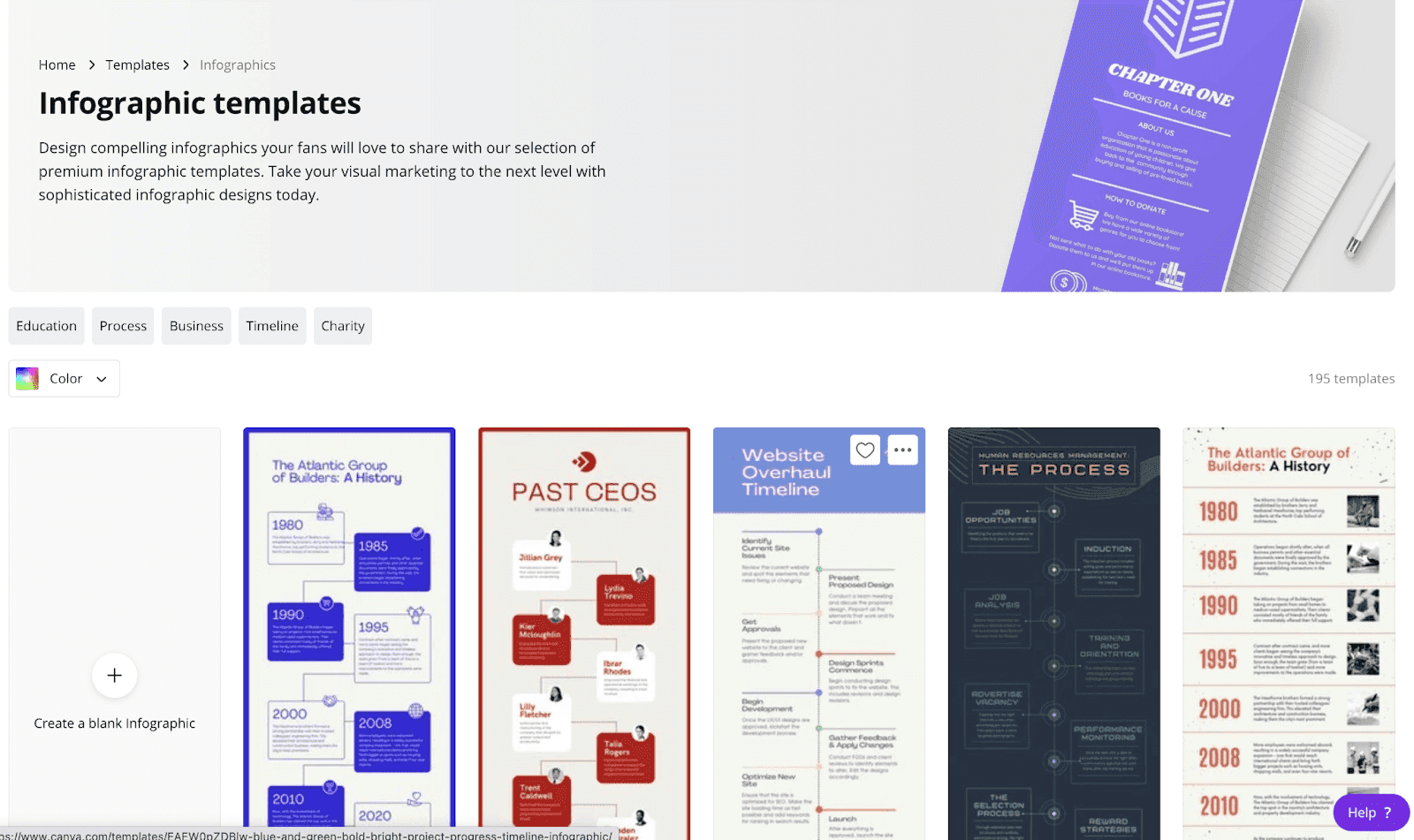
If you have the option to work with a designer, here’s a simple template you can use to brief them on images you’d like to add to your white paper.
GRAPHIC HEADLINE: [Include a brief header or title for your graphic]
GRAPHIC COPY: [Include descriptive copy]
GRAPHIC DATA: [Include statistics, numbers, percentages, metrics, and so forth]
GRAPHIC NOTES: [Include other thoughts or image direction for your designer]
That should be enough to give your designer an idea of what to create.
Step 3: Structure white paper in correct column layout
Your white paper might work perfectly in a single-column layout, but if it’s particularly long, you might want to consider a two- or three-column layout.
Here’s what a three-column layout looks like in The state of content (mis)management white paper:
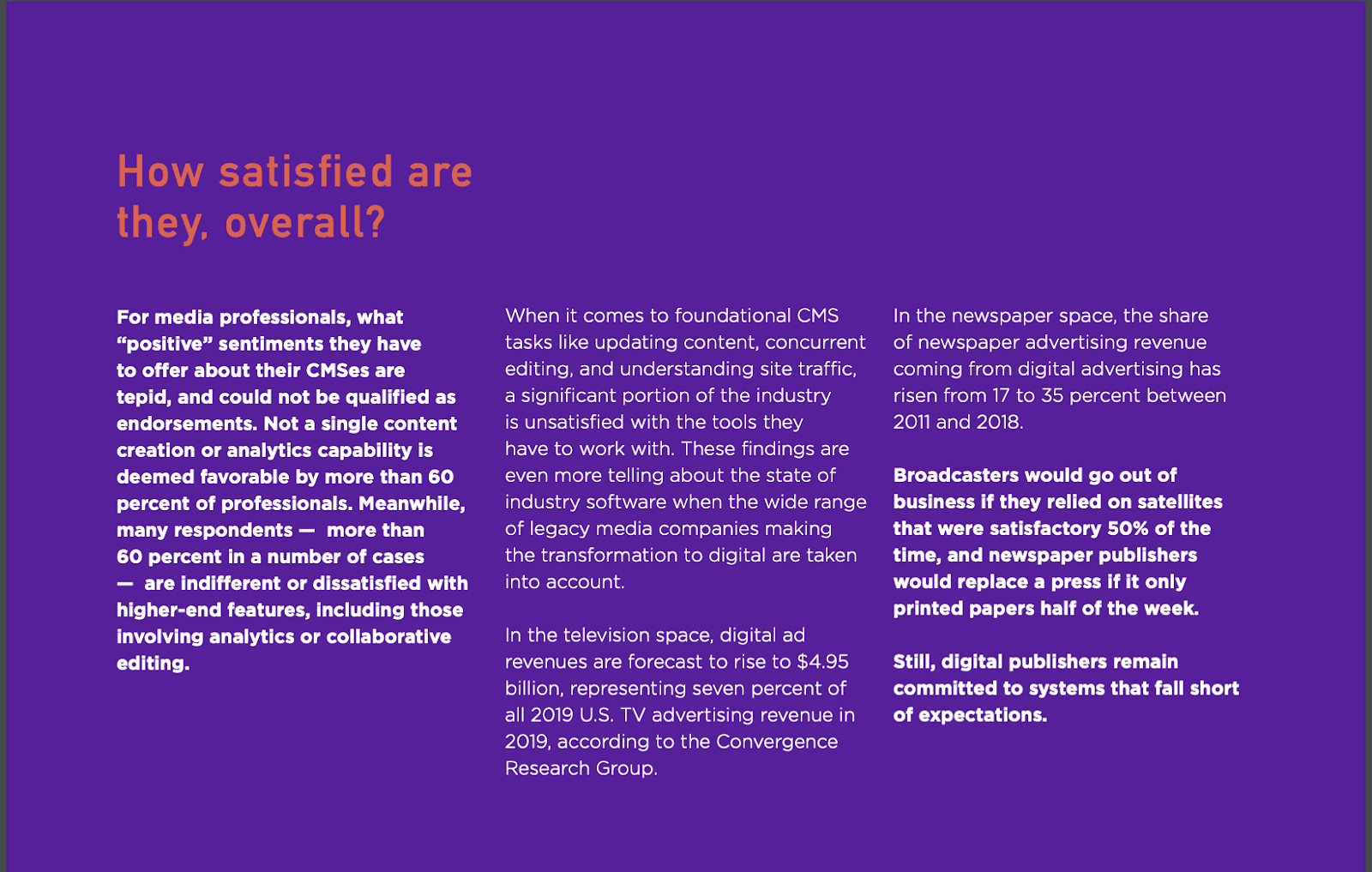
If you have a designer in charge of visuals, let them know about your layout decision. And if you’re working from our template, work from the Layout tab to set up your columns:
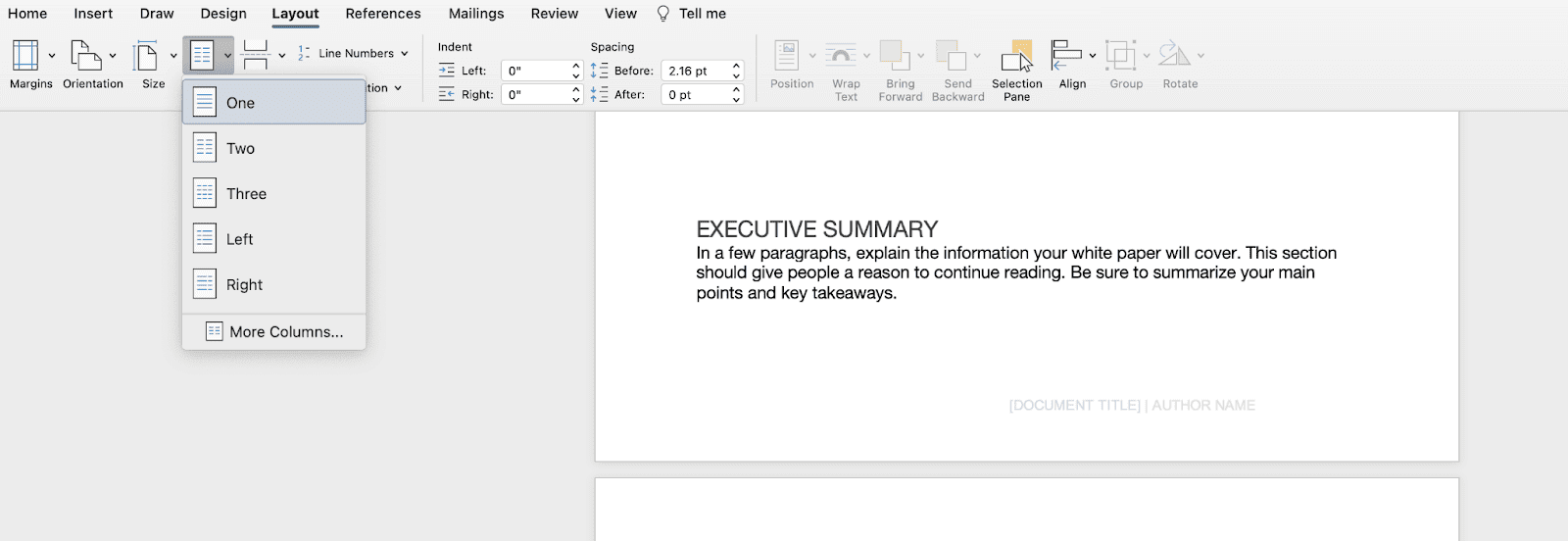
Promoting Your White Paper
Finally, get your white paper in front of as many target readers as you can. Use these steps to guide you (and remember to build promotion into a marketing calendar like CoSchedule, too).
Step 1: Add it to a resource or white paper hub page
Make your white paper easy to access for your site visitors. This might be on a dedicated content hub, like a resources page or a white paper hub page.
Step 2: Let sales and support know it exists so they can share it with prospects and customers
Reach out to both your sales and customer support teams and share your white paper with them.
For these teams, it can become a great bonus resource to use in sales conversations to establish authority. It also helps them in coaching customers to success and building customer loyalty.
Step 3: Promote it strategically with paid advertising
Run paid advertising campaigns on channels like Google, LinkedIn, and Facebook to reach your target readers strategically.
Step 4: Use your email list
Finally, don’t forget your email list! The best way to use your email list for white paper promotion is to segment it by interests and only send to subscribers that match the topic of your white paper.
Ready. Set. Write.
You made it—you’re ready to research, plan, write, design, and promote an exceptional white paper.
Follow this process to build a piece of content that will serve your marketing and business goals for many months and years to come. Don’t skip the promotion and repurposing efforts to make your work go a long way.
The post How to Write White Papers Customers Want [Templates + Examples] appeared first on CoSchedule Blog.

![You are currently viewing How to Write White Papers Customers Want [Templates + Examples]](https://www.dimaservices.agency/wp-content/uploads/2022/03/how-to-write-white-papers-header.png)


![Read more about the article Product Launch Calendar: How to Plan Yours in 5 Simple Steps [Template]](https://www.dimaservices.agency/wp-content/uploads/2021/10/product-launch-calendar-header-300x129.png)