Closing deals involving complex price modeling; developing extensive product knowledge; managing deals with potential legal complications.
What do these practices have in common?
They’re not standardized — there isn’t a one-size-fits-all answer on how to manage these tasks.
In these instances, a deal desk — which can smooth out the harsher, more convoluted sides of highly complex deals — can be exceptionally helpful.
How do deal desks work?
A deal desk is where multiple departments within an organization can contribute their expertise and perspective to help close high-impact and complex deals that require a group effort to close.
Deal desks may work with and/or on:
- Your power users.
- Atypical contracts.
- Atypical use cases.
- Detailed product/ feature descriptions.
- Pricing structures.
A deal desk provides salespeople with the information, resources, and advice they need to cover those bases and seamlessly move customers through the sales cycle without bottlenecks.
Benefits of a Deal Desk
By now, you’ve probably already gathered some of the benefits that come from deal desks. Here are some more notable outcomes.
- Improve and shorten the sales cycle.
- Align the sales org with other teams that can help close deals.
- Efficiently approve high-value deals.
- Standardize quotes.
- Integrate your deal desk with your broader business goals.
- Increase visibility and consistency throughout the buyer’s journey and sales process across your business.
- Ensure your team is well-versed in the product you’re selling and its intricate features.
- Establish accessible documentation and insight for deal negotiation.
- Create pricing models.
- Ensure all of your deals are compliant (which is especially important when it comes to complex deals that have many intricacies).
How to Optimize Your Deal Desk
Here are some steps to help you optimize your deal desk for the greatest impact.
1. Determine the role of your deal desk.
To have an effective deal desk, determine its role and goals. Some potential purposes of your deal desk include:
- Manage the entire sales cycle for deals that hit a pre-defined level of complexity.
- Manage the entire sales process for deals that meet your team’s definition of a high-value account.
- Negotiate deal details and price.
- Provide insight on unique use cases.
- Offer detailed product knowledge.
2. Decide who will work on your deal desk.
A deal desk can incorporate input, expertise, and materials from a variety of sources. For this reason, it’s common to include stakeholders from multiple departments on your deal desk such as sales, legal, product, and finance.
Anyone who can smooth out and expedite the deal-closing process — especially when it comes to complex and/or high-value deals — should be included in your deal desk.
3. Define which deals your deal desk should cover.
This point is central to ironing out a deal desk’s purpose. You need to have a firm picture of what kinds of deals you want your desk to cover.
As mentioned earlier, there aren’t one-size-fits-all answers regarding the best ways to create your deal desk. Rather, it’s up to your team to determine how large, complex, or valuable a deal needs to be to warrant the attention of and effort from your deal desk team.
You can also pin down where in the sales cycle your deal desk will begin their involvement. In other words, decide on which point in the buyer’s journey your deal desk team should come into play.
(If you want them involved after the very first point of contact with a high-value or complex prospect, that works!)
4. Create a deal desk process flow.
Another effective way to optimize your deal desk is by creating a deal desk process flow.
Deal Desk Process Flow
A deal desk process flow helps your team streamline and automate sales processes, tasks, and documentation that exist within your deal desk.
This entails the creation of workflows, documents, and templates to standardize deals, make them more efficient, and align all members of the deal desk.
Another important aspect of your deal desk process flow is the deal desk software you implement to help manage all of these tasks (we’ll cover some of your options shortly).
5. Analyze the success of your deal desk.
Analyzing your deal desk’s success will only enhance your sales process, reduce the chances of bottlenecks, streamline cross-team alignment, and help your team close more deals (and, ultimately, increase revenue).
To analyze the success of your deal desk — no matter which software you end up moving forward with — you’ll need to select metrics to track.
For example, HubSpot offers customizable reports and dashboards to help you understand and report on the success of your deal desk.
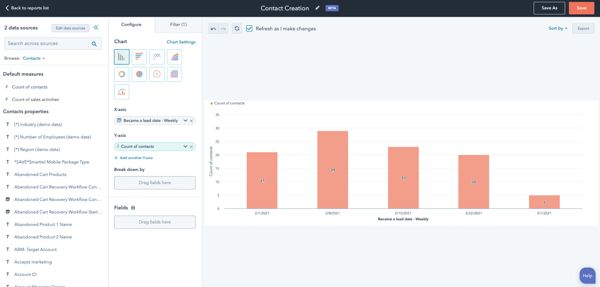 Here are some commonly used deal desk metrics you may want to track.
Here are some commonly used deal desk metrics you may want to track.
1. Profit
This is one of the more straightforward metrics you can use to measure the efficacy of your deal desk and the value of the deals it touches — it tells you if your deal desk is effective and if the work of your stakeholders is paying off.
If the complex deals your desk informs aren’t as profitable as you’d like them to be, you might want to reevaluate your sales cycle, sales strategies and materials, and your definition of high-value accounts.
2. Win Rate
At its core, a deal desk is a resource to support the process of moving highly complex deals through the pipeline. Its primary purpose is to ensure as many of those deals are closed as possible.
That’s why win rate — the percentage of closed deals that involved contributions from the deal desk divided by the total number of deals the desk was involved with — is an important metric.
Win rate helps determine your deal desk’s efficacy. It’s the most straightforward measure of how efficiently and effectively a deal desk operates.
3. Deal Size
Typically, the kinds of deals you tap a deal desk for are larger in size and impact than your average deals.
If you’re noticing the deals you close with the help of your desk aren’t as significant as you think they should be, you might need to adjust how the various stakeholders involved are communicating with your sales team.
You might also need to adjust your team’s definition of a high-value/complex deal. Additionally, review your deal desk’s materials — ensure they’re thorough, up-to-date, and both understood and approved upon by the team.
4. Deal Quality
Based solely on the definition of a deal desk, it’s clear the quality of your deals matters — after all, the deal desk only works with high-quality accounts.
Understanding the quality of each deal — or what the account brings to the table (e.g. revenue, notability, industry recognition, long-term contracts, etc) — is important.
There are a number of ways to track the quality of your deals using different metrics — as well as defining what makes for a “quality” deal at your specific company and comparing the results of a deal to that definition.
Specific metrics related to deal quality you can track and reference are margin, cost of deal terms, sales cycle time, contract length, and profitability.
Deal Desk Software
Deal desk software is how you establish, maintain, and manage your deal desk. Here are three powerful options along with their benefits for your consideration.
1. HubSpot Deal Tracking Software
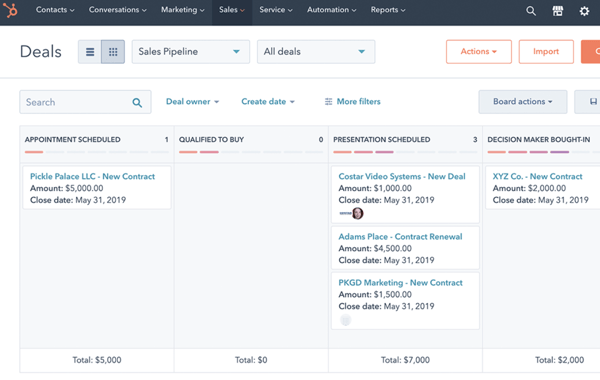 Price: Free, $45/mo (Starter), $450/mo (Professional), $1,200/mo (Enterprise)
Price: Free, $45/mo (Starter), $450/mo (Professional), $1,200/mo (Enterprise)
Best deal desk software for: Understanding and prioritizing every active deal within your pipeline and automatically syncing all contact records with your CRM.
HubSpot Deal Tracking Software gives your team the information they need to understand and prioritize all active deals. Deals are created whenever a contact takes action. Then you can easily store, manage, and report on all of your past, present, and incoming deals within the tool.
Set triggers that tell you whenever a prospect takes action to you can personalize outreach and follow up — this way, you can effectively target their needs and their location in the sales process.
Automate your sales playbooks to make the process of moving prospects through deals more effective and then analyze the performance of your sales deals and deal desk with customizable reports.
Pro Tip: Use HubSpot’s Deal Tracking Software to understand active deals in your pipeline, prioritize them among your deal desk, and move them through the sales pipeline.
2. Workato Sales Deal Desk
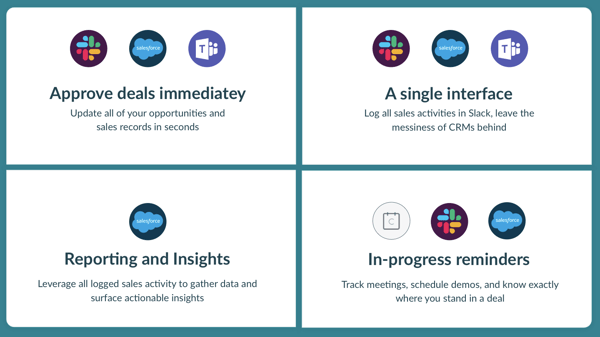 Price: Request a quote.
Price: Request a quote.
Best deal desk software for: Managing and updating all deal and contact information in Salesforce from Slack via buttons, drop-down, and other commands.
Workato is an intelligent automation platform — it offers integration and automation for your company, across all of your business workflows (across cloud and on-premises apps).
Within their Automation Marketplace, Workato offers a sales deal desk — that specifically works between Slack and Salesforce — to help you manage deals with the help of efficient approval workflows, real-time notifications, reminders, and automated reporting.
Use Workato’s chat function to create quotes, approve deals, and get a complete view of all of your accounts (including all of their interactions with your business). All sales data will be logged in your CRM for you directly from the chat.
3. RevOps
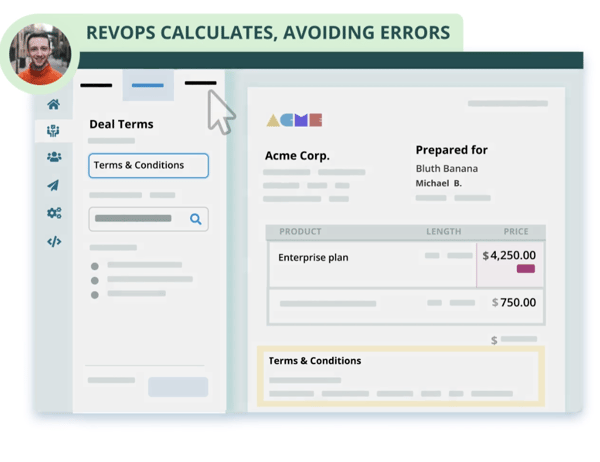
Price: $50/ user/ mo or create a plan customized for your team.
Best deal desk software for: Creating guardrails for your sales team to structure deals and establish approval workflows.
RevOps is a tool that helps your sales team set up guardrails for the creation of templatized quotes, approval workflows, and pricing models.
An Account Executive will create a quote within RevOps. The tool then calculates it to ensure accuracy. Next, the quote is sent to the Deal Desk. Then, upon sharing the quote with the customer, they can enter the Deal Room and sign it. All records are saved within the software for your team.
You can also integrate RevOps with HubSpot to build sales agreements data from your CRM, create customized templates, and sync all data from your agreements to HubSpot.
Next, let’s take a moment to review the ways in which you can actually apply one of these tools. Again, there are many deal desk tools available — but for the sake of this post, we’ll provide example deal desk software use cases in HubSpot.
How to Use Deal Desk Software
Here are some applicable ways to incorporate HubSpot’s Deal Tracking Software on your team.
1. Monitor your deals.
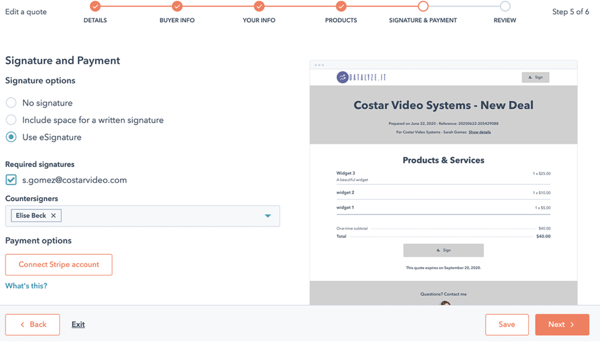
HubSpot makes it easy to monitor all of your deals. Deal desk stakeholders can review, prioritize, understand, and collaborate on active deals. You can also monitor the revenue related to each step of your sales cycle.
2. Optimize and automate your sales cycle.
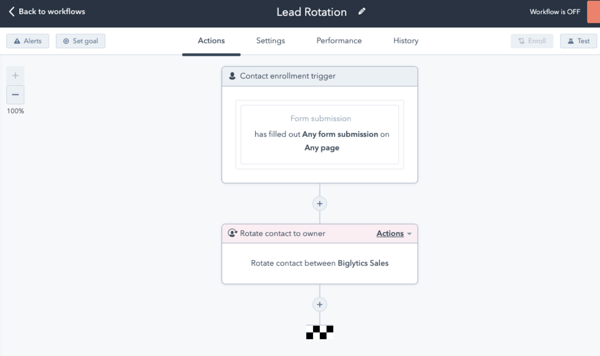
HubSpot’s reporting features allow you to assign new deals as well as determine and visualize which tasks your reps and stakeholders are responsible for.
Automate deal creation and follow-up communication in HubSpot by establishing triggers. Triggers can also be used to notify your deal desk team about prospects taking actions that you care about such as opening an email, downloading an educational resource, or reviewing pricing information.
3. Predict your revenue.
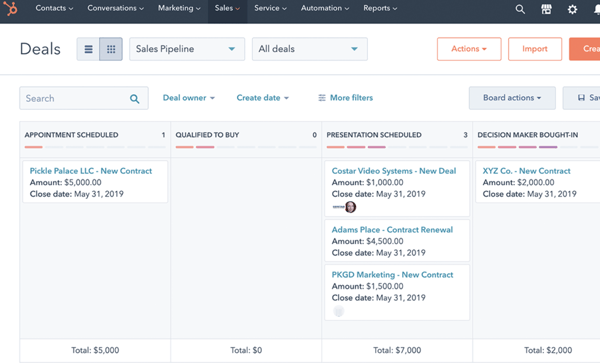
Use HubSpot to help your deal desk determine future revenue and the lifetime value of your most valuable prospects. (This information is synced with your HubSpot CRM’s contact records so all information about deals and contacts are aligned and up-to-date for your team).
4. Customize deal scoring.
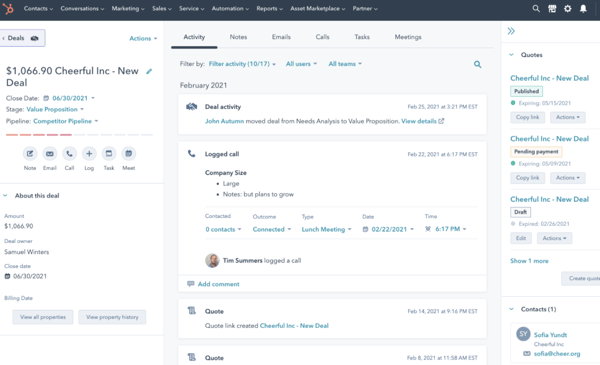
With HubSpot, your deal desk team can prioritize high-value contacts they should engage so they’re only focused on quality leads that meet their criteria. This is easy with customizable deal scoring and predictive scoring in HubSpot.
5. Use deal desk software on the go.
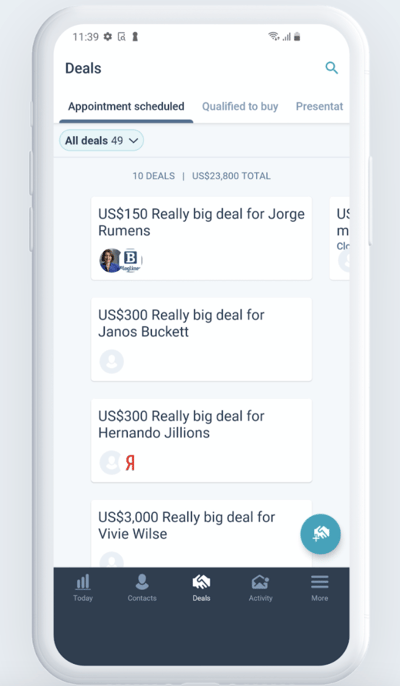
Deals happen when prospects want to convert and close. That’s why your deal desk team needs to be available when prospects are looking to communicate and are ready to move further through the buyer’s journey.
HubSpot makes this easy with its mobile app for iOS and Android so deal desk stakeholders can track all aspects of every deal while on the go.
Establish Your Deal Desk
A well-constructed deal desk can be a major asset to your sales org and your business as a whole. It can push highly complex deals through your pipeline consistently and efficiently.
When incorporating a deal desk at your business, determine and record its purpose, the stakeholders who need to be involved, which deal types it will address, and relevant KPIs you’ll track to determine its success.
Editor’s note: This post was originally published in November 2020 and has been updated for comprehensiveness.

![]()



