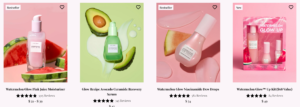Growing companies have a lot to celebrate – steady sales, new hires, and excitement all around. But as you scale, there’s a potential for complexity that can bog down your momentum. How do you create a new process that connects efficiently with your existing system? And how do you do that while keeping all your vital prospect and customer data safe?
HubSpot’s Programmable Automation, a feature of Operations Hub Professional and Enterprise, can help. The entire Operations Hub software is designed to help companies grow better by giving them a unified toolset that keeps data safe while connecting applications and automating business processes. Here’s a look at how Programmable Automation specifically works – with examples!
Programmable Automation 101
When you’re working with a mixture of third-party and native automation and applications, your team’s efficiency, including their deliverables, can suffer. And when that happens, you can negatively affect your customer’s experience. Programmable Automation, a single tool within HubSpot, eliminates those issues by allowing your business to create customized automation actions using JavaScript.
Your team writes your JavaScript actions, executing your specific and unique processes within HubSpot’s workflow engines. If you have someone versed in JavaScript on staff, you can get up and running in no time! Furthermore, because Programmable Automation is built directly into the HubSpot platform, you’ll never have to create anything from scratch, and your data will never be exposed to third-party services, erasing unnecessary security risks.
Read More – Everything You Need to Know About HubSpot Operations Hub
What Can You Do With It?
Your team can automate anything and everything that makes sense for your company’s processes, including lead rotation, renewals, post-sale follow-ups, and more. However, it can be difficult to get a real sense of Programmable Automation’s power if you’re learning about the feature for the first time. To help you get your creative juices flowing, take a look at some of the use cases HubSpot, and HubSpot users have defined:
- Associate a contact’s deal to their company
- Completely all tasks of a closed deal
- Associate a contact to a company
- Turn a full name into a first and last name
- Add a date suffix
- Format phone numbers
- Look up data in external databases
- Enrich your company data with a business intelligence server
- Enroll a custom object’s associations in another workflow
- Deduplicate contacts
- Count high-value line items on a deal
- Validate an email address
- Manage a customer referral program with HubSpot
- Move hosted managed services into workflows to use third-party data securely
For more examples, be sure to check out HubSpot’s library of Programmable Automation use cases.
The Bottom Line
Programmable Automation helps you streamline processes, save time, and improve efficiency as your company grows. Both your team and customers will benefit from the alignment of your systems and processes as well! For any help building your first custom automation action, reach out to the Lynton team today.
![]()