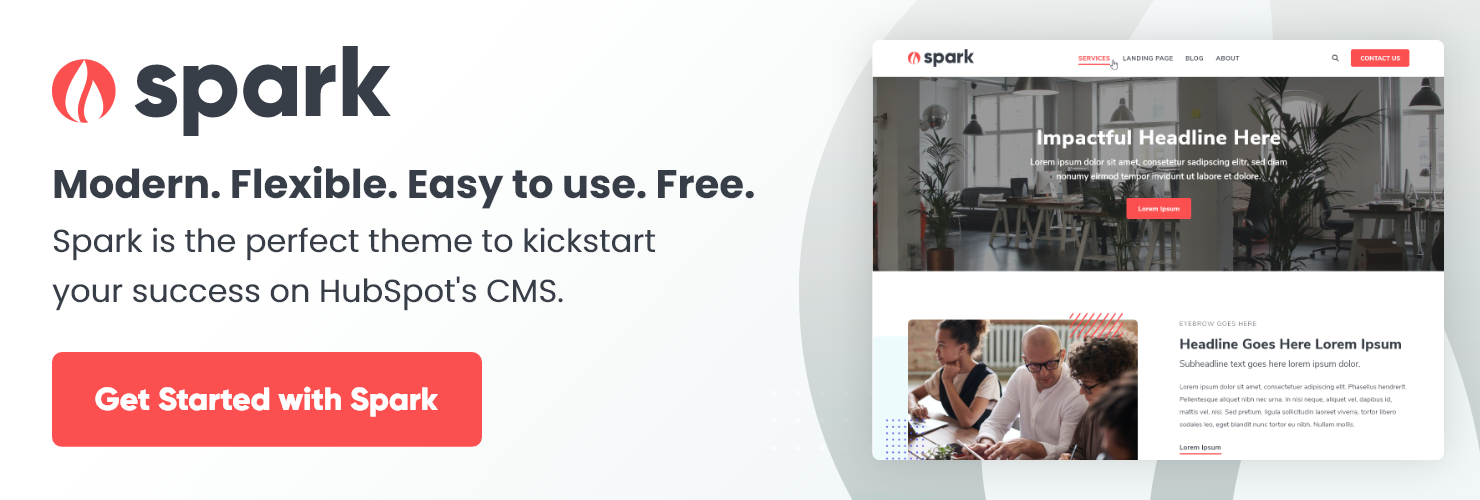Even with the flexibility of CMS Hub, designing a website from scratch is overwhelming. Thankfully, the HubSpot asset marketplace can enable success with an array of different CMS Hub themes you can choose from. Here are some easy tips to help you find one that meets your company’s needs.
Know Your Budget
Before you begin anything new, it’s smart to know what you’re willing to spend. That goes when it comes to the HubSpot asset marketplace. Themes here can range from $0 – $1,000. Prices change based on the number and type of modules and pages available within the theme you download. If you’re creating a site for the first time, you can probably opt for something less expensive or entirely free, like Spark by Lynton. With it, you’ll get nine-page templates and 20 drag and drop modules to get you started – for free!
Understand Your Style
Do you want your website to be flashy? How about minimalist? Perhaps you’re looking for a vibe that’s somewhere in between these two styles. Different companies build themes with various styles in mind, so you’ll want to know what you’re hoping to achieve first. Then you can browse your options to find one that matches your current branding or your desired vision. See what themes come with the ability to customize elements like theme and global settings. Having the ability to edit both of these will impact the ultimate outcome of your site!
See What Modules Are Available
CMS Hub themes and modules go hand in hand. You’ll likely need a variety of modules to accomplish the functionality you want on your site. Different themes will come with various standard and custom modules. Some of these will likely be the ones you need. Others will not. For example, you may need just a few default modules like buttons and CTAs to get the look and feel you want.
On the flip side, you could need something custom like a testimonial slider or similar module that only a specific few themes will have. This is especially important if you don’t have a developer on hand to create any custom modules.
Read the Listing Carefully
In every HubSpot asset marketplace listing, you can see important details that may influence your decision. For instance, you can view:
- How many installs the theme has had
- When the theme was created
- What version of the theme is available
- The page types and modules you get
- The business type it’s most suitable for
- The amount of 1 -5 star reviews
- Information about the company who created it, including their HubSpot certifications
Additionally, every listing will show whether or not the company offers support to help you get the most out of your theme. Some companies will also provide supplementary services like custom web development, inbound marketing, and more. If you want to create a strategy built upon your website, researching the company itself may prove beneficial!
Get Started
Building and designing a website shouldn’t be overwhelming! With this guidance, you’ll be able to navigate the HubSpot asset marketplace and find a theme that will kickstart your CMS Hub success. If you’re interested in getting up and running quickly, take these tips and check out Spark by Lynton.
![]()