Remember middle school science fairs? You know, the ones where you conducted your own experiment outside of school and presented your findings on a tri-fold cardboard poster in the gym.
Imagine you’re in a science fair with your trifold board. Only in this situation, the fair never ends and you have the option to adjust both your experiment and the board itself on a consistent basis.
In this scenario, would it help to know who was checking out your board, which aspects of it they were receptive to, and which parts of your experiment might need work to improve your grade? Of course, it would.
Now, apply that principle to your business. In this case, your product and sales efforts are your experiment, your website is your tri-fold board, and you have the option to keep a pulse on where to improve both by tracking your website activity.
Website Activity Tracker
In this blog post, we’ll cover the importance of a website activity tracker — you’ll learn why it’s crucial to track your website activity, how to go about it, and some of the tools available to support your efforts. Let’s get started.
Why track website activity?
Closely tracking and understanding your website activity can inform more thoughtful, effective sales efforts. The practice offers perspective on what kinds of visitors your site is appealing to.
By tracking how your site is registering with prospects, you gain insight into their buying intentions and which aspects of your UX and messaging are most effective. Some web tracking and analysis software also allow you to pin down the specific companies that individual visitors work for to better bolster your outreach efforts.
Ultimately, tracking website activity allows you to know your prospects and leads on a deeper level. The process shapes well-constructed buyer personas and offers insight into areas for improvement and opportunities you’re yet to explore.
In an era where a well-maintained website is a staple for successful companies, neglecting to track and understand your web traffic can kneecap your business potential. That’s why website activity software is a necessity.
Speaking of the tools needed to track website activity, let’s review some of your options next.
1. HubSpot CRM
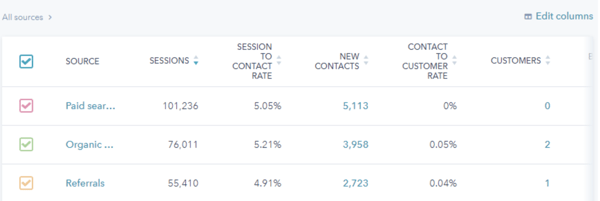
Price: Free, $68/mo (Starter), $1,600/mo (Professional), $4,000/mo (Enterprise)
Pro Tip: Get the HubSpot all-in-one platform to combine the marketing, sales, content management, customer service, and operations tools and integrations necessary to grow better as your business scales.
The HubSpot all-in-one CRM platform is built in-house to ensure it grows with your business. It’s ideal for scaling businesses of all sizes, from SMB to enterprise, and comes with a variety of powerful sales, marketing, service, content management, and operations tools.
With HubSpot, you’ll also get a robust suite of website activity tracking features — all of which are automatically included on any webpage you host. There are resources for setting up comprehensive website tracking, website visitor tracking, and website traffic analysis tools available in HubSpot, too.
The software lets you keep tabs on metrics like entrances, exits, visit lengths, bounce rate, and the efficacy of your calls-to-action for individual pages. That includes crucial contact points like blog posts, landing pages, and knowledge bases.
HubSpot’s CRM can identify the sources of your website’s activity, so you can see how effective your efforts are across all of your traffic and lead generation methods, including social media, paid search, and email marketing. It also allows you to save the result of your web analysis as a report or export the data to a downloadable file.
Pro Tip: Use HubSpot’s Free Sales Leads & Prospecting Software to track your sales leads’ website visits in real-time, determine which prospects are the most engaged, and set up email notifications for your team.
2. Hotjar
Price: $99/mo (Business), $389/mo (Scale)
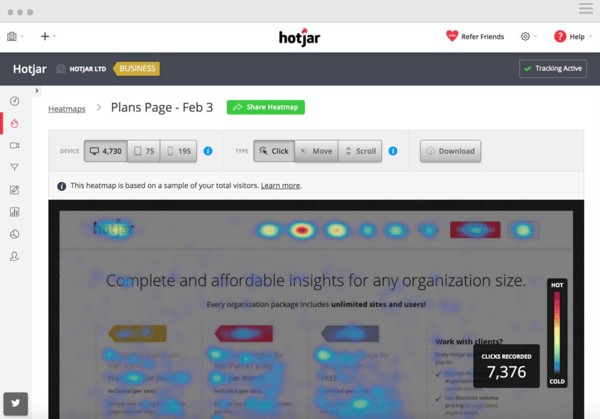 Hotjar is a website heatmaps and behavior analytics software. It tells and shows you exactly how your customers interact with your website.
Hotjar is a website heatmaps and behavior analytics software. It tells and shows you exactly how your customers interact with your website.
Heatmaps represent the parts of your website that visitors click on, how they move around your site, and which pages/ content they scroll through. Live recordings show you how your visitors navigate around your website (including mouse movements, rage clicks, U-turns, and more).
There’s a feature that allows you to create, share, and collect surveys to get a clear understanding of what your visitors think about your website, how you can improve it, or what’s working well. You can also get real-time feedback with the optional suggestion box that you can add to your website — this way users can share their feedback with your while it’s fresh in their minds.
3. Google Analytics
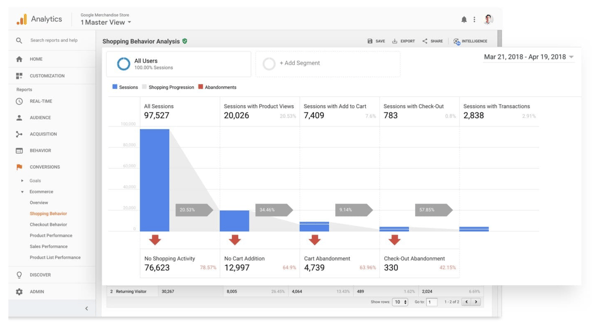
Price: Free (for the standard version)
Google Analytics is one of the most popular web tracking and analytics software available today. It’s a multifaceted platform — one that allows you to monitor and dissect traffic and user behavior trends across a variety of metrics.
Those capabilities include measuring incoming traffic sources, interactions per visit, bounce rates, page views, and average visit duration.
GA is free to use, however, the wide range of functions can be a lot for some users to handle. That’s why Google has a certification academy dedicated to educating users on the platform.
4. Leadfeeder
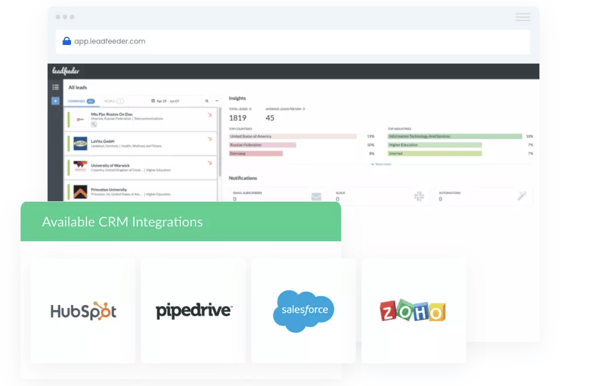
Price:Free (Lite), $63/mo (Premium)
Leadfeeder’s website tracking software contains a suite of web analytics features that provide you with a comprehensive picture of the businesses and decision-makers that engage with your website. It’s tailored to meet the web-tracking needs of B2B companies.
The software identifies the companies behind your anonymous web traffic and shows you where they’re coming from and which elements of your website they’re interacting with.
Leadfeeder includes a feature that automatically notifies sales reps when qualified prospects interact with certain aspects of your site. It also integrates seamlessly with several CRM platforms, including HubSpot.
5. Hitsteps
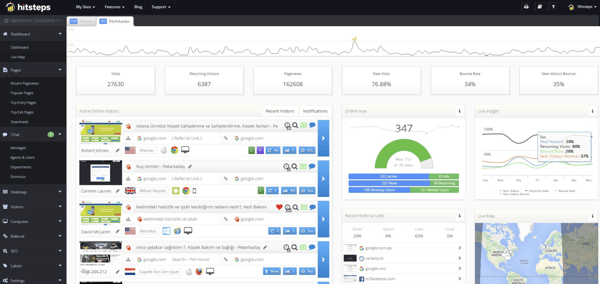
Price: Free, $4.99/mo (Starter), $9.99/mo (Basic), $21.99/mo (Pro), $49.99/mo (Ultimate)
Hitsteps contains the infrastructure for tracking and analyzing web statistics in addition to individual page analysis. It features a sleek, accessible user interface with an easily navigable dashboard that offers visibility into most of its website activity tracking metrics.
It offers a heatmap that shows which elements of your website visitors are interacting with the most as well as resources to help identify the companies that your visitors work for.
6. ZoomInfo
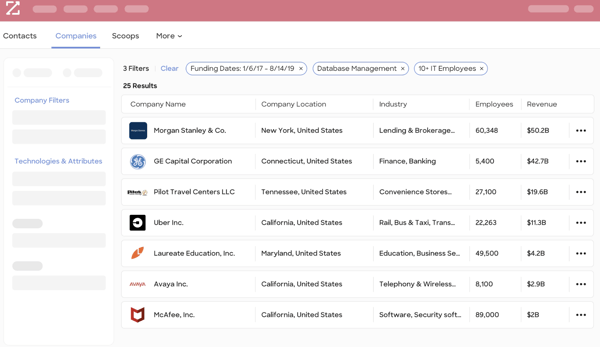 Price: Free trial; contact ZoomInfo for a quote
Price: Free trial; contact ZoomInfo for a quote
ZoomInfo’s WebSights reveals your anonymous website and landing page visitors to your customer-facing teams so they can target their outreach and follow up — and, as a result, increase ROI.
Once your visitors are revealed, you’re able to export that data to ZoomInfo’s Advanced Search (or Google Analytics) where you can rank those visitors based on how qualified they are. Then, export those records to your CRM so all contact data is centrally stored and up-to-date.
You can also automate aspects of the website tracking process with ZoomInfo — for instance, if someone visits your website and views your product page, you can have the tool automatically “create a Company/Contact” in one of your other business tools (such as your CRM or marketing software).
7. Bombora
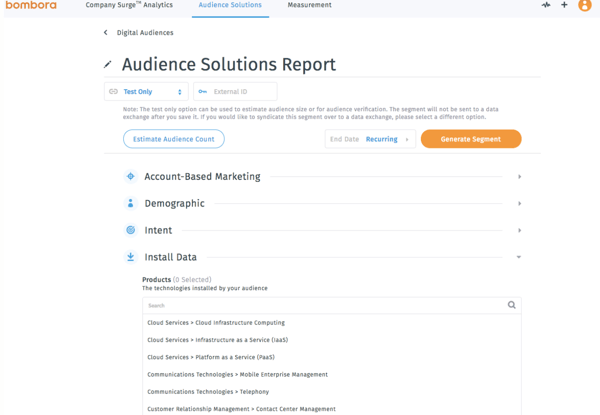 Source
Source
Price: Plans starting at $25,000 annually — contact Bombora for a quote
Bombora is an intent data for B2B marketing and sales software — it tells B2B sales teams when their customers are ready to buy.
Bombora’s Visitor Insights gives insight into the demographic and firmographic traits of your website visitors. This data is available via your Bombora dashboard as well as via Google Analytics. Simply add a Visitor Insights tag to your website to start tracking visitor activity.
Note: Currently, you must speak with a Bombora representative in order to use Visitor Insights — it’s a feature that’s available to customers only by invitation.
8. Kissmetrics
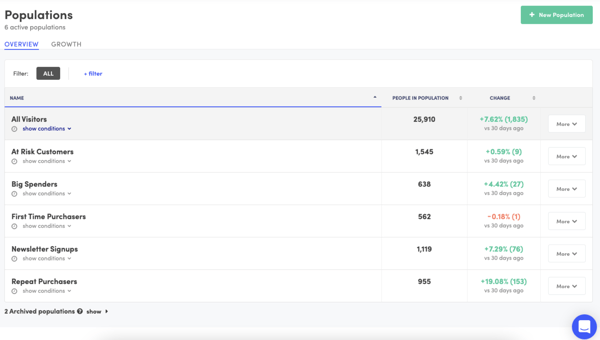
Price: $299/mo (Silver), $499/mo (Gold), request a quote for a Custom plan
Kissmetrics is a customer engagement automation platform for SaaS and ecommerce businesses that displays what’s happening on your website and apps.
There are a number of powerful features Kissmetrics offers related to customer engagement but in terms of website activity specifically, the software includes detailed customer activity reports.
Within the SaaS product activity reports are details about the features that are most used by customers across your plans, most frequent visitors, most-viewed web pages (and who your best customers are on those most-viewed web pages), and signups (organized by plan, device, campaigns, and more).
9. Crazy Egg
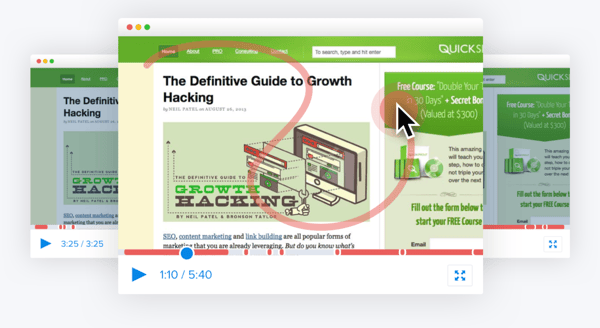
Price: $24/mo (Basic), $49/mo (Standard), $99/mo (Plus), $249/mo (Pro)
Crazy Egg is a web optimization, heatmaps, and A/B testing platform that shows you what your website visitors are doing on your website. Crazy Egg has a variety of website activity analysis tools within the Lead Generation feature — this includes 22 data filters and information gathered from heatmaps, scrollmaps, demographic reports, referral traffic, and more.
Crazy Egg also records website sessions for you so you can analyze real-time visitor interactions, where and how they navigate around your website, and any points in which they stop moving through the buyer’s journey — this helps you determine what’s preventing certain visitors from converting.
Start Tracking Your Website Activity
Without website activity tracking, you’re depriving your business of the insight needed to make meaningful improvements to your site, hone in on the prospects interacting with you digitally, and get the most out of your online presence. And with the wealth of excellent website activity software available for free or at reasonable prices, there’s no excuse not to have it.
Editor’s note: This post was originally published in May 2020 and has been updated for comprehensiveness.
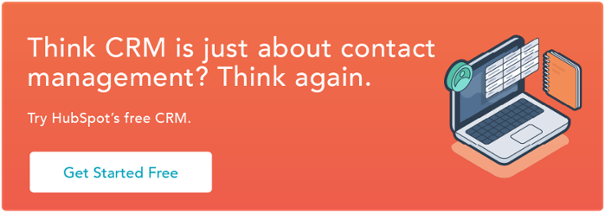
![]()


