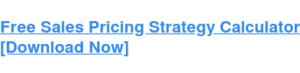My email inboxes can be a bit of a mess at times — both my personal and professional accounts. I tend to check my emails when I first log on in the morning, at lunchtime, and when my afternoon meetings taper off, but if you wanted me to verify the exact times of day I’m most inclined to review, I couldn’t do it. And when I’m short on time, I typically gravitate toward the more interesting messages sitting at the top of my inbox, instead of the critical business notices that require me to take an action.
When it comes to identifying engagement patterns like these, humans are pretty unreliable. But as it turns out, computers are very good at it.
As a marketer, don’t you want your email to be at the top of your subscriber’s inbox at the precise moment they’re ready to read it?
That’s where Einstein comes in.
What is Pardot ESTO?
Einstein Send Time Optimization (ESTO), one of the most popular features in Salesforce Marketing Cloud, is now available for Pardot customers. ESTO uses artificial intelligence to evaluate the open and click data for your messages, then picks a send time that’s best for each prospect.
When you conduct a list email send with ESTO, it means that your message will show up at the top of your prospect’s inbox at the exact time they’re most likely to interact with it — whether that time is between their first and second cup of coffee, during the lunch time lull, or between back-to-back afternoon meetings when they’re looking for an energy boost.
In Pardot, this level of personalization is now as easy as scheduling a send.
How Pardot ESTO works
Simply pick a start time for your send and a time window over which to send it. The length of time can range from three hours to one week. When the scheduled start time arrives, Einstein will pick the best send time for each prospect and deliver accordingly.
Over the course of the send’s time window, you can monitor your open rate to see which prospects are still in the queue and the individual send time for each prospect, so you can keep a close eye on what’s happening with the send.
I may not be as wise as a computer when it comes to analyzing my daily email habits, but I do know that the best time to get started with ESTO is now.
Ready to try it? ESTO is only available in the New Pardot Email Experience. Still need to activate it? Get started with our Set Up Email in Pardot knowledge article.