Google discovery ads are changing the game by implementing a more powerful AI to take a lot of the guesswork out of paid advertising on Google. Instead of manually optimizing your ads over time, Google AI will take care of it for you using its massive amounts of data.
How?
That’s what we’re going to cover in this article. If you’ve never tried Google discovery ads, now is the time to dive in with both feet and take them for a spin.
What Are Google Discovery Ads?
Discovery ads allow you to take advantage of the AI that Google has created to deliver the most accurate and interesting ads to the people who want them the most. It’s essentially a newsfeed on the Google app that is catered directly to the user’s search intent.
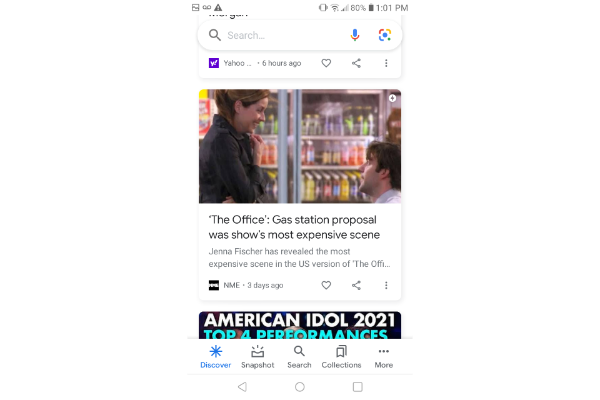
In addition to being a standard “Google ad,” there’s also a visual aspect now. Instead of a title tag, meta description, and slug, you’re also getting a vibrant image at the top of the display to help draw the attention of the user.
There’s one major difference here.
Instead of the ads being driven by a query, they’re driven by Google AI. This means that the goal of the discovery ads page is to solve the user’s problem or answer their question before they even have to type anything into the search bar.
As the user engages more with the Google discovery page, the AI will pick up on their interests and provide a more accurate representation of what they want to know and what they’re looking for.
In the event that the discovery page isn’t accurate, you can toggle based on what you want or don’t want to see. You can even break it down to exact keywords that you want to see less of.
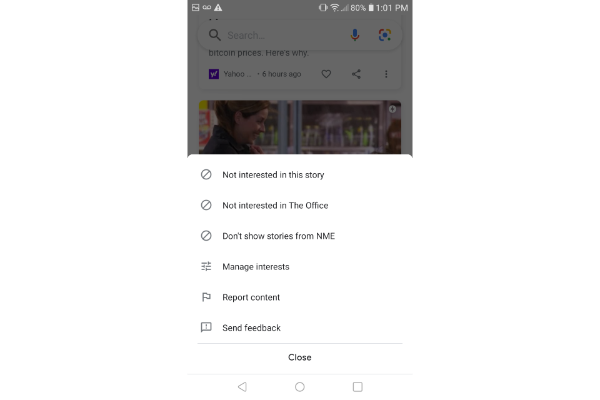
Using the show “The Office” as an example, you can tell Google that you’re not interested in the specific story. You can also say you’re not interested in anything to do with the keyword “The Office,” or you can ask Google to stop displaying content from the media source “NME.” Either way, it puts you in the driver’s seat so you can gradually optimize the newsfeed to see more and more of what you want.
Benefits of Google Discovery Ads
Let’s shift gears now to an advertiser standpoint. You understand the benefits to the user, but what about advertisers on Google? The process of creating these ads is simple and effective. Plus, just like for the user, the advertiser can take advantage of Google AI as well.
Running this ad to test out a new product or spread awareness of something makes the most sense. The goal is for people to “discover” things they might not have known or seen before.
Since Google AI is deciding who to display the ad to, this is also great for retargeting. As users see more and more of your ads, they’ll become more familiar with your brand, and that will build trust.
Here are some of the benefits of this ad type:
- Farther reach with one campaign: With one single campaign, you can reach up to three billion people per month. This is because Google discovery ads don’t stop at the Google app. You also advertise on the YouTube homepage, Watch Next, and the Gmail promotions and social tab.
- Utilize more relevant advertising: Google is taking the need for user intent out of your hands and putting it into its own. The goal is to deliver the most meaningful and powerful content to the exact people who want it. You don’t need to do your own research anymore to determine what is most relevant because Google AI can take care of it for you.
- Drive engagement with visually rich ads: The goal of Google discovery ads is for you to “discover” new things and take an interest in the information and content you find on Google. One great way to do this is with visuals to spark interest and create action. According to Google, 76 percent of people enjoy making unexpected discoveries while shopping. That sounds about right!
- Use automated bidding: Choosing your bid is one of the most challenging aspects of managing your ad budget. Google takes this out of your hands with maximized conversion bidding and target CPA to help optimize your campaign. Many of us are putting a lot of trust in Google with this advertising, but what better person than Big G to handle it for us?
- Advertise consistently: One of the greatest features of Google discovery campaigns is the fact that your ad will almost always align with the people you reach. There’s no more testing or guessing. Since 85 percent of people take action in 24 hours after discovering something, you’ll stay fresh in their mind if your ad continues to display.
3 Tips for Creating Great Google Discovery Ads
As with any type of digital marketing, be it SEO or paid ads, the right way and wrong way to do it aren’t so clear cut. However, here are some helpful tips to get you closer to the right side of the scale:
- Use your best images: These are visual ads that demand high-quality photos and images. You can’t expect anyone to want to click on a low-quality image or an obvious stock photo. The image needs to also create interest and intrigue.
- Limit text in images: The goal of these images is not to give it all away so the user never clicks through. By limiting text in the images and reserving all that space for imagery, you’re telling a story that will make them wonder what is happening on the other side.
- Build trust right away: Remember that most of the people that see these ads have no idea who you are or what your business is. You’re meeting them for the first time, and like any other newsfeed, they can keep on scrolling pretty quickly. You need to build trust, so use the text space to qualify yourself and tell them why they should click through.
Examples of Google Discovery Ads
Take a look at the Google discovery ad example below.
You’ll see a really interesting headline paired with an interesting image as well. The image is of two men eating pizza while they both look at their laptops. Plus, the headline and body text are both very interesting.
If I were applying for jobs or trying to get the career of my dreams, I might want to know what makes me look like a narcissist in my resume.
That said, I’m not looking for a job, so this is actually a situation where the ad doesn’t apply to me. One great thing about Google discovery is that you can optimize it. Right above the image, it asks you if the card is useful. In this case, it’s not, so I would want to get rid of that ad and not see ones that are similar, even though it’s an interesting topic.
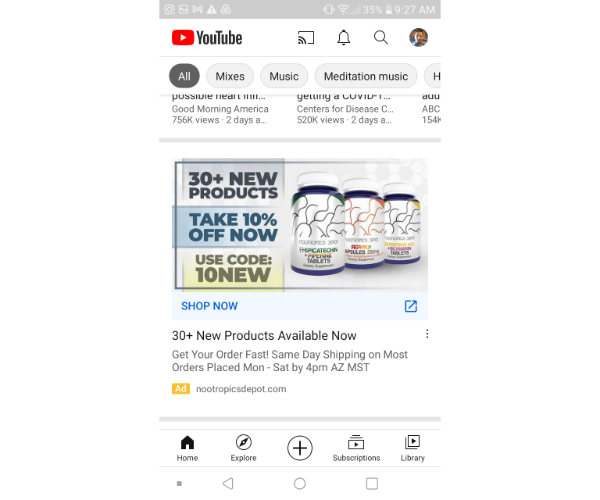
The next example is one from the YouTube homepage, advertising health supplements. My favorite thing about this ad is how direct and clear it is. There’s nothing hiding behind this image. It’s transparent, clear, and straight to the point, which is something that Google looks for in advertisers.
Once you tap through, you can shop for some of the new nootropics mentioned and enter the promo code. They even provide a bit of scarcity in the body text by telling you that the promotion runs out on Saturday.
How to Create Google Discovery Ads
Before we dive into the actual steps you’ll take, there are some things you’ll need to get together first. Make sure you have many different headlines, descriptions, images, and logos because Google AI will play around with these for you to determine what converts the best.
Be sure that the images are extremely high-quality and optimized properly for mobile use. You’ll also want to test out a variety of messaging based on whatever it is you’re selling.
Enabling sitewide tagging and conversion tracking are the final pieces. These make sure your ads are eligible for conversions and help you keep track of every hit you get.
1. Set Up the Campaign
To get started, sign in to your Google Ads account and click the Campaigns tab on the left. Click the Plus button and select a new campaign.
You’ll need to choose an objective such as website traffic, leads, or sales. You can also select “no goal,” but I recommend choosing one because it will give Google a better idea of what you want to accomplish.
Select the discovery campaign type of either a single image ad, carousel, or both, and then click continue. From there, you’ll choose your demographic and target language, as well as a variety of other audience information.
Once you’ve done that, you’ll set up your daily budget and bidding strategy. Save and continue.
2. Set Up Single-Image Ad
If you’re using a single-image ad like many of the examples featured above, you’ll want to go to your discovery ad and click “Ads and Extensions” from the left panel. Click the Plus button, choose the discovery ad, and then enter all the variable information.
Some of these include:
- headline
- description
- images
- business name
- logos
- URL
- call-to-action text
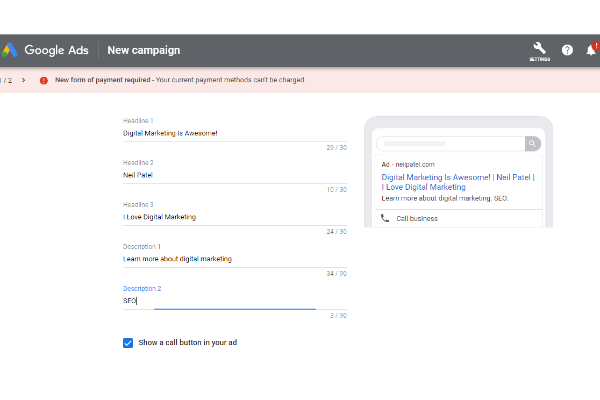
None of this is out of the ordinary, but I have plenty of resources available to help you write the best headlines and descriptions.
3. Set Up Carousel Ad
If you’re using a carousel ad, you’ll follow a lot of the same steps by going to ads and extensions, but you’ll choose “discovery carousel ad” this time.
For this one, you’ll need to choose somewhere between two and ten different card images. They each have their own unique shape and size requirements, so you’ll want to pay attention when doing this. With carousel ads, you can also choose two different URLs: one for mobile and one for desktop.
4. Allow Ramp-Up Time
When you have all your assets and messaging together, you need to give the campaigns a little time. Set the budget for high volume but realize no matter what your budget is, it will take some time for Google to identify your ideal user. Be sure you have enough budget for at least two weeks and wait to see at least 40 conversions before making any adjustments.
The good news is, Google AI handles a lot of that for you here, and you shouldn’t often have to make adjustments unless you entirely missed the mark with your advertising copy and images.
5. Use Automatic Targeting
By choosing automatic targeting, you’re letting Google discovery decide for you how you want to display the ads and who you want them to go to.
To do this, you need to go into your discovery ads panel and choose audiences from the navigation menu. Click the pencil and choose Edit Ad Group Targeting. Here you can choose how far you want Google to expand your audience. When you’re satisfied, click Save.
Google Discovery Ads FAQs
I’ve answered the question, “What is Google Discovery?” Now, let’s take a look at some of the other most frequently asked questions.
Google Discovery works with cost per view (CPV), so that’s how you’ll pay for your ads. A view is counted when someone interacts with your ad. In the case of a video ad, the view is counted when someone watches at least 30 seconds of your ad.
The average CPA for Google Ads discovery campaigns is about $12, so it’s a great way for businesses and marketers with small budgets to get started in paid advertising.
Google discovery ads appear on the Google app homepage, YouTube homepage, Watch Next feed, and Gmail promotions and social tabs.
A Google discovery ad looks different based on its location. The example below is from the Google discovery newsfeed in the app.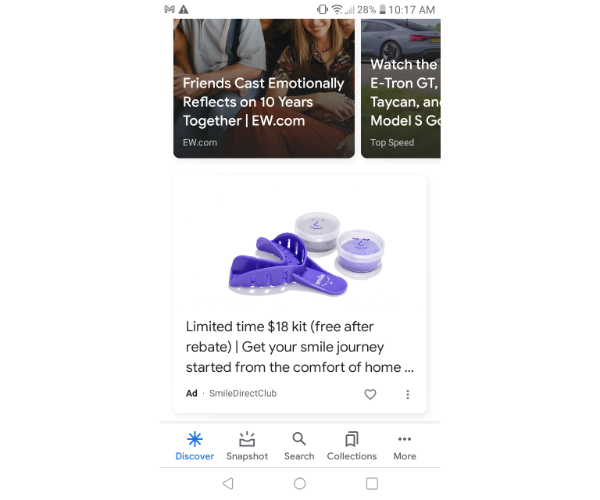
There are two main differences. First, Google AI takes control of a lot of things for you. The AI plays around with your headlines, images, and messaging to determine what converts the best. You don’t have to manually do it if you don’t want to.
Second, these ads are more visual than most Google ads. Instead of just having text, you can display a high-quality image to go along with it.
Google Discovery Conclusion: Discover Your Potential
Google discovery ads are a great way to take advantage of everything Google has to offer. It’s offered a way to make advertising even easier with the implementation of AI. I expect to see more of this happening with search ads as well as display ads.
Have you tested out Google discovery ads yet? What has your experience been?



