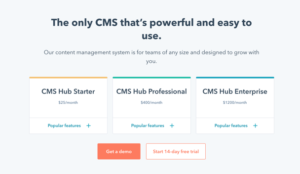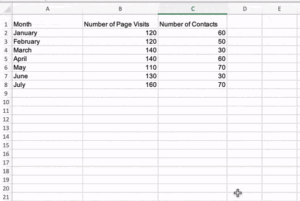Your HubSpot campaigns typically involve several different moving parts that may cross over departments like marketing, sales, and customer service. One of the most common elements in any HubSpot campaign?
URLs.
With a tracking URL, you can see how and when visitors access your site through a URL in a specific campaign. It can help you better understand the effectiveness of your marketing campaign because if someone isn’t clicking ANY of your links, that may signify a problem.
Here’s what you should know about tracking URLs in HubSpot campaigns.
What Is a Tracking URL?
A tracking URL sounds exactly like it is! It’s a standard URL with parameters you select attached to it, so when visitors come to your site from it, HubSpot will save the information in these parameters.
What Are UTM Parameters?
As noted, UTM parameters are a vital component of your tracking URL. These tags help you “track” your website’s traffic from its origin or help identify which of your marketing campaigns are referring traffic to your webpage. For example, if you want to know if an Instagram ad is leading buyers to your product page, you should create a tracking URL with specific UTM parameters. You can select from
- Source – Shows where your visitors are coming from. This could be anything from email marketing, Facebook, paid advertising, or something custom.
- Medium – The channels bringing visitors to your site. An example of medium would be social media.
- Campaign – The campaign your URL or promotion is associated with. This will be unique to you.
- Term – Shows any paid keywords that you’re targeting within your campaign.
- Content – Highlights the exact element of your ad or promotion that someone clicked on.
It’s important to note that only campaign and source are mandatory for every tracking URL. The rest are optional. So, a combination that makes sense for your team and campaign works fine!
Why Should You Use Tracking URLs
You’ll want to create a tracking URL whenever you want to see the traffic from a campaign. Generally, most HubSpot users utilize these URLs in their email blasts, PPC campaigns, social media, and virtually any type of paid advertising. You can also create a tracking URL for your meeting links so your sales team can see where prospects are coming from.
How To Create a Tracking URL
Before creating a tracking URL, HubSpot recommends setting up your campaign and adding or building any related assets for it. If you make your URL before your campaign, you can’t associate the URL with it – which kind of defeats the purpose of a tracking URL, right? You should also double-check the spelling, grammar, and naming conventions in your UTM parameters to make sure everything is following your brand.
Once you’re ready to create your URL, you’ll:
- Log in to your HubSpot account
- Click “Reports” then “Analytics Tools”
- Under “Analytics Tools,” click “Tracking URL Builder”
- Choose “Create Tracking URL”
- Add in your UTM campaign and source
- Hit “Create,” then navigate to the “Actions” dropdown
- Click “Copy Tracking URL”
- Include your URLs in your content!
Reporting on Your Tracking URLs
The primary purpose of tracking URLs is to see which of your campaigns are working and which aren’t so you can optimize your efforts. Be sure to analyze your tracking URLs like you would your email open rates or blog views.
To do this, navigate to:
- “Reports”
- Then click “Analytics Tools”
- Hit “UTM Parameters”
From there, you’ll choose a date and frequency to get an overall report. To look at a specific campaign or source, head back to “UTM Parameters,” then select your parameter in the upper left corner. After, you can put your data into different reporting formats, like bar graphs and more, to see your campaigns’ results.
Get Help
With tracking URLs, you can finally see what exact campaigns and elements of a campaign are working as expected and which are underperforming. With these guidelines, you should be able to create your tracking URLs in no time! However, if you’d like any help or a deeper dive, please reach out to the experts at Lynton.
![]()