Here at CoSchedule, we follow the philosophy of planning your work, then working your plan.
And for content creators, there’s no better organizational hub than a well-planned content calendar.
When your entire strategy is planned out on one calendar, it’s easier to keep organized, focus on deadlines, and be more productive.
Now that we’re deep into the 2021 marketing planning season, you’re thinking about your strategy for the new year.
In fact, we’d be willing to bet at least one of these describes your current situation:
- You’re starting to plan out your content marketing strategy for the new year. Working ahead is working smart.
- You’ve made the resolution to get more organized. You’ll thank yourself for that decision later.
- Or, maybe you’re flying by the seat of your pants, wishing you had a tool that could corral your content. If so, you’ve come to the right place.
In any scenario, a content calendar should be a key piece of your organizational strategy.
There’s a reason major publishers use editorial calendars to plan content throughout the year. Content marketers should follow their lead.
In this post, we’ll show you how to build one and keep it full all through 2021.
[Tweet “The Best 2021 Content Calendar Template to Get Organized All Year”]
Download Your 2021 Content Calendar Template + Bonus Resources
Build your entire content calendar and schedule everything at the best times with these templates and guides:
- 2021 Content Calendar Template to map out your content all year long.
- Email Calendar Template to plan and organize every send.
- Social Media Editorial Calendar Template if social media marketing is your sole focus.
Snag your templates now, and then read on to learn how to use ’em.
[content_upgrade_shortcode]
Table of Contents
- What is a Content Calendar?
- Content Calendar Example
- Planning 2021 Content On Your Calendar
- Optimizing Your Content Schedule
- What Can CoSchedule Do?
What is a Content Calendar?
There are a lot of different types of marketing calendars out there.
You might see them called a “blog calendar,” or a “social media calendar,” or an “editorial calendar.”
Their basic purpose is the same no matter what they’re called, though.
For the purposes of this post, here is the definition we’ll work with:
A content calendar can be anything used to plan, schedule, and organize content and other marketing projects.
Here are three common types of content calendar:
- Printed calendars. This is the old-school hardcopy solution.
- Spreadsheets. Excel and Google Sheets can be cost-effective tools for building marketing calendars.
- Apps. This includes premium tools, like CoSchedule.
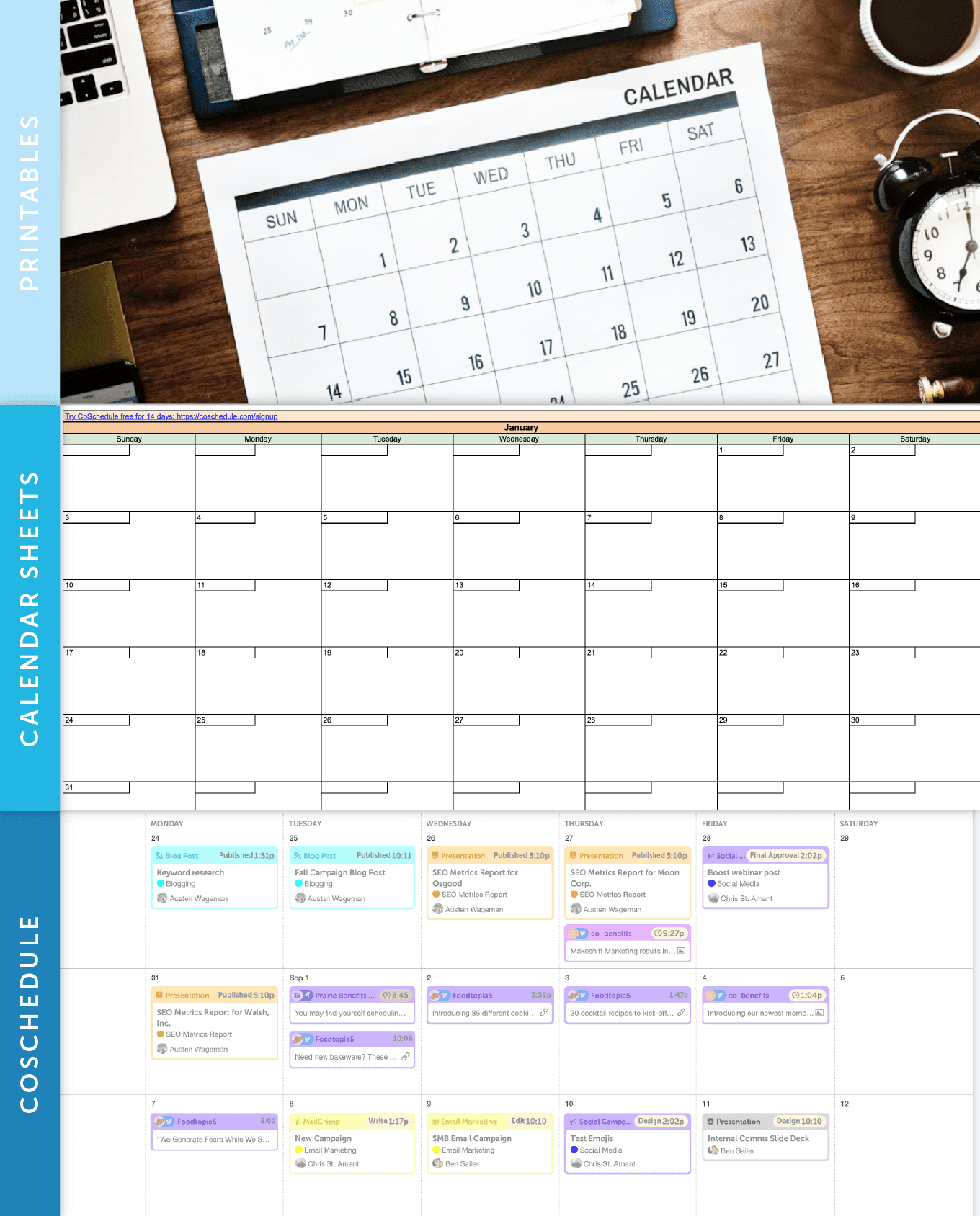
Can You Show Me an Example of a Content Calendar?
If you’re still hesitant or confused about what your content calendar is supposed to look like or what it accomplishes, here’s a great example:
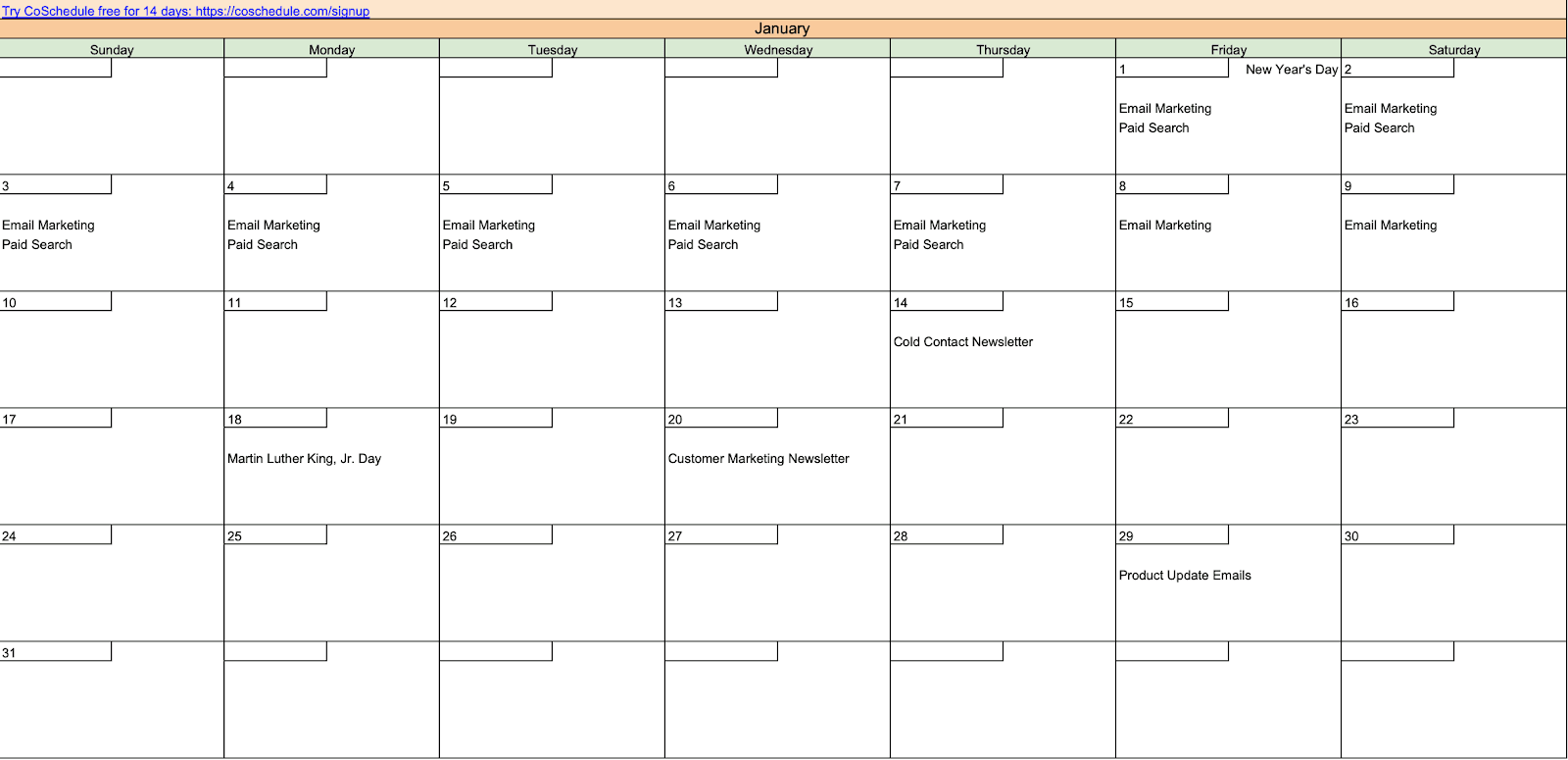
This is what your content calendar template will start to look like before you add color coding and further ideas/tasks/projects.
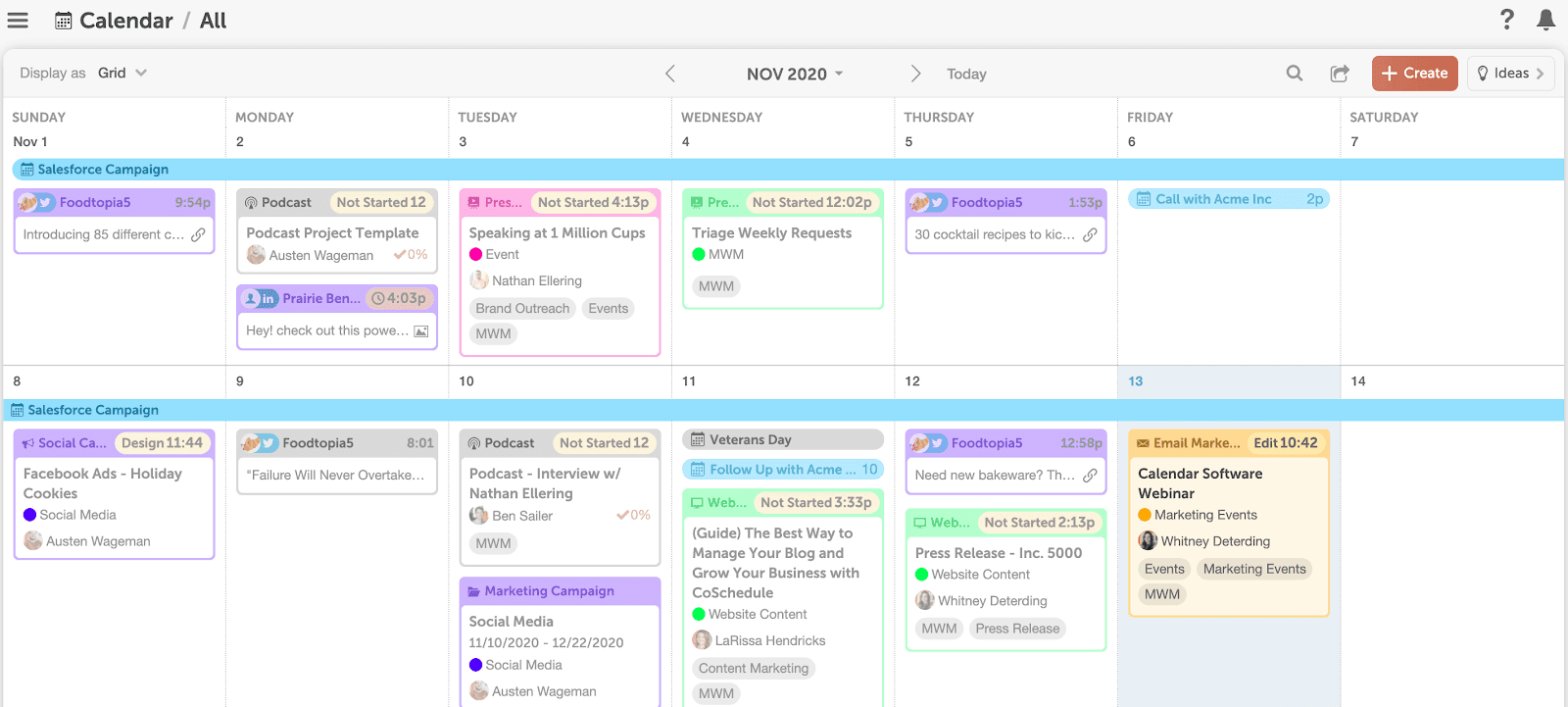
You’ll notice several things about this content calendar, which was created through CoSchedule:
- Color-coding. Every type of content and project can have a consistent color. Blog posts, email newsletters, webinars, social media campaigns, and podcast episodes each have a corresponding color to make it easy to tell different kinds of content apart from each other.
- Marketing Campaigns. The color bands at the bottom indicate Marketing Campaigns. This is a feature in CoSchedule that allows you to place multiple related parts of a project or campaign into one folder. Clicking one of these will create a filtered view showing only the items associated with that project.
- Filters. These can be used to filter content on the calendar by type, team member, tag, color label, and more.
- Content. These calendars are inclusive to a variety of content.
- Visualization. There are many visual aspects to content calendars, so the whole team can easily view upcoming deadlines, and who is working on what.
Keep in mind that you can view social media messages, too. Here’s what the calendar looks like when you choose to view them:
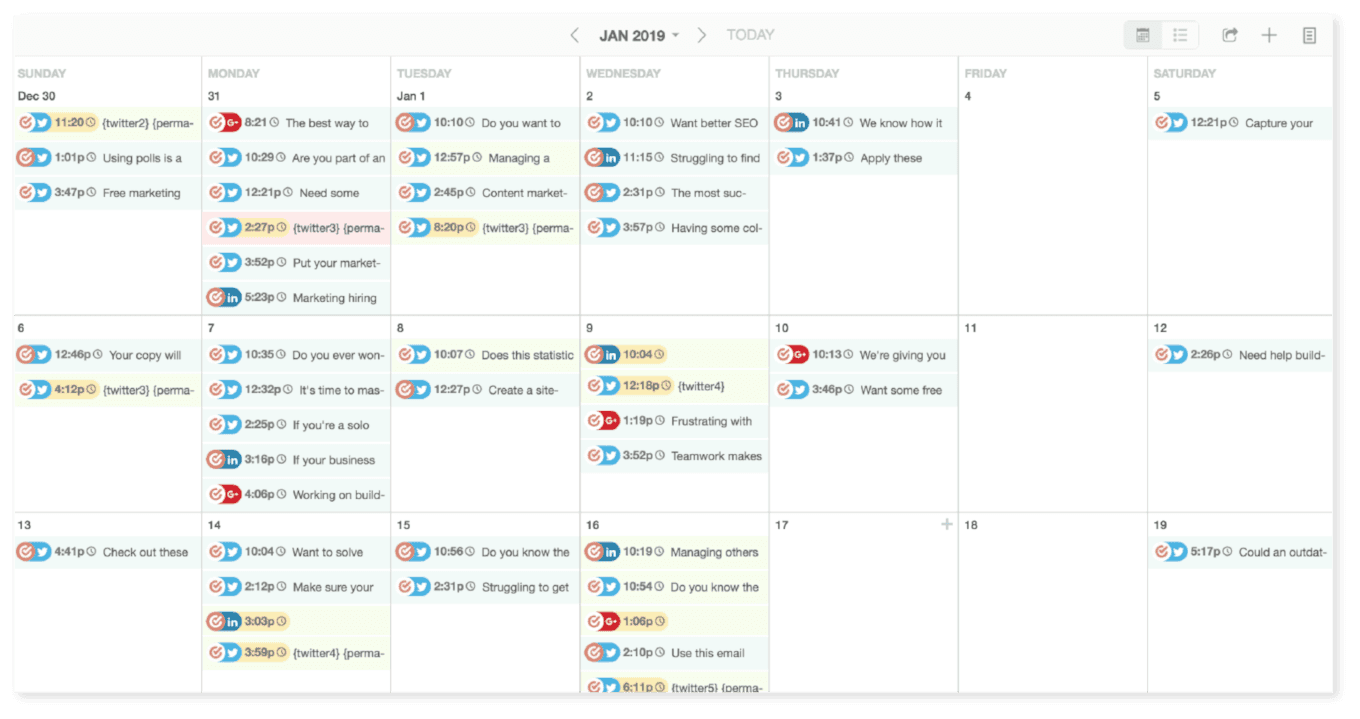
Even if you’re just using a spreadsheet for your calendar instead of an upgrade, like CoSchedule, you can still replicate some of this functionality. If these calendar features appeal to you, maybe it’s time to move up from a spreadsheet content calendar to a CoSchedule content calendar, so all of these benefits are available to you.
Why Should I Use a Content Calendar?
The easiest answer is because “winging it” doesn’t work. If you don’t have a plan, you’ll end up wasting time you could be spending being productive.
That much is nearly guaranteed — if you don’t keep organized, you’ll be less likely to succeed.
Using a calendar makes it easier to plan out what you’ll be doing in the future; this could mean a week, a month, or however far ahead you’d like to plan ahead. You could even plan your content marketing efforts for an entire year, like we’ll show you in this post.
Just think about this: when you plan ahead for your future content, the likelihood of your content being significantly better is astronomical. This is because you have more time to research, draft, and add finishing touches to your final product.
Once you get your calendar built out, you’ll be able to:
- Hit deadlines more easily and hold yourself accountable for getting stuff done. Being able to visualize these deadlines on your content calendar makes this a walk in the park.
- See everything you’re working on in one place. Blog posts, social messages, events, email newsletters, podcasts, videos — whatever you’re busy creating.
- Think strategically about the content you’ll create. For example, instead of scrambling at the last minute to create content around a major holiday, you can plan for it ahead of time.
Your team will also be able to quickly see what everyone else is working on and when — making collaboration simple.
For an example of what a calendar can do for your content, take a look at what ON24 was able to accomplish in a short period of time once they started using CoSchedule:
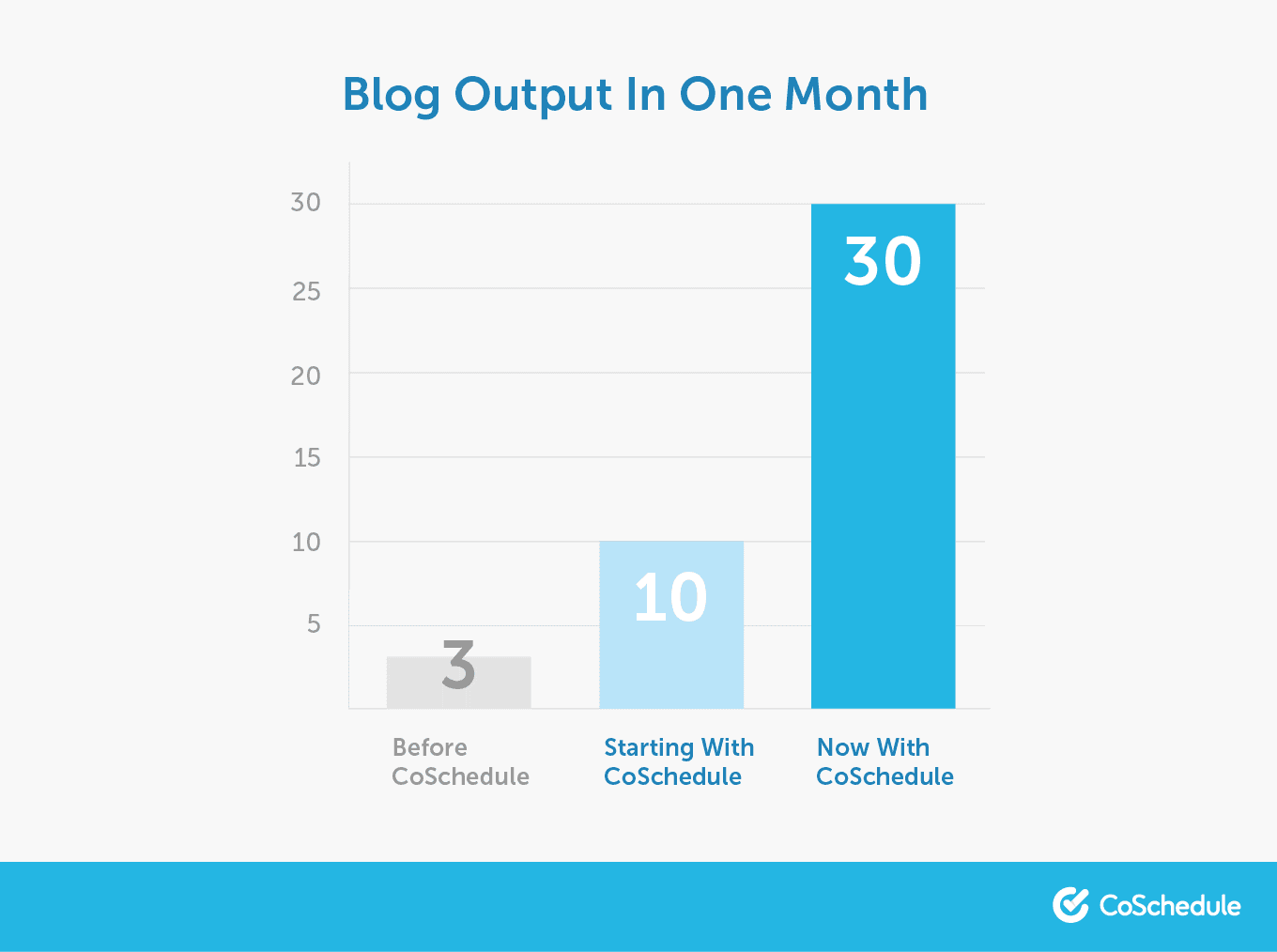
That’s a significant increase in publishing volume. They were also able to:
- Provide their team with full visibility into all content and social media projects. Eliminating ambiguity improves content collaboration.
- Hit deadlines more consistently. That means less stress, more efficiency, and better work.
- Increased blog traffic by 98% over a 2-year period, and specifically increased organic traffic by 1,412%. Those are incredible numbers, and numbers don’t lie.
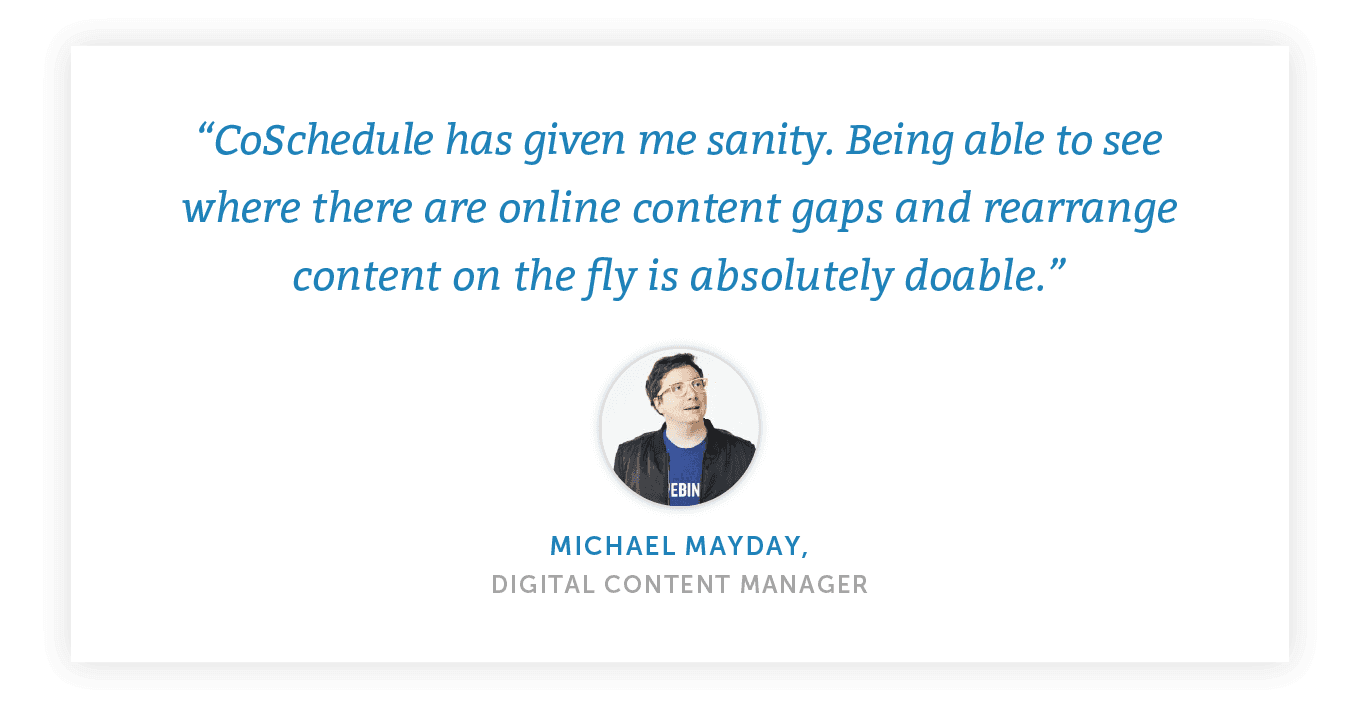
How to Use Your Content Calendar Effectively
Now, let’s get into the nuts and bolts of content calendar planning.
To begin planning your editorial calendar, start with at least two week’s worth of content.
If you want to leverage your calendar to its fullest though, you’ll plan out as far ahead as you reasonably can. That means allocating space for holidays, seasonal events, and other calendar items you know are going to eventually crop up.
Selecting Your Content Channel
Before we get too much further, figure out which content channels and types you’re currently creating, and plan on creating this year.
This could include:
- A blog or regularly updated website content. This is likely the bread and butter behind your content marketing strategy.
- Social media. Determine which networks you’ll use to promote your content.
- Email. According to Campaign Monitor, it’s 40 times more effective than social media for customer acquisition.
- Podcasts. Don’t know how to start one? We’ll show you.
- Video. Video marketing is growing in importance, and you can use your calendar to plan every shoot.
- Print magazines, brochures, or newsletters. The print world is changing, but it’s not going away anytime soon.
- Anything else you’re working on. If it’s a marketing project, you can organize it on a calendar.
Make a list, so you can lay it all out.
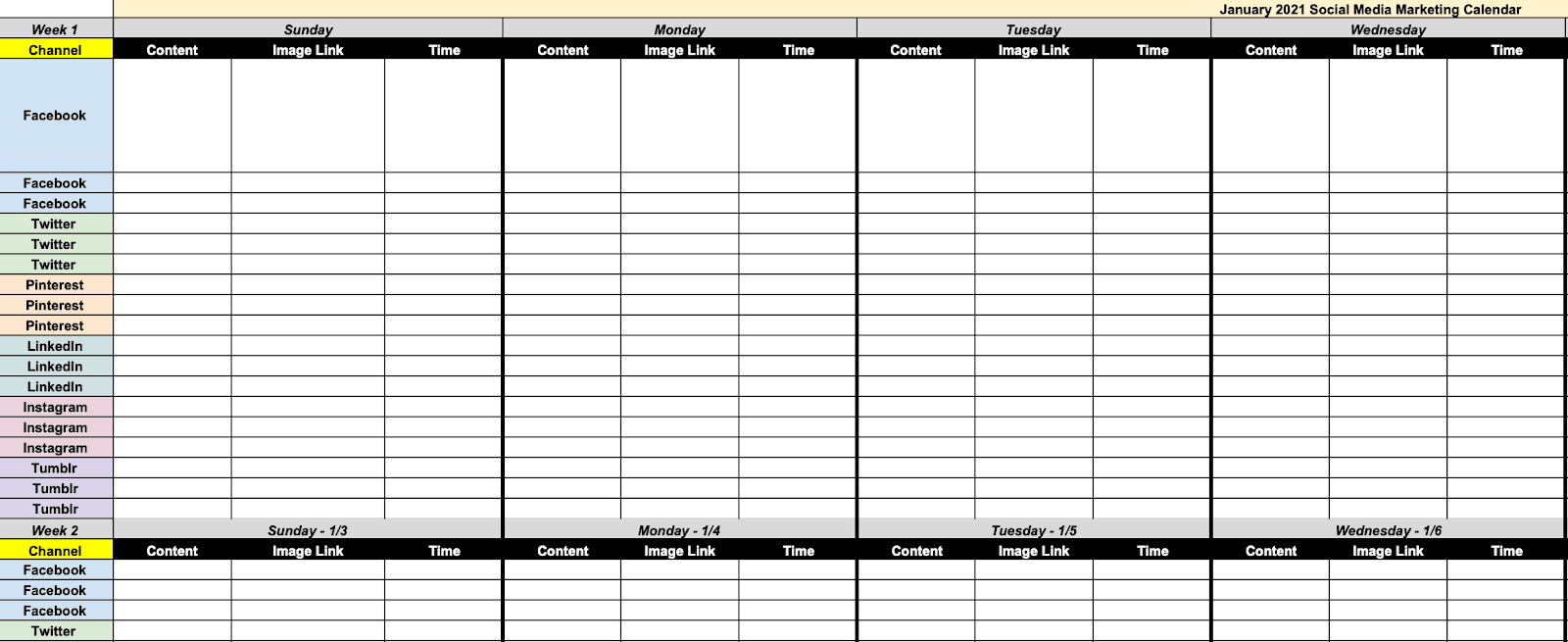
Creating Content Themes
Since we’re talking about year-long planning here, it makes sense to discuss seasonal content. If you know you’ll have particular holidays, sales events, or other times of year requiring special promotion, plan that out on your calendar.
Start by breaking down these kinds of events into categories. These could include:
- Holidays: Are there any holidays that are relevant to your business?
- Peak buying seasons for customers: Are certain times of year better for your business than others?
- Times of year that have particular importance in your industry: This could include events that have an impact on your business.
- National Days: National days are a great way to mix up your usual content.
Next, consider creating monthly themes for your content.
You know how magazines sometimes focus issues around one central topic? You can do that for your content and other marketing initiatives too.
A theme could be any broad topic you’ll create multiple pieces of content about during a given month.
You don’t need to strictly limit yourself to your themes, of course.
However, using themes can make it easier to brainstorm content ideas (since you’ll have a target to think around) and help your audience know what to expect from you month to month. They can also help you build authority around particular topics, helping you become known as a go-to source for that particular information.
Brainstorm Content Ideas
Before you can fill your calendar, you’ll need ideas to plan around. You’ll need a lot of ideas, and you’ll need them fast, too.
That’s where our simple brainstorming process comes in.
Here’s how it works in three parts:
- Spend ten minutes writing down every idea that pops into your head. Don’t worry if they’re good or not just yet. What’s important is getting your ideas down on paper.
- Spend another ten minutes scoring those ideas on a three-point scale. 3’s are great ideas, 2’s need more refinement, and 1’s are duds. You’ll likely end up with more 1’s and 2’s than 3’s, but that’s okay.
- Spend ten more minutes choosing which of your 3’s you’ll create or implement. These are the best of your best ideas.
Add a day and time on your calendar to run through this process once a month, and you’ll always have enough ideas to keep your content marketing machine moving forward.
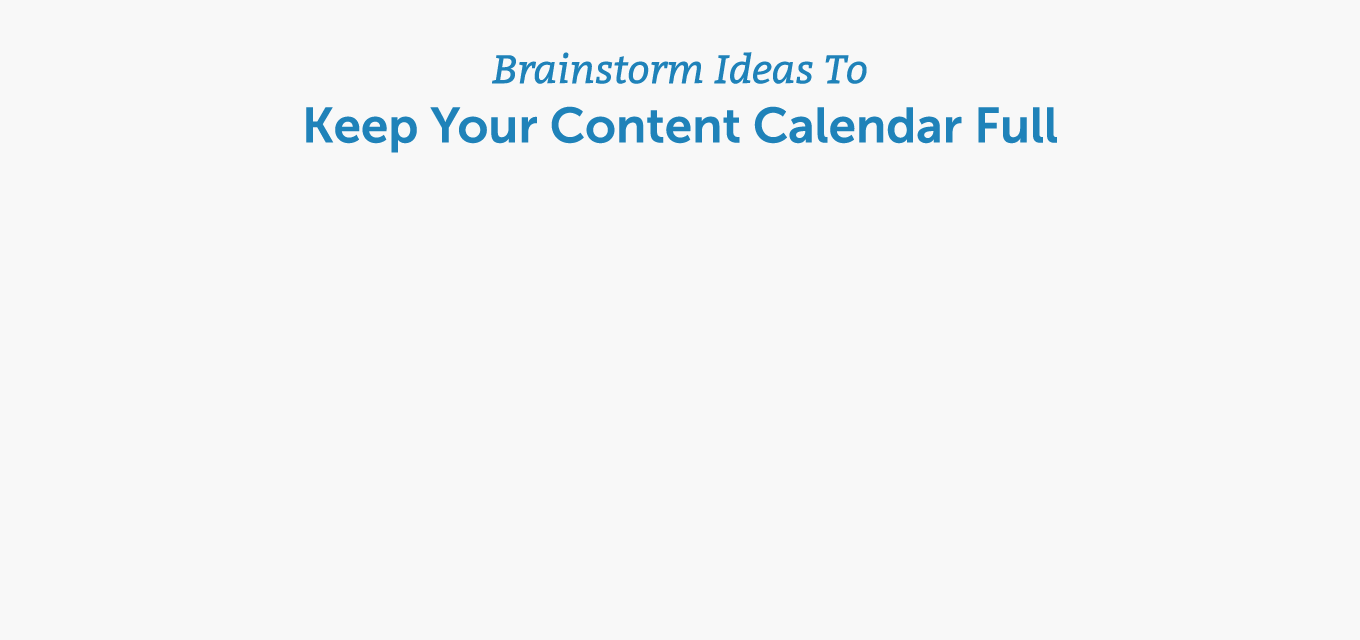
Setting Your Publishing Schedule
When it comes to finding the right and wrong time to post anything, a lot of research is usually involved. Fortunately, we have conducted that research for you. Every platform functions differently, and no day of the week is the same in terms of when people check their inbox.
Scheduling Blog Posts
The blog posts you create mean nothing unless people actually see them.
In order to prevent your best blog post from flopping because it got buried at the bottom of the barrel before anyone could see it, reference these optimal publishing days and times.
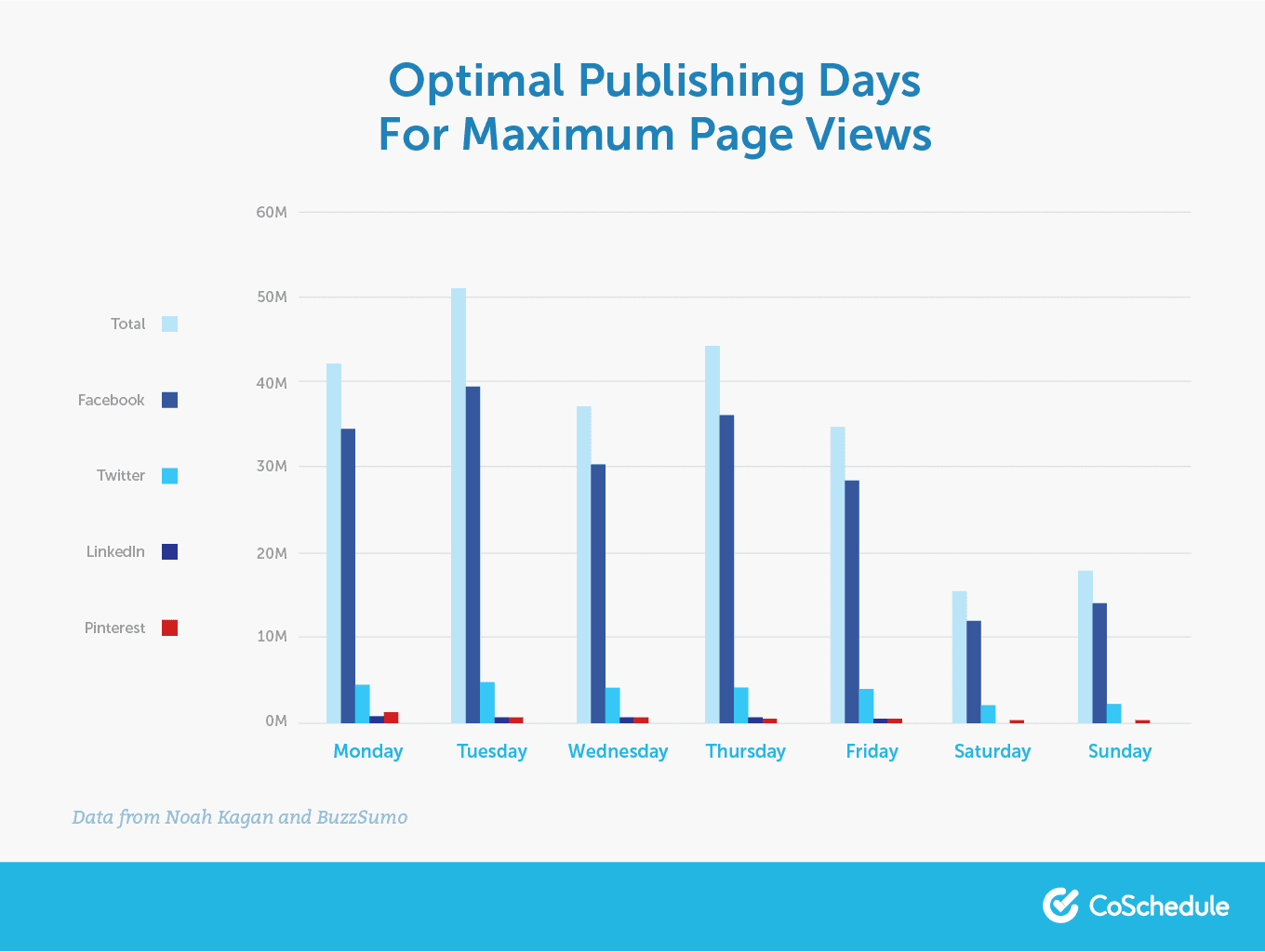
This graphic shows that Tuesdays are the best days for publishing your blog posts because this is when they typically get the most social shares.
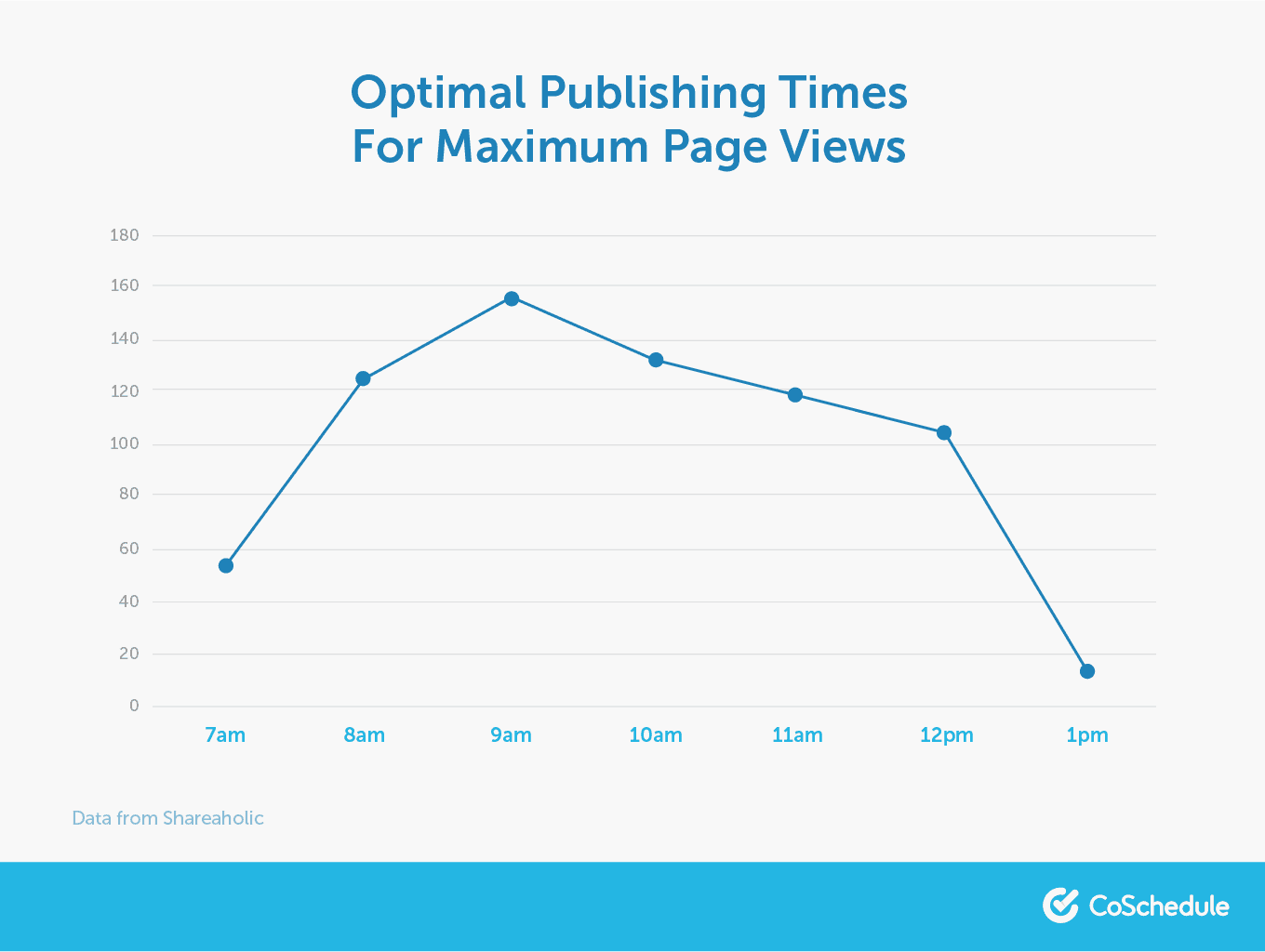
As for timing, the average results for the most pageviews and social shares come between the hours of 9–10am. Try out this timing and see how it works for you!
Scheduling Email
It’s important to keep timing and frequency of sending emails in mind, too.
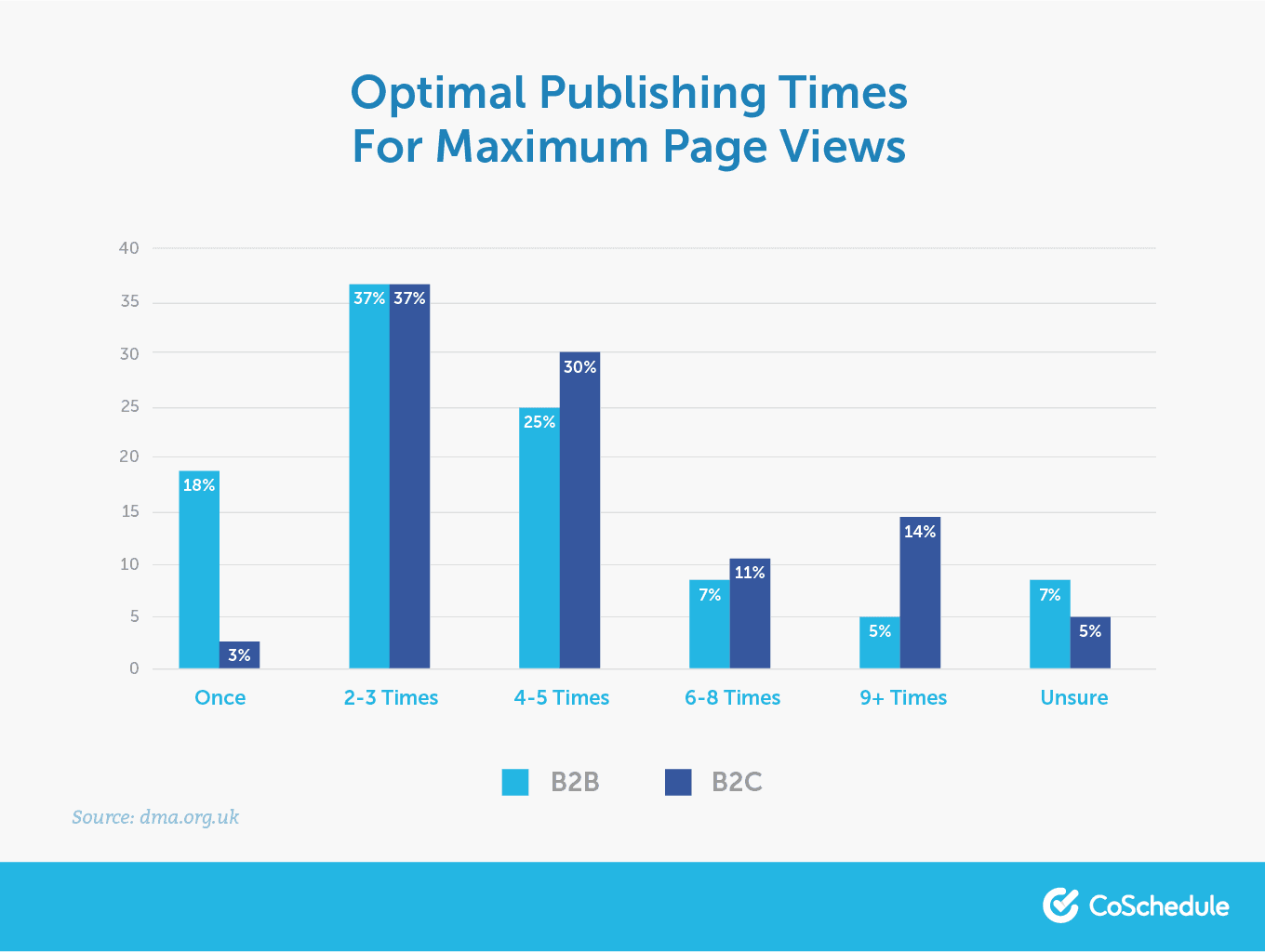
The last thing you want to do is annoy your prospects with too many emails in their inbox. You also don’t want to be sending them emails when they’re most busy because then they’ll completely miss your reach.
Don’t forget to include an option for your lists to opt out of emails, in case the subscription isn’t working for them.
Scheduling Social Media
In order to get a better understanding of your promotions, list out the different platforms in which you plan to post your content, then figure out how often you want to publish on each platform.
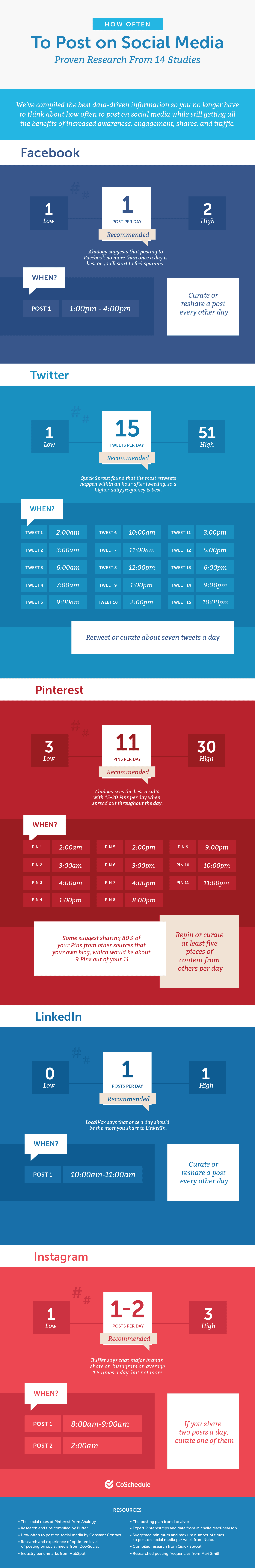
Adding Ideas to Your Calendar
After you have a solid idea of what your content is about and when you’ll be publishing it, you need to add those ideas to your content calendar.
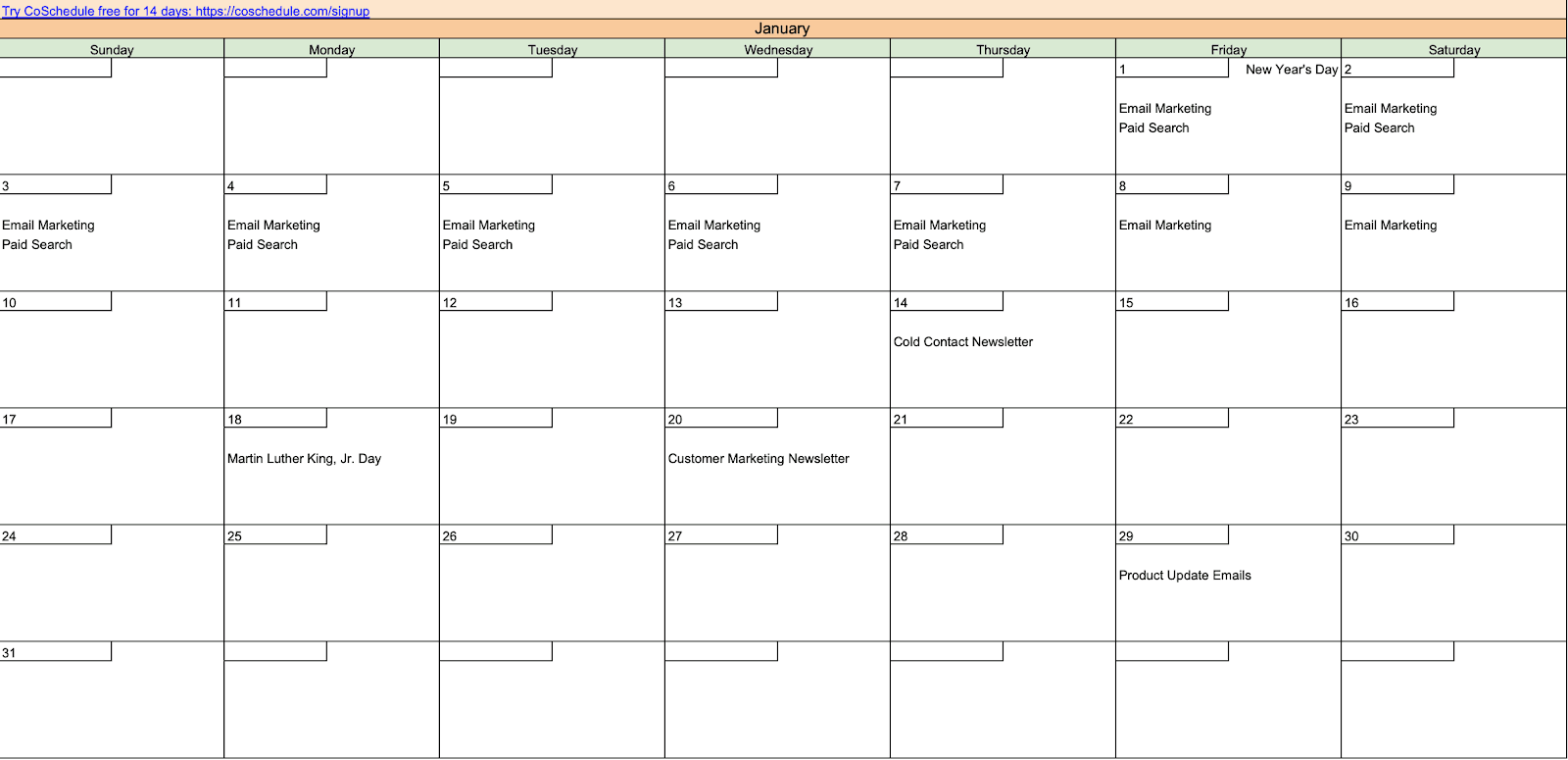
Don’t be afraid to move them around if it isn’t working out. That’s the great thing about having your own content calendar: you can do whatever you need with it in order to make your ideas fit in with the rest of your calendar.
Implement a Consistent Color-Coding Scheme
A color-coding scheme can help quickly identify content on your calendar.
You can color-code your calendar any way you’d like. However, a successful scheme should incorporate the following elements:
- It should be agreed upon by everyone who will be using the calendar. Everyone should know which colors refer to which types of content.
- It should be consistent. If you decide Twitter messages are always highlighted in green and your graphic designer’s tasks are always in blue, it’s important to keep that straight. Otherwise, you can run into confusion and missed deadlines.
- It should be simple. Try to use only as many different colors as you need.
[Tweet “Here’s everything you need in a content calendar.”]
Here are a few different ideas for laying out color-coding schemes:
- By campaign. If you’re creating campaigns that span multiple channels, then color-coding each piece of that campaign can make it easier to see when each piece will be publishing.
- By theme. Similar to color-coding by campaign, if you’re creating content across channels around a theme, it can be helpful to see each piece that belongs to that theme at a quick glance.
- By team member. If certain team members have content or tasks they’re responsible for; this can help them see everything they need to get done, and when.
- By channel. If you’d prefer, you can also color-code content based on channel (ex: all Facebook posts in blue, all YouTube videos in red, all blog posts in orange, etc.).
If none of these ideas work, you can always come up with one of your own, too. Here’s what your calendar might look like once you’ve added some content to your color scheme:
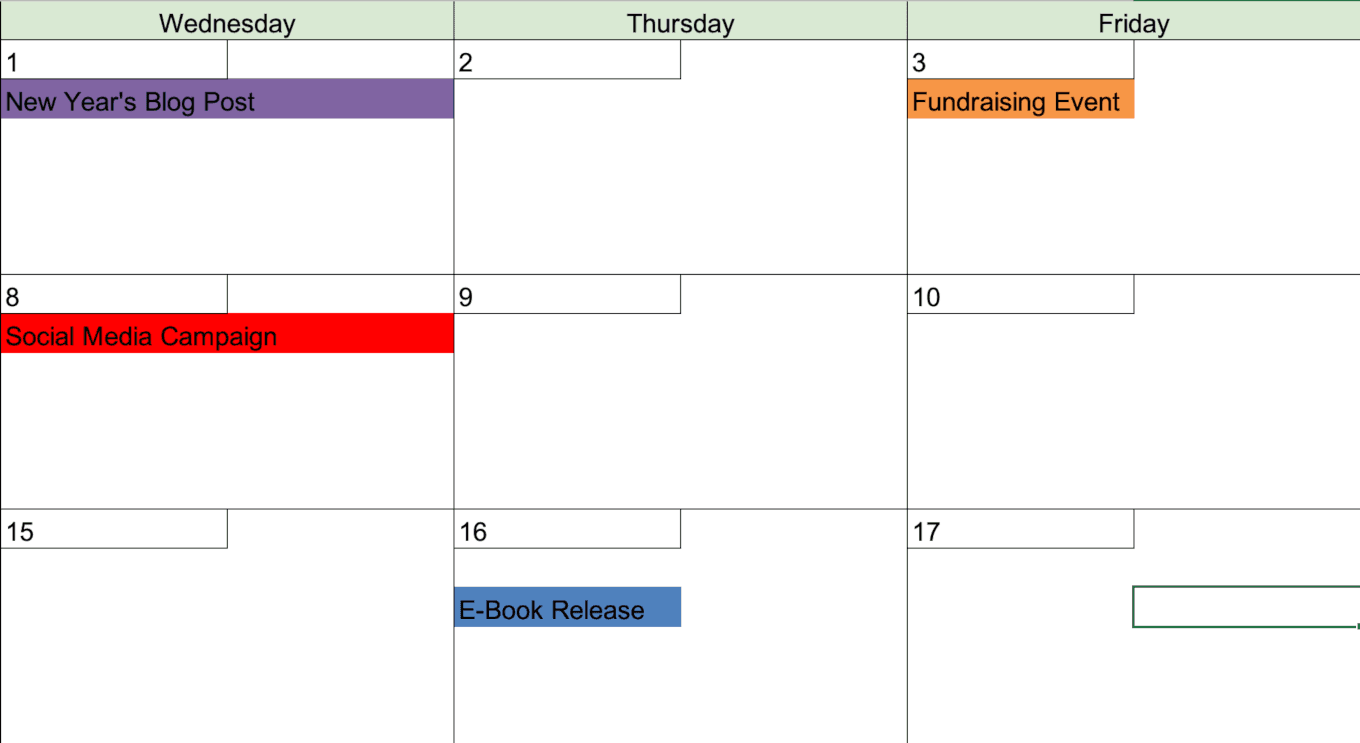
Do This With CoSchedule: CoSchedule has built-in color coding functionality, called Custom Color Labels, to keep your scheme consistent.
Developing a Process for Managing Your Calendar
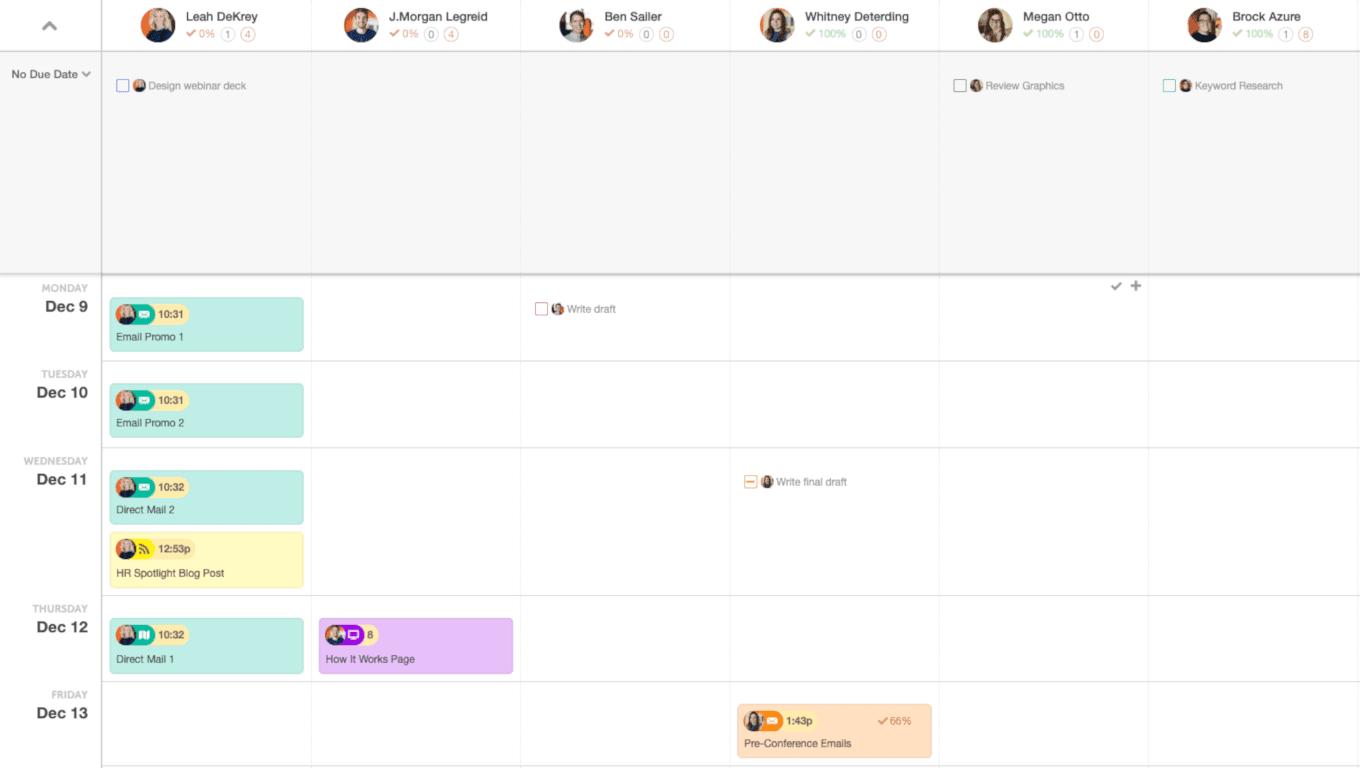
If you’re working on a team, it’s helpful to have one person be in charge of project managing the calendar. Of course, you can have team members add their own stuff, and make them responsible for hitting their deadlines. However, having one person keeping an eye on everything can be helpful.
Your calendar owner should be responsible for determining:
- Who will manage the calendar
- Who will have access to the calendar
- Which projects go on the calendar
- How often the calendar will be updated
- It would be helpful to your whole team if you scheduled monthly or quarterly content planning meetings, so everyone stays in the loop about your calendar.
Calendar owners should also be giving team members a nudge if their projects are nearing a deadline and ensuring the timing and planning of content and marketing initiatives makes sense.
Your calendar should be your single version of truth. If it’s on your calendar, it should be an actual project that you’re really going to create, and it should be tied to.
Finally, owners need to throw a red flag if something looks off. If something doesn’t look right, it’s this person’s job to call it out. This person can be anyone on your team who is suited for this task.
[Tweet “Who should be in charge of managing your content calendar?”]
Make 2021 Your Marketing Team’s Most Organized Year Yet With CoSchedule
Ready to try CoSchedule? Start with your free 14-day trial.
You’ll get to test all our features yourself to see if it’s the right content calendar platform for you.
Regardless of which tool you choose though, we hope this is the year you get more organized and produce better work than ever.
Now go out there and do better marketing with your new content calendar.
This post was originally published on December 11, 2019. It was updated and republished on December 2, 2020.
The post The Best 2021 Content Calendar Template to Get Organized All Year appeared first on CoSchedule Blog.


![Read more about the article The Best Ways for Brands to Be Genuinely Helpful Without Being Sales-y With Richard Lau from Logo.com & Water School [AMP 213]](https://www.dimaservices.agency/wp-content/uploads/2020/12/213_Richard-Podcast-Graphics_header-300x128.png)
![Read more about the article Put Your Video Caption Know-how to the Test [Cheat sheet included]](https://www.dimaservices.agency/wp-content/uploads/2023/02/Put-Your-Video-Caption-Know-how-to-the-Test-Cheat-sheet-included-300x150.png)
