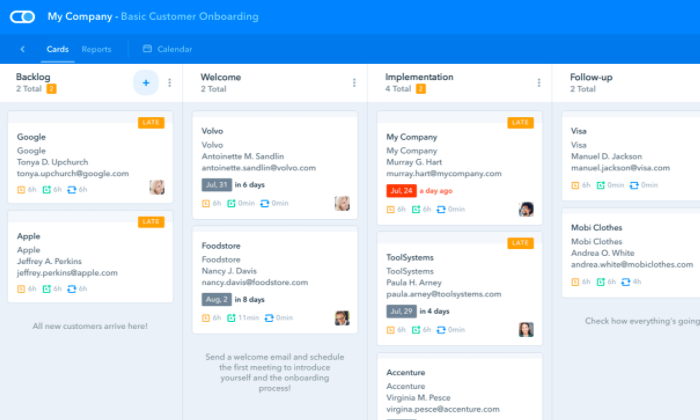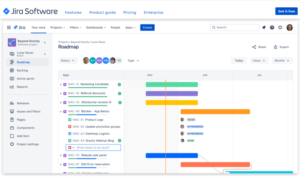Disclosure: This content is reader-supported, which means if you click on some of our links that we may earn a commission.
There’s a constant war between growing a business and keeping an operation lean, mean, and agile.
How does a company stay efficient, even as they are trying new things and bringing on employees?
It’s actually quite simple: business process management (BPM) software. Rarely are answers this easy.
BPM software helps organizations of all sizes streamline operations and minimize waste.
Visualize every process from end to end. Find opportunities for efficiency and automation. Get more done with fewer mistakes.
If optimizing your business processes sounds like a good idea, this post will tell you everything you need to know about how to find the perfect BPM software for you.
The Top 5 Options for Business Process Management Software
- Orchestly – Best for simple workflow automation
- Pipefy – Best BPM software for Kanban
- Creatio Studio – Best low-code solution
- Tallyfy – Best for automating recurring processes
- Zoho Creator – Best for customizable workflows
How to Choose the Best Business Process Management Software for You
These tools are supposed to make life easier, right?
Yes. 100 percent.
And not just you, but your employees, customers, and potential clients, too.
Any organization can benefit from implementing BPM software. Because of their broad usefulness, these products come in a lot of shapes and sizes.
Thankfully, you can break your search down into three essential goals.
You are looking for BPM software that will help you:
- Clearly visualize business processes
- Automate more business processes
- Monitor and improve business processes
Design. Run. Automate. Improve. Repeat.
Once you get set up, it will be that simple.
Figure out which features you need by considering each product in light of how it will help you visualize, automate, and monitor the daily work of your business.
Process Visualization
The first responsibility of BPM software is to help companies define and document their business processes.
These platforms have a visual workflow builder that lets you map out every step of every process from start to finish.
Missing steps and redundancies are plain as day. If there’s a breakdown in the billing process, for example, it will be easy to understand and address with BPM software. There’s a clear picture of how the paperwork is moving (or not) from start to finish.
This is way better than finding out there’s an issue from a confused or angry customer. By providing a full, end-to-end visualization of the process, BPM software is really helpful for diagnosing and treating common symptoms of business inefficiency.
What’s really nice is that you can quickly modify workflows without writing code.
Check out the drag-and-drop workflow builder in Orchestly, where you can see how each stage and transition can be easily defined:
Each product does it a little differently. It’s a good idea to watch their videos to see what the UI is like. This will give you a base-level sense of how each BPM software thinks about process management.
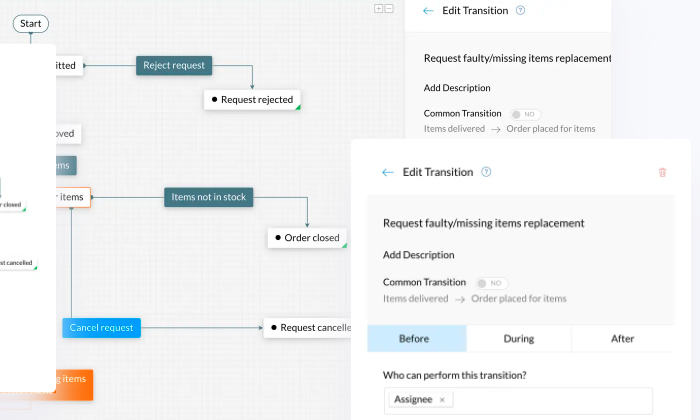
If you are a fan of the flow chart style, Orchestly is going to work well. Tallyfy wants to get away from flow charts and works off what they call a blueprint. Pipefy is designed to work best in board-based and Kanban settings.
Which one looks like it’s swimming in your current?
Process Automation
As elegant and useful as the visualization aspects of BPM software are, the process automation is where you’re going to see the major impact on your operations.
With workflows represented in a clear fashion, you can identify different points and transitions where you can add automation.
In the Pipefy workflow builder, for example, you can make it so one action triggers another. There’s no code to write, just select the option that pushes the workflow along.
This can take an incredible amount of busywork out of people’s day-to-day. A sales rep completes their proposal and it’s automatically routed to the right manager for review and approval.
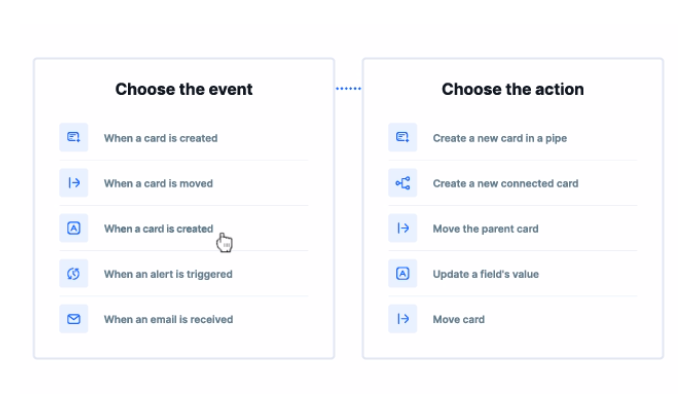
Not only is that rep moving on to their next task, the pending approval is queued up exactly where it needs to be for the manager.
Nothing gets missed or held up.
BPM software is great at automating routine and recurring processes like:
- Requests for approval
- Inventory updates
- Time-off requests
- Promotions
- Customer onboarding
- Training new hires
There’s really no limit to the applications. You can implement uniform policies, keep everyone informed, and ensure that every last lowercase j is dotted.
With regards to automation, you want to choose BPM software that strikes an appropriate balance in your workspace. Something sophisticated enough to handle the job that is still within your IT wheelhouse.
The big edge that the code-heavy platforms have is that they can be 100% customized to fit your situation.
The upshot to the no-code platforms is that non-technical users are going to be up and running in no time. They won’t need help to build out and adjust workflows. This kind of independence is really important, and shouldn’t be sacrificed lightly in favor of a more comprehensive tool.
Process Monitoring
What if you never had to send another “Hey, how’s it going?” email?
With BPM software, you can monitor your processes in real-time without ever having to bug someone again. No one does.
Users see exactly where they are on all their tasks. Dates and deadlines are clear, and everything they need to do is laid out in front of them.
Supervisors have total visibility of all projects and jobs. With workflows feeding information into dashboards, managers have a clear view of KPIs and bottlenecks can be seen—and avoided—well in advance.
Leadership can leverage your BPM platform to track tons of useful data for measuring productivity, forecasting costs, and further refining processes.
Another nice feature of good BPM software are the collaborative tools that help teams stay on track.
These aren’t monitoring tools per se, but the ability to comment, @mention, or flag tasks may serve as a critical early warning system.
The Different Types of Business Process Management Software
BPM Software can do a whole lot on its own or it can act as a guide.The type of BPM software you need depends on your goals—visualization, monitoring, and automation—and how complex your desired workflows are.
In some ways, you can think of these four different types of BPM software as a stack that grows increasingly robust:
- Business Process Modeling Software: visualization
- Workflow Monitoring Software: visualization + monitoring
- Workflow Automation Software: visualization + monitoring + automation
- Low-Code Application Development: visualization + monitoring + advanced automation
Let’s go in-depth on each type to build a firm sense of how these capabilities help companies respond to different challenges.
Business Process Modeling Software
When you see business process modeling software, think of it as a BPM solution that helps with the visualization side of process management.
These tools produce clear documentation, SOPs, and visual representations of workflows that can easily be shared throughout the company.
This is crucial for maintaining consistency of business operations and a boon to new hires who can understand exactly where they fit in.
Workflow Management Software
The next step up in functionality is workflow management software. With this type of BPM software, individuals and teams can interact with the workflows.
They can mark assignments as done, ask questions about specific tasks, and get all the information they need in one centralized location.
Workflow management solutions have a blend of visualization and monitoring capabilities that are really great for keeping everyone on track.
Workflow Automation Software
BPM software that fits in this category will let you automate repetitive tasks within workflows. Set rules that automatically route tasks, files, data to the right person or team.
Say a customer fills out a form, for instance. This could trigger a welcome email series and automatically route their contact info to the appropriate rep.
That’s a simple example, and you can set rules that automate as many steps as you like throughout the customer lifecycle.
These tools tend to connect to a variety of data sources and work well across the organization. Often they come with pre-built workflows and templates for HR, accounting, sales, and so on.
Scope out the solutions on the vendor website to see examples of who’s having success with each product. Are these markets and use-cases that apply to your business?
In terms of automation capabilities, the simpler, lighter workflow automation tools can do a lot. The more expensive premium tools can do a lot more.
I know that’s an oversimplification, but in the end, the “power” of BPM software lies in how well a team can use it. The heavyweight automation features included with premium products are amazing, no doubt, but they take some time to master.
Low-Code Application Development
Low-code application development platforms weren’t built for BPM, but they are growing in popularity as a solution.
Low-code application development platforms allow novice developers the ability to whip up custom applications that meet unique business needs. Really, anyone who puts the time in can figure out how to use these intuitive platforms with little to no coding.
Why is this important for BPM?.
The thing is, at a certain point, super-complex workflows can get unmanageable. There’s no one straw that breaks the camel’s back, but if your average user is having to reach out to IT to sort out problems with their daily work, there’s probably an issue.
Low-code application development comes at the problem from a different angle. Instead of deploying a system and trying to fit it to your needs, why not build a system that’s specific to your organization?
These tools connect with third-party SaaS apps, so you can build out really rich workflows that leverage information from the tools you already use.
It’s a different approach to the same problem as traditional BPM software. If your teams are comfortable with a low-code solution, I’d go for it. They’re really affordable and have few hard limits in terms of what you can do.
#1 – Orchestly — Best for Simple Workflow Automation
Orchestly is built to optimize your everyday business processes.
Say you want to hire a new worker, file an expense report, or request new content. Maybe the marketing department wants a killer post about the best business process management software.
In each case, there are several steps of validation and review that need to be baked into each process. With Orchestly’s visual workflow editor, literally anyone can build out the exact steps required.
Here’s an example of an onboarding workflow in Orchestly.
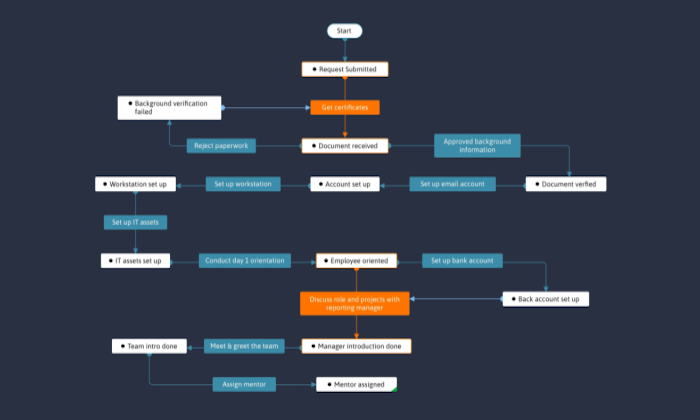
Each step in the series of tasks is clearly defined in a series of stages (white boxes), connected by transitions (turquoise boxes), and parallel transitions (orange boxes). Drill down into each stage to the set of conditions that need to be followed before, during, and after any transition.
This is a super easy interface to master.
There are tons of pre-built templates and, once users want to fine-tune their own scenarios, all of the visualization and basic automation is managed with an intuitive drag-and-drop editor.
Another really nice thing about Orchestly are the monitoring features. There are a host of ready-made report types that give you deep insight into your processes.
You can drill down into transitions to discover how many requests are at a particular stage, the ratio of approvals to rejections, and other metrics. Plus, you can filter search results to get a real time picture of specific employees, projects, or customers.
Orchestly comes with other features that help you extend BPM functionality throughout your organization:
- Role-based access control
- Request manager
- Form designer
- Audit log
- Email templates
- APIs, extensions, and webhooks
Orchestly offers a free version that is limited to five users and three orchestrations (their word for workflow). The paid version, Orchestly Business, is $7/month per user with an annual subscription.
You can try Orchestly Business free for 15 days. If you have never given BPM software a shot, this is a great, low-risk option to start out.
#2 – Pipefy — Best BPM Software for Kanban
Pipefy is winning over a lot of people because of its approachable style. For companies that are already managing processes within a Kanban framework, Pipefy is going to fit like a missing puzzle piece.
This platform has the feel and flexibility of an agile project management tool, yet you’ve got the power of BPM software.
Switch between calendar, list, and Kanban views. Yes it looks like Trello, but in Pipefy you can use the drag-and-drop editor to add rules, custom fields, and ensure that everyone assigned to the process knows exactly what’s necessary to keep things moving.
Build out completely custom workflows with Pipefy’s easy editor. There are hundreds of plug-and-play process templates available in its free gallery.
What’s really helpful for marketing and sales is that you can design these workflows to kick off as soon as someone fills out a form, or reaches out by phone, email or SMS.
They’ve really made it as easy as possible for people to configure their workflows without writing a line of code.
Intuitive doesn’t even begin to describe how helpful Pipefy is for first-time users. It’s always suggesting the next step.
Plus, your customers and clients can create and track requests without being a Pipefy user, which is great for collaboration with clients and other stakeholders.
Other helpful features include:
- Reporting dashboards
- Native integration with Slack and GitHub
- API access
- Self-service portals and forms
- SLA and deadline tracking
Pipefy offers a free trial of their paid plans and a free version for up to five people. To really take advantage of this awesome tool, I recommend one of the paid plans:
- Business: $18/month per user
- Enterprise: $30/month per user
- Unlimited: contact sales
If you like the idea of moving cards through a pipeline, this is a great product. You can start small and gradually automate every one of your processes with Pipefy.
Easy to build, easy to adjust, Pipefy is perfect for the continuously improving agile workflow. If your teams are happy running Kanban, look no further than Pipefy.
#3 – Creatio Studio — Best Low-Code Solution
Creatio Studio gives you the best of both worlds in terms of power and learning curve. Non-technical users will find the platform just about as easy to use as any popular BPM software, but there’s no ceiling to what they can do if they are willing to learn.
The free version of Creatio Studio works for business process modeling, allowing teams to diagram workflows in a collaborative setting. View, comment, and edit the designs in real time, and save everything to a process library for easy access.
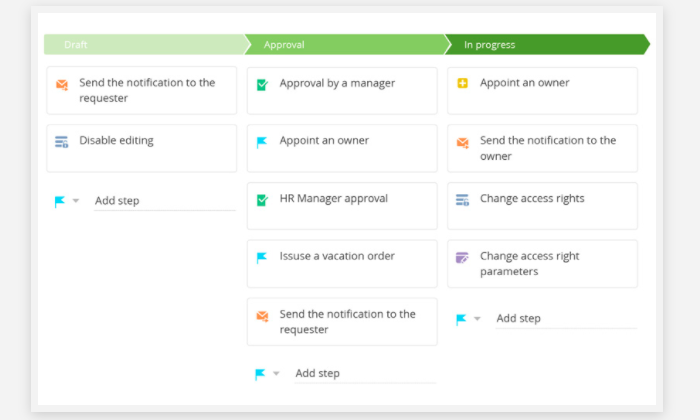
To manage, monitor, and automate processes, you’ll need the Creatio Studio Enterprise. With it, you can design workflows and business applications of any complexity.
Think of building with blocks rather than writing code. Creatio compares it to building with LEGO—you don’t have to make the parts so much as select what you want and snap it together.
There are hundreds of ready-to-use templates in the Creatio marketplace to help you get started. As you design and refine processes within the visual design builder, Creatio automatically generates the corresponding business logic.
It’s a great product that straddles the divide between technical and non-technical users. Creatio is constantly suggesting actions and helping users double-check their work.
In addition to helping people design exactly what they need, Creatio Studio comes with:
- Role-based access control
- Interactive dashboards
- API access
- No-code data migration
- One-click pdf documentation
- AI and machine learning tools
Creatio Studio is free for an unlimited number of users and Creatio Studio Enterprise starts at $25/month per user.
Shortlist the free version of Creatio if you are just starting to think about business process management. It will help you get off on the right foot at no cost.
If, on the other hand, you are hitting the limits of your current BPM software, Creatio Studio Enterprise is one of the most capable, affordable options available.
Although many low-code platforms are built for general use, Creatio was originally founded as bpm’online in 2011. Every aspect of the design has BPM in mind, which lowers the learning curve tremendously for non-IT users.
#4 – Tallyfy — Best for Automating Recurring Processes
Tallyfy gets away from the idea of flowcharts. Instead of shapes and arrows to guide your design process, Tallyfy keeps everything in something they call a blueprint.
There are pre-made blueprints you can use for marketing, finance, sales, HR, and more. Once you have designed a blueprint, you can use it over and over again.
In the example below, you can see a blueprint that captures the entire onboarding journey.
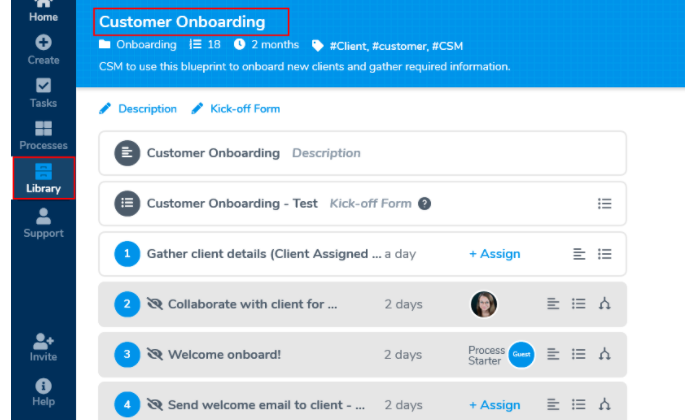
Blueprints are easy to customize without code. Point and click to add new tasks to blueprints. Within tasks, you can set required fields and add drop down menus that will pull the names of employees, customers, and projects from connected databases.
When you go to launch these blueprints, end-users love how easy it is to complete each task.
Managers can view progress at a glance or drill down into specific tasks. Clients who need to approve a request or sign off at a particular step will just see that.
Working off blueprints, it’s incredibly easy to set up and automate recurring processes. Quickly create a library of blueprints that suit your needs, and continuously improve each step. Turn all of your recurring processes into error-free workflows that save time and eliminate stress.
After launching your automated processes, Tallyfy’s process monitoring capabilities help you keep track of all your flows in real time. Some of the highlights include:
- Powerful search and filtering
- Custom process views
- Role-based access control
- Audit trails
- Commenting
- Issue flagging
Having commenting and issue flagging as separate features is so important for surfacing problems quickly.
How many times does a red alert get buried for a few hours among the constant flow of @mentions and comments? With easy opportunities to flag problems, companies never let an employee, client, or goal fall through the cracks again.
You get two months of Tallyfy free if you sign an annual contract for any of their three pricing tiers:
- Tallyfy Docs: starting at $42/month, includes 10 members
- Tallyfy Basic: starting at $100/month, includes 8 members
- Tallyfy Pro: starting at $100/month, includes 4 members
The way their tiers break down is really easy, though it looks a little unusual at first. Docs lets you create read-only blueprints, Basic lets you launch blueprints as a process, and Pro lets you add automation.
If you need additional users, the added cost increases at each tier, from $4/user with Docs, to $12.50 with Basic, and $25 with Pro.
They offer a free 14-day trial, if you want to see what Tallyfy is all about. I really recommend the blueprint-style BPM software to any business that has repetitive tasks they need to get right every time.
#5 – Zoho Creator — Best for Customizable Workflows
Zoho Creator is a low-code application development platform that can be used to create a wide range of customizable business process workflows.
Unlike Creatio Studio, Zoho Creator wasn’t born as a BPM tool. Think of it as a blank slate with an intuitive toolkit that allows companies to create everything from serverless apps to full-blown, totally specialized ERP software.
The reason companies are finding success with Zoho Creator in the BPM space is that it comes loaded with tools to build out customized workflows.
Between the templates and the drag-and-drop platform, everyone with a few weeks of Zoho Creator under their belt will think they’re a developer.
There’s nothing dazzling about the UI, but it’s easily navigable and you can build out really sophisticated apps to automate your business processes.
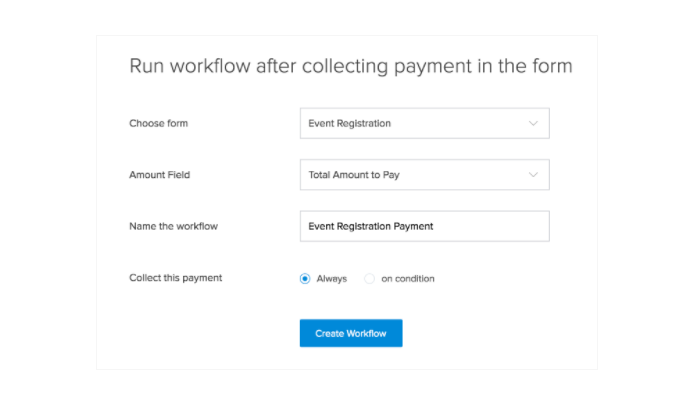
Zoho is really great at guiding users through each step, whether they are trying to set up a simple payment process, or design a mobile app for their office.
To really handle the complex tasks, users will have to familiarize themselves with Zoho’s proprietary language, Deluge, which is short for Data Enriched Language for the Universal Grid Environment.
It’s a mouthful to say, but in terms of building out custom scripts quickly, Deluge is a huge step in the right direction.An HR manager with no code experience will be able to automate a recruitment application. A sales rep can build a system to track leads automatically using Deluge.
With other platforms, end-users are at the mercy of their automated workflows and have little ability to make changes to the system. With Zoho, they can keep control and ensure that their workflows are designed according to best practices and current challenges.
For their part, technically gifted users will love Zoho Creator because they can add logic and function to their applications without having to wrestle with conventional tools.
Some of the other features that help you get off the ground quickly include:
- 50 ready-to-use apps
- Schema builder
- Developer sandbox
- Payment gateway integration
- Audit trail
- Automated application backup
Pricing is remarkable, considering how powerful the platform is.
- Basic: $10/month per user
- Premium: $20/month per user
- Ultimate: $35/month per user
The Basic tier is quite robust, though you are limited to building 3 apps. You get more apps and greater functionality at the Premium and Ultimate tiers.
You can certainly manage simple workflows with Zoho Creator, but I wouldn’t make this your first pick for that reason. It’s just too powerful to justify using when you have Orchestly and Pipefy available.
Choose Zoho Creator if lighter tools aren’t meeting your BPM needs.
Summary
There is no reason to fly blind. Get immediate insight and oversight of all your business processes with an appropriate BPM solution.
If you are just starting out, I really recommend Orchestly for and Tallyfy.
If you have simple automation and workflow goals, go with Orchestly and see how far it gets you. For many companies, it’s going to be enough to better manage all of their operations.
Tallyfy is going to knock out repetitive tasks really quickly with the workflow automation tools. Blueprint your processes and then manage them with little oversight.
For agile teams, especially those working within a Kanban or Scrum process framework, I would definitely check out Pipefy. It’s built for agility. Make adjustments on the fly and monitor performance to continually evolve better processes.
Between Creatio Studio and Zoho Creator, the two low-code options on this list of best BPM software, the choice ultimately comes down to what your users like.
Judging from reviews, lots of new users are falling in love with Zoho’s Deluge scripting language. If that’s the case, you may want to consider implementing Creator and other products from Zoho, like their CRM, which also rely on Deluge.
If someone is looking for a more traditional take on highly-customizable BPM software, I’d point you to Creatio Studio.
The post Best Business Process Management Software appeared first on Neil Patel.